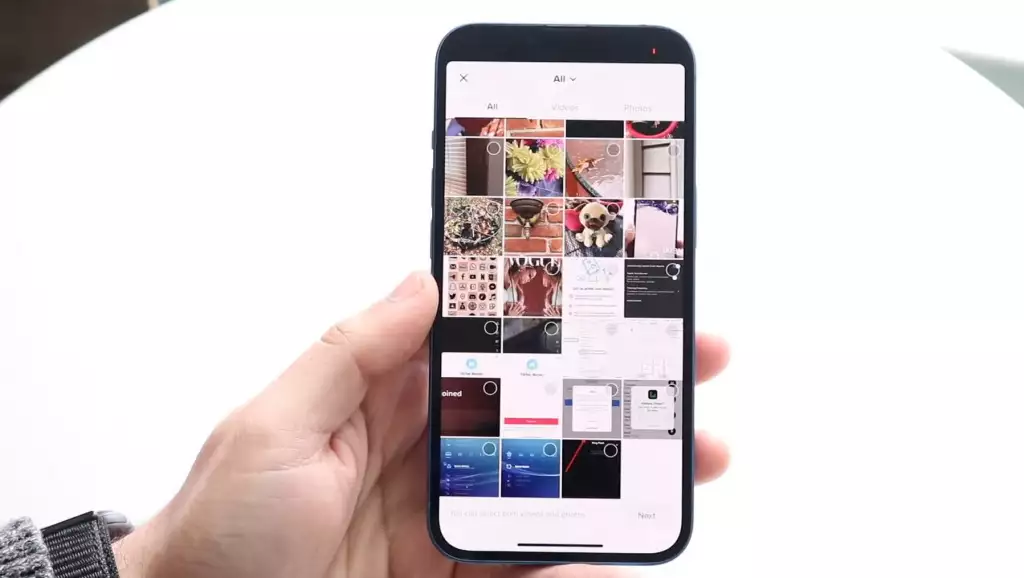If you are a person who is on the video-sharing app TikTok, then we are guessing by now you know what the Photo Swipe trend is all about and if you are still not unaware of it, don’t worry and chill as today we going to tell you everything about the trend.
Here’s all you need to know about the TikTok Photo Swipe trend
The geniuses at TikTok have tried to make their app more interesting for their users as if it was not addicting enough. They came up with the idea of Photo Swipe trend to spice things up.
So let us tell you the Photo Swipe trend is pretty simple, in this trend you insert a video, and now many users can put their pictures and present them in a mini slideshow. We must say these kinds of videos are also quite engaging and the rest of the part about making the video creative is all up to you, you can add good music, unique filters, and text to the clip.
As of now, a large majority of TikTok users have used the TikTok Photo Swipe trend for meme purposes. This recent trend has been garnering a lot of attention from the end of viewers lately.
Can anyone use the Photo Swipe trend?
Here comes the twist in the tale, there is an issue with the Photo Swipe trend. Just like many other TikTok updates, that are introduced on a roll-app basis, which means not every user will be able to use the Photo Swipe trend at the same time.
At the end of the day, not every TikTok user will have access to the new feature. Some users have even reported that they have been able to upload videos using the Photo Swipe feature but then out of nowhere it was taken from their account.
The best way you can ensure that you have the access to the TikTok Photo Swipe feature is by making sure that you have installed the latest update of the app.
How to do the Photo Swipe trend?
If you are one of those lucky people, who have the Photo Swipe feature on their TikTok account, then let us share with you that it is pretty easy to use. Following are the steps for using the TikTok Photo Swipe trend:
- At first, you should click on the upload button that is present on your homepage.
- Now, you will be able to see three features on the bottom, beneath the record button: ‘Camera’, ‘Story’ and ‘Templates.’
- Simply scroll through to the templates and once there you will be invited to ‘Upload Photos.’
- From there on, you can upload any six photos from your camera roll.
- And just like any other TikTok post, you can further add videos, text, and filters to your video.
Do you like the TikTok Photo Swipe trend? Kindly let us know your thoughts on the trend in the comments section below. Don’t forget to stay tuned with us for the latest updates from the world of entertainment.