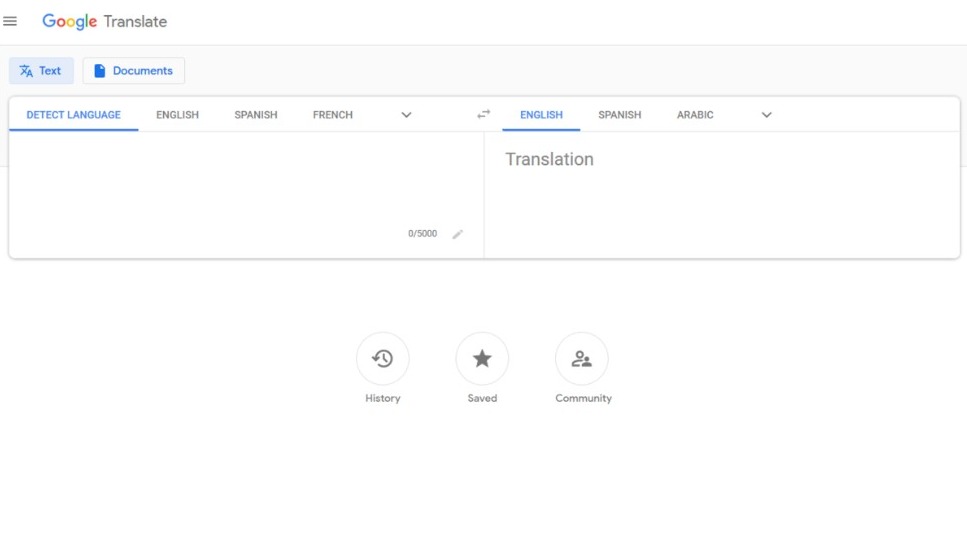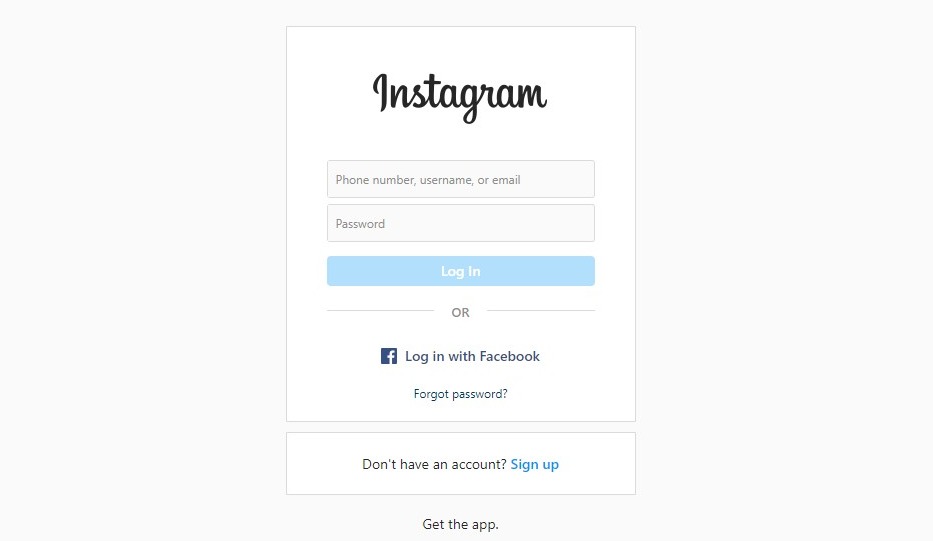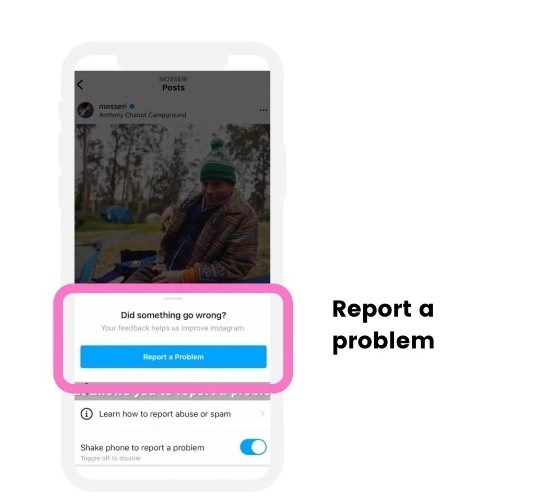Several Instagram users are reporting that the “See translation” button on Instagram is not working after the most recent app update. Find out why is Instagram not able to translate and how to fix this annoying problem on your own.
Instagram has recently rolled out a number of cool features including the ability to pin posts to profile, longer Reels, and more. However, the expansion of in-app services has also resulted in a number of bugs like Instagram Stories repeating, Reels getting stuck, etc.
The latest issue pointed out by users on Twitter, Reddit, and other social media platforms is the “Translation Not Working problem on Instagram.” Meta, the parent company of Instagram, is yet to acknowledge the issue officially despite thousands of user reports.
Instagram See Translation Button Not Working
The Instagram app is currently experiencing issues and one of the most reported ones states that the “See translation” button is not working. Instagram’s translation feature allows users to translate the text of bio, captions of posts, comments, and even Stories from about 90 different languages.
However, Instagram users are currently not able to access and use the translation feature properly right now. When they are trying to use it, the button either doesn’t respond or the app crashes. Some users have also reported that they just can’t find the button.
The issue has appeared for both Android and iOS users across the world. Twitter is full of users tagging @Instagram and reporting the glitch. Although Instagram or any of its spokespeople hasn’t addressed the issue yet.
Why is the Instagram Translation not working?
The “Instagram translation feature not working” problem started occurring on Tuesday, June 28, 2022, and has been going on ever since. There are many reports from users on Twitter, Reddit, and other social networking platforms.
The issue is seemingly due to an in-app glitch or bug in the latest update of Instagram. However, it could also be due to the extensive load on Instagram’s servers as it the platform has over a billion active users every month.
The specific error makes Instagram unable to detect or translate a particular language leading to the failure of the “See translation” button.
How to Fix Instagram Translation Not Working Issue?
Instagram hasn’t acknowledged the “Translation not working” issue yet. However, we’ve figured out some workarounds to solve the problem with the help of certain users and our experience with the app. You can have a look at them below.
General fixes
The first and foremost thing you can do is to try the general fixes to resolve this issue. The first thing you can do is to close the app, remove it from the recent app, and then re-launch it. You can also try restarting your device during the process.
After that, if you’re still experiencing the issue, you can try logging out of your account and then logging back in. You can also try switching to a different Instagram account.
Use Google Translate
The next workaround is using the Google Translate app or website to translate the text available on Instagram. This method is for anyone who’s looking to translate something found on Instagram urgently.
Just go to the post, profile, or story from where you want to translate the text. Now tap and hold on to the text to copy it and go to Google Translator. Paste the text here and you’ll be able to see the translation. You can use this method to translate text into any language.
Install an older version of Instagram
Some users have reported that downgrading the version of their Instagram app apparently solves this problem. If you are on Android, you can install an older version of the Instagram app from a third-party source.
However, make sure you do that only from trusted and reliable websites. Else, you’ll be risking the safety of your IG account. The iPhone and iPad users can’t utilize this fix as the devices don’t allow seamless installation of apps from third-party sources.
Use Instagram on a PC
The translation not working problem is occurring on the Instagram application. However, the Instagram website hasn’t experienced any issues. Until Instagram or Meta fixes the problem, you can try using the Instagram website on your PC.
This way, you’ll be able to view the translation of any post, profile, or story. You don’t have to struggle with the frustrating issue like other app users.
Wait for Instagram to roll out an official fix
The solutions shared above are just temporary methods to deal with the problem until it’s resolved permanently. The best option is to wait for Instagram to acknowledge the error and roll out an official fix. Let’s just hope they do it soon.
Until then, you can keep checking for any updates. Instagram will likely resolve this issue with the next minor patch. Whenever you see an update available on the Play Store or App Store, install it and you’ll be free from the problem.
Report the Translation Not Working Issue to Instagram
For now, you can just continue to report the “Translation feature not working” error to Instagram. To do that, launch the Instagram app and shake your phone to see the reporting menu.
Now tap on “Report a Problem” and then follow the on-screen prompts to complete the procedure. You can also tag Instagram and Meta on other platforms and report about the issue as users are doing on Twitter.
We’ll keep you updated if Instagram provides any words on the topic and provides a solution.