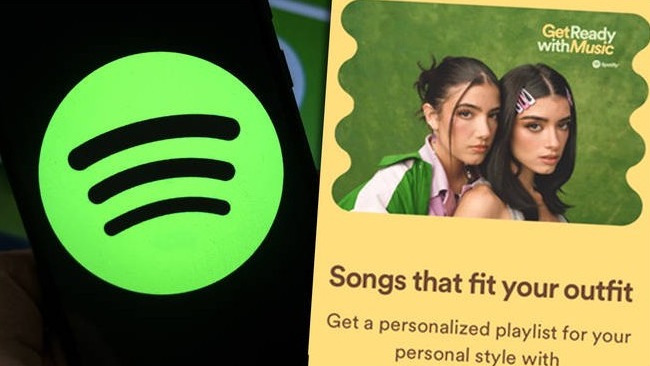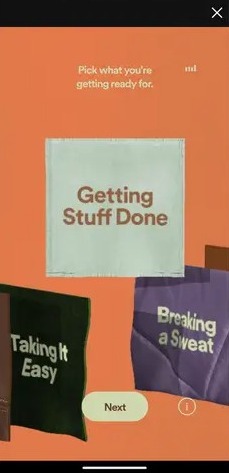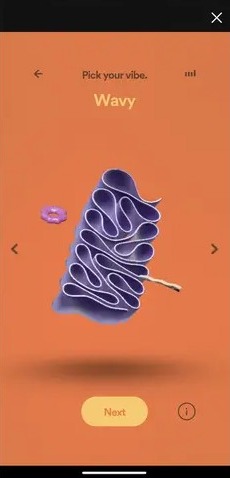Spotify has rolled out a new “Get Ready With Music” feature that creates a custom playlist matching your outfit and the vibe of the day. It’s inspired by the GRWM (Get Ready With Me) trend on TikTok that we frequently see on social media. Here’s how to use it.
Spotify launched the new GRWM feature today (on September 22, 2022), and collaborated with insanely popular fashion influencers, Dixie and Charlie D’Amelio. The pair is among the most followed users on TikTok. Hence, it seems to be the perfect decision for Spotify.
Recently, Spotify also introduced the Supergrouper feature that lets you create a band of your dreams and the Karaoke Mode that allows you to bring your inner rockstar out. The music streaming platform is doing everything to attract more users.
“Get Ready With Music” Feature on Spotify: What is it?
Get Ready with Music (GRWM) is a new feature on Spotify inspired by TikTok’s Get Ready With Me trend. This new functionality allows you to curate a playlist based on your sense of style and taste in fashion.
Just like you think before picking up your outfit for the day, Spotify will use a quiz to determine the songs that go well with your attire and vibe. It’ll let you enjoy some impressive titles while you are dressing yourself up.
How does the GRWM work on Spotify?
Spotify’s Get Ready With Music feature uses a quiz to create a playlist of songs that relevant to the colors and style you are carrying. It uses a simple-to-answer questionnaire to determine your vibe and selects the songs based on that.
When your playlist is created, you can use a photo of yourself in your outfit as the cover for the playlist. You can also save it and replay it on any day when you have a similar vibe. You can also share it on social media with #ootd, #grwm and #potd.
How to Make the “Get Ready With Me” Playlist on Spotify?
Using the GRWM on Spotify is very simple. However, you’ll have to use the latest version of the app. Head over to Play Store or App Store and update Spotify. Remember that this feature works smoothly only newer devices due to using a lot of 3D graphic effects.
Once the app is updated, launch it and you’ll see a banner inviting you to make your Get Ready With Music playlist. However, you don’t see it or accidentally skipped it, don’t worry. Just click on this link and you’ll be taken to the new feature.
Now tap on “Let’s Go” after the GRWM intro plays out. Next, select the activity that you’re choosing your outfit for. Your available options will be Getting Stuff Done, Breaking a Sweat, Taking It Easy, Going Out Tonight, and Up For Whatever.
After that, you’ll have to select the three primary colors of your outfit. You have to move the slider around to choose the color and then use the slider at the top to set tone.
The next step involves picking up your “Vibe.” Basically, this question asks if your clothes are tight or soft or sleek and what kind of fabric you are using.
Finally, enter your name and share a picture of yourself to use as the playlist’s cover (optional).
Get Ready With Music Playlist is Created: Enjoy It!
Spotify will then take a couple of minutes to generate the playlist. When it’s created, you can see a summary of your answers and tap on the “Preview Playlist” button. Tap on “Go to Playlist” after that.
You will see a two-hour playlist complimenting your outfit of the day. Enjoy listening to your favorite hits here. Spotify lets you re-do this process as many times as you want. The playlists you create are added to your public profile.
Feel free to use the comment box if you have any doubts or queries regarding the new GRWM feature on Spotify.