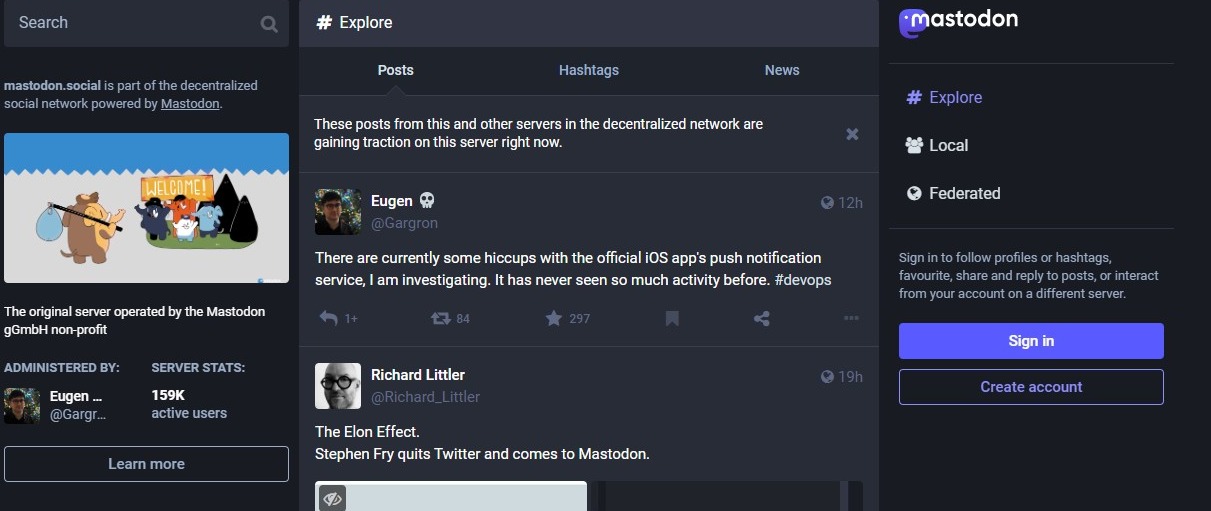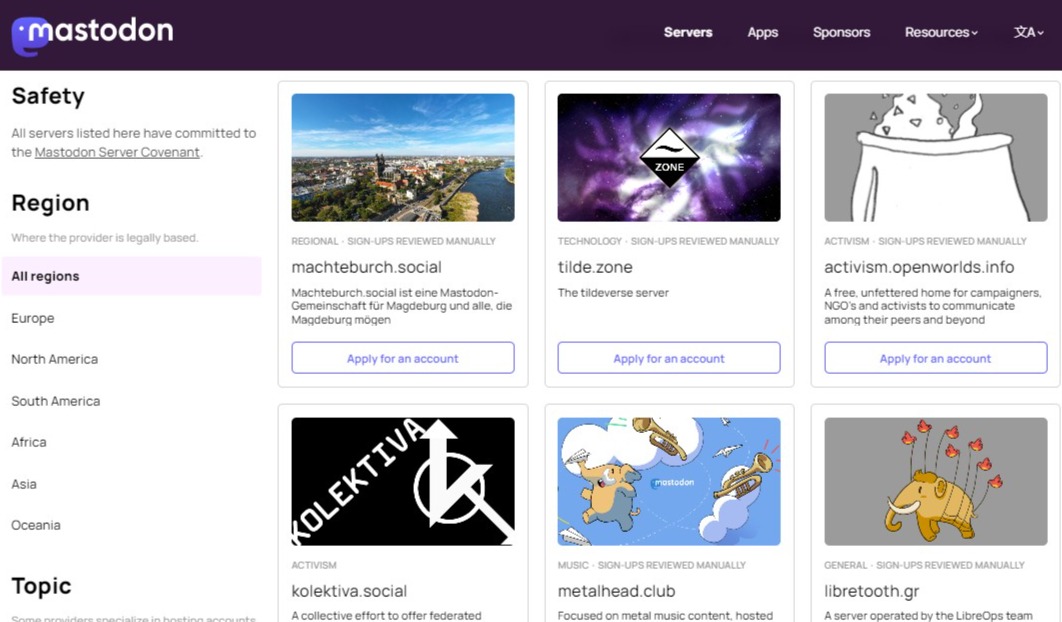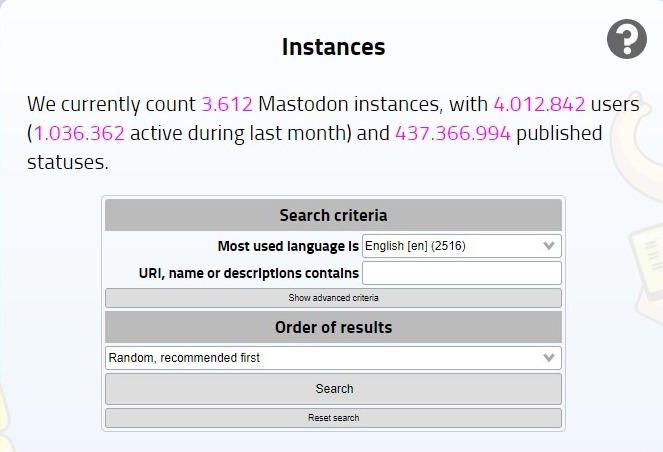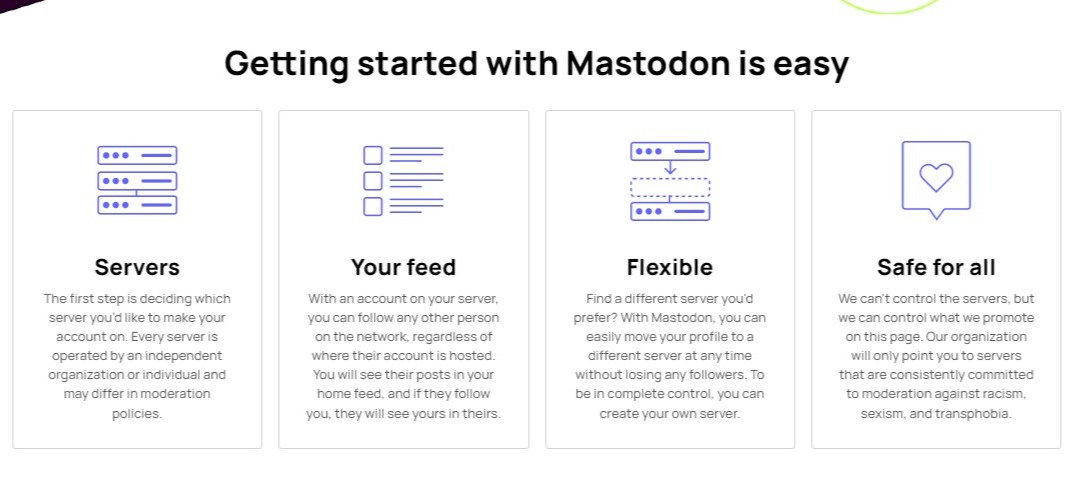Twitter users are looking for alternatives due to Elon Musk’s takeover and bizarre actions recently and Mastodon comes on top. For starters, Mastodon is an open-source and free social network. Here’s everything about it including how to join Mastodon easily.
Musk has left a lot of Twitter users frustrated as he fired massive numbers of staff including the CEO Parag Agrawal. He has also introduced an $8/month fee to retain the blue tick for verified accounts which many are calling an absurdity.
Due to this, a lot of Twitter users have quit the platform. The list includes major names like Ken Olin, Toni Braxton, Shonda Rhimes, and others. If you have similar plans, Mastodon is the perfect Twitter alternative.
What is Mastodon Social Network?
Mastodon is a free and open-source social networking platform. It was founded in 2016 by German software developer Eugen Rochko. It is a bit different from other social media platforms like Twitter, Instagram, and Snapchat as it is a non-profit service.
This means that the motive to run Mastodon is not to earn money but serve the people. Since it’s an open-source platform, anyone can download, modify, and install Mastodon on their own server. However, you must acknowledge the source, unlike Truth Social.
Basically, Mastodon runs self-hosted social networking services and has microblogging features similar to Twitter. Users can find a large number of nodes on the platform which are called “Instances.” They are run independently, like Discord servers.
How does Mastodon work?
Mastodon isn’t a regular social networking platform where you can just sign up for an account, add friends, follow people, and start interacting. Instead, it works using individual communities called “Instances” or servers.
These servers are run by individuals, groups, or organizations. Each of them has its own set of rules regarding the users joining and moderation policies. Some instances allow anyone to be a part of them while others are invite-only for specific individuals.
Any user who signs up for Mastodon must join a specific Instance and it reflects in their username. For context, your username will be in this format: @[Username]@[MastodonInstance.Domain]. It looks like an email address.
Choosing the right server to join is a hectic task usually when you sign up but the platform offers plenty of options for everyone’s interest. The good thing is there are similar features like Twitter available on Mastodon.
You can find and post “Toots” on Mastodon which is its equivalent to Tweets on Twitter. There are also options for replies, retweets, favorites, bookmarks, and hashtags. Retweets are called “Boosts” but there isn’t an equivalent for the Quote Tweets feature.
The developers state that Mastodon works as part of the “Fediverse” which is an interconnected web of various social networking services. This means your single Mastodon account offers access to other decentralized social networks.
How to Create an Account and Join Mastodon?
Mastodon offers two ways to join- as an individual or as an organization/ community. We’ll discuss joining as an individual here since most Twitter users would like to join the alternative social network for personal use.
Firstly, head over to the official Mastodon website (https://joinmastodon.org). Now click on the “Create Account” button present on the right. You will also find an option to install the app as Mastodon is available on Android and iOS devices.
You will be redirected to a page listing to choose from the available servers (Instances). There are filters like region, language, topic, etc, available to help you select the right one. Once you have decided, apply to join that server.
After joining a server, you can find people to follow regardless of their involvement with the instance you are a part of. You can also explore the content of other servers that are open to everyone.
Which Mastodon Instance you should join?
When joining Mastodon, finding the right server to join is always a thing people think about the most. However, you shouldn’t stress it much as there is always the option to change your instance affiliation later when you understand things on the platform.
There is a directory that lists the most popular Mastodon instances you can choose from. You can go through it and find the right server based on your interest and choices. Another option is to go with a random server or any popular one that you know about.
You can also seek help from your friends who have been using Mastodon and join the server they are a part of. There are also plenty of suggestions online. We are thinking about creating a separate guide explaining some of the best Mastodon instances to join in the beginning. Let us know in the comments if it’s needed.
Is Mastodon Safe to Use?
Yes, Mastodon is an absolutely safe and secure social networking platform to use. It’s a free and open-source service where you are the owner of your actions. If you have been using Twitter and then switching to the platform, there are no risks involved.
There are regular concerns involved just like any other social media platform, obviously. These include coming across NSFW content, finding people looking to scam someone, and sharing too many details about your personal life.
Other than that, there are no security or privacy concerns on the platform. You can join Mastodon without worrying about anything, just choose your Instance carefully and explore it cautiously. Following basic safety precautions is all you need like any other social media.
In fact, Mastodon is safer than Twitter due to its decentralized nature. As every server is moderated locally, there are lesser chances of any sort of bullying, harassment, or offense.
Can you find your Twitter friends on Mastodon?
Yes, it is possible to find your Twitter friends on Mastodon. However, you will have to rely on third-party tools for that. Many users are trying applications like Fedifinder, Twitodon, and Debirdify for that purpose. You can give them a shot too.
Once you have found your friends, you can connect with them by replying to their posts. You can also follow them regardless of the server they are a part of. However, you must enter their username in the search box to find them first.
If you are a veteran social media user, it wouldn’t take more than a day to understand Mastodon. It’s an amazing alternative for Twitter if you are fed up with the turbulence. Feel free to clear your doubts about it using the comment box below.