Smartphones, with their near-constant stream of new features and upgrades, have elevated the quality of life. It’s not uncommon for new features, bug fixes, faster processors, higher camera quality, and more to be added to the list of things that may be improved regularly. Earpods and earbuds have taken the role of more conventional earphones in the current trend. In the article, we’ll tell you about one such product i.e. Galaxy Buds and How to Find a Lost Galaxy Buds Case.
Having Galaxy Buds and being able to listen to music wirelessly is a wonderful experience. It’s important to remember that these gadgets are quite simple to lose. The Galaxy Buds can’t be physically attached to your phone, so you’ll always need to carry the case with you to protect them. So, what happens if you misplace the carrying case for your Galaxy Buds? Read the full article to find out.
How to Find a Lost Galaxy Buds?
It may be an anxious feeling when you lost expensive wireless earphones such as Galaxy Buds. But you need to calm down as there are some methods by which you can easily find your Galaxy Buds. There are mainly two methods by which you can find your Buds. Both of them are discussed below.
1. Using MyGear
The first method to find lost GearX Icon Earbuds is by using the My Gear feature. Follow the below article to find a lost galaxy Buds.
- Go to your device’s Settings and select the Find My Gear option.
- A pop-up window will now appear, with a ‘Start’ button.
- The Galaxy Buds will begin to beep if they are within the phone’s maximum range.
- The beeping will become louder with each passing second, alerting you to their proximity.
- The beeping lasts three minutes in total. As a result, you’ll have to discover them inside that time frame.
- Once you’ve located your Galaxy Buds, all you have to do is press the Stop button, and the beeping will stop.
2. Using Galaxy Wearable App
The second method to find your Galaxy bud is by using Galaxy Wearable App. Below steps are written for your illustration.
- The first and most basic step is to use the Galaxy Wearable app to look for your Galaxy Buds.
- If the app isn’t already installed on your device, you can get it from the store.
- You should be able to connect your Buds to this app in most cases.
- Once connected, use the Find My Earbuds feature to quickly locate the Galaxy Buds.
How to Find Lost Galaxy Buds Case?
Finding Galaxy Buds is a simple process and does not need any effort or concern. The Galaxy Buds case, on the other hand, is a different story. Because the Galaxy Buds are Bluetooth-connected to the phone, they can be found if they are misplaced. Unfortunately, the Galaxy Buds case lacks Bluetooth functionality and serves no other use except to charge the Buds.
They are unable to use any of the retrieval techniques since they are not linked to the phone. So, what if you forget the case and are wondering how to locate a misplaced Galaxy Buds case? Then it’s just a matter of hoping for the best or purchasing a replacement. And this time you can be certain you won’t lose it again.
In other words, there is no way to locate your Galaxy Buds case. Unless they acquire their magical abilities and return to you, you will be the luckiest person on the planet.
These are some simple steps on How to Find Lost galaxy Buds Case. You will be able to use methods to find the buds but not the Case. The case cannot be traced because it is not connected. I hope this article helped you.

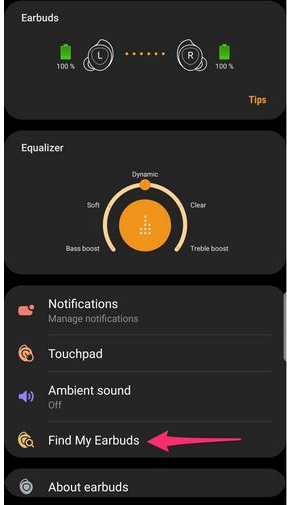
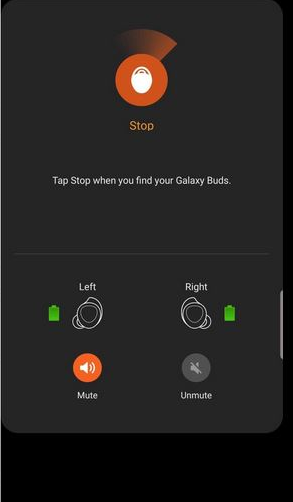
It’s absolutely bananas that Samsung has done more than one iteration of the galaxy buds without adding passive gps tracking to the case itself. The silky smooth finish and small size means this thing slips out of my pocket with ease when I sit down. I have to stick a tile gps tracker on the case like a caveman to find my case if I lose it. Seems like that would be an obvious upgrade for subsequent models.