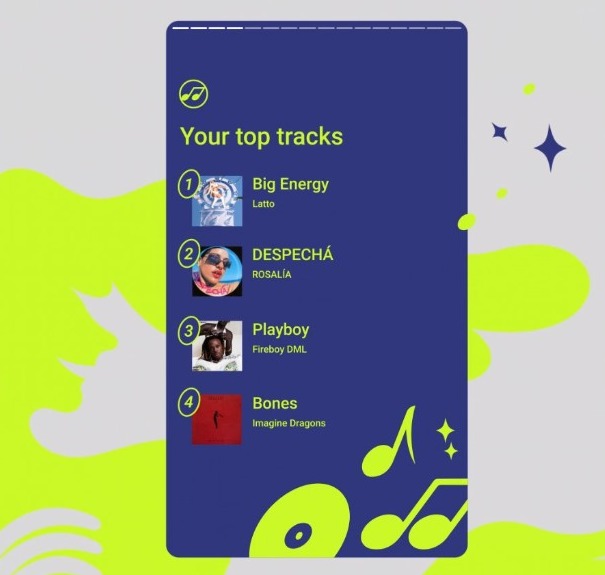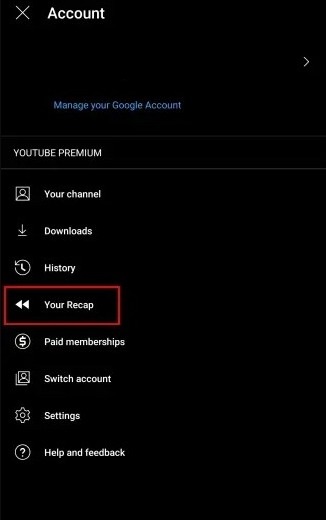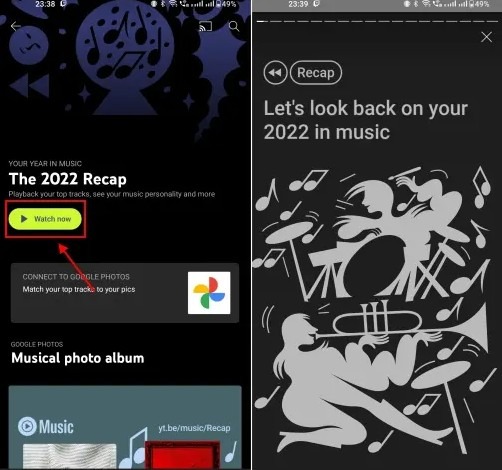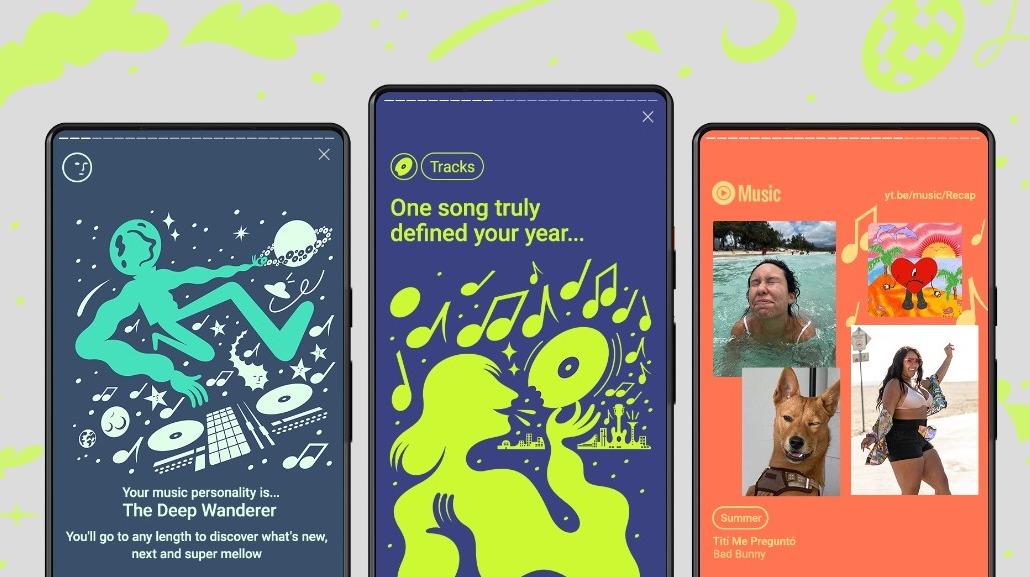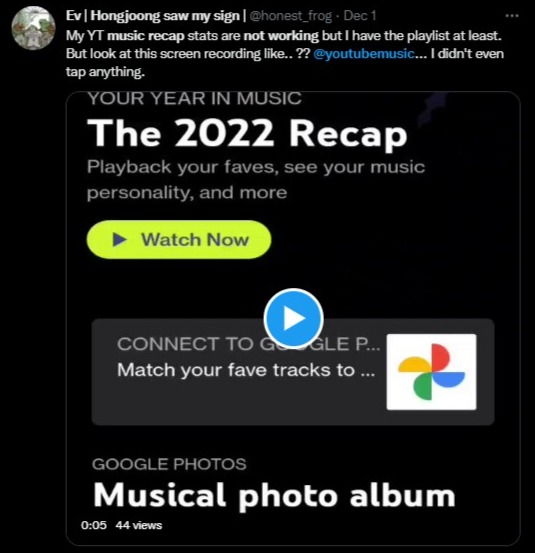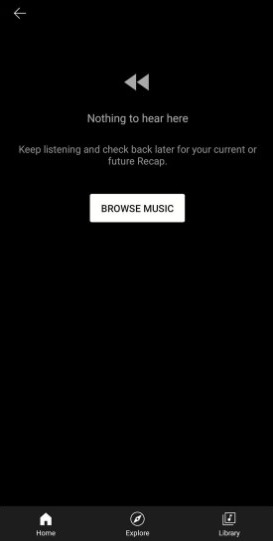It’s that time of the year once again when people are revealing what they’ve been listening to the whole year with a trend led by Spotify Wrapped. YouTube joined the bandwagon too last year and followed it up this year. Find out how to check your YouTube Music Recap for 2022 and see what songs you’ve been streaming.
Spotify has just released Wrapped 2022 and it’s trending along with the Apple Music Replay. YouTube didn’t want to stay behind and the YouTube Music Recap 2022 is here. If you’re someone fond of playing your favorite songs on YT Music, this post is for you.
What is YouTube Music Recap 2022?
YouTube Music Recap is a year-end experience of the music streaming service that lets users discover what they’ve been playing the whole year. Users can view their personalized stats including most played songs, top artists, favorite music videos, playlists, and more.
It was born as a result of Spotify Wrapped’s massive success last year. In 2021, Google rolled out YouTube Music Recap for the first time. It was warmly welcomed by the fans as numerous Recaps were shared on social media.
This time, YouTube left other streaming services behind and launched the Recap before them. A number of new features with even more personalized stats are available this year.
How to Check YouTube Your Music Recap 2022?
The yearly music recap is available within the YouTube Music app but this time the company is also bringing it to the main YouTube app. Users can check their YouTube Music Recap on the YouTube app and the YT Music app.
Follow these steps:
- Make sure you are using the latest version of the YouTube app. If not, head over to the Play Store/ App Store and update it.
- Now launch the YouTube app.
- Search for “2022 Recap” and you will see your Recap playlist.
- Click on the stories banner and view your stories.
Alternatively,
- Launch the YouTube app and tap on your profile icon.
- Now tap on “Your Recap” present under the History option.
- Finally, tap on the “Watch Now” button on the Recap page.
That’s it. Have fun going through some really interesting stats about your music streaming habits on YouTube. You can also share your Recap on social media.
Can you see your YouTube Music Recap on PC?
Unfortunately, no. The YouTube Music Recap 2022 is only available on the main YouTube app and the YT Music app. These apps are only available for Android and iOS devices. Hence, you can’t check your YouTube Music Recap 2022 on a PC or in a web browser.
YouTube Music Recap 2022 New Features
YouTube is also rolling out a number of new features with this year’s Recap alongside more personalized stats. Take a look at the new features here:
Top Trend: It explains which artist you discovered before most other users on the YT Music app Recap page.
Identity: It allows you to see a personalized “Music Personality” that captures your music vibe based on your streaming or listening habits. This feature is similar to Spotify Wrapped 2022’s Listening Personality. However, the latter is a full-fledged assessment.
Hard-To-Find Content: This lets you discover the unique-to-YouTube content including remixes and live performances that you can’t find elsewhere. Your Recap will feature a compilation of those gems that you’ve streamed the whole year.
Apart from this, there is also enhanced integration of the Recap with Google Photos. You can directly personalize the shareable cards with photos from your Google account.
YouTube Music Recap 2022 Not Working: How to Fix it?
A number of social media users are reporting that their YouTube Music Recap 2022 is not working. For some users, the Recap is not playing despite tapping the “Watch Now” button numerous times while other users are not able to find the Recap altogether.
Since its launch a day back, YouTube Music users are experiencing a number of issues while viewing their yearly recap.
If you are one of them, here are some general troubleshooting tips that you can try:
1. Update the YouTube Music App
If you are not able to find your YouTube Music Recap 2022 in the YT Music app or the main YouTube app, then you might be using an older version of the app. The recently launched year-end experience is exclusively available on the latest app version.
So, go to the Play Store or App Store based on your device and update the “YouTube Music” app. Once the app is updated, launch it and see if you can find the “Recap.” You can also try the same trick with the main YouTube app.
2. Watch YouTube Music Recap on a Different Device
Another solution you can try is to watch the YouTube Music Recap 2022 on a different device if it’s not playing on yours. You can sign in to your Google account on a separate Android or iOS device and find your Recap there.
If it’s playing here, there is an issue with your device. To resolve that, try uninstalling and re-installing the YouTube app or clearing its app cache from the settings.
3. Wait until Recap becomes available for everyone
YouTube has just rolled out Recap 2022 and it’s not available for everyone yet. The music listening stats-based experience is gradually being rolled out in various regions. Users of some of the regions haven’t got access to it yet.
If you can’t find it in your YouTube app or the YouTube Music app, then you should just wait until Google rolls it out for everyone. YouTube Music Recap 2022 will be available for everyone within a couple of days.
The problems like Youtube Music Recap being stuck or not playing will also go away on their own. Meanwhile, you can report the issues to Google and YouTube. There is a good chance that their technical team is already working to resolve the problems.
Did you like your yearly music recap?