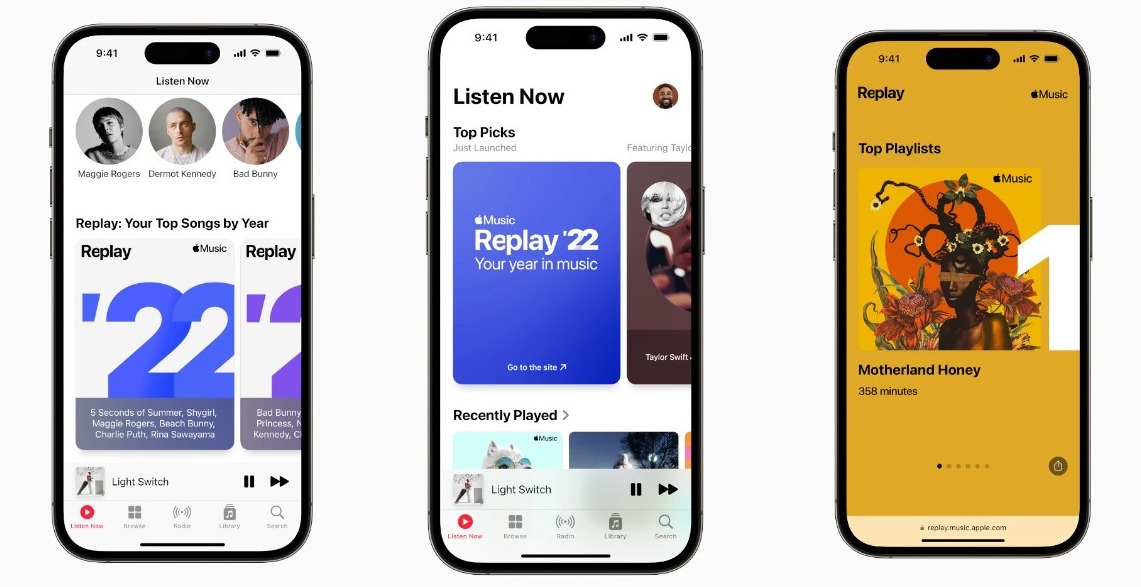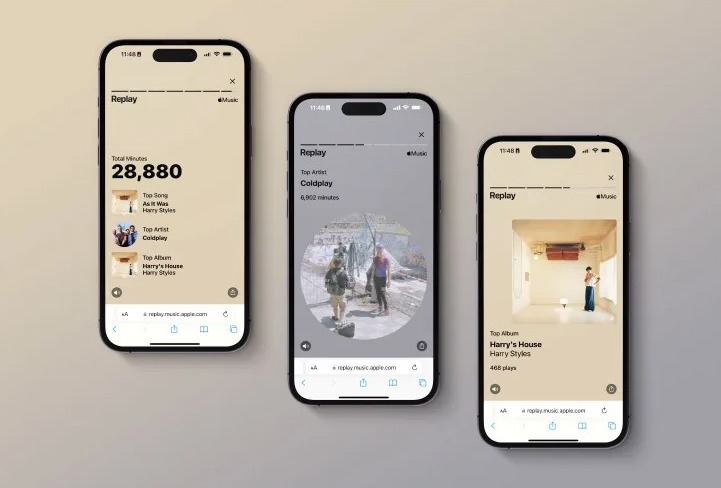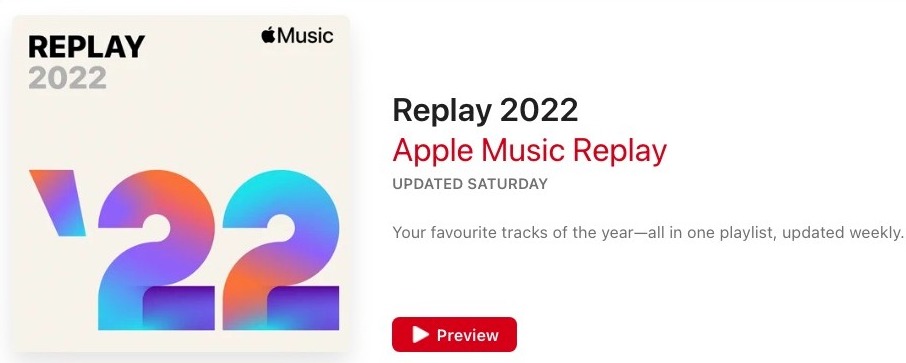Apple Music Replay 2023 is here and it’s the equivalent of Spotify Wrapped, which isn’t available yet. Find out how to check your Apple Music Replay (also called Wrapped) for 2023 as the year comes to an end.
If you want to know which artists you have been listening to on Apple Music this year and which genre has been your favorite, Replay 2023 will explain all the details. The statistics are available in a visually attractive manner that makes you share them with your friends.
Apple Music continued to rise on the ladder of popularity as it became the top competitor to Spotify this year. This was partially a result of all the new features and updates released for their app.
Does Apple Music have a Wrapped like Spotify?
Yes. Apple Music has a similar feature to Spotify’s Wrapped but the Cupertino-based giant calls it “Replay.” The Apple Music Replay 2023 which is released now will tell you about music listening preferences for the year.
Before the year ends, you can find out which tracks you have been playing on a loop and who were your favorite artists this year. There are plenty of key statistics available to let others know about your taste in music.
However, Apple Music Replay is a bit different than Spotify Wrapped even after eliminating the visual differences. The biggest differentiating factor between the two is that the former is available throughout the year while the latter only appears when the year ends.
What is Apple Music Replay 2023?
Apple Music Replay 2023 is a feature on the music streaming service that lets you discover your top songs, top albums, top artists, top genres, and other intriguing data. This time, Apple Music’s year-end experience has been expanded with more insights and functionalities.
It will superfans find out if they are in the top 100 listeners of their favorite artist or genre. And, if they are, they can show it off on social media. We’ve also noticed some artists appreciating their superfans when they shared their insights.
Remember that your Apple Music Replay 2023 will be available till December 31st at 11:59:59 PM local time. When the year changes, you won’t be able to track your listening habits for the past year.
How to Check your Apple Music Replay 2023?
You can easily check your Apple Music Replay 2023 in a web browser or in the app. Follow these steps to learn how to do that:
- Go to the Apple Music Replay page from here in a browser, preferably Google Chrome.
- Now click on the “Get Started” button.
- Next, sign in to your Apple Music account by entering your credentials.
- Finally, you can view your music listening statistics in the Replay.
That’s it. You can now share your Apple Music Wrapped with your friends and family members on social media. Just take a screenshot of the Replay and post it.
Can you Check Apple Music Wrapped on iPhone/ iPad?
Yes, you can also check your Apple Music Replay or Wrapped for 2023 on your iPhone or iPad. You can even view it on an Android device if you are among the rare species of humans. For that, you will need the Apple Music app.
Just make sure you are using the latest app version and launch it. Now sign in to your Apple Music account and tap on “Listen Now.” From here, scroll down to find “Apple Music Replay.”
That’s it. Who was your favorite artist this year?