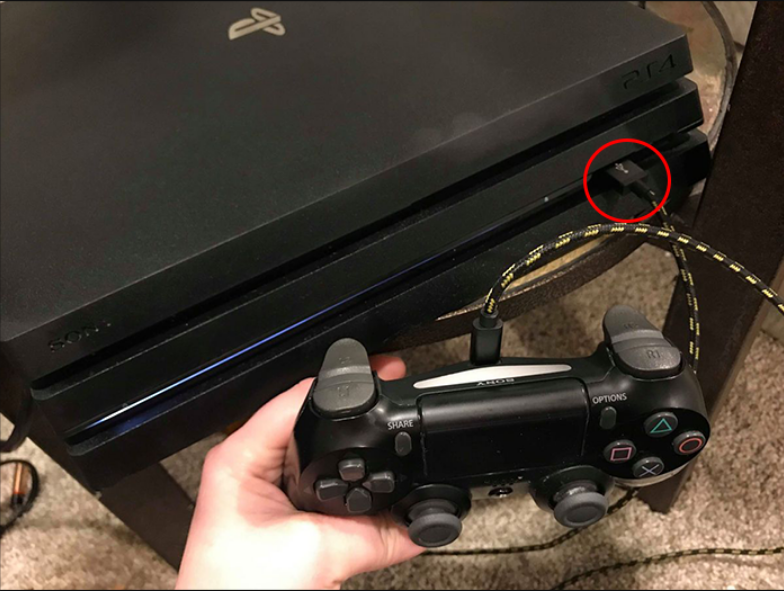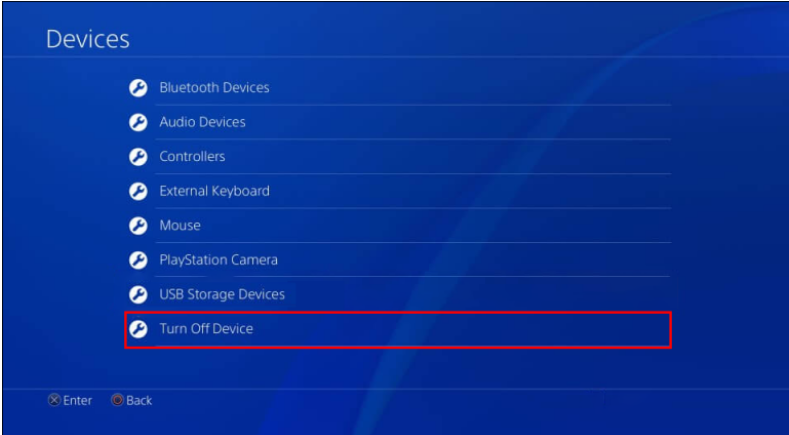One of the most crucial parts of any gaming system is its controller, and PlayStation’s controllers have evolved greatly throughout the years. In recent years, the DualShock 4 has risen to prominence as a preferred gaming accessory for players all around the globe. Both Bluetooth and a USB cable are supported with the PS4 controller.
When plugged into a USB port, the DualShock 4 controller is supposed to charge. If the battery in your PS4 controller suddenly stops charging, replacing it is one possible solution, but there are others. We have a few simple solutions you may try before throwing out your controller or paying for expensive repairs.
In this article, we’ll discuss how to fix the PS4 Controller Not Charging Problem.
How to Know If Your PS4 Controller is Not Charging?
A PS4 controller’s charging indicator light will gradually change from white to amber after it has been plugged into a PS4 and is being charged. If this is not happening, that means the controller is not charging.
If the controller is having trouble charging from the console, using it on another device, such as a computer, might help you narrow down the problem. Once you’ve tried charging from a different source and found that it still doesn’t work, you may safely assume that the console isn’t faulty. There are some other reasons behind this issue. Let’s have a look at them.
Reasons Why Your PS4 is Not Charging?
Your PlayStation 4 controller may not be charging normally for one of these four reasons:
- A malfunctioning cable between the controller and the console is a likely cause. The USB cord might be worn out or broken.
- It is possible for dust and damage to accumulate in the charging port. The USB cable cannot be inserted properly in this case.
- It’s possible that the PS4’s inability to charge its controller is due to a fault with the console itself.
- There might be a physical issue, such as a dead battery or a broken port.
How to Solve the Issue of PS4 Controller Not Charging?
There might be a number of factors preventing your PS4 controller from charging. The causes may be trivial, such as a loose cable or dust, or severe, necessitating the purchase of a replacement controller.
Troubleshooting a faulty PS4 controller’s charging issues before buying a new one is always recommended. Sometimes fixing the problem is simpler than buying a new controller.
Here are some fixes that may solve the issue of the PS4 controller not working.
1. Plug Your PS4 into Another Device to Charge it
If you’re having trouble charging your PS4 controller, try it out on a different device, such as a Mac, PC, or Android. This will help you narrow down the possible causes of why your PS4 controller is not charging.
If the controller is still not charging from another source, then the problem is not with the PS4, it’s the controller that has the problem.
2. Swap the USB Cable
You shall on a habitual basis check the USB cable of the console which sometimes has problems charging PS4 controllers. The wires inside the USB cable might have worn out or broken due to deterioration over time. In such cases, you may replace it to charge from a good quality USB charger or may even use your laptops’ and PCs’ charging ports to do the same.
3. Reset the PS4
If your controller isn’t charging even after trying the above steps, you may get around the problem by resetting it.
You need to have your console turned on. Go to “Settings” of Console and select “Devices”. You’ll see all the devices connected in the list. Remove all the connected devices to the PS4.
Now you need to reset the controller. you can do so by using a thin object like a toothpick. You’ll see a small hole under the controller. Please press the hole and hold for five seconds. Unlike the PS button, the reset button is located in the little hole.
If your PS4 controller stops responding, try syncing it with your system. Check if the charging problem has been solved. If not, head on to the next solution.
4. Clean the Charging Port
For optimal performance, make sure your gadget is dust-free and spotless. The controller may not charge if dust or dirt has built up in the port where the USB cable is inserted. You may attempt cleaning it with a dry cotton bud, a little air drier, or a toothpick. If you are using a toothpick or any other thin, hard object, make sure to show some caution as it may cause damage to your device.
5. Replace the PS4 Batteries
The PS4 controller’s batteries will naturally lose charge and weaken over time. Whenever the PS4 controller won’t charge, you may have to change the batteries of the controller. And this will not affect the warranty of the console.
PlayStation 4 players overwhelmingly favour Dualshock 4 controllers. The above-mentioned techniques may be used to charge your controller if you have been having charging issues. Even after following the above steps, if the controller is not charging, then you may need to buy a new controller If you ever need help with your PS4, whether it’s for maintenance or questions, you can contact its support team.