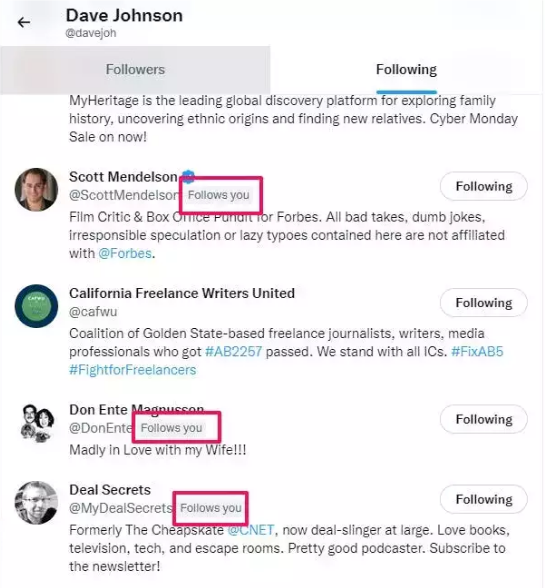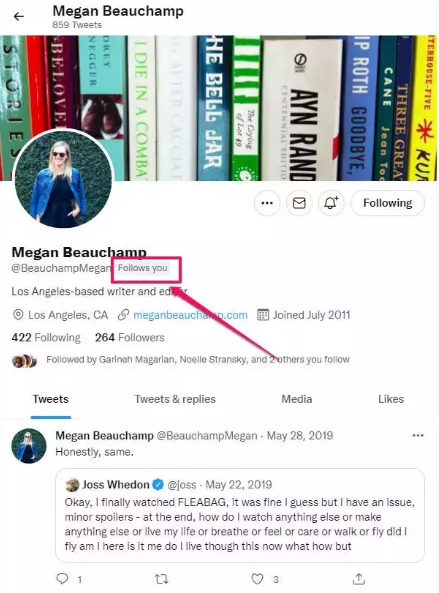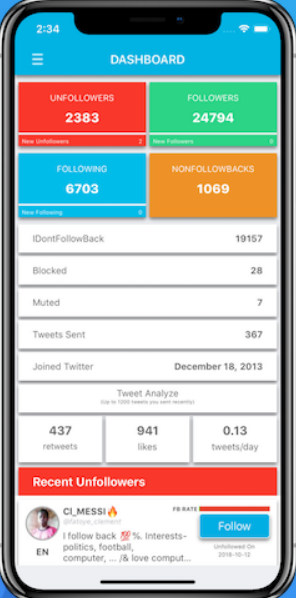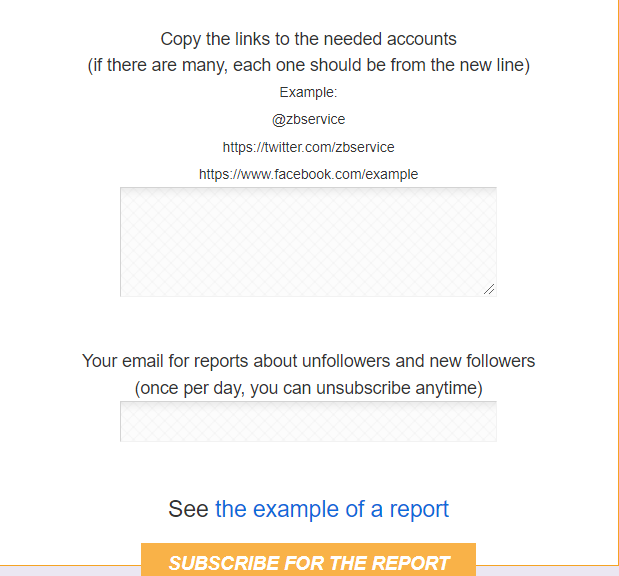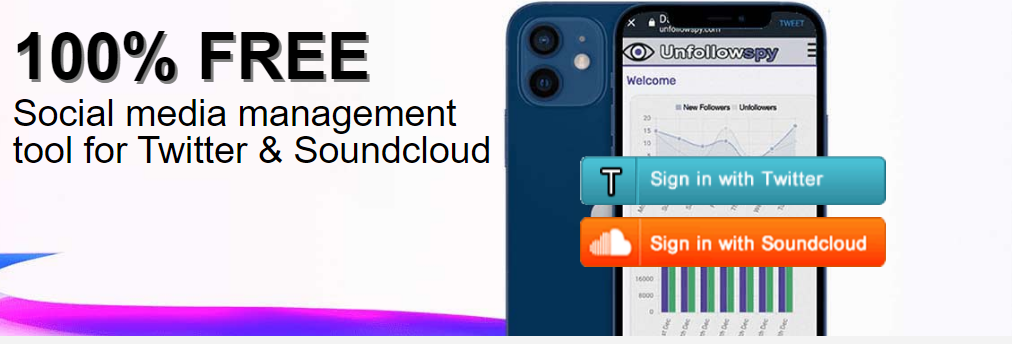Twitter is one of the most largely used social networking sites in the world. It has millions of users posting, following, unfollowing, or commenting through the site. Many celebrities are posting daily many useful information. Twitter, like other social networking sites, doesn’t notify you when someone unfollows you.
To keep track of your followers, it’s important to note who has unfollowed you. Twitter will notify you when someone follows you, it will not notify you when a follower decides to unfollow your account. The only method to tell whether someone has unfollowed you is to go to their page and check it out for yourself, which is just impractical if you have a large number of followers. Still, there are some methods to know who unfollowed on Twitter. In this article, we’ll talk about the basic query of many people i.e Who Unfollowed me on Twitter.
How to Know Who Unfollowed You On Twitter?
To view who has unfollowed you on Twitter, you need to utilize a third-party app, which may be time-consuming and may not be worth your time. Unfollowing somebody on Twitter may now be done safely and privately without fear of being discovered. Here are some methods which will help you to see who unfollowed you on Twitter.
1. Check the Following List
You may use the “Following” option to see a list of all the individuals you’re still connected with and then swipe through the list. There will be a “Follow You” label next to each person who still follows you, so if you scroll past your old college roommate and it doesn’t mention they follow you, it means they have decided to unfollow you. Hard Luck.
2. Check Profile
Go to the account of the person you think has unfollowed you and check right next to their username. A grey box with the words “Follows You” will appear if they do. If they don’t, their handle does not say anything about following or not following.
3. Use the third-Party App
Third-party applications are the most effective method to check who unfollowed you on Twitter. But they can present the odd privacy concern. They often need you to connect using your Twitter account, which may potentially put your data in danger of a cyberattack.
If this makes you uneasy, you could deactivate and uninstall the apps after using them to make sure you’re not merely providing them open, continuing access to your Twitter account. To terminate links with third-party applications, be sure that you deactivate or delete your account with that app, rather than merely signing out.
Here we’ll tell you some third-party apps and websites where you can easily find out who has unfollowed you. Privacy concerns are also very less in this app. So, don’t worry about that also.
- Unfollower Stats – The first app on our list is Unfollower Stats. It has a user-friendly interface. The only drawback it has is it tells who has unfollowed you from the time that you have downloaded the app. So, you’ll not be able to tell you about the past. But it will tell you about unfollowers after you have downloaded the app. There’s also a page that lets you check out the people you follow who haven’t followed you back, which may be useful if you have a good recollection of who first followed you. Even while you can bet on seeing non-mutual profiles like Joe Biden or Lizzo on this tab, it’s possible that a former coworker or friend unfollowed you later if you see them there. Once you are done with the process, you can delete your account by going to its settings page.
- ZebraBoss – This is also a great app that lets you see who unfollowed you on Twitter. Here, you don’t need to sign in with your account. You just have to share your profile URL. Your profile URL and email address are all you need to fill in to get daily updates on how many people are unfollowing you. They mail you a report which analyzes how many people are unfollowing you. But this mail will like to go to the Spam section. At any point, you may unsubscribe from the email list, and you can also sign up to keep track of follower changes on other social media sites.
- Unfollowspy – This is another reliable source where you can keep a track of your followers and unfollowers for free. Just keep in mind to always unsubscribe or delete the app after using it. This won’t give the app developer free and continuous access to your account.
These are all the ways by which you can check who unfollowed you. I hope all your doubts regarding “who unfollowed me on Twitter” are cleared. Do not use these apps or websites for a longer time. Also, in case of any doubt, reach out to us through the comment section below.