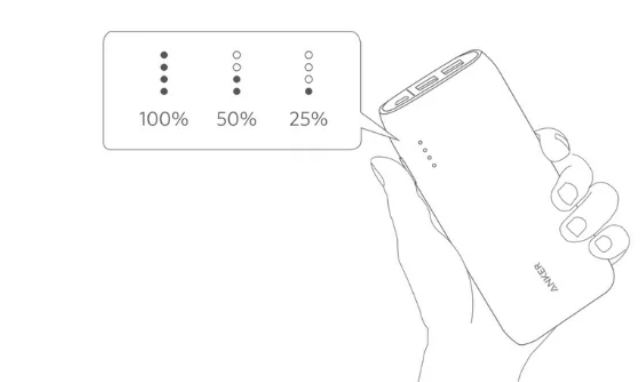With the change in times, mobile phones are coming with greater battery backups. Some mobile brands offer more than even 6000 mAh batteries. But, not the only battery, the usage is also increasing day by day. Even the 6000 mAh battery is getting drained in the mid of the day. So, people are resorting to power banks.
Power banks act as a lifesaver for people with lower phone batteries. But, what if the power bank itself gets drained. Many power banks come with LED lights to show the current battery status. And when you charge them, these LED gets lit up. But, there are instances, where the LED lights of the power bank are blinking, but the power bank is not charging. In this article, we’ll explain what should be done when the ‘Power Bank blinking but not charging’.
Why is your Powerbank Blinking But Not Charging?
Usually, there are four LED lights present on your power bank. With each light, the power bank charges 25%. For example, if one LED light is constant, then the power bank is 25% charged. Similarly, with two, three, and four lights constant, the power bank is charged 50%, 75%, and 100% respectively.
But, you may have noticed that the charger is connected to the power bank for hours and still the power bank is not charging at all. The light is just blinking with no progress in the power bank. This issue is very common and can frustrate you at times. There are certain reasons because of which this error can occur. Here are some of the reasons explained.
Faulty Connections
It may possible that you just didn’t properly insert the power connector in the charging port thereby producing a bad connection. Check the plug and ensure that it fits in the socket tightly. Also, make sure that the USB is correctly connected to the power bank.
You can also check for dust or any debris which may be present in the port of Powerbank. Sometimes contaminants caught in the socket might create a faulty connection. Just be sure you do it gently or you can break one of the pins.
Fault in the Power Cable
If the connections are tight and the battery bank is still not charging then the power cord is probably defective. Some power cords might be of extremely poor quality, which can directly change the pace of charging.
Sometimes, the poor quality of the cable is not supported by the power bank, which is why it is undercharging. If this happens, try to change the power cord and check if the problem solves or not.
Fault in the Adopter
There’s a possibility that the adopter which you are using is defective or of such a poor quality that the output is not adequate to charge the power bank. For once, try using a different adaptor. If with the new adaptor, the power bank is charging, the issue was of the adopter and you need to change it.
Power Socket or Laptop USB
Make sure that you are charging your power bank with a power socket. Some people use computers or laptops to charge the power bank. It is to be noted that the output of such laptops and computers are very low. It may take a week to charge your power bank. So, don’t rely on laptop USB, just use a power socket.
The Power Bank has died
If you have tried every option mentioned above, and the power bank is still not charging, there’s a possibility that your power bank has died. The power bank has suffered an internal failure. In simple terms, if no light is blinking even after putting the USB cable, the power bank is dead.
There are many reasons behind this issue. You may have dropped the power bank from a height or left it in a hot environment, leading to its internal failure.
If you are a regular user of a power bank, there’s a possibility that the power bank has been completely used and its life is over. The average life of any power bank is between 300 to 1000. So, if you are somewhere near it, you have to consider buying a new one.
What to do When Power Bank Has Died?
If the symptoms of your power bank is matching as mentioned above, then you need professional help. In that case, there’s no possible cure and you have to replace it. Here are some points which may be helpful.
- Check the Warranty – Every renowned company offers a warranty on its product. Similarly, every power bank company provides a warranty of 12-36 months. If your power bank has died before completing the warranty period, you can visit the store and get a new replacement.
- Contact Customer Service – Bigger firms like Anker, Aukey, and RAVpower have websites and other contact support which can be helpful to you. Contact them once and see if you may maybe get your device replaced. On the other hand, some small companies don’t have such contact support, for example, BlackWeb, Protable Juice, or Mophie. In that case, you have to buy a new power bank of good company.
- Visit Local Repair Shops – Sometimes, there’s just a minor failure inside the power bank and it can be resolved. If that’s the case, you are very lucky. However, this is very unlikely. So, try your luck and visit any nearby repair shop and get your power bank checked.
That’s all on the issue of Powerbank blinking but not charging. If none of the above works out, the only option left is to dispose of the power bank. I hope this article helped you. In case of any doubt, do let us know in the comment section below.