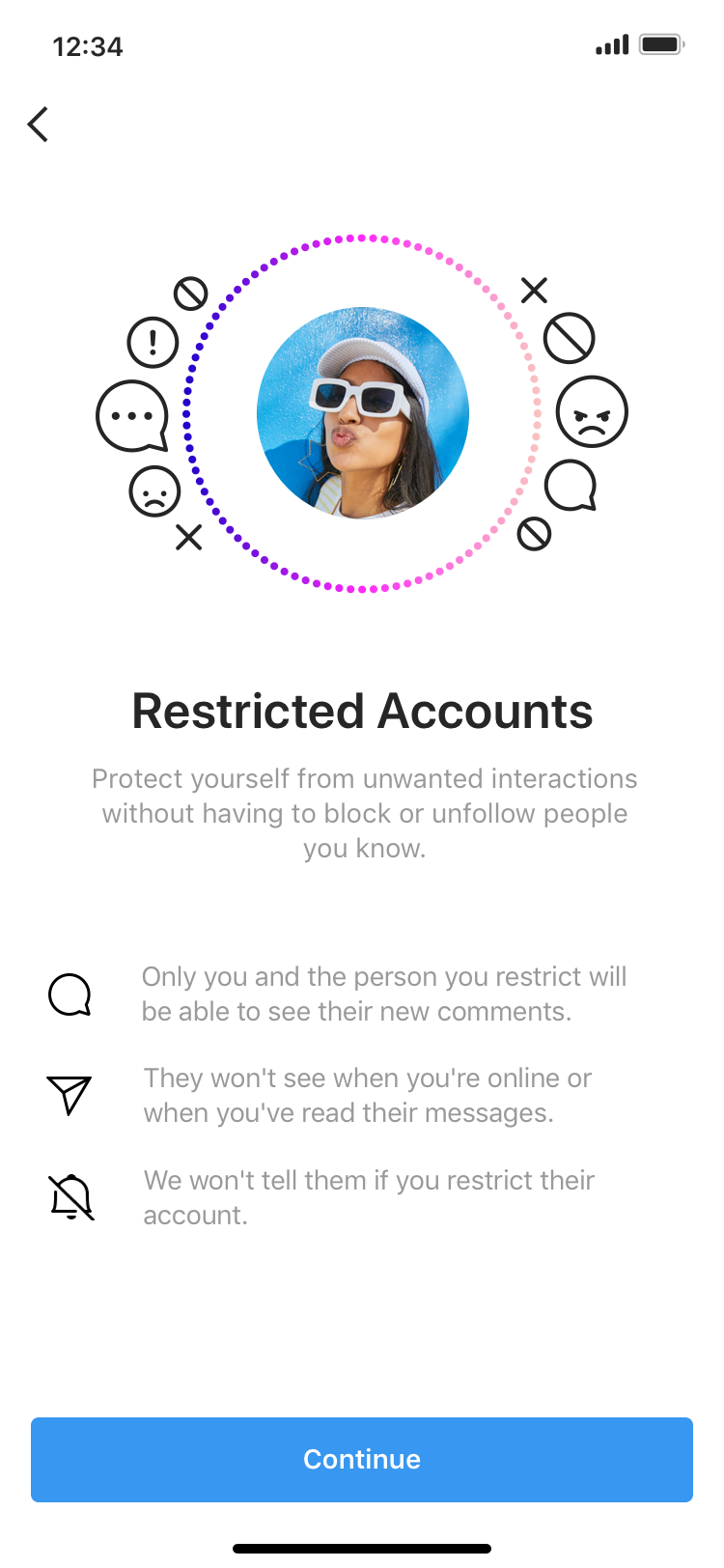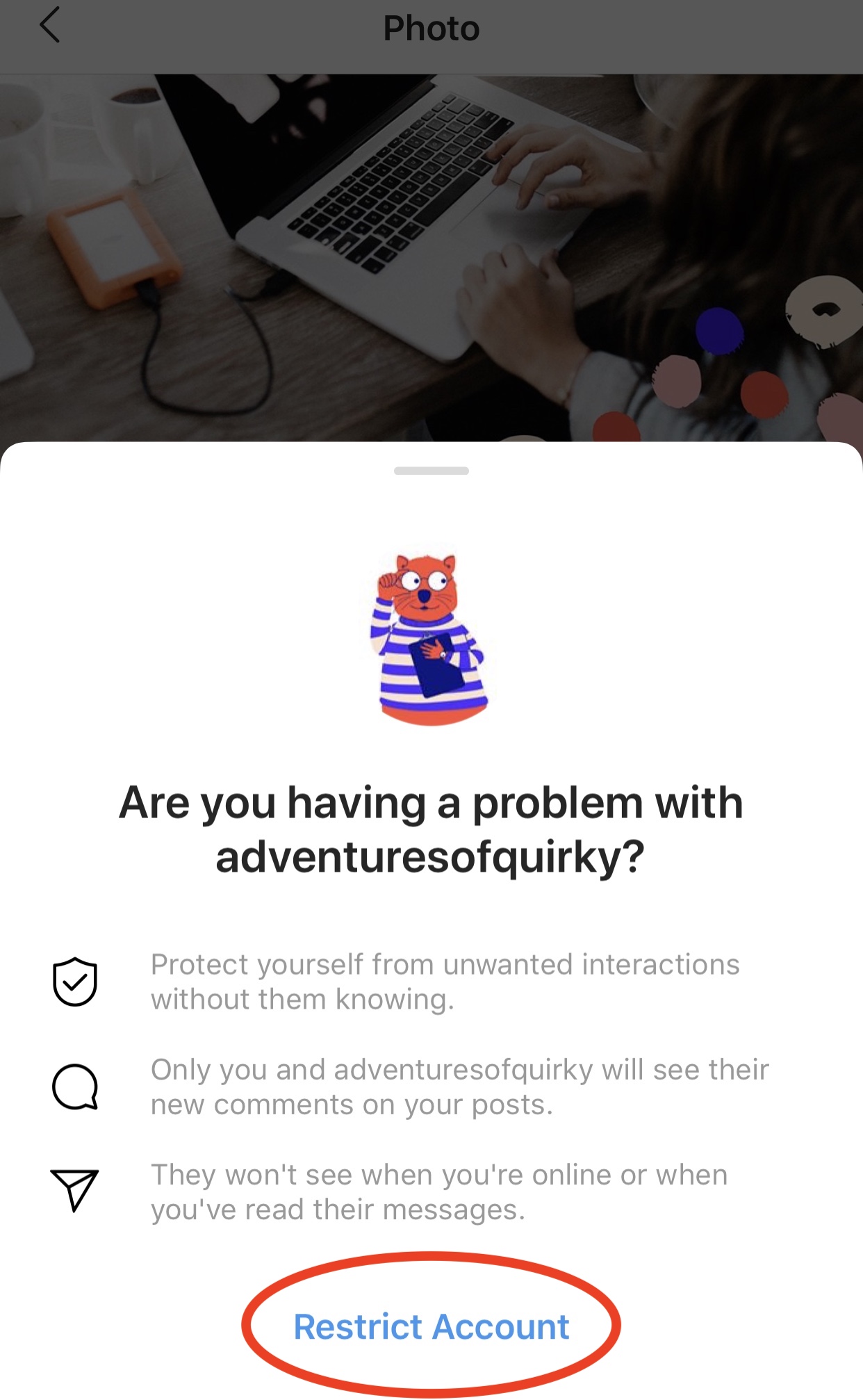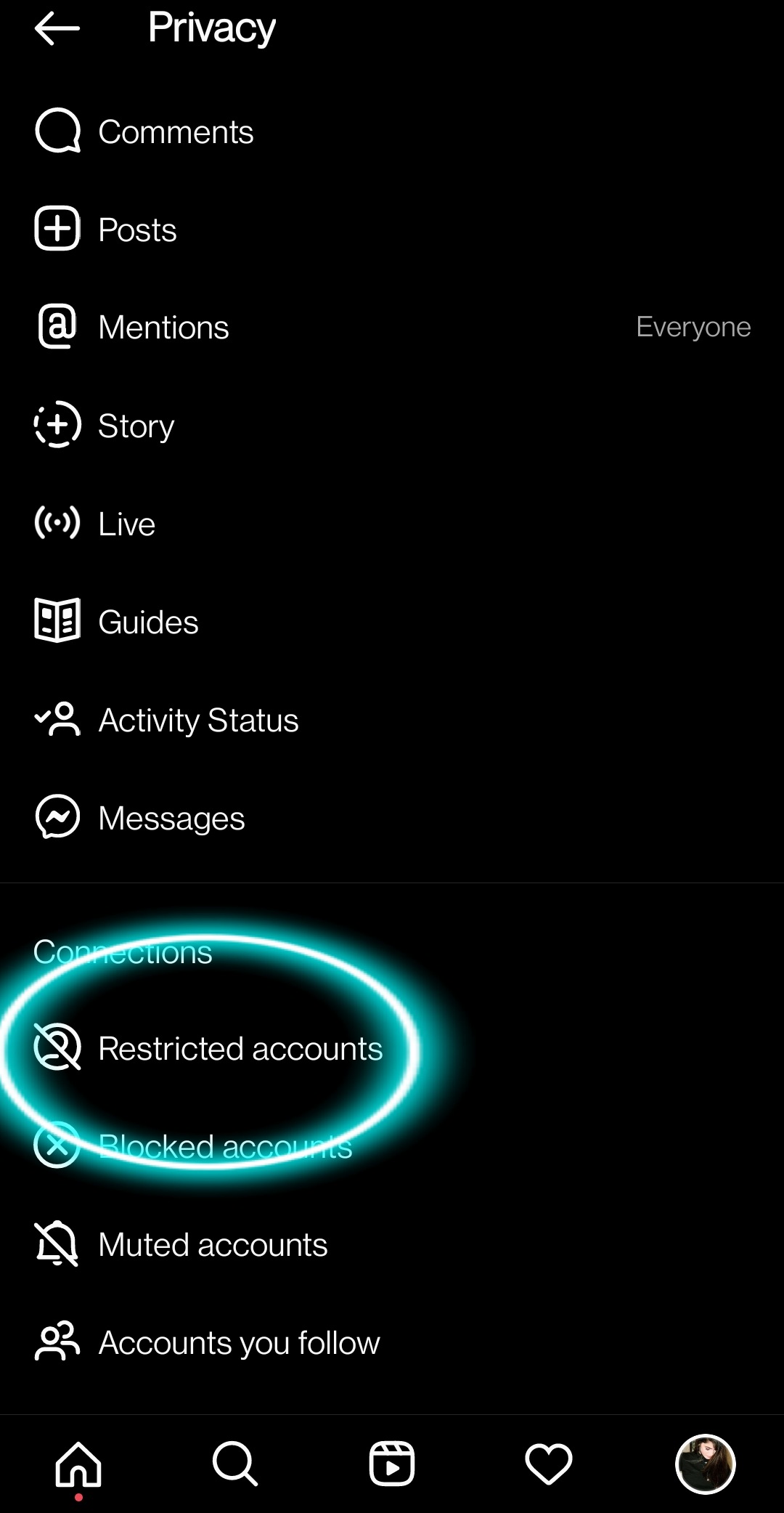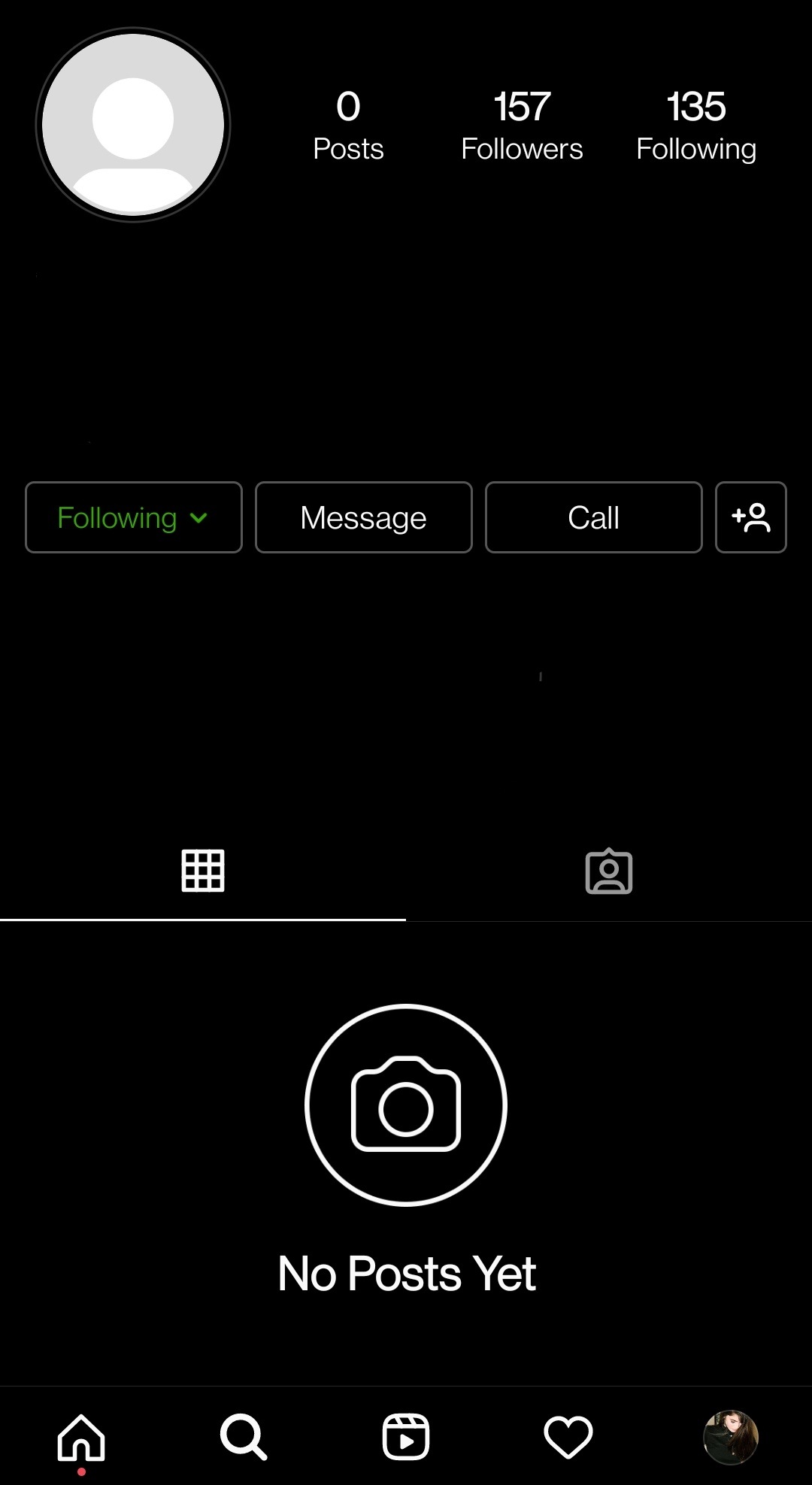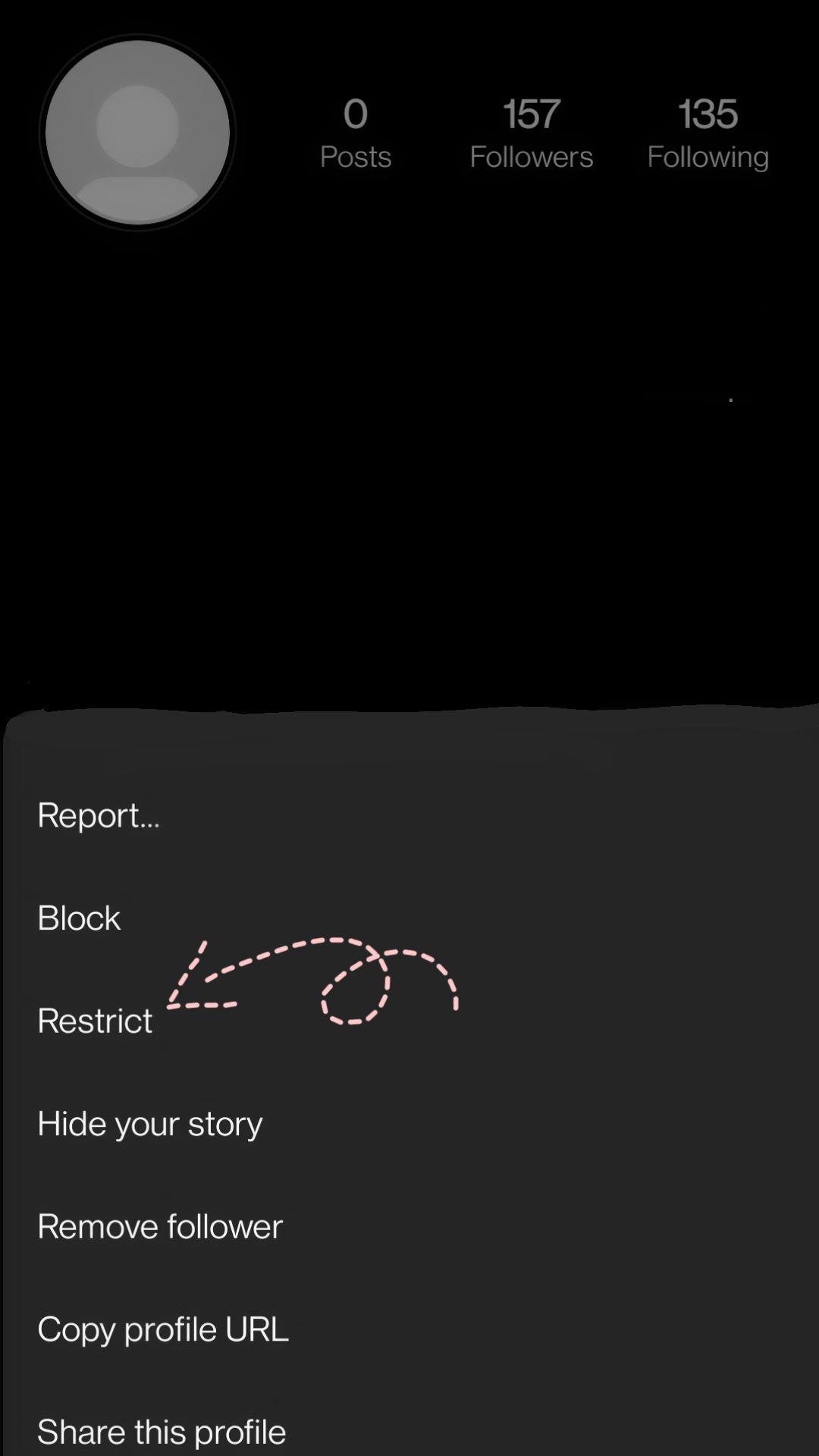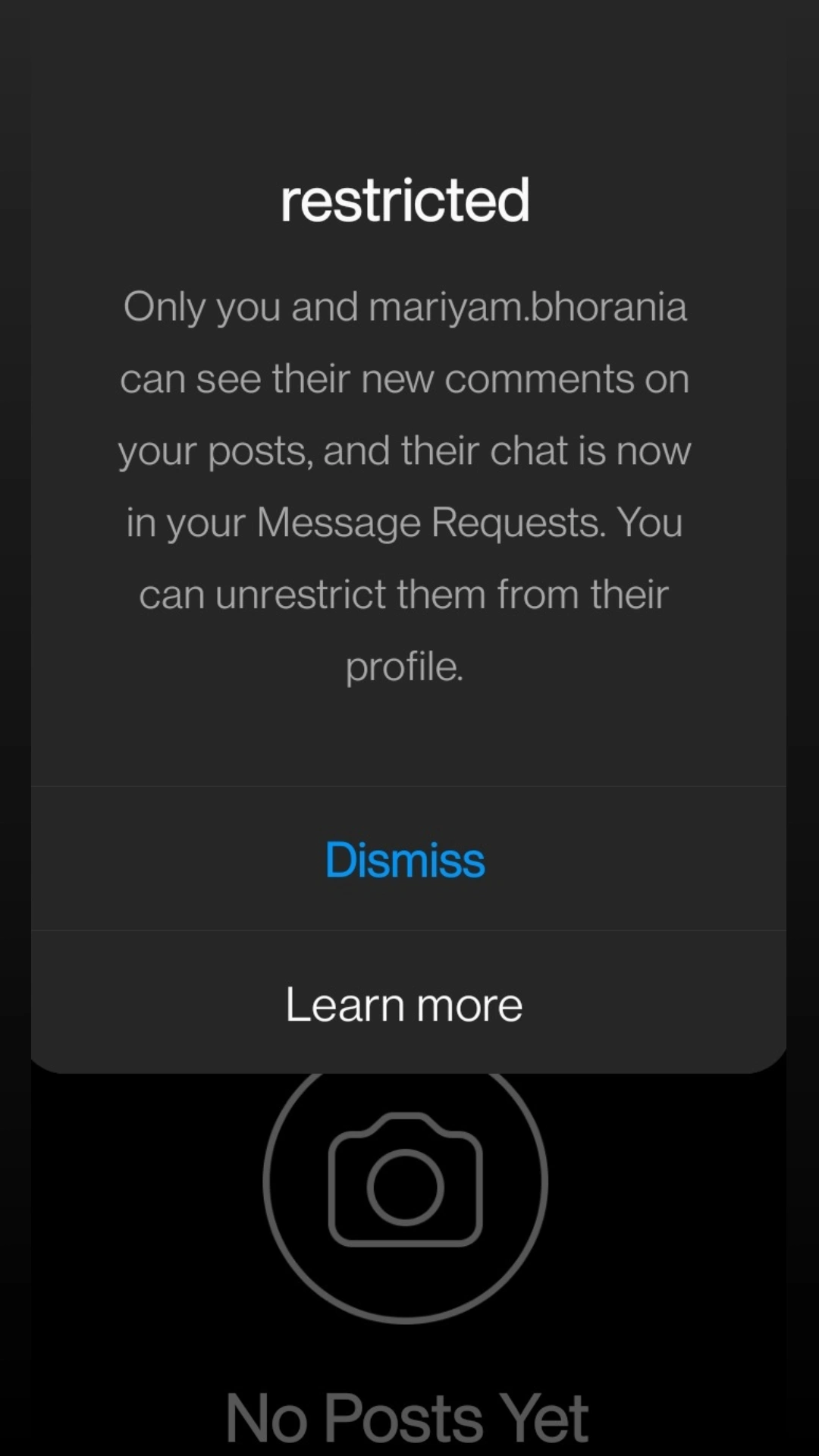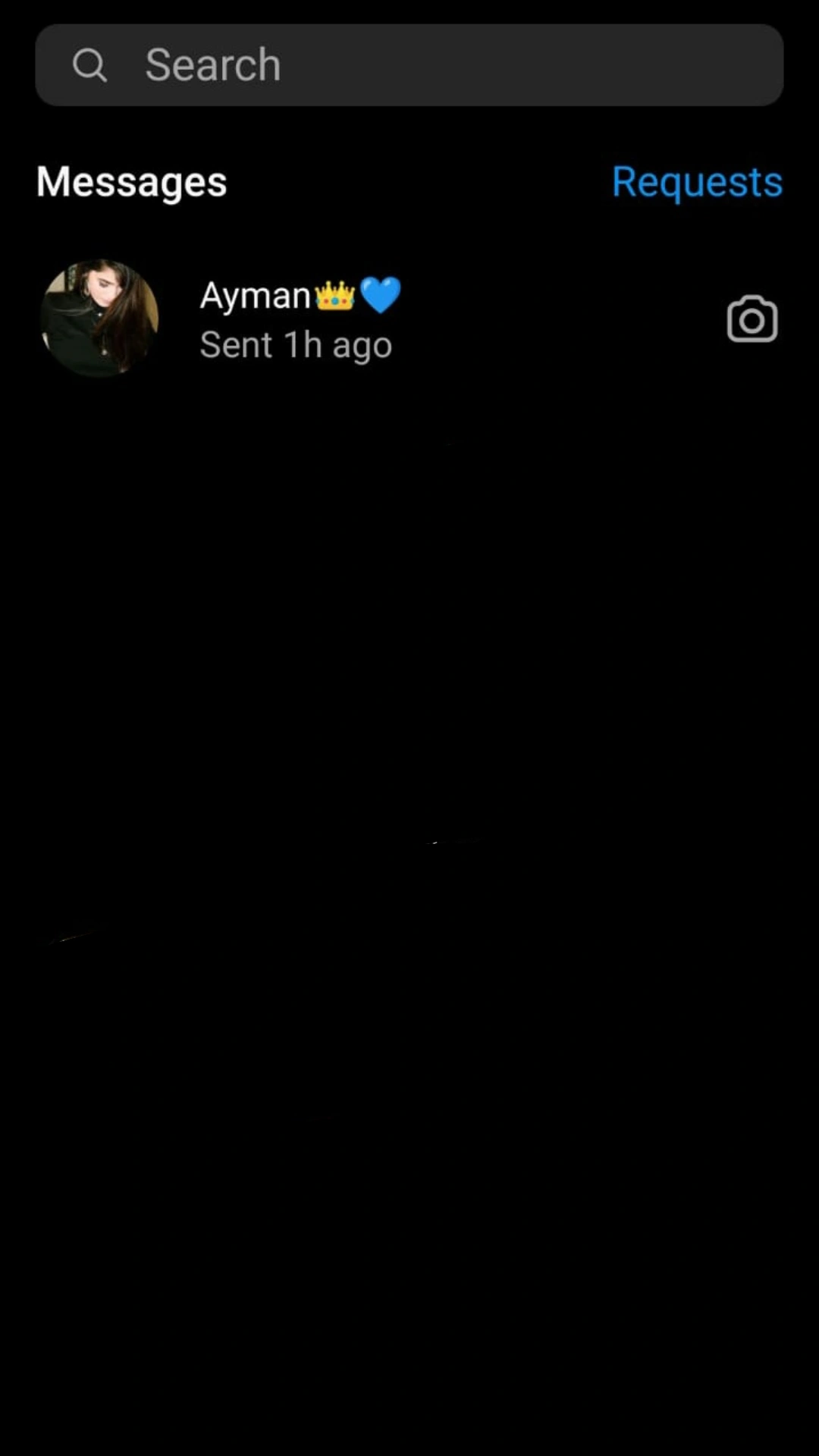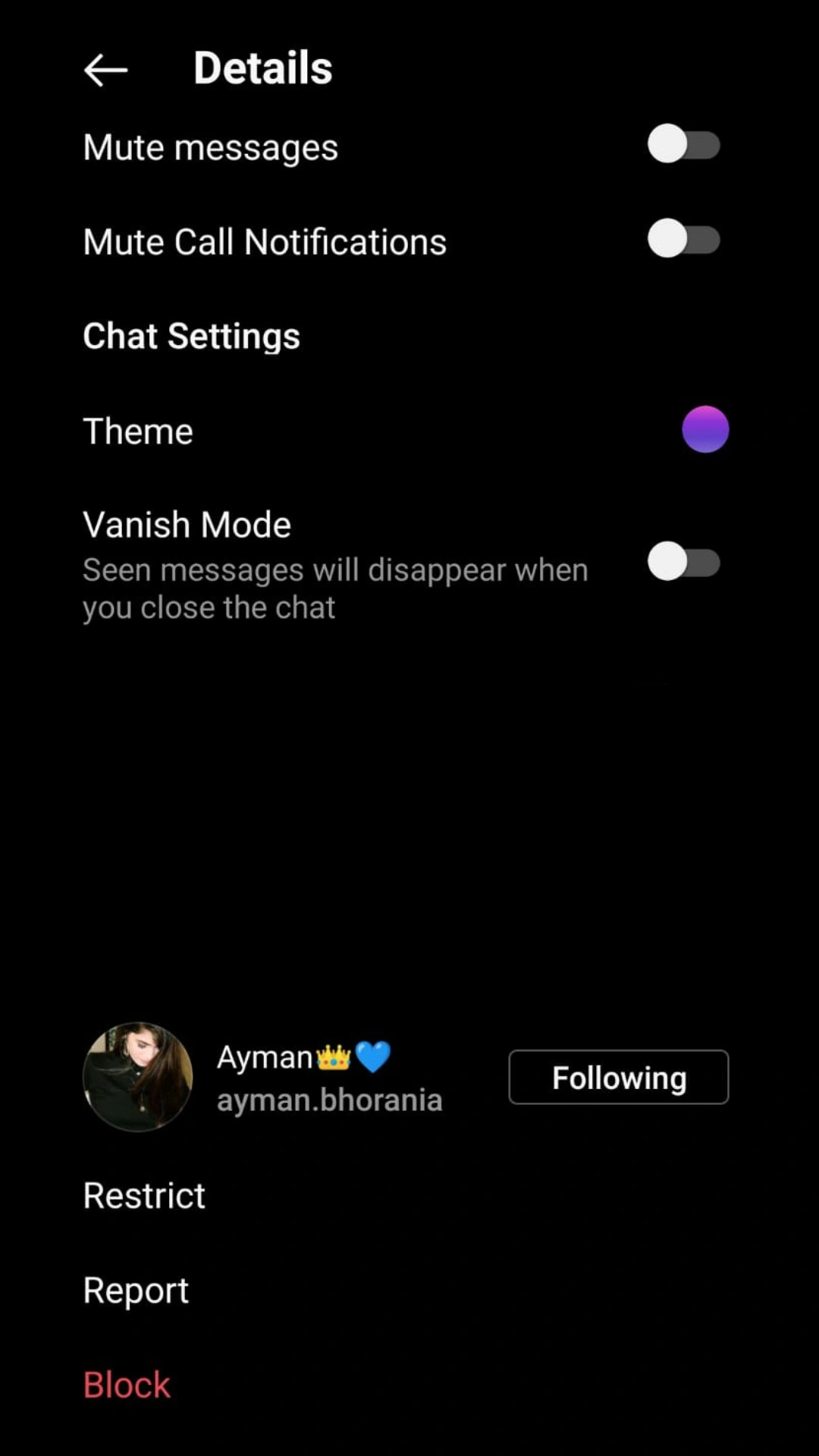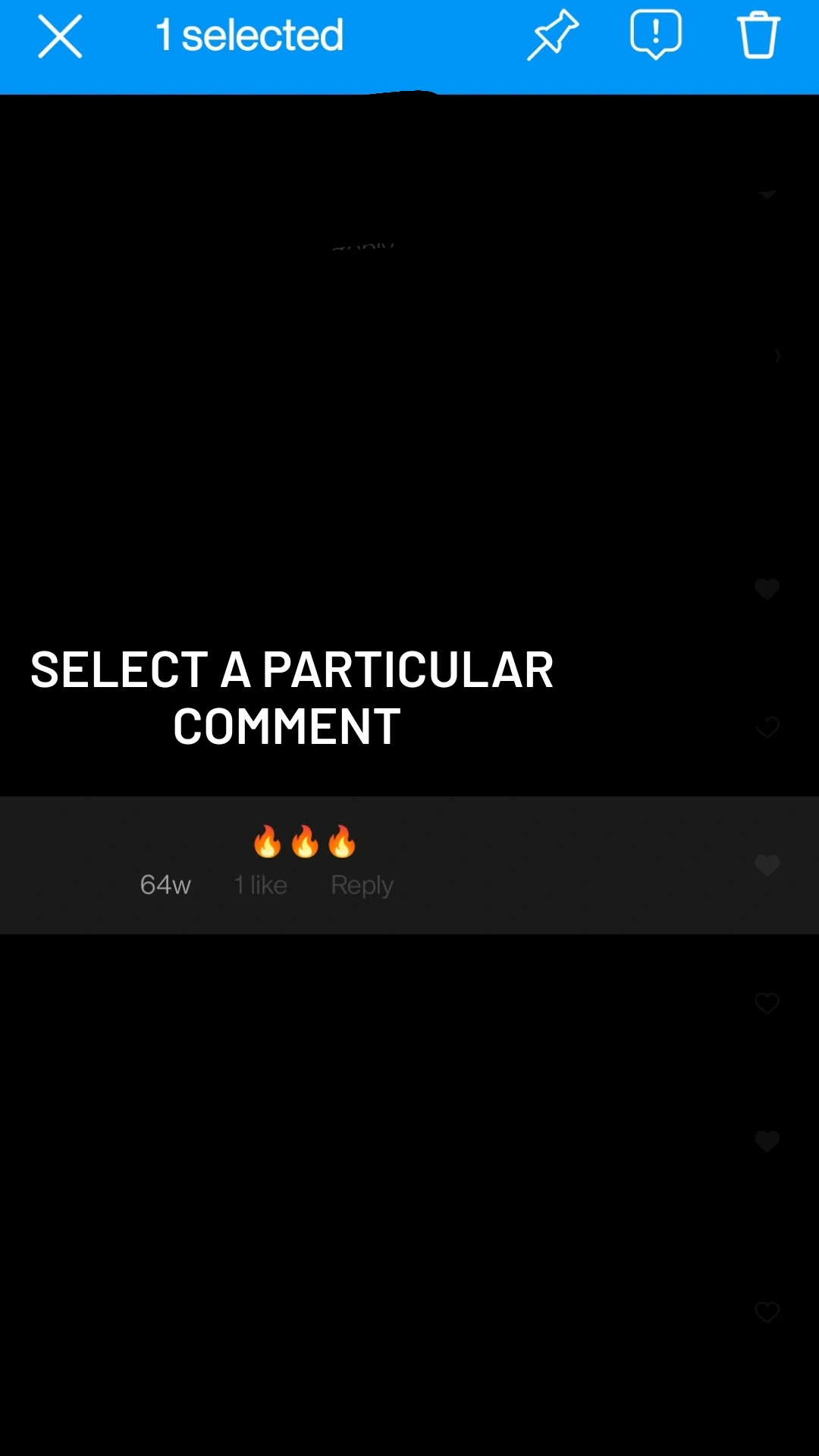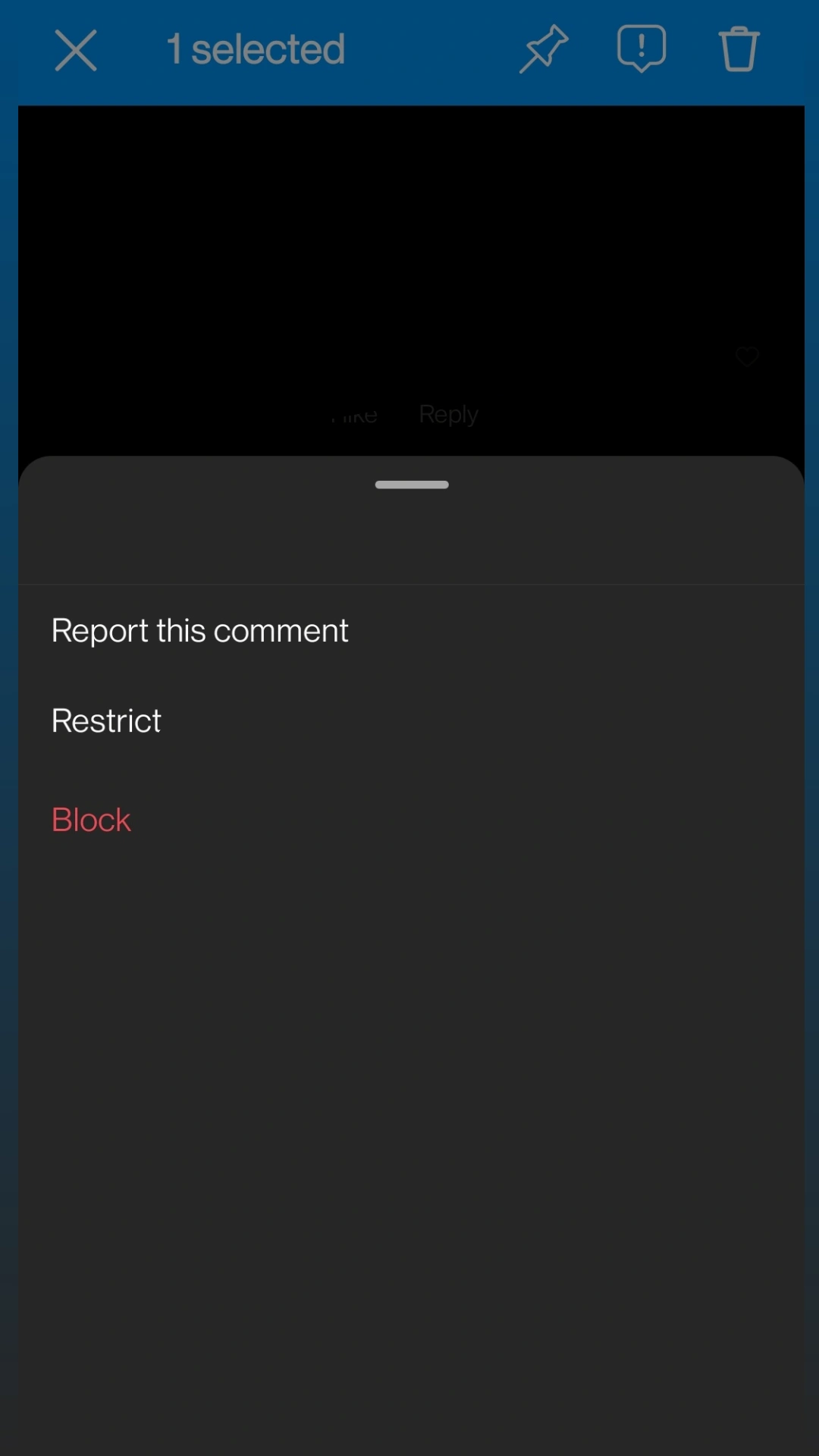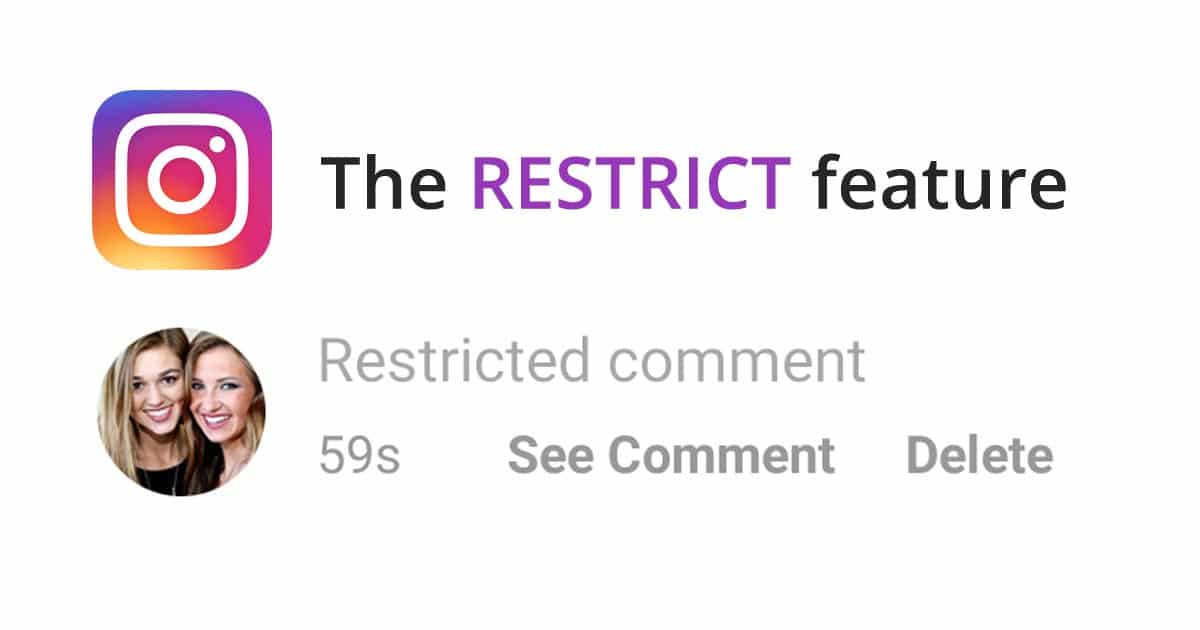Instagram is testing a new profile banner that displays future live streaming for users! You didn’t get it, did you? Allow me to explain.
Users will be able to add a badge to their profile indicating that they have an upcoming live stream with the new profile banner functionality. Followers can subscribe and be alerted about the live stream by clicking on the banner.
Additionally, users will be able to arrange many live streams at the same time. If there are numerous planned live streams, a side-scrolling list will appear. It’s interesting, right?
Now let’s go to the main topic of this article today.
What Does Restrict Means On Instagram?
Restricting someone on Instagram helps us ignore someone, without them knowing.
Restriction’s definition is ‘Restricted refers to something that is little or limited’. In the case of Instagram, this implies that if you restrict someone’s access to your account, their ability to your account will be limited.
For example, you won’t be able to see their messages or comments; they’ll be able to see you but won’t be able to engage with you, and they won’t be aware of it.
To be honest, it’s the greatest approach to restrict rather than block since blocking will definitely let the other person know that you’ve blocked as it won’t be accessible when they search your account, and everyone knows that.
In the case of restricting an account, they will be able to see your profile photographs and other information, but they will no longer be able to know when you are online or if you have received their messages.
To summarise, restricting is more of a one-time event. Blocking is usually only useful if you want to avoid touch for the time being.
How To Restrict Someone On Instagram?
Do you want to learn how to restrict someone’s account? If yes, then follow the steps given below.
Let’s go over the steps to putting someone on restriction:
1. Go to their profile on Instagram.
2. Tap the Menu button in the top-right corner.
3. You’ll see two options: Block and Restrict. Choose Restrict.
4. Instagram will now inform you that the user has been restricted. More information is available by tapping the ‘Learn More’ button. To return to their profile, tap the ‘Dismiss’ option.
How To Restrict Someone On Instagram Via Direct Messaging?
Following the same steps, you can unrestrict the person.
To impose a restriction on someone via direct messaging, do:
1. Go to the top right and tap the Direct message or Messenger icon, then tap the chat with the person you want to block.
2. On the top right of your chat, tap the person’s name.
3. Scroll to the bottom of the screen and select Restrict.
How To Restrict Someone Through A Comment?
Through a comment on your post, you can also restrict or unrestrict someone.
1. Go to your post and select view all comments from the drop-down menu.
2. Swipe left over the comment (for iPhone) hold the comment (for Android).
3. Tap the exclamation mark, then tap again. Restrict or unrestrict the individual you’ve chosen.
Also, if you’re in a group with the person you’ve restricted, you’ll receive a warning that you’ll see messages from a restricted account if the restricted user sends something in the group. Now it depends totally on you, what to do.
Another significant element is that the limited person’s chat will be moved from the main inbox to message requests. Furthermore, incoming messages from people you’ve restricted will be moved to message requests instantly.
Let us know in the comments section if you have any queries related to this. We are always happy to help.