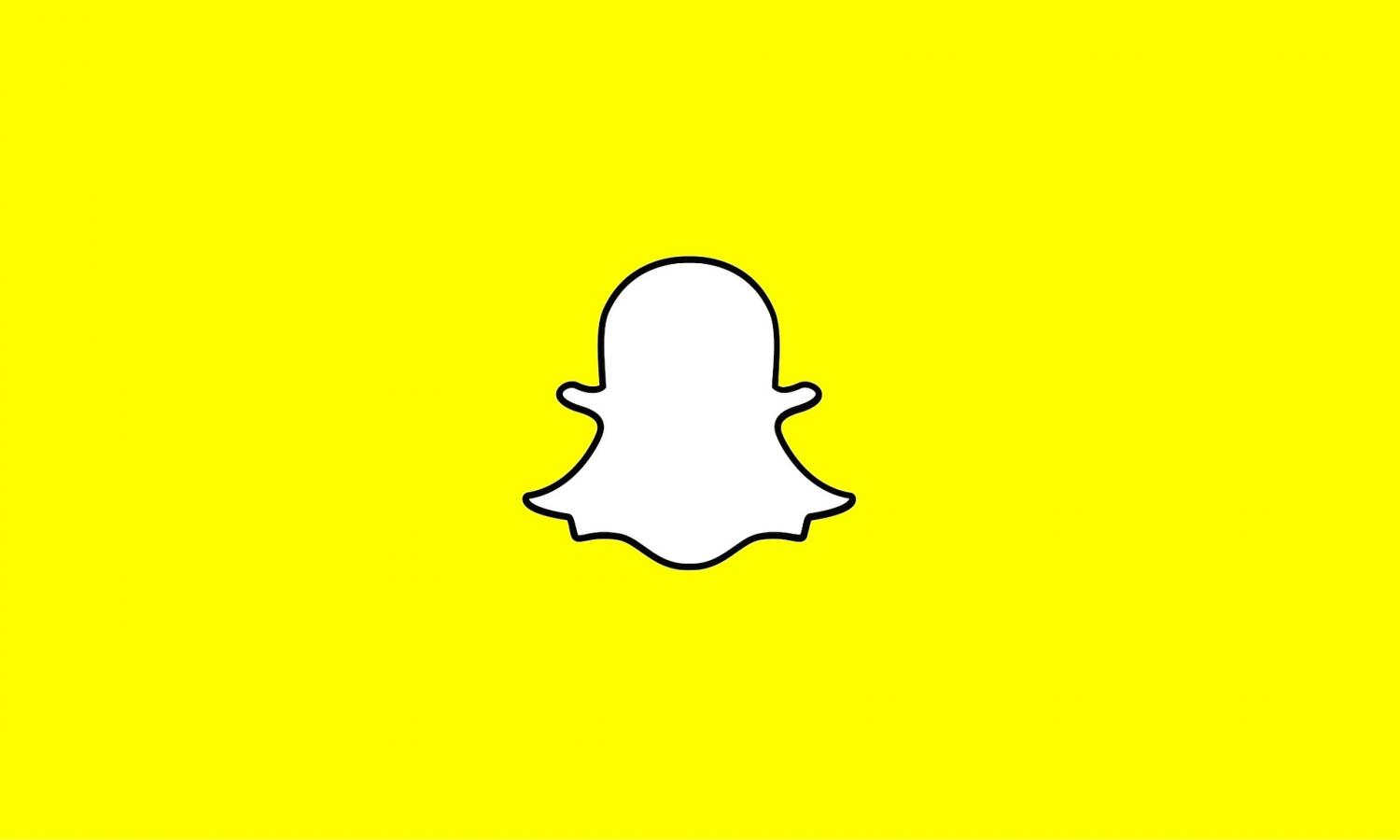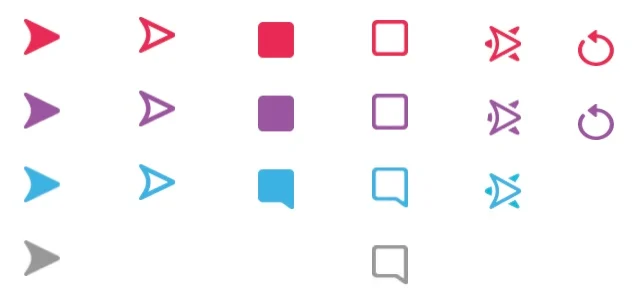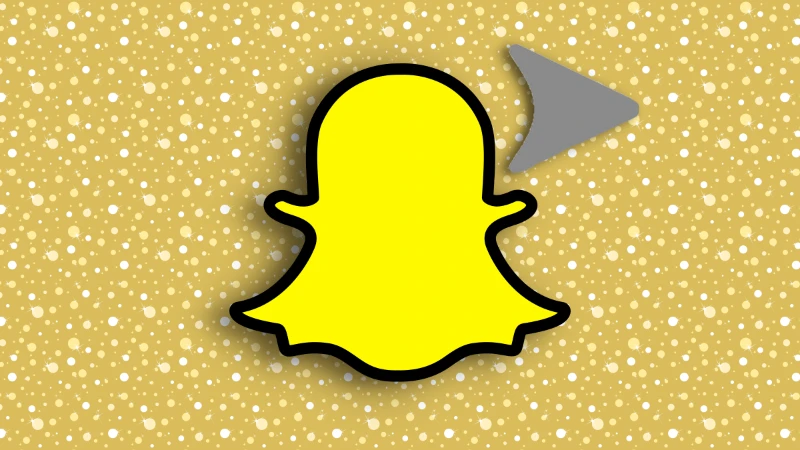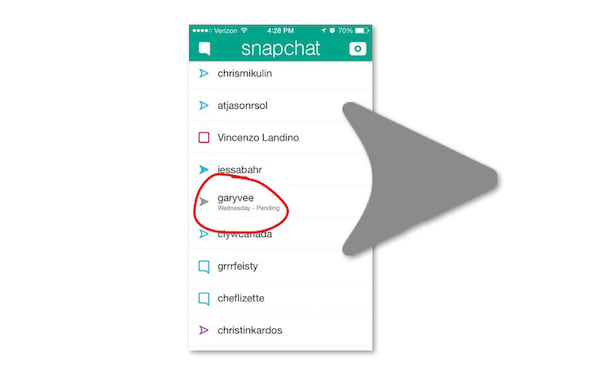Snapchat is undoubtedly one of the most beloved social media platforms where you can post your day-to-day activities, socialize with your friends, and maintain your streak!
But let’s be honest, Snapchat is one of the most complicated apps to use, especially for those who are not a fan of networking and haven’t kept themselves updated with how the indicators on these apps work. This platform has an exhaustive list of indicators – red, blue, purple, and now grey.
The grey arrow on Snapchat is slightly less known to the users. We have tried to disclose everything about this indicator. Read below to know what grey arrow and grey arrow check mean on Snapchat.
What are Snapchat Indicators?
The indicators on this social media platform show you the status of sent media – photos, videos, and texts you share while socializing. Each of these formats comes with its own indicator useful to the sender and receiver.
With the use of these indicators, you can figure out what you have sent and whether your content has been opened, viewed, read, or not yet seen. For the receivers, these indicators help them tell the content of the sent media. They can even receive notifications about a photo, text message, or video without opening it.
You can check them right below your user name and change them depending upon the state of the sent content.
What does Grey Arrow on Snapchat Mean?
Compared to other colored counterparts, a grey arrow is the least seen indicator on the app. It appears only when your message doesn’t get delivered to the receiver. Unlike the sending notification which shows that your network is unable to send the snap, this arrow shows that the user cannot accept communications from you.
It could be either because they have not accepted your friend request or have unfriended you from the app. Unfortunately, you cannot isolate the cause of this arrow for privacy reasons. It also indicates that you cannot further establish contact with the user.
What does a Grey Arrow Check on Snapchat Mean?
Grey arrow check on Snapchat is used to describe the action of checking if someone in your Snapchat friend list has unfriended you or not. When someone blocks or unfriends you on the app, Snapchat doesn’t notify you. But do not worry; you can now check it with the grey arrow check.
The grey arrow check is basically sending out a snap to a bunch of people to see whose name will have the grey arrow below it.
In a nutshell, sending a Snapchat grey arrow check message is a self-aware way of checking whether you are still friends with someone and they have not blocked or unfriended you. You can check this by simply sending a Snap or message. If it doesn’t reach the user, you are no longer friends with them. If it does, you have not been deleted by them.
Snapchat knows how to respect your privacy.
Keep in touch for more on your favorite apps and networking sites.