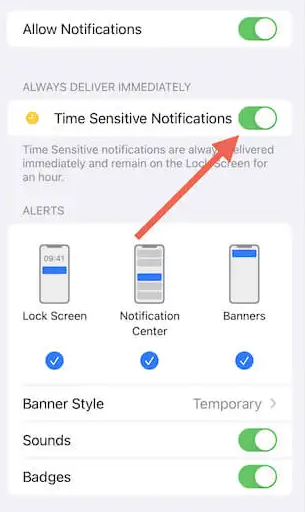Snapchat has been introducing a variety of new features for its users lately. From the chatbot My AI to the new Stories mode, the app is leaving no stone unturned to provide a better and more engaging experience to its users.
However, a new feature on the app has left users confused. Snapchat has been sending notifications to many users with the message ‘Time Sensitive’. People who are unaware of the feature are now wondering what is the notification all about. Read on to find out.
What is the Time Sensitive Feature on Snapchat?
Time Sensitive notifications are priority notifications that make sure that you do not miss anything important on your phone. These notifications stay on your phone screen for an hour, even when the device is in do not disturb mode.
Time-sensitive notifications are not exclusive to Snapchat as the feature was introduced by Apple on iOS devices in 2023. So not only Snapchat but any app can send you priority notifications.
Snapchat wym time sensitive? pic.twitter.com/N6fUIZUzyg
— ash (@a5hleeeeee) May 2, 2023
The app decides what falls under the priority notification category, and the user has no control over it. Thankfully, the users can turn on or off the feature as per their own wish. The platform then suppresses other notifications and displays the important information with a ‘Time Sensitive’ message on the screen.
If you have started noticing Snapchat notifications with Time Sensitive messages recently, chances are that the feature was turned on for the app in the last few days, even though it has been available since 2023.
How to Turn Off Time Sensitive Snapchat Notifications?
Follow the below steps to turn off the feature on your device:
- Go to Settings.
- Navigate to Snapchat.
- Select Notifications.
- Toggle off the Time Sensitive option.
Once done, Snapchat will once again start treating all notifications as normal, and there would be no priority messages. The same steps can also be used to turn off time-sensitive notifications from any other app.
Users Confused Over Time Sensitive Notifications
A number of Snapchat users felt frustrated with time-sensitive notifications, especially when the messages appeared in do not disturb mode. “Why is only 1 person on my Snapchat coming across “Time sensitive”? And the other aren’t? I’ve never even seen Snapchat have time sensitive notifications before and I am very confused,” tweeted a user.
why is snapchat telling me his snap is time sensitive
— Natalie Griffin (@natjsgriffin) May 10, 2023
Another wrote, “since when have snapchat notifications been time sensitive i don’t wanna see em.” A third one wrote, “Why Snapchat messages come labeled “Time Sensitive” not y’all trying to force read receipts on me.”
“I’d like to know why Snapchat are trying to have time sensitive notifications? Opening that app sometimes feels like chore/facebook and now you wanna add a time sensitive notif on there too?¿ Eww why,” another tweet read.
“@snapchat is so lame sending me “time sensitive notifications” all of a sudden when I have them disabled. @snapchatsupport let’s hear your generic response,” wrote a frustrated user. Another wrote, “I snapchat the same person so much that his notifications now come up as time sensitive.”
For more news and updates, keep watching this space.