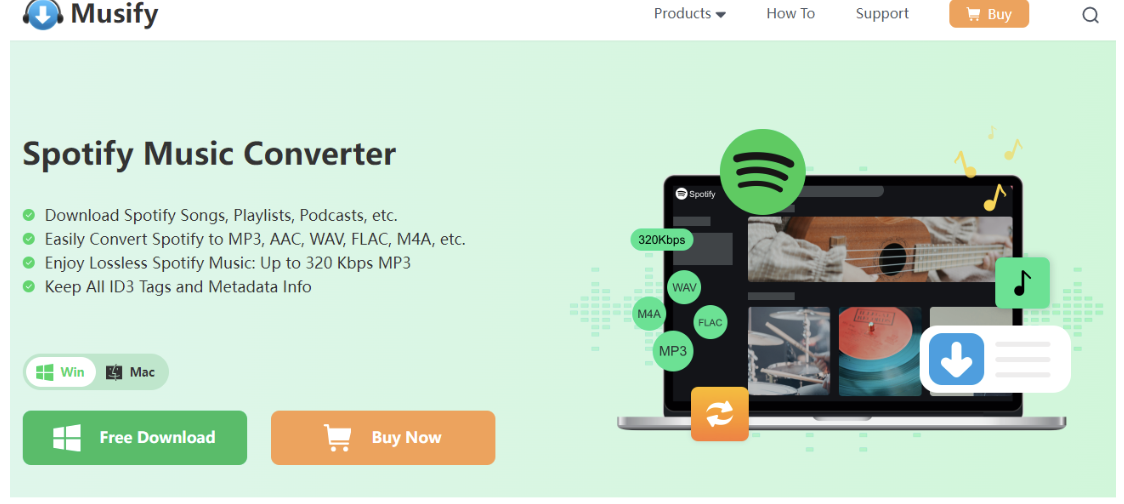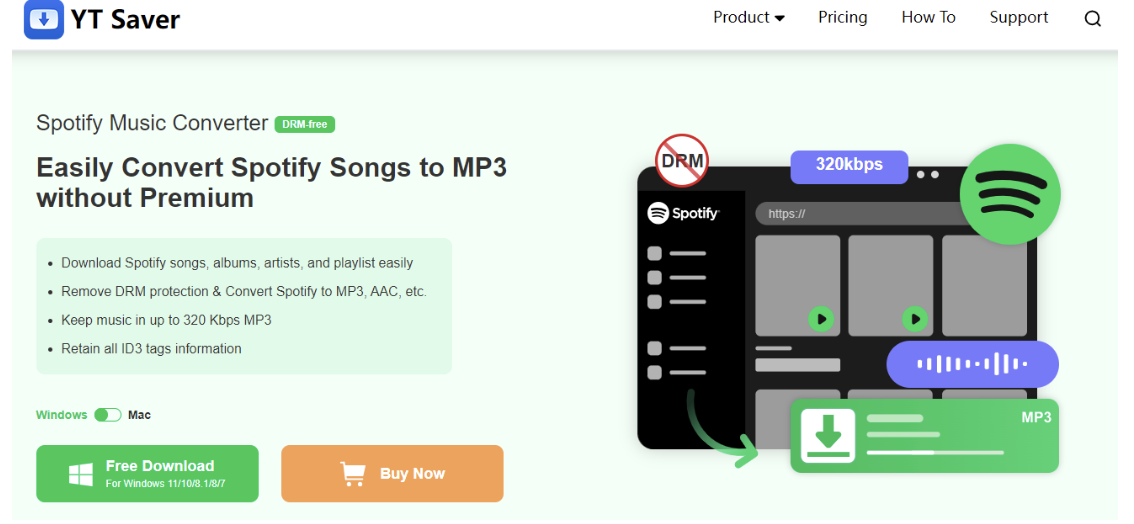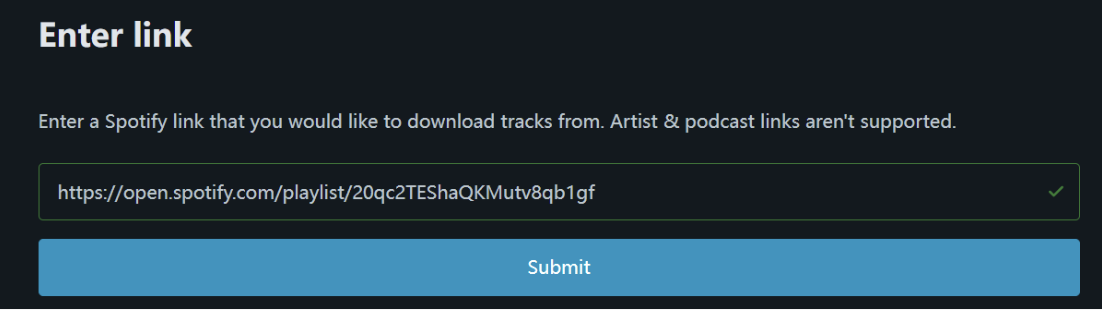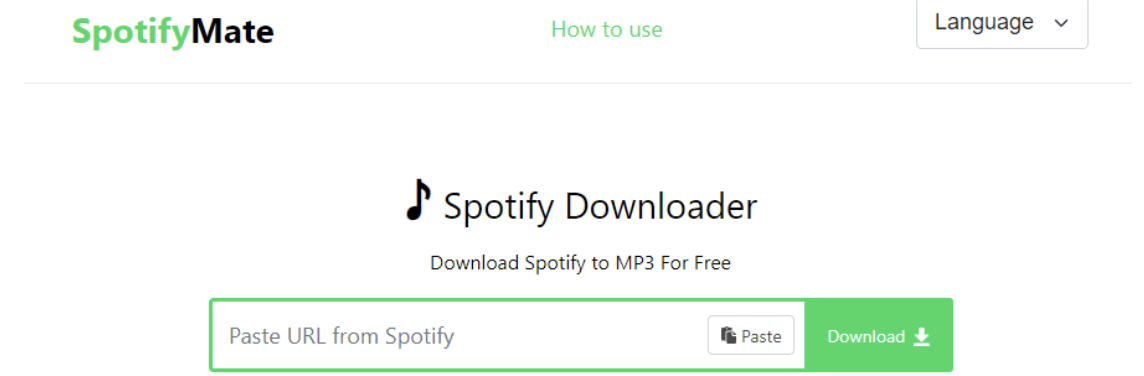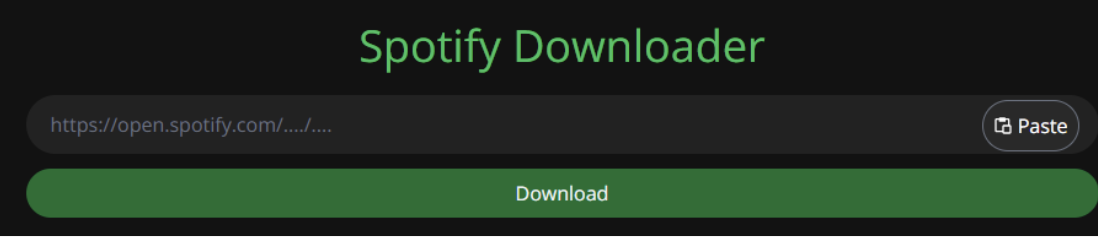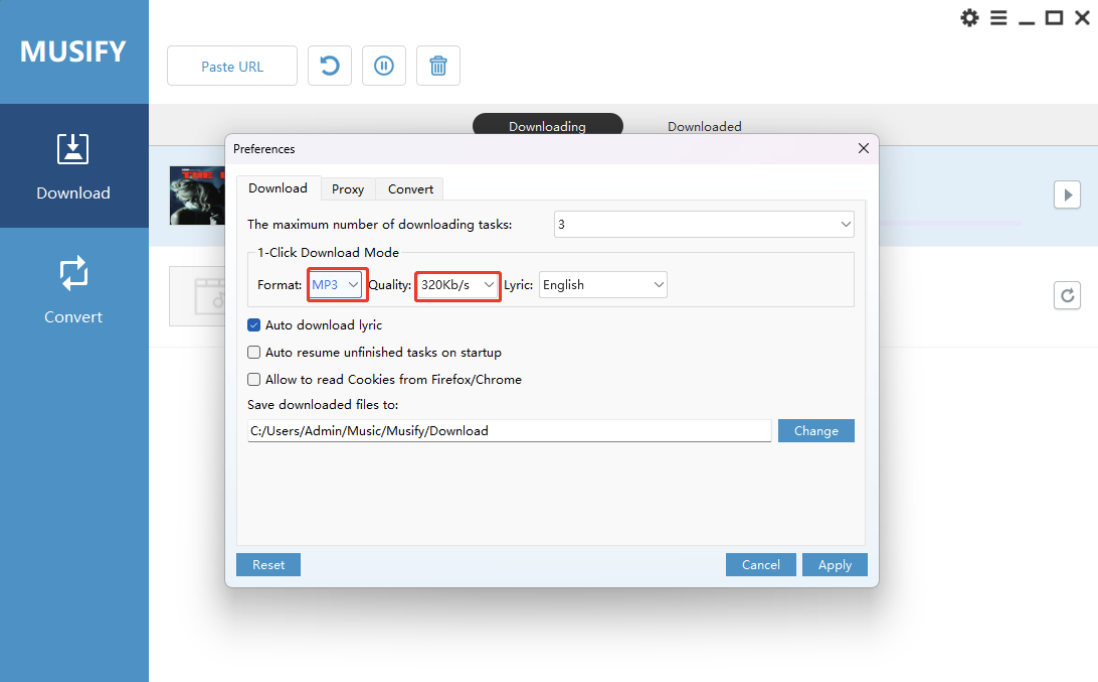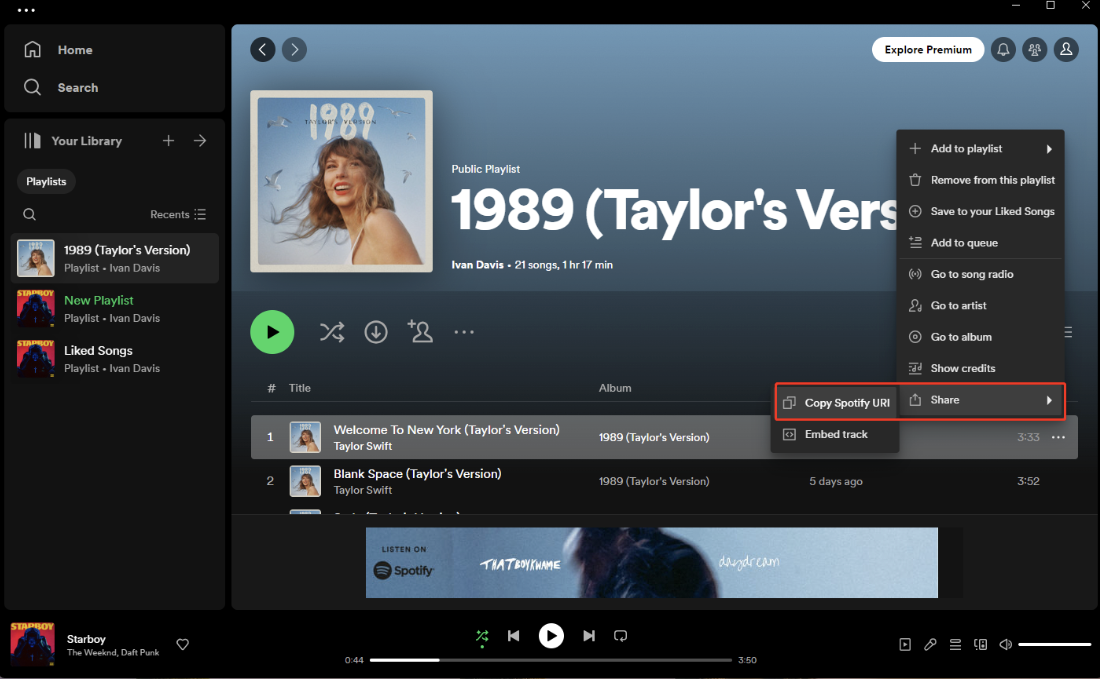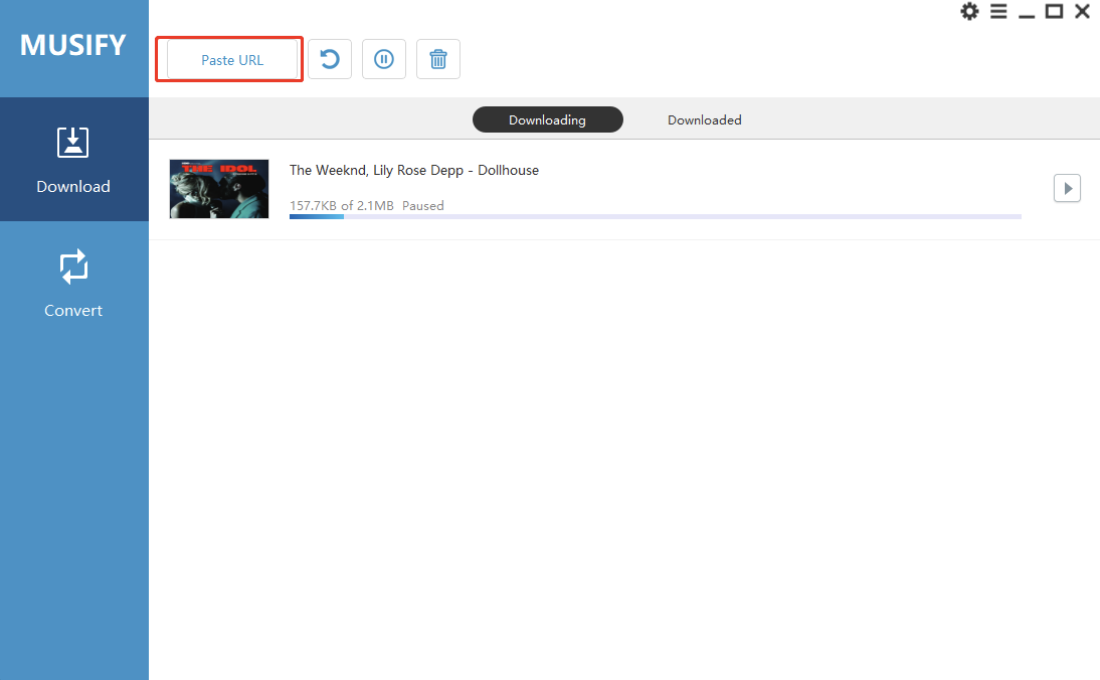Spotify’s free music streaming service is a great way to listen to your favorite tunes, but if you want to take your music offline, you’ll need to upgrade to a premium subscription. However, there are a few workarounds that allow you to convert Spotify songs to MP3 format, enabling offline listening without paying a dime.
This guide will delve into 5 effective methods for converting Spotify songs to MP3 files, empowering you to enjoy your music anywhere, anytime.
2 Spotify to MP3 Converters for Desktop
1. Musify Spotify Converter
Elevate your Spotify music experience with Musify Spotify Converter, a powerful tool that effortlessly converts Spotify to MP3 format without compromising the audio quality. This versatile converter empowers you to easily transform Spotify playlists, albums, and individual songs into a multitude of audio formats while meticulously preserving all metadata information.
In addition, 10x faster conversion speed saves tons of time while you are downloading the playlists or album.
Key Features:
- Allows you to download Spotify music in a lossless
- Retains the metadata information and ID3 tags
- Supports multiple audio formats
- Offers a fast conversion speed
- Explore the effortless user interface.
Price: Monthly license starts $9.95
2. YT Saver Spotify Converter
When seeking a Spotify MP3 converter, users invariably gravitate towards tools that maintain the pristine quality of the original audio. The YT Saver Spotify Converter emerges as a pioneer in this domain, empowering users to download Spotify music in a variety of formats without compromising sound quality.
Aside from a user-friendly interface, this versatile Spotify to MP3 converter seamlessly facilitates the simultaneous download of multiple Spotify tracks. YT Saver Spotify Converter meticulously preserves metadata information and ID3 tags, thereby amplifying the overall Spotify listening experience.
Highlight Features:
- Seamlessly download Spotify playlists, artists, albums, and songs
- Convert Spotify music into a variety of audio formats, M4A, FLAC, WAV, AAC, and MP3
- Experience high-fidelity audio with MP3 320 Kbps
- Maintain the music collection with preserved metadata information and ID3 tags
- Built-in Spotify Web Player makes easy conversion
Price: Monthly license starts $9.95
3 Spotify to MP3 Converter Free
1. spotify-downloader
Escape the limitations of internet connectivity and immerse yourself in your favorite music with Spotify Downloader, a versatile tool that effortlessly converts Spotify tracks, playlists, and albums into MP3 format. This user-friendly application ensures compatibility with a wide range of devices, preserving audio quality while empowering music enthusiasts to build their offline music libraries with ease.
2. SpotifyMate
In the realm of online Spotify to MP3 converters, SpotifyMate emerges as an enticing option, offering a comprehensive set of features entirely free of charge. It empowers users to download Spotify songs in lossless quality, preserving the original audio fidelity and ensuring a truly immersive listening experience.While SpotifyMate may exhibit slightly longer loading times when processing URL addresses, its benefits far outweigh this minor inconvenience.
Despite the occasional pop-up ads, SpotifyMate remains a viable option for those seeking a versatile and free Spotify to MP3 converter.
3. Spotifydown
In today’s fast-paced digital world, seamless access to your favorite music is paramount. Recognizing this need, SpotifyDown presents itself as a user-friendly online platform that effortlessly converts Spotify music into the widely compatible MP3 format, catering to both premium and free Spotify users alike.
With SpotifyDown, you can effortlessly download individual Spotify songs, entire albums, or meticulously curated playlists directly onto your computer.
However, it may fail to convert Spotify music sometimes.
Step by Step to Convert Spotify to MP3 With Musify
Musify empowers you to convert your favorite Spotify tracks into MP3 format, liberating your music from the constraints of online access. Follow this step-by-step guide to effortlessly build your offline music collection.
Step 1: Download and install Musify Spotify Converter
To begin, download and install Musify Spotify Converter from its official website.
Step 2: Set the preferred audio format and bit rate
Next, launch the application and click the Setting button. Then, select the MP3 as the desired output format and adjust the output quality to 320 KB/s.
Step 3: Copy the URL of Spotify songs
To initiate the process, launch the Spotify app on your desktop. Upon successfully logging in, locate the Spotify song you intend to download. Click the “Share” button and copy the corresponding URL address of the selected song.
Step 4: Paste the URL to Download
Once the Spotify song URLs are copied, simply click the “Paste URL” button to insert them into the converter. Musify Spotify Converter will then commence the download process, efficiently retrieving the desired music tracks within a short timeframe.
Conclusion:
Don’t settle for losing sound quality when converting Spotify songs to MP3. This guide provides six effective methods to convert Spotify music to MP3 or other formats while preserving original quality, all without spending a dime. We’ll explore both desktop Spotify apps and versatile online tools to achieve your download goals.
Among the options, Musify stands out with its impressive and user-friendly features for downloading Spotify songs.