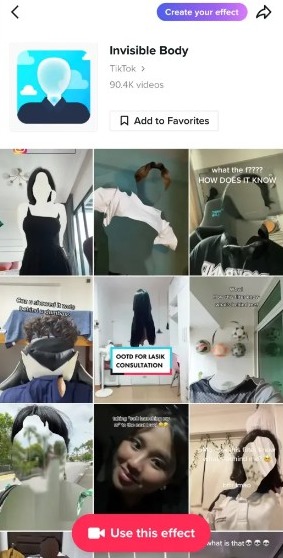A new filter is trending on TikTok titled the “Invisible Body Filter” which is pretty similar to the Red Silhouette challenge. Users are posting viral videos including NSFW stuff using it. Find out how to use and remove the Invisible Body filter on TikTok.
For context, the Silhouette Challenge was used by TikTok creators to show off their curves in the red light with seductive music playing in the background. Many people wondered if the filter can be removed from the videos to reveal the original clip when it went viral.
Similarly, users are wondering this time if they can remove the Invisible Filter from a TikTok video to view the original clip uploaded to the app. There are even tutorials available online claiming to teach you how to do that.
What is the Invisible Body Filter Trend on TikTok?
The Invisible Body Filter is the latest top trending effect on TikTok. It acts as a green screen and matches your skin tone to that of the background. As a result, the parts of your body become invisible and only your clothes appear in the clip.
There are a lot of possibilities when using this filter. Many creators are sharing amazing and hilarious videos using it. However, some cunning creators are using the Invisible Filter to share their NSFW images and videos as their bodies become invisible.
For instance, a user by the username @ins_xmsbreewc posted a video using the filter and she took off her top in the clip to promote her Instagram handle. It is one of the most popular clips from the trend with more than 2.5 million views.
How to Use the Invisible Body Filter on TikTok?
Using the Invisible Body Filter in your TikTok videos is very simple. Follow these steps if you need guidance:
- Launch the TikTok app and tap on the “+” icon.
- Now tap on “Effects.”
- Next, search for “Invisible Body”
- Select the filter with a portrait and a blue sky background.
- Finally, tap the screen to record yourself using the filter.
That’s it. Once your video is recorded, make the necessary edits and you can save it to your device or share it on TikTok.
Another way to use the filter is to find the videos around this trend and tap the “Use this Effect” button present on it. Both methods are pretty simple and straightforward.
Can you Remove the Invisible Body Filter on TikTok?
No. It’s not possible to remove the Invisible Body Filter from a TikTok video to reveal the original clip. Many people are searching for the same thing due to the fact that some creators have been hiding spicy clips behind this filter and they wish to view the raw footage.
However, once a filter is applied to a video on TikTok, it blends into the clip and the elements can’t be extracted individually. There’s no point in trying to go through pointless tutorials and guides claiming to teach you how to remove the filter.
Still, we’d recommend not sharing your private stuff using the Invisible Filter on TikTok. We don’t know when an actual method to remove the filter from a clip could come out and people would be able to extract the raw video.
How to Remove the Invisible Body Filter on TikTok?
You cannot remove the Invisible Body Filter on TikTok from someone else’s video. However, you can remove it from your own video after applying it. When you apply it while recording the clip, just tap the screen once again to remove it.
That way, you can create your video without applying the filter. However, if you have saved the video with the filter applied, you won’t be able to remove it. You’ll have to record another one without it.
That’s all for this quick guide.