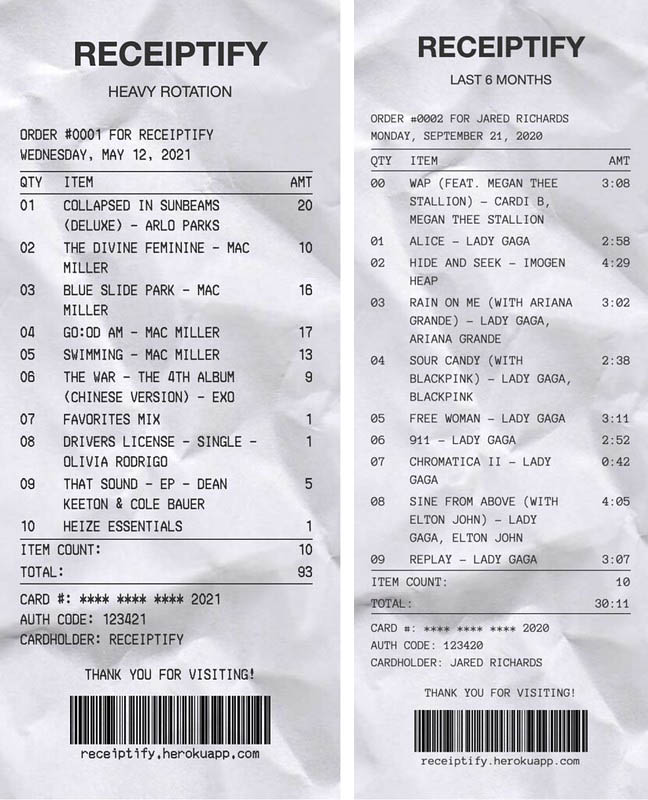Spotify surely knows how to keep its listeners hooked by introducing new features every now and then. The app not only has great music to listen to but also engaging options like DJ Mode, Taste profile, and the fan-favorite, year-end Wrapped.
Now, some third-party features on the platform are also becoming popular, which enhances the user experience further. One such feature is the Spotify Receipt which shows you all your most-listened-to music and artists in the form of a receipt. So how can you generate a Spotify Receipt for yourself? Read on to find out.
What is Spotify Receipt?
Spotify Receipt is a free third-party feature that lets you see your top tracks and artists and the amount of time you spent listening to them in the form of a receipt. You can check out your top-played music and artists from the past month, six months, or of all time. So it gives you a glimpse of your Spotify wrapped at any time of the year.
The feature gives you a picture that displays your top ten Spotify songs, albums, or artists. The ‘items’ on the list are coupled with quantity and amount, signaling run-time. The receipt also shows a total ‘item count’ and amount at the bottom.
There are also order numbers, payment details, a faux bar code, and the message ‘Thank you for visiting,’ giving out complete grocery shopping vibes. The picture can be downloaded and shared on Facebook, Instagram, Twitter, and other social media platforms.
How to Get Spotify Receipt?
Spotify Receipt can be generated for free through a platform named Receiptify. Use the following steps to get your favorite music listed as a receipt:
- Open the website receiptify.herokuapp.com.
- Click on ‘Login with Spotify.’
- You will be redirected to Spotify and asked to authorize third-party login.
- Once authorized, you will see the option of generating for the last month, six months, or all time.
- Select the desired time and your Spotify Receipt will be displayed.
- You can now switch between different tabs to see your top artists, tracks, and albums.
- Select Download Image to save the receipt to your camera roll.
And that’s it, you can now go ahead and share the receipt with your friends on social media.
Spotify Listeners Show Off Receipts on Twitter
The feature has been around for a few months now but gained attention recently when the Jonas Brothers came up with their own Receipt, which shows fans how much time they have spent listening to the group’s different albums. A number of Twitter users are now showing off their top music in the form of receipts on Twitter.
My Spotify Receipt 💯 pic.twitter.com/DeRSibUbsv
— DW (@DWi1cher) April 16, 2023
Spotify Receipt• pic.twitter.com/VrQhOvxnai
— Bobby 🧟♂️ (@bobbyfressh) April 16, 2023
Which of our songs are in your daily rotation? Login every day with Spotify to show us The Receipt 🧾😏 pic.twitter.com/mlcbAtpxrH
— Jonas Brothers (@jonasbrothers) April 13, 2023
“i want to do that spotify receipt test again because i have listened to like crazy an unholy amount of times since it was released,” tweeted a listener. Another wrote, “I’m sad. I listened to Spotify all day for the stupid receipt and I went to check and it’s still the same from yesterday.”
Which are the top song and artists on your Spotify Receipt? Let us know in the comments.