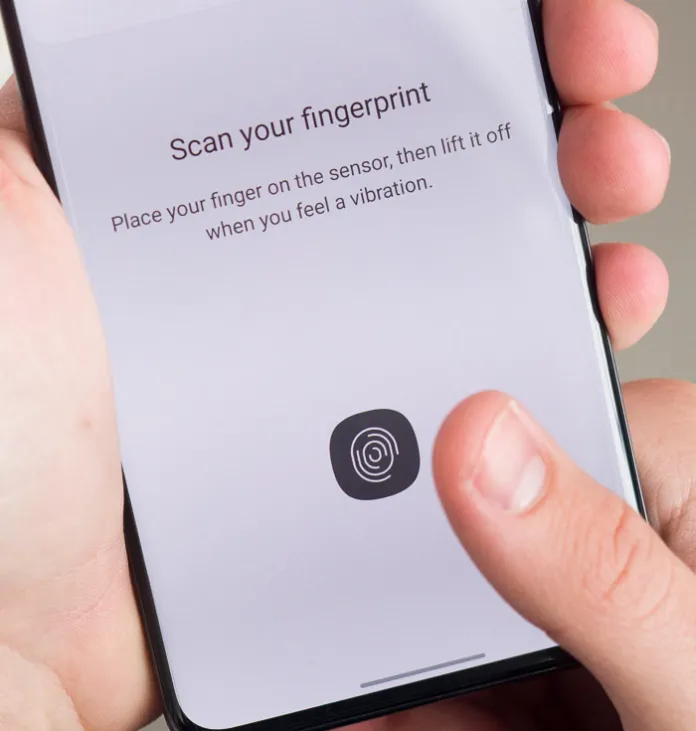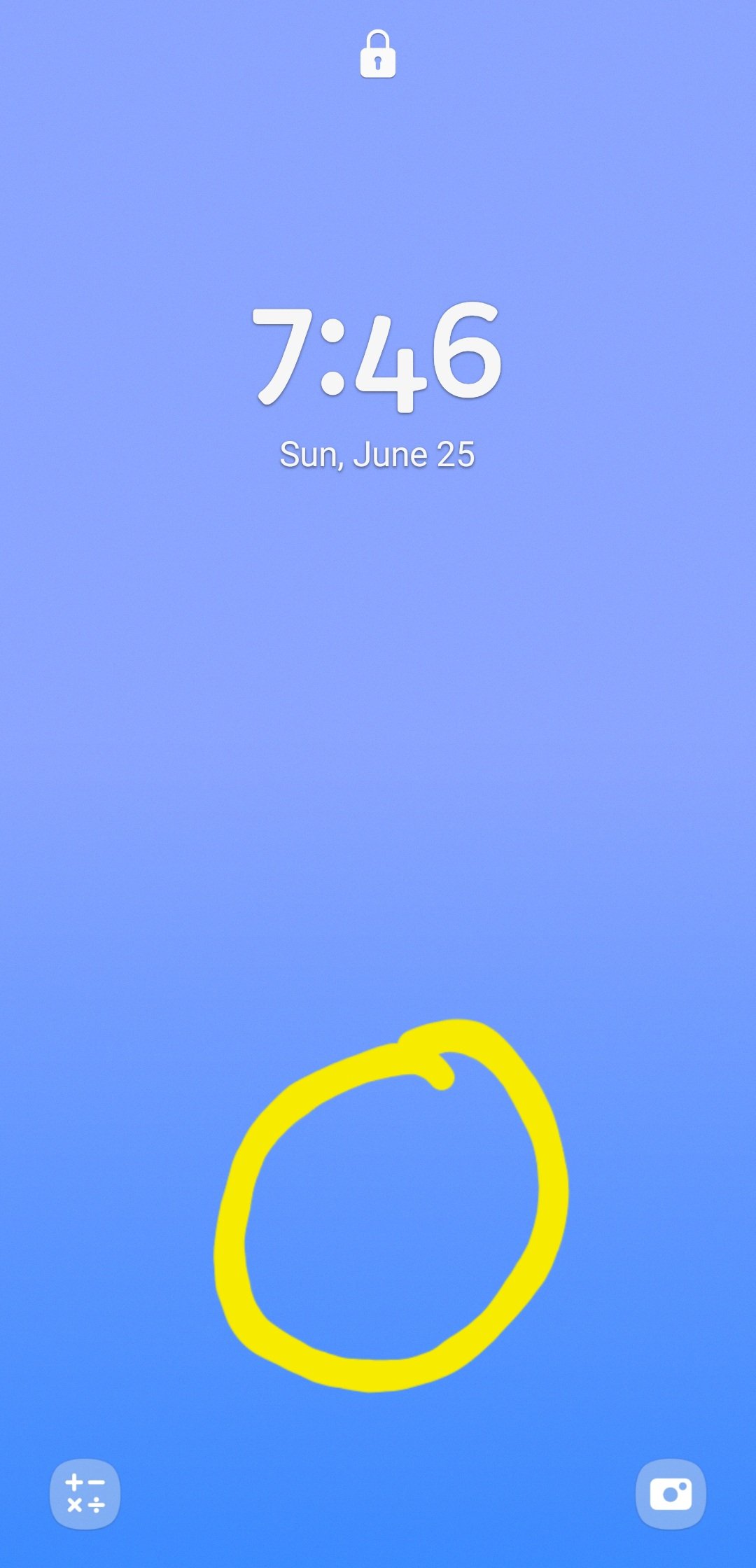Samsung Galaxy S23 is the go-to phone for people looking for a high-end smartphone with impressive features. The device has become fairly popular among phone enthusiasts since its launch in February and has received regular updates from Samsung.
However, with the latest update, a bug has affected the software, which has made the fingerprint sensor icon disappear from several phones. A number of users have pointed out that the icon is disappearing from their phone’s lock screens randomly.
The bug is now making it difficult for people to unlock their devices. So what exactly is the fingerprint sensor icon disappearing issue, and how can you fix it? Read on to find out.
Fingerprint Scanner Icon Disappears from Lock Screen on Samsung Galaxy S23
The issue was first reported when Galaxy S23 users updated their phone’s software to the latest June 2023 system update. After the software upgrade, several users reported that they could no longer find the under-display fingerprint scanner on their lock screens.
Users now have to guess the position of the icon to unlock their phones or use other methods like using a Pin and Pattern lock. Notably, the fingerprint sensor is working just fine, and it is only that icon that has disappeared, which means the phone can still be unlocked with a fingerprint.
The issue also seems to arise randomly, as some users have reported that the icon disappeared after they pressed the phone’s power button two times, while others stated that the bug affected their device after a restart. For some, the icon vanished after the fingerprint sensor was used a particular number of times.
How to Fix the Fingerprint Scanner Icon Disappearing Issue on Samsung Galaxy S23?
Samsung has not yet addressed the issue, so there is no official way out of the problem as of now. However, users can still try the following methods to get the fingerprint sensor icon back on Samsung Galaxy S23 lock screens:
- Go to Settings and enable the ‘Fingerprint Always On option’. Then lock the phone and unlock it with your fingerprint. Post that, disable the Fingerprint Always On option. The method has worked for a few users so far, and they have been able to get the icon back on the lock screen.
- Once you restart the phone, the icon might again disappear, and you will have to use all the above steps again to make it reappear. Hence, the method is a temporary resolve until Samsung decides to come up with a solution for the bug, which will probably be released in the July 2023 security patch update.
Users Frustrated with the Issue
Meanwhile, Samsung users are frustrated with the bug affecting a basic feature of the high-end smartphone. “Samsung should stop releasing 178 new models every hour and focus on refining software and hardware,” wrote a user.
Another tweeted, “Mine has fingerprint icon missing every now and then on lockscreen, but works fine as long as you hit the right place with your finger.” A user also penned, “Samsung is going to become another Nokia. Wait and see this is going to happen. No innovation and they don’t know to use the hardware with their underwhelming software.”
Are you also facing issues with the fingerprint sensor icon on your Samsung Galaxy S23? Let us know in the comments.