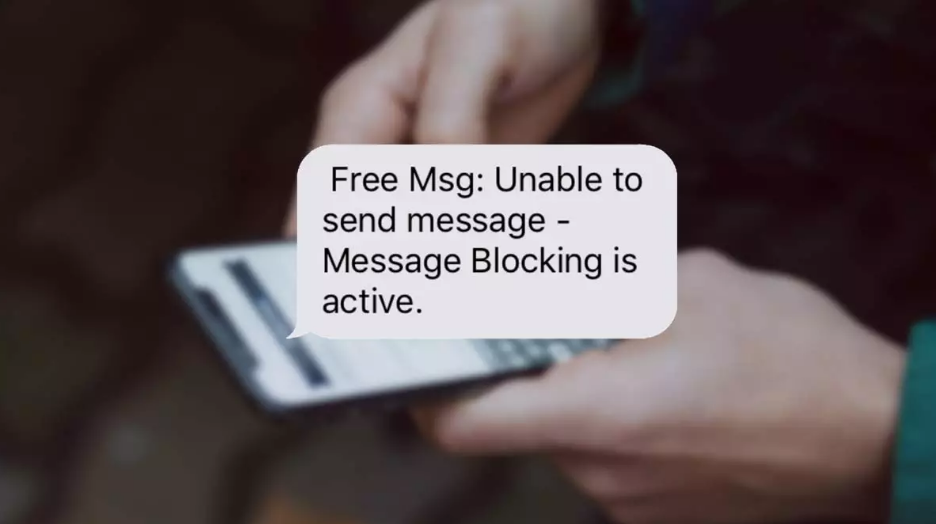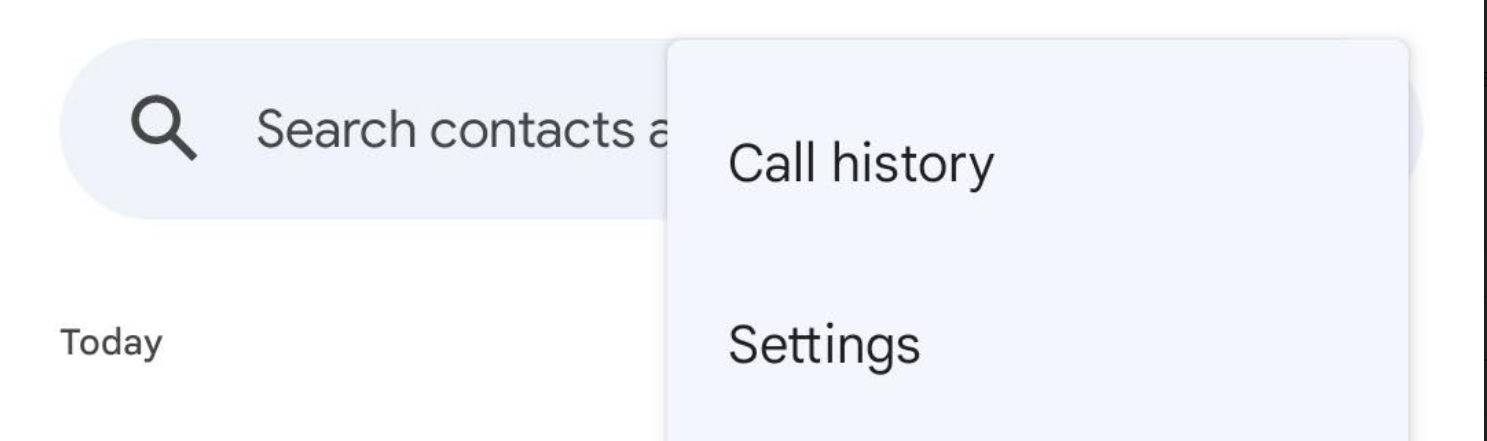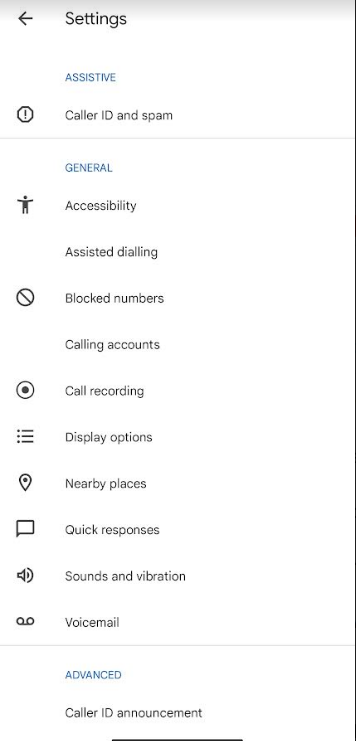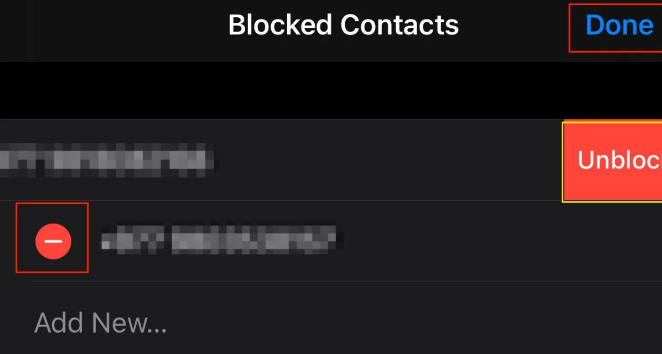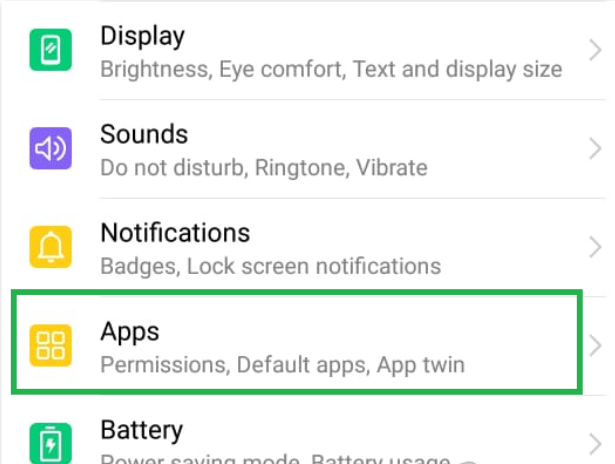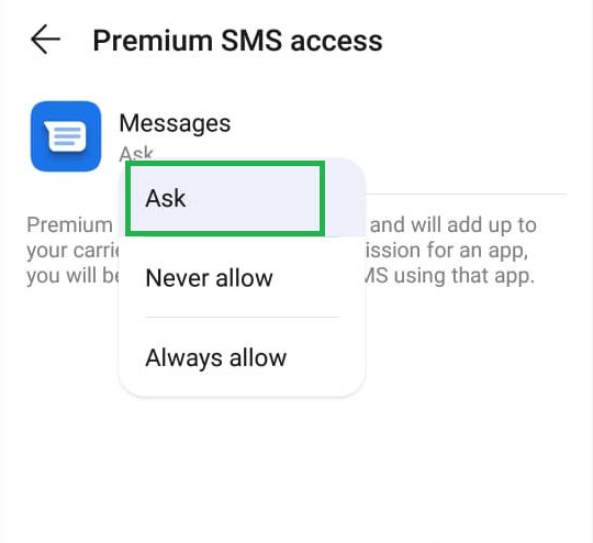Text messages are a crucial component of communication when it comes to mobile phones. Text messages work in the same way as other messaging apps like WhatsApp or Messenger. The only difference is that you need an active internet connection in Whatsapp and Messenger. And in the case of messaging, you need an active working sim and phone number.
But, nowadays, many users are facing an error message after sending a text message saying “Unable to send message – Message Blocking is active.” Many mobile phone users including iPhones and android are experiencing this error message. If you are also facing such an error, you are in the right place.
In this article, we’ll explain the error message “Unable to send message – Message Blocking is active” and how to fix it.
What Causes the “Message Blocking is Active” Error?
The main reason behind the error message is that either you have blocked the recipient to whom you are sending the message or you are blocked by them. If you are sure that the above two situations are not possible, then there are some other common reasons behind this error message. Some of them are listed below.
- Service Outage: This error most likely occurred because of a temporary disruption in service from the service provider. It’s possible that this error is being shown because the messaging service has been temporarily suspended for maintenance.
- Blocked: The main cause behind this error message is either you are blocked by the recipient or you blocked them You and your friend need to make sure you’re not on each other’s messaging block lists. Try calling them to know if they have blocked you or not.
- Premium Message Access: The user may have disabled sending and receiving premium SMS messages on his cell device. Some messaging apps rely on this service, hence enabling it is necessary for the effective operation of such apps.
- Short Code Issue: If you are a T-Mobile user, this issue must have been caused due to an error with the shortcodes being blocked. In that case, only the service centres can fix this issue as it’s a technical problem.
How to Fix the “Message Blocking is Active” Error?
Now that we have discussed the common reasons behind this error message, let’s move on to the solutions. Here are some solutions which you can perform to fix the error. Keep in mind that you have to try all of them and see which one works out for you.
1. Check Your Block List
There may a possibility that you have mistakenly blocked the recipient to whom you are trying to send the message. You might double-check by seeing whether they’re on your blocklist or not. If you suspect that the recipient has blocked you, it’s a good idea to ask them directly.
Here’s how to check whether you have blocked them or not.
On Android
- Open the “Dialer” app on your device.
- Tap on the three dots on the top right corner of the screen.
- From the list of options, tap on “Settings”.
- Under “General”, tap on “Blocked Number”. It will show all the numbers that you have blocked on your device. Check if the recipient number is on the list.
On iPhone
- On your iPhone, open the “Settings” app.
- In the list of settings, tap on “Phone”.
- Now, tap on the Blocked Contacts option.
- Here you’ll find all the contacts that you have blocked. Check if the recipient number is on the list.
2. Allow Premium SMS Access
The feature to block messages is an in-built feature on most Samsung and other Android phones. In rare cases, this function may provide difficulties and generate an error message. To be on the safe side, it’s recommended that you turn on Premium SMS on your devices.
Here’s how you can do the same.
- On your device, open the “Settings” app.
- In the list of Settings, open the “Application” option.
- Tap on the three-dotted icon at the top right side of the screen.
- Tap on “Special Access”.
- Now, scroll down until you find “Use the Premium Text Message Services”. Tap on it.
- Now, tap on the message application.
- Then select the “Ask” option.
After making the changes check to see if the problem still persists.
3. Check Your Sim Card
When your phone number or SIM card is inactive or disabled, you may see the error message “Message Blocking is active.”
Try calling a number to check whether your sim card is active and working properly. You should contact your service provider if you are unable to make calls or the dial tone indicates that your number has been disabled or is otherwise not in service.
4. Flight Mode
Sometimes simple methods can work most efficiently. If you are not able to send text messages to your friends or relative, try enabling the Flight Mode for 30 seconds and then disabling it again. This will reset any network issue. Try this and check if the error is persisting or not.
5. Contact Service Centre
If the above fixes don’t work out for you, you need to take your device to the service centre. Don’t interfere with the settings anymore as this may make the situation worse. Let the experts handle the case.
These are all the methods you can try to fix the error of “Message Blocking is Active”. Screenshots are attached for your reference. In case of any doubt, do let us know in the comment section below.