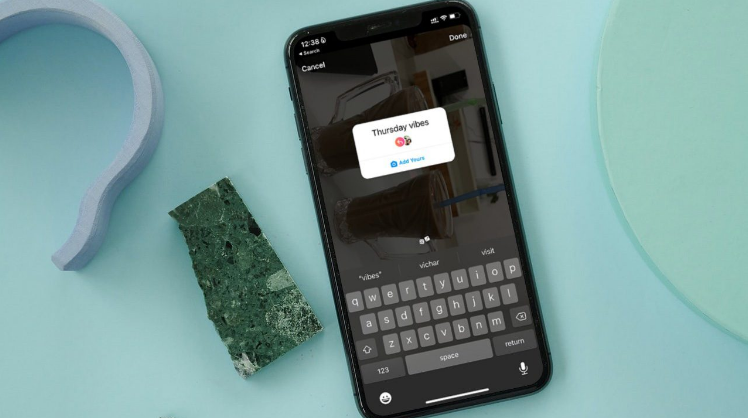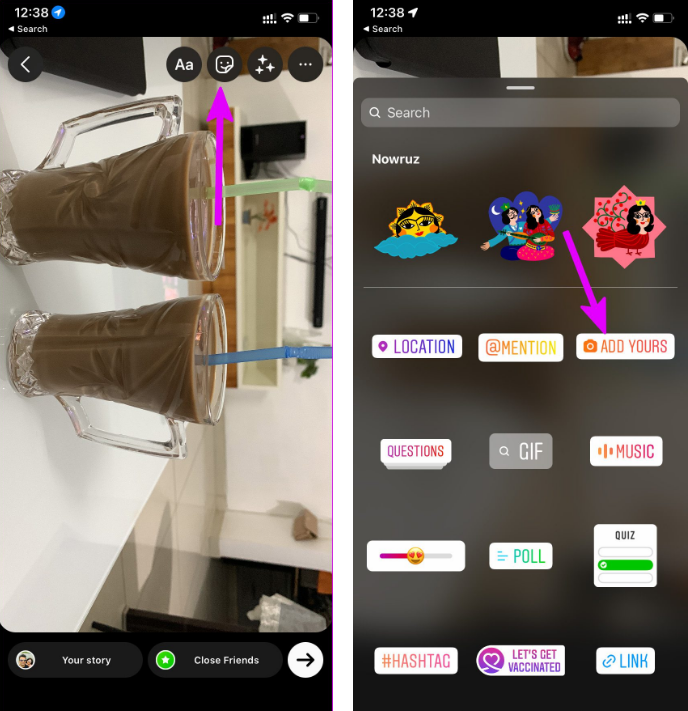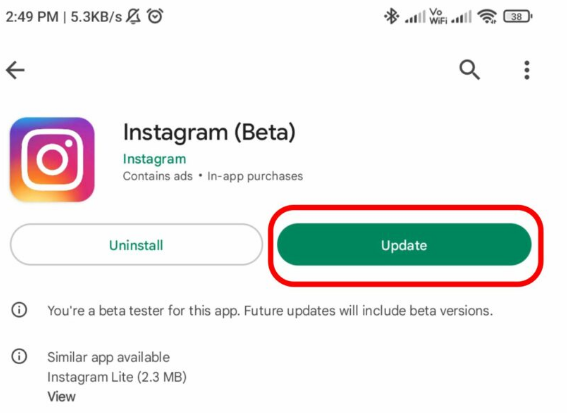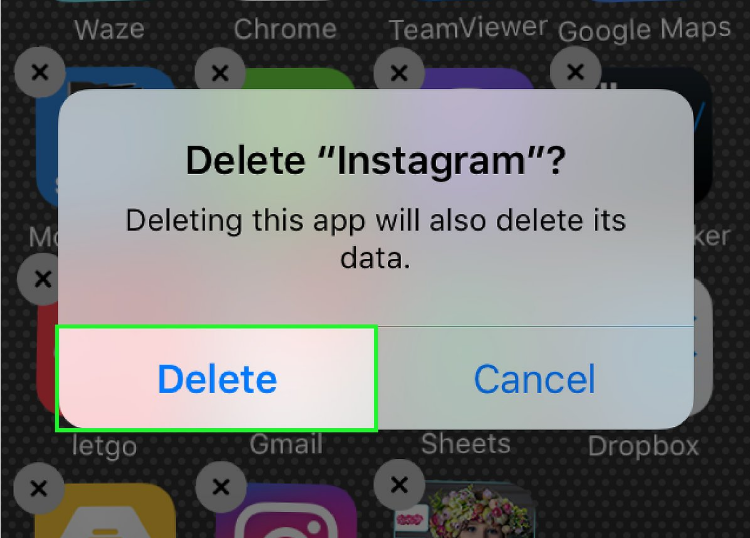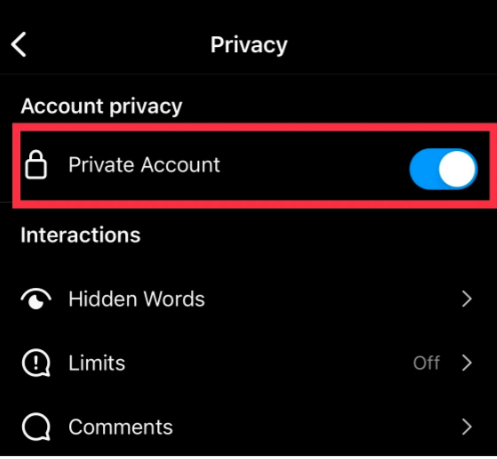Instagram is one of the most used social media platforms around the globe. People share their photos and videos on the platform, and in return, they get lots of love in the form of likes and comments. Instagram keeps on adding new features in order to attract more audiences and even make the current ones busy with new updates.
One of the newest features of Instagram is “Add Your Sticker.” The new “Add Yours Sticker” feature in Instagram Stories allows you to add a personalized sticker to your own story, making it part of a chain of stories and giving your profile a more personal feel. You can use this sticker in order to ask your friends to share their stories on your topics or suggestions.
Since the feature is pretty much new, not all people are able to use it. For them, the add your sticker feature is not working. Are you also facing this issue? Don’t worry, we got you covered.
In this article, we’ll tell you the top 7 Ways to Fix Instagram’s Add Yours Sticker feature.
What is the “Add Your Sticker” Feature on Instagram?
There is now an “Add Yours” option in the sticker gallery when you’re making an Instagram story and want to add a sticker. With this new sticker, your followers can easily include your content in their own stories. The main aim behind this feature is to form a chain of stories on top of your Instagram stories.
Personal brand creators and influencers alike can benefit significantly from this feature’s ability to increase engagement with their Instagram stories. In simple words, it’s an excellent method to start a domino effect of stories with your close circle of friends and followers.
For example, make a story about your favorite book, and your followers can add their own recommendations with the “Add Yours” sticker. Similarly, you can add your stories based of your friend’s stories. But what if the “Add Yours” sticker doesn’t appear or doesn’t function? Before moving on to the solutions, first, let’s talk about the reasons.
Why Is “Add Your Sticker” Not Working on Instagram?
Sometimes, Instagram’s Add Yours sticker doesn’t work because of unknown bugs and glitches. Insufficient network quality could potentially prevent Instagram from functioning properly. There are other potential key factors, too. Learn more about it below.
- Geographical Restrictions: Instagram has stated that the feature may not be accessible in several European and Japanese countries due to geographic restrictions. Add your Sticker may, therefore, not function for you if you are staying in this region.
- Out-dated App: Instagram Won’t Show the “Add Your Sticker” feature if you haven’t updated to the latest version of Instagram. You won’t be able to make use of the new Add Your Sticker function until you update the app.
- Trouble Using the Feature: One such potential reason is that even though the feature is working properly, you aren’t using the feature correctly. As a result, those who aren’t accustomed to Instagram’s interface may have problems using this feature at first.
- Issue With Account: Sometimes, there’s an error with your account only. A large number of Instagram users have also claimed that they can use it on only one of their two accounts. This suggests that there may be an issue with your account. In that case, you need to contact customer care.
- Using the feature on PC: This feature is currently only available on mobile devices; this feature may not function properly if you are using it on a computer. Instagram has a built-in sticker customization tool called “Add Yours.” Only through the mobile app can you add to the stories.
Top 7 Ways to Fix Instagram’s “Add Yours Sticker” Feature Not Working
Now that we have understood the feature and the reason behind its not working let’s move on to the solution part. The list has several potential fixes that you can try. Do let us know which one works out for you.
1. Update the App
Instagram users who are having problems with the ‘Add Yours’ sticker can try updating the app first. Updating to the most recent version of the app might fix the issue of the Instagram ‘Add Yours’ sticker.’. Get the latest version of Instagram for iOS from the App Store. The update is available on Google Play for Android users.
On both of the services, open the app and search for Instagram in the search engine. You’ll see the update option. Tap on it and wait for the update to complete. After updating, check if the issue is solved or else move to the below solutions.
2. Restart the Device
If the Instagram “Add Yours” Sticker isn’t working, try restarting your device. These are the most typical Instagram issues, and restarting the device may solve them. In reality, restarting the device can fix many bugs and glitches. This is because it deletes all the background processes, which might be the reason behind the issue. It fixes the vast majority of problems, such as freezing, app crashes, and many more.
You can restart the device by pressing and holding the power button for 3 seconds. From the pop-up that appears, tap on “Restart.” Once the device has been restarted, check if the issue has been resolved.
3. Re-install the Device
Sometimes, the only way to get rid of an app’s ongoing issues is to delete it and reinstall it. A practical solution to Instagram’s “Add Yours” sticker not showing up is to reinstall the app. In order to do that, simply tap and hold the app icon on your mobile device (iOS or Android). Simply hit the Delete button on iOS or Uninstall button on your Android device. Once uninstalled, open the respective app stores and install the app again. Check if the issue is resolved or not.
4. Check the Availability
It is to be noted that the feature has not been rolled out in certain parts of the world. Due to some graphical restrictions, the future will not be available in several European and Japanese countries. Apart from this, the feature is yet to be released in some countries. So, check if the feature has been rolled out in your region or not. You can do this by checking your friend’s Instagram. If the feature is not working on their phones as well, then you might have to wait for the official release of the feature in your region.
5. Use a VPN(Temporarily)
When a new Instagram feature is released, it is only available in a select number of countries. After hearing back from the beta testers, Instagram rolls out the update to everyone. It’s possible that the ‘Add Yours’ sticker isn’t widely available in your country.
So, in that case, you can use a virtual private network (VPN). This will change the IP address of your device temporarily, and you can use the feature. You can connect the device to some US servers to check if the “Add Yours” feature is working or not. If still, the feature is not working, then you are out of luck and will probably check the next method.
6. Check Instagram’s Community
Like many other features, the “Make Yours” feature will not be working if the internal servers of Instagram are down. Maybe they have found the bug and working on it. So, you can check Instagram’s community in order to check whether the feature is available to other people or any official comment from Instagram.
7. Use a Different Account
There have been instances in the past where a person using two or more accounts on a single device is not able to enjoy all the features on a single account. So, if you are also using two or more accounts, check to see if the feature is available on any of your accounts.
It may be available on your secondary account and not your primary account. In that case, you don’t need to do any technical workaround, such as restarting or re-installing, as the issue is with Instagram. The reason behind this is only known to Instagram. Maybe it’s due to some settings on your Instagram, or you may have reached the daily limit of using the “Make Yours” feature.
8. Switch Your Account to Private
Some people have taken to the internet they are not able to use the feature of “Make Yours” until their account is public. And the feature is perfectly working if the account is changed to private. So, you can also do this method in order to solve the issue. Here’s how you can do it.
- Open the Instagram app and sign in to your account.
- Tap on the three horizontal lines at the top-right side of the screen.
- Go to Settings > Privacy > Account Privacy > and then turn on the toggle for Private Account.
- Now, check if the issue is resolved or not.
That’s all the ways by which you can fix the issue of Instagram’s “Add Yours Sticker” Feature Not Working. All these methods are tried by the users, but there’s still no official comment from Instagram. So, even if the feature doesn’t work after the above methods, wait to see if there’s something from Instagram in the coming days.