iPhone users are currently experiencing issues with the Instagram app. Hundreds and thousands of users are reporting that the Instagram app keeps crashing on iPhone. Find out how to fix this issue easily.
The problem started appearing on Tuesday morning as several users took to Twitter and Reddit to claim that the Instagram app on their iPhones is crashing repeatedly. This made the users unable to use the app as it continues to throw them back to the home screen.
When iPhone users open the Instagram app, it displays the launching screen and then crashes back to the home screen. For some users, the app crashes while they are using it. Android users haven’t reported the issue and their version is working just fine.
Update: A Meta spokesperson has confirmed that the company has rolled out the iOS patch to resolve the Instagram app crashing issue on iPhone/ iPad. Users can update the app from the App Store to solve the problem.
Instagram App Crashing Repeatedly on iPhone: What’s the Cause?
The latest Instagram crashing issue is due to an in-app bug present specifically on the iOS version of the app. It has affected a number of users since Tuesday, October 4, 2022, and the issue is still there till Wednesday.
Twitter is full of iPhone users reporting that they can’t use Instagram despite trying all the general fixes. Some users have tried uninstalling/ reinstalling the app while others tried switching their network connection. However, nothing seems to resolve the issue.
“@Instagram Fix your app, it’s been over 12 hours and I still can’t open up Instagram on my iPhone it keeps crashing,” one user wrote on Twitter.
“Hey @instagrama, any clue on why your app keeps crashing on my iPhone?” wrote another user.
“@instagram fix your app it keeps crashing .. downdetector has 1000s of complaints per hour about the app not even opening on start and it’s been more than a day…. What’s going on with us iPhone users?” wrote a third user.
There are countless reports of the Instagram app crashing on iPhones since yesterday on sites like Downdetector.
How to Fix Instagram App Keeps Crashing on iPhone Issue?
The Instagram app crashing issue is due to an in-app bug on iOS. Meta has reportedly acknowledged the problem and the tech team is working on a fix. You can try the following solutions to resolve it on your iPhone:
Solution-1: Update the Instagram App
The easiest fix to resolve this issue is to update Instagram to the latest version available on the App Store. You need to update the app to Version 255.1 which fixes the latest bug.
Head over to the App Store on your iPhone and tap the “Update” button. Wait until the update is installed. Once done, launch Instagram and check if the issue goes away.
Solution-2: Use the Instagram Website on Safari
If you are unable to fix the Instagram app crashing issue on your iPhone or the latest update isn’t available for your device yet, you can use this workaround. Just launch the Safari browser, visit the Instagram website, and sign in to your account.
You can use the social media platform via the website until the issues with its application get resolved. You can also use other web browsers for this purpose.
These are the only working solutions for the Instagram app crashing issue on iPhones. I hope you are able to solve the problem. If you have any other fixes for the error, feel free to share them in the comments section.




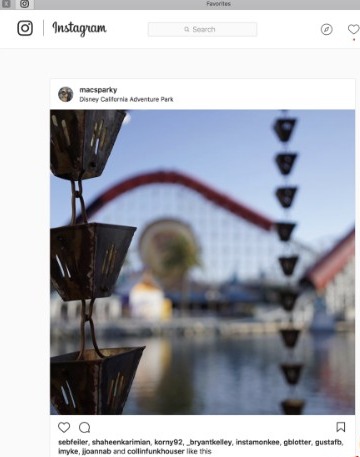
Can’t unfreeze Instagram
Delete Instagram, and then reinstall it. Or try update iOS or use some iOS repair tool like Joyoshare UltFix.