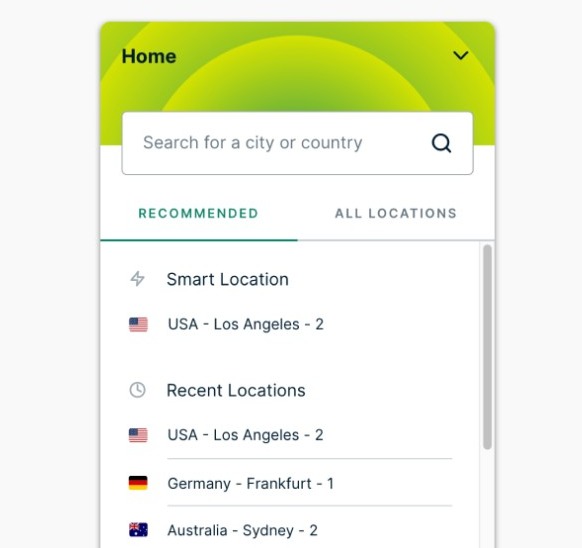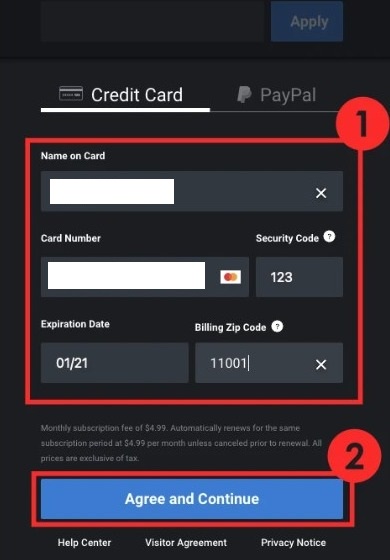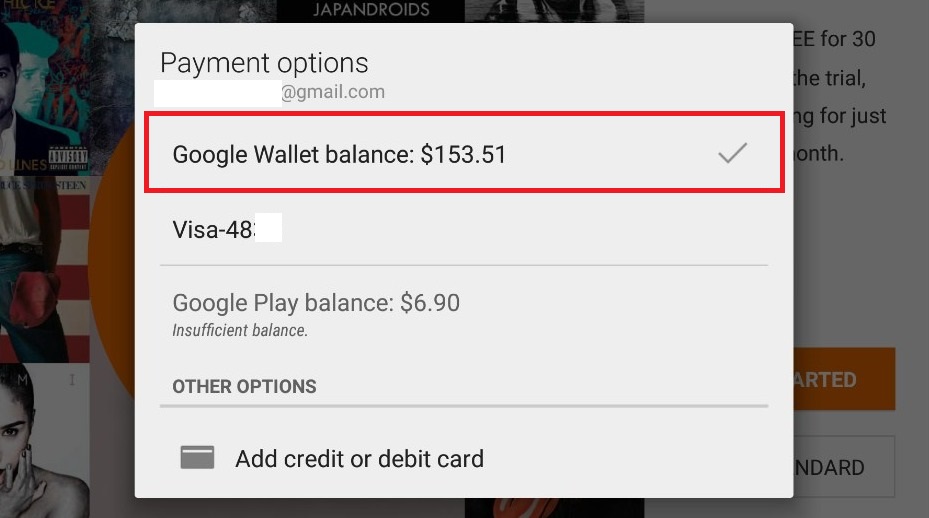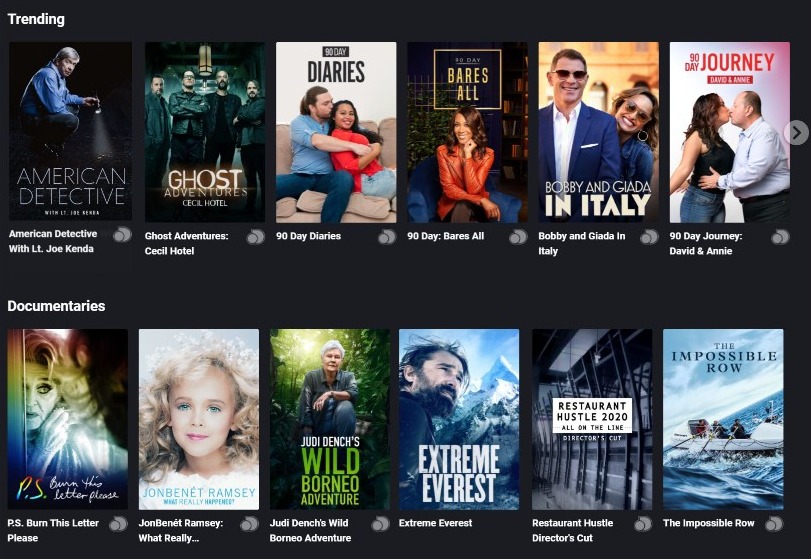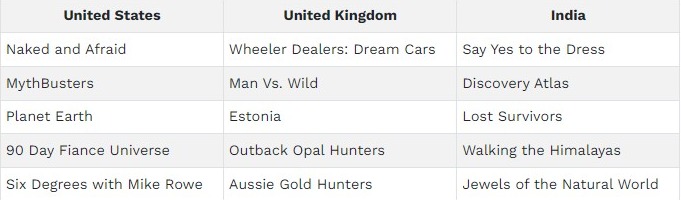Discovery+ features an incredible library of shows, movies, and documentaries that everyone would get addicted to. However, the service is only available in limited regions such as the U.S. So, here’s how to watch Discovery Plus outside the USA even in 2024.
Discovery Plus has a long list of channels and around 55000 hours of TV shows. There are a number of great ghosts, adventure, and crime documentaries available on the platform. However, Discovery+ only works in the U.S., the U.K, and India.
You’ll have to use special workarounds if you wish to use the streaming service outside the United States where it offers the most extensive collection of content.
Guide to using Discovery Plus Outside the USA in 2024
If you are outside the United States, you can’t access Discovery+ normally and must use the special method we are sharing in order to enjoy the content available on the popular streaming service.
We have broken down the method into simple steps. Follow them one after another and you’ll be able to use and stream your favorite shows on Discovery Plus outside the USA.
Step-1: Connect to a U.S Server using a Reliable VPN
There are a number of good VPNs (Virtual Private Networks) available that let you unblock geo-restrictions. Using them, you can use Discovery+ anywhere outside the U.S. We’d recommend using a reliable VPN such as SurfShark, ExpressVPN, NordVPN, or ProtonVPN here.
Just install the VPN app on the device you’d like to use Discovery+, launch the app, and create an account (and buy a subscription if it’s not a free VPN). Now look for the fastest server in the United States and connect to it.
As a precautionary measure, launch a web browser and search “What’s my IP?” Go to the first result to make sure that the VPN is working fine.
Step-2: Sign Up for a Discovery Plus Account
The next step is to register for a Discovery Plus account. You can’t do that when outside the USA. However, using a VPN and a card with a 5-digit US Zip code allows you to sign up for a Discovery+ account.
You can use two methods for this purpose- (i) Using a Virtual Credit Card (VCC) or (ii) Using a Play Store/ iTunes Gift Card.
(i) Use a VCC to Sign Up for Discovery Plus
This method involves generating a US-based Virtual Credit Card (VCC) and using it to sign up for Discovery+ membership. Follow these steps:
- Launch a web browser and generate a virtual credit card online using Stripe or other tools. There are also free VCC generators available on the web.
- You can use your existing credit card or PayPal account to load the balance into your VCC.
- Now connect to the US server using a VPN and launch the Discovery Plus website.
- Next, click on the “Start your Free Trial” button.
- Next, select the plan that you’d like to get- Basic costs $4.99/month while Ad-Free costs $6.99/month.
- After that, enter your personal information to create your account.
- Next, use your VCC as the payment method and make sure you are using a US-based address.
- Finally, complete the checkout.
That’s it.
(ii) Use a Play Store/ iTunes Gift Card to Sign Up for Discovery+
If you are not able to use a virtual credit card to sign up for Discovery Plus, you can use a Play Store or iTunes gift card to pay for the subscription. Follow these steps:
- Use a reliable VPN and connect to the fastest US server available.
- Now set up a US account on Google Play or Apple App Store based on the OS of your device.
- Next, buy a US gift card for Play Store or iTunes from MyGiftCardSupply. It’s a good website to buy digital gift cards from all over the world.
- Once bought, redeem the gift card and add the balance to your account.
- Now install the Discovery+ app on your device and launch it.
- Next, sign up for a new account and enter your personal information.
- Finally, pay for the subscription with your Play Store or iTunes balance.
That’s it. This one’s a simpler method to get a Discovery+ account outside the U.S.
You can also try other methods of getting a working Discovery+ account outside the US by asking your friends or relatives staying there to make the purchase or buying an account from a third-party seller. Make sure you are dealing with trusted people.
Step-3: Enjoy Using Discovery Plus Outside the USA
Once you have a Discovery+ account with an active subscription, connect to the fastest server in the United States using your VPN app and start streaming your favorite shows and documentaries.
Remember that you’ll only be able to stream while being connected to the VPN. There isn’t an option to download content available either. Discovery+ says that they are “working on it and it will be made available soon on Android and iOS apps.”
Until then, you can only enjoy streaming content on Discovery+ while using a VPN.
What can you watch on Discovery+ outside the USA?
There’s plenty of stuff you can watch on Discovery+ outside the USA when connected to a VPN. Here’s a collection of the top shows and the channels they are available on Discovery Plus:
| HGTV | Food Network | Discovery Channel Outside US/BBC | TLC | Magnolia Network Preview | Discovery+ Originals |
| House Hunters Renovation | Iron Chef America | Deadliest Catch | My Feet are Killing Me | Beachfront Bargain Hunt | Clipped |
| Flip or Flop | Diners, Drive-Ins, and Dives | Gold Rush | 90 Day Fiancé | Fixer Upper: Welcome Home | Love off the Grid |
| Property Brothers | Girl Meets Farm | Serengeti | 90 Day Diaries | Magnolia Table with Joanna Gaines | Selling the Hamptons |
| Love It Or List It | Barefoot Contessa | A Perfect Planet | Say Yes to the Dress | Road to Launch | Fight or Flight |
| Fixer Upper | Worst Cooks in America | Planet Earth | Courage to Run | Love in the jungle |
Some of the most exciting shows on Discovery+ are exclusive to the US, the UK, and India. Hence, if you want to watch them, you’ll have to switch the server you are connected to accordingly.
Here’s an overview of that:
Now enjoy streaming your favorite shows on Discovery+ without any geological restrictions. Feel free to use the comment box if you have any doubts or queries regarding anything mentioned here.