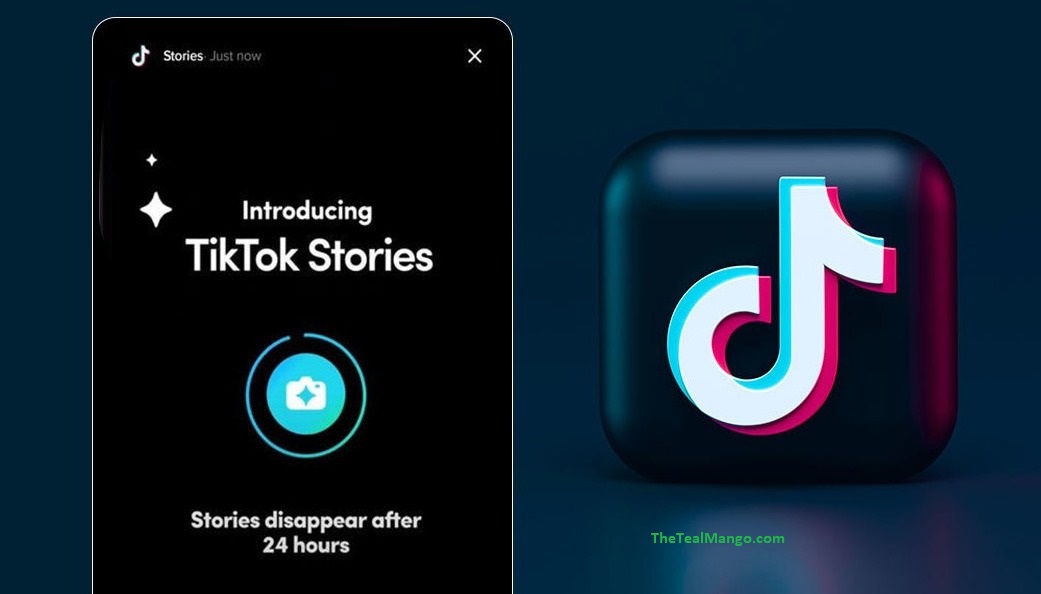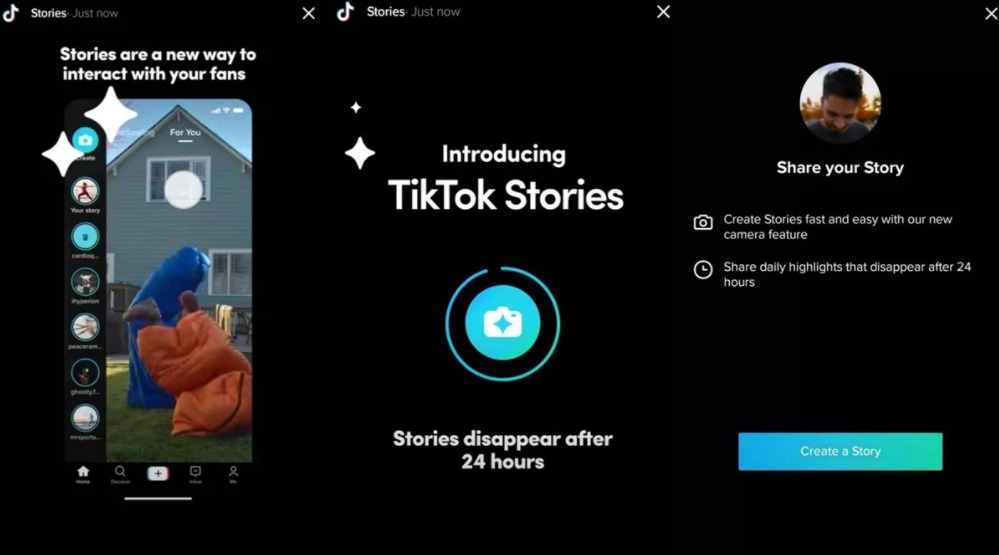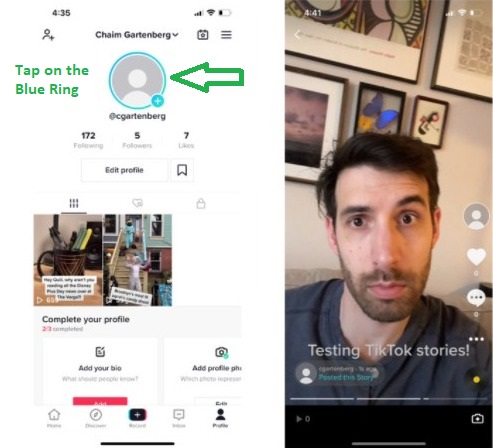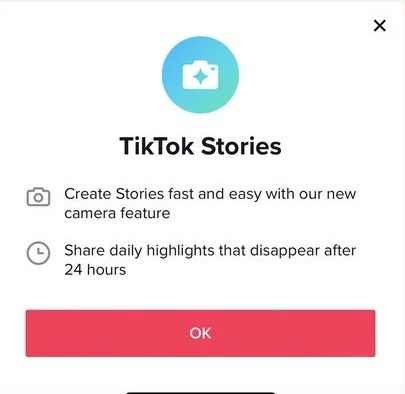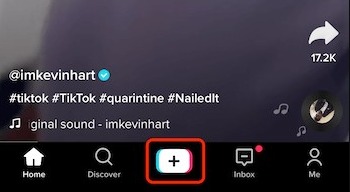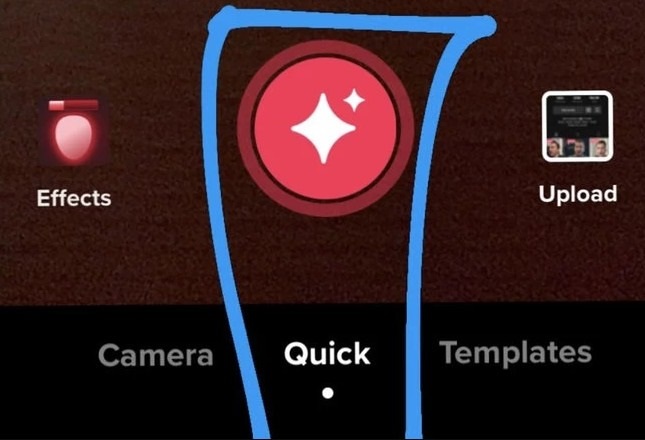Last summer, TikTok started experimenting with TikTok Stories, which is a feature that allows users to upload images or videos that disappear after 24 hours, just like Snapchat and Instagram stories.
Now, TikTok is expanding the pilot of the feature to a larger group of users, before finally releasing it for everyone. You’ll find a new banner encouraging you to post a story upon launching the app if you are among the users who have gotten the feature.
Snapchat was the first that made the “Stories” concept popular and then Meta-owned Facebook and Instagram worked like boosters. Now, TikTok is going to become another app where people will be posting “too many” details about their life that’ll vanish after a day.
What are TikTok Stories?
TikTok Stories are just like stories on other social media platforms including Instagram, Facebook, WhatsApp, and Snapchat where you can post an image or clip as a story on your profile that will be deleted automatically after 24 hours.
Your fans and followers can view your story by tapping on the “Blue ring” appearing on your profile picture that indicates you have posted a story. TikTok also allows viewers to react/like and comment on your story, and the comments will be available publicly.
You will be able to see how many people have viewed your story in a separate tab available right next to the comment sections. However, you will not be able to view who has viewed your story, unlike Instagram.
In August 2021, a TikTok spokesperson told BBC, “Experimenting with ways to give creators additional formats to bring their creative ideas to life for the TikTok community.” It seems TikTok stories will be another option for fans to interact with their favorite TikTok stars and influencers.
TikTok Stories vs Instagram/Snapchat Stories: What’s the Difference?
TikTok stories are very similar to stories on any other social media app including Instagram, Snapchat, etc, however, there are certain differences. The ByteDance-owned platform is allowing users to publicly react and comment on stories, but other apps do not provide that feature.
On Instagram and Snapchat, people can only react and respond to your stories via private chat. There is no option to comment on the stories either, they’ll have to send you a message replying to the story.
Another key difference is that you will not be able to find out who viewed your story. You can only see how many people have viewed it. TikTok may change this in the final release, but nothing is known about that yet.
How to view Stories on TikTok?
Viewing TikTok stories is also limited for a certain group of users as of yet. You will be able to view stories only if you have access to the feature, and you are able to post them as well. If the feature is not available for your account, you won’t be able to view stories.
To view any TikTok user’s story, go to their profile and see if their profile picture has a blue circle on it. If it is there, then tap on the blue circle to view their story.
You can view the Stories on the left side of the screen. From the previous update, we already know that TikTok will integrate “Stories” into the “For You” section, and users will be able to watch from there.
How to Post Stories on TikTok?
Posting stories on TikTok is as simple as posting them on any other platform. However, not all TikTok users currently have access to the feature. However, with TikTok expanding the experiment, there are high chances you may already have access or will receive it soon.
To post or create a Story on TikTok, follow these steps:
- Open the TikTok app and tap on the “Plus” button present in the bottom center of the navigation bar.
- Now make sure you are using the “Quick” camera mode under the pink record button.
- Next, choose if you want to click a picture or record a video.
- You can also upload a saved image/video from local storage.
- After that, you can edit the story. You can add captions, filters, stickers, music, text, or anything else that you can do to a regular TikTok post.
- Once done, tap the “Share to Story” button.
That’s it. The story will be added and other TikTok users who have access to the feature will be able to view it.
Your TikTok story will be deleted automatically after 24 hours. If you want to delete it before that, you can do that manually.
Why can’t I post Stories on TikTok?
TikTok’s Story feature is currently in “Pilot” mode. This means the platform is currently testing it with a limited group of users. They have recently expanded the testing user base, but it is still not available to all TikTok users.
If you don’t find the “Quick” camera mode or the “Share to Story” button while posting on TikTok, this means that you currently do not have access to TikTok stories. Therefore, you will not be able to post them.
How to Get Access to TikTok Stories?
TikTok has rolled out the feature to create and view stories to only a limited group of users. All TikTok users currently do not have access to the new feature. Unfortunately, there’s no available way to crack that access either.
You cannot register anywhere or fill out a special form to acquire access to TikTok stories. Still, the good news is that TikTok is currently expanding access to the feature.
TikTok rolled out a stories feature that shows up on users fyp.
They described the feature as “a new way to interact with your fans.”
Feels unnecessary and just another thing for creators to worry about.
What is tech’s obsession with stories? pic.twitter.com/C15XXmfsmn
— Brett Dashevsky 🤝 (@brettdash_) March 18, 2022
All you can do is always keep using the latest version of the TikTok app, use it frequently, and try registering for the beta program via the Play Store if you are an Android user.
TikTok will soon open access for TikTok stories to everyone, and you’ll be able to create and post your life updates on your TikTok profile. Do you think this feature was required on TikTok? Share your opinions in the comments.