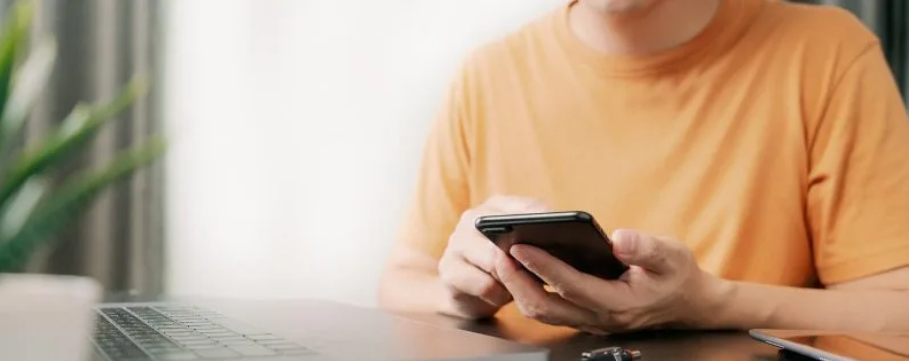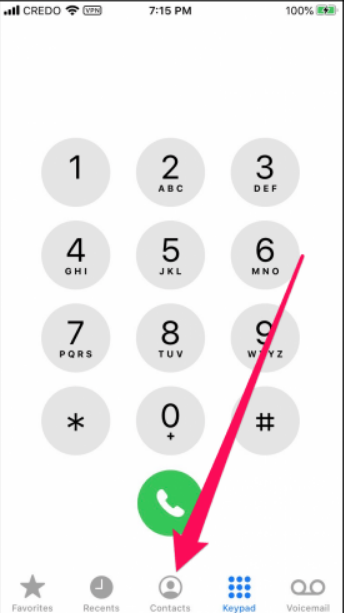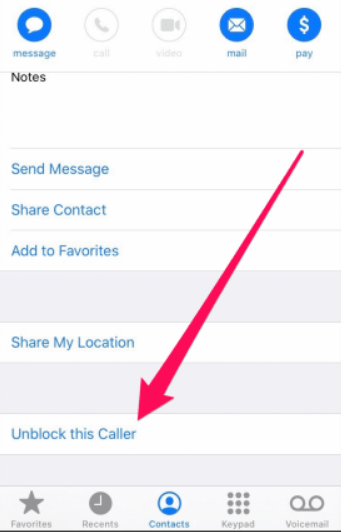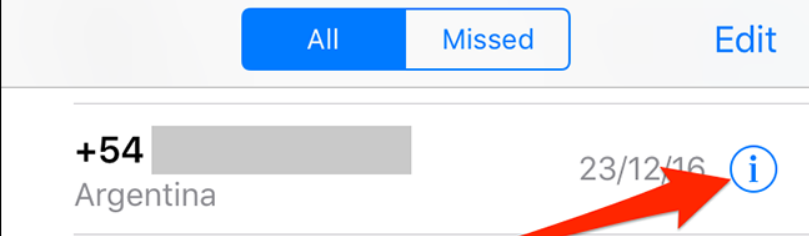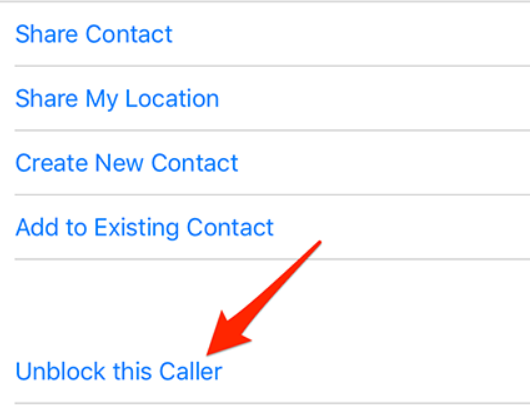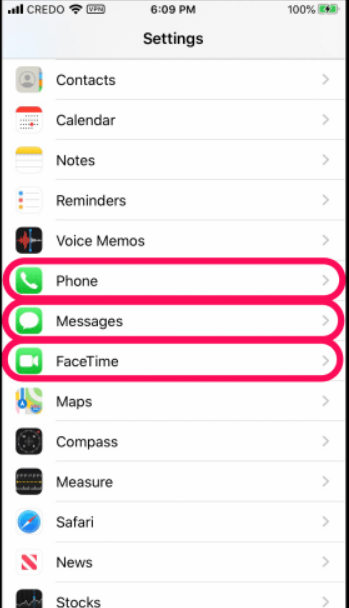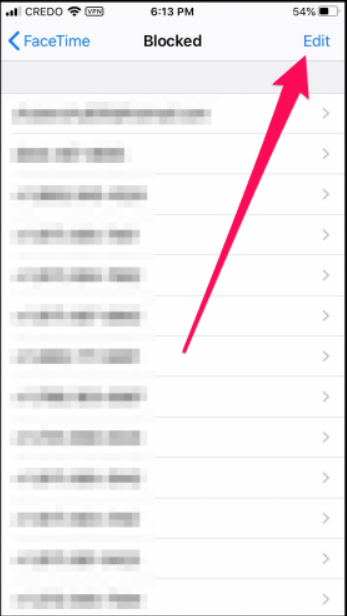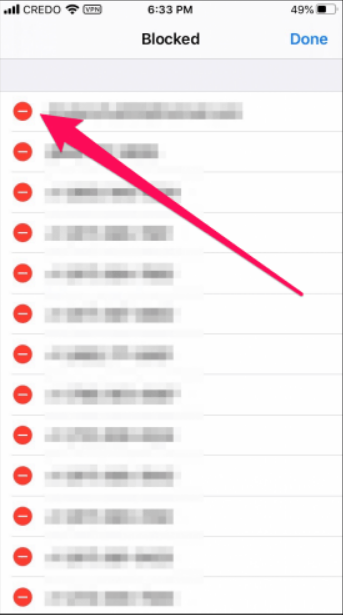Privacy plays an important role in a person’s life. We all want our private matters to not get leaked outside of a particular friend’s circle. So, many of us use the feature of blocking a person’s contact number from our phone. This feature is very common and can be found on both iOS and Android.
Many reasons compelled you to block a person’s contact number. From getting spam calls from insurance companies to moving on after a bad break-up, you may have blocked many contacts. But, what if you want to unblock a number from your phone. Don’t worry we are here to help you. In this article, we’ll solve the doubt on How to Unblock a number on iPhone.
How to Unblock a Number or Contact on iPhone?
You must be knowing that blocking is not a permanent process. You can just unblock anyone if you have changed your mind. But, there are two scenarios.
Firstly, the number or contact which you want to unblock is saved in your contact list. Or, the second scenario is that the number which you want to unblock is not saved, it is just present in your recent contact list.
We’ll discuss both scenarios one by one.
Unblock a Saved Contact Number on Your iPhone.
If you have blocked a friend, which you want to unblock, the process is pretty much easy. The only requisite is that the contact number has to be saved on your contact list. Here’s how to go through the process.
- On your iPhone, open the dialer or contacts app.
- In the dialer app, head on to the “Contacts” Tab.
- Find the particular contact that you want to unblock and open it.
- You’ll need to scroll down to the bottom of the page, where you’ll see “Unblock this Caller” written in blue. Tap on that.
- Once you tap on that button, that contact will get automatically unblocked.
Unblock a Number in your Recent List
If you have blocked a recent caller and maybe you regret the decision, you can undo it. Sometimes, you get calls from insurance and banks, which you don’t want. So, you end up blocking them. But, after some time you realize that it’s not a bad idea to get insured. In that case, you can easily unblock a contact number on your iPhone by following the below steps.
- On your iPhone, open the dialer or contacts app.
- In the dialer app, head on to the “Recent” Tab.
- In the recent tap, all the numbers that called you recently will appear. Tap on the number which you want to unblock.
- Corresponding to that number, you’ll see an ‘i’ icon. Tap on that icon.
- You’ll need to scroll down to the bottom of the page, where you’ll see “Unblock this Number” written in blue. Tap on that.
- Once you tap on that button, that number will get automatically unblocked.
That’s all it takes to unblock a number on your iPhone.
How to Find the Blocked Numbers on your iPhone?
Sometimes, you may not remember all the persons that you have blocked on your iPhone. In that case, it may become feasible if you get a list of all the numbers that you have blocked. Don’t worry, apple gives you the feature in which all the blocked numbers appear in one place, and you can still unblock people from there. Just need to follow the below steps.
- On your iPhone, open the “Settings” App.
- In the list of the settings app, tap on either one of the – Phone, Messages, or FaceTime. Any of them will work.
- After opening the above page, scroll down until you find “Blocked Contacts”. Tap on it.
- That’s all the contacts that you have blocked to date.
- You can also unblock the contacts from here as well. Just tap on the “Edit” button on the top right corner of the screen.
- Tap the red minus symbol which is present to the left of the contact to unblock the particular person.
What Happens When you Block a Number on iPhone?
When you block a person’s contact number, the person can’t call you. He can’t facetime you or even send you an SMS. But, this doesn’t mean that the person who is blocked can’t reach out to you in other forms. He/she can still leave you a voicemail.
When you block a person, the person can’t call you, though is directly routed to send you a voicemail. And you’ll still receive it even you have blocked his number. But, the iPhone will not alert you by a notification that you have received a message.
So, your blocked caller’s voicemail will rot there until you open your voicemail manually. You still have the option of deleting or hearing. The choice is yours.
That’s how easy it is to unblock a person on your iPhone. I hope all your doubts are clear regarding “How to Unblock a Number on iPhone?”. In case you face any doubt, do let us know through the comment section below.