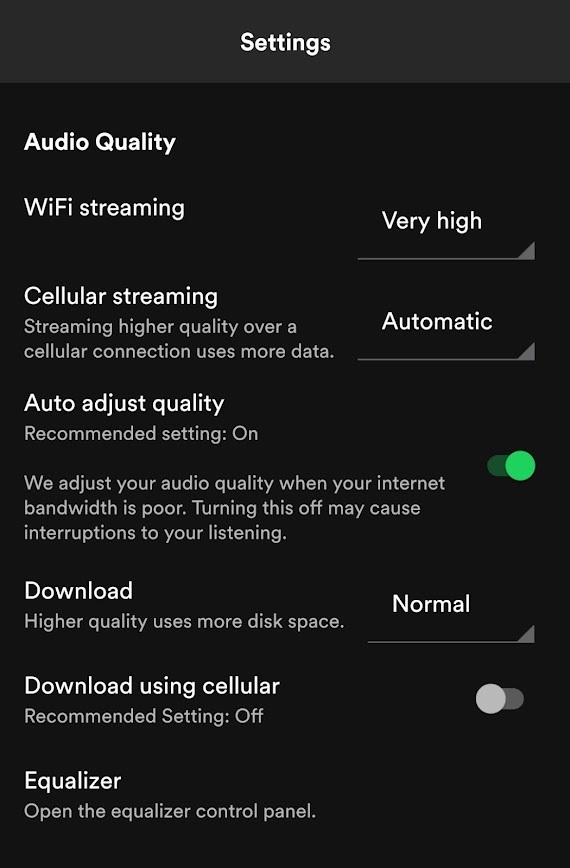Spotify is the go-to app for many of us to listen to our favorite songs and podcast. The audio-streaming platform, used by millions of users worldwide, is always adding new features to make the experience smoother and better.
In another exciting update, Spotify has enabled High-Quality audio streaming on the app, which means you can now listen to tracks with improved audio quality than before. The feature was rolled out silently without any official announcement by the app creators. So how can you turn on High-Quality audio on Spotify? Read on to find out.
How to Turn On High-Quality Audio on Spotify?
To listen to any audio on Spotify in high quality, use the following steps:
- Open the app and tap on the Home tab in the bottom-left corner.
- Select Settings from the top-right corner of the screen.
- Go to the Audio Quality option.
- Select Wi-Fi streaming or Cellular streaming and tap on Very High.
You can also select the Auto Adjust Quality option, which will change the quality depending on your internet speed and connectivity to provide seamless streaming. The High-Quality feature is currently available only to Premium subscribers. Also, it works only on the app and not on the web version.
High-Quality is Different from HiFi Announced Earlier
The High-Quality feature takes the audio bit rate to 320 kbps from the previous 160 kbps. It is a significant improvement, however, the feature is different from the HiFi option that was announced by Spotify two years ago.
HiFi is supposed to provide decompressed streaming with CD-like audio at 1,411 kbps. The feature was announced in 2021, however, it still has not been rolled out. Rumors are that Spotify will charge extra for the feature by introducing a $ 19.99-a-month premium plan over the traditional $9.99-a-month.
The platform’s co-president, Gustav Söderström, talked about the delay in HiFi in an interview two months ago and said, “We announced it, but then the industry changed for a bunch of reasons. We are going to do it, but we’re going to do it in a way where it makes sense for us and for our listeners. The industry changed and we had to adapt.”.
“We want to do it in a way where it works for us from a cost perspective as well. I’m not allowed to comment on our label agreements, nor on what other players in the industry did, for obvious reasons,” he added.
Listeners Happy with High-Quality Audio
A number of Spotify users have taken to social media to express their excitement over the new feature. “OMG SPOTIFY PREMIUM GETS HIGH QUALITY AUDIO NOW IT SOUNDS SO GOOD,” tweeted a user and another wrote, “that ‘very high’ audio quality option on spotify saved my life.”
Do yourself a favor and go into your spotify settings and switch that audio quality to very high. such a huge difference.
— Lucas (@lucassamsmusic) May 7, 2023
“I was today years old when I discovered you can set your Spotify’s audio streaming quality to very high. Now re-listening to all-time faves,” wrote a user. Another penned, “had no idea i can choose “very high” quality for spotify and it’s been on automatic this whole time. music sounds so different and my favorite songs are better. Amazing.”
What are your thoughts on Spotify’s High-Quality audio option? Let us know in the comments.