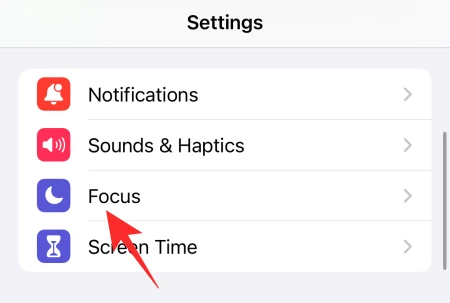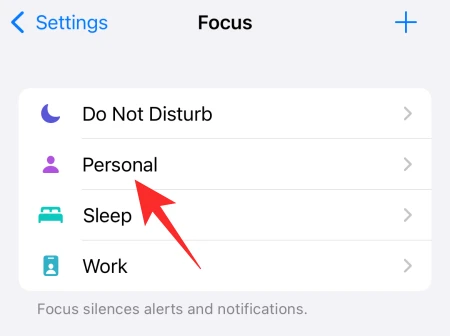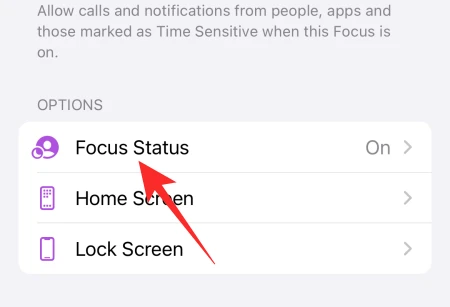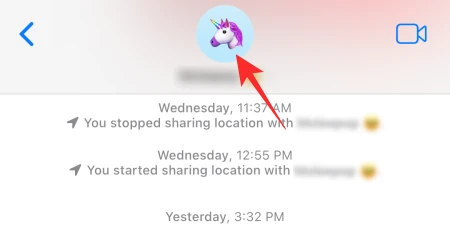Apple was very excited to introduce Focus modes to help people carry out their work or sleep without unnecessary disturbances. Apple told people that this feature would revolutionize the way people interacted with their devices and would contribute to better health and concentration. Now Focus Status sharing is enabled by default.
Focus Status sharing is a way for people to know that you are not available at the moment as you may be taking some time off for yourself or you may have some things that you need to take care of.
If someone tries to contact you, they will get a banner that will inform the person that you have silenced your notifications, with that there will also be a “contact anyway” hyperlink which will allow that notification to reach you as it will be considered time-sensitive.
How to Turn on Share Focus Status?
Now Focus status is turned on by default but if in case It is turned off for some reason it can be very easily turned on to let people know that you are busy and should not be disturbed. This will allow you to focus on the work you have at hand.
Steps to Turn on Share Focus Status
- Go to settings
- From Settings select Focus
- In Focus choose the Focus profile you wish to edit
- Tap on Focus Status and Toggle it on
- That’s it Focus Status Sharing is now on!
How to Turn on Focus Status for Specific Contacts
Now, obviously not every app supports sharing Focus Status. This is useful mainly with iMessage as it is one of the most commonly used mediums of messaging on iPhones. So how do you switch on Focus Status Sharing for one person?
Steps to Turn on Focus Status Sharing for Specific Contacts
- Open iMessage and select a specific contact
- Once on the conversations page, click on the person’s profile picture
- A setting will open with a focus sharing toggle.
- Just enable the toggle and that’s it you are done!
Does Focus Status Work on WhatsApp?
No, Focus Status Sharing does not work on WhatsApp, and users will have to wait for some days to use this feature on WhatsApp. However, the feature will soon come on WhatsApp as the beta build codes have given a clue as to the arrival of this feature on WhatsApp for all users.
Does Focus Mode Help While Working?
Focus mode is made with the idea of helping a person concentrate on the task at hand and that is something that it does well. You should definitely switch on focus mode if there is something that does require your absolute attention and you already know that you may be disturbed by someone in your contact list.
Focus mode is a good tool to maintain focus and have better mental health both at home and work. For more such interesting articles keep visiting us!