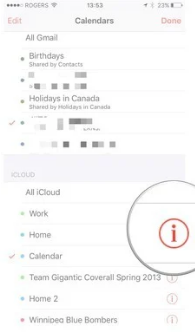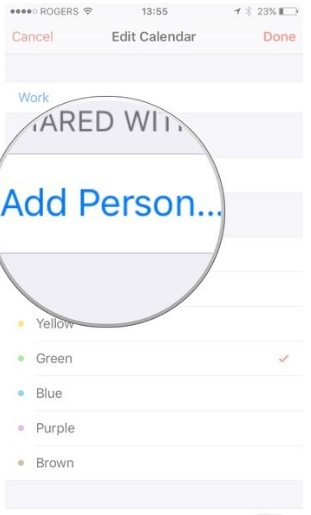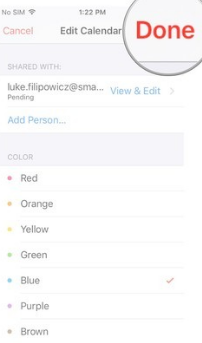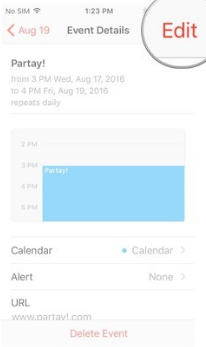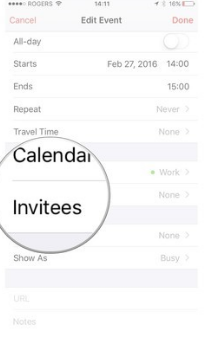When you’re juggling hectic work and personal schedules, the Calendar app on your iPhone can help you manage things. It aids with the recollection of meetings and other significant occasions. You may invite your family, friends, coworkers, and team members to events on your calendar by using the calendar app. Also, Google Calendar and Microsoft Outlook may be easily synced with the calendar app.
You may also publish and share your calendars with other people, including family members, friends, and colleagues if you have synced the calendar app with an iCloud account. Organizing events like parties, get-togethers, trips, and conferences has never been easier. In this article, we’ll discuss how to share calendars on iPhone.
How To Share Calendar on iPhone and iPad?
When a couple, family, or group of people needs to coordinate their schedules, a shared calendar may be a lifesaver. Shared calendars are available through iCloud. But many people may get confused with the procedure. Here’s how you can share calendars on iPhone and iPad.
- From your Home screen, open the Calendar app.
- Click on the Calendars button at the bottom of the screen.
- Select the calendar which you would like to share and tap on the info button next to it.
- Click on the “Add Person” button which is present under the Shared With Option.
- Enter the name of the person with whom you want to share your calendar.
- Tap the Add button in the upper right corner of the screen.
- In the top right corner, press the Done button.
Now all the people that you have written will get your calendar. They’ll get a calendar notification to which they can accept or decline your invite. They will then be able to see and make changes to events.
Remember that iCloud calendars are the only ones that may be shared. If you wish to share a calendar with someone else, they must also be using iCloud.
How to Share Events on iPhone or iPad?
Just like sharing a full calendar, you can also share events on iPhone or iPad. Here’s how you can do that.
- Open Calendars on your iPhone or iPad.
- Either create an event or tap on an existing event that you want to share.
- On the upper right corner of the screen, tap on Edit Button.
- Now, tap on invites.
- Now, write the email address of all the people with whom you want to share the event.
- After writing, all the names, tap on Done in the upper right corner.
That’s how you can share your calendar and event on iPhone or iPad. I hope all your doubts regarding “how to share calendar on iPhone” are cleared. Just follow the above-given steps to share the calendar. In case of any doubt, you can let us know in the comment section below.