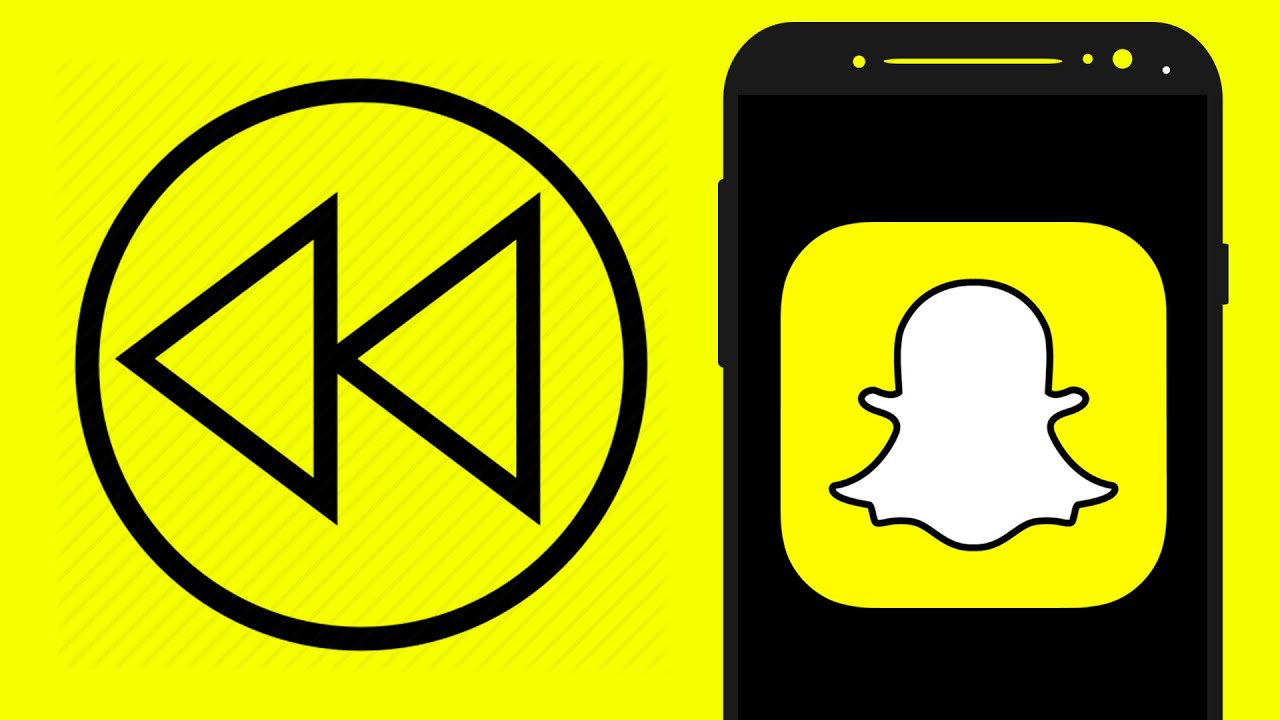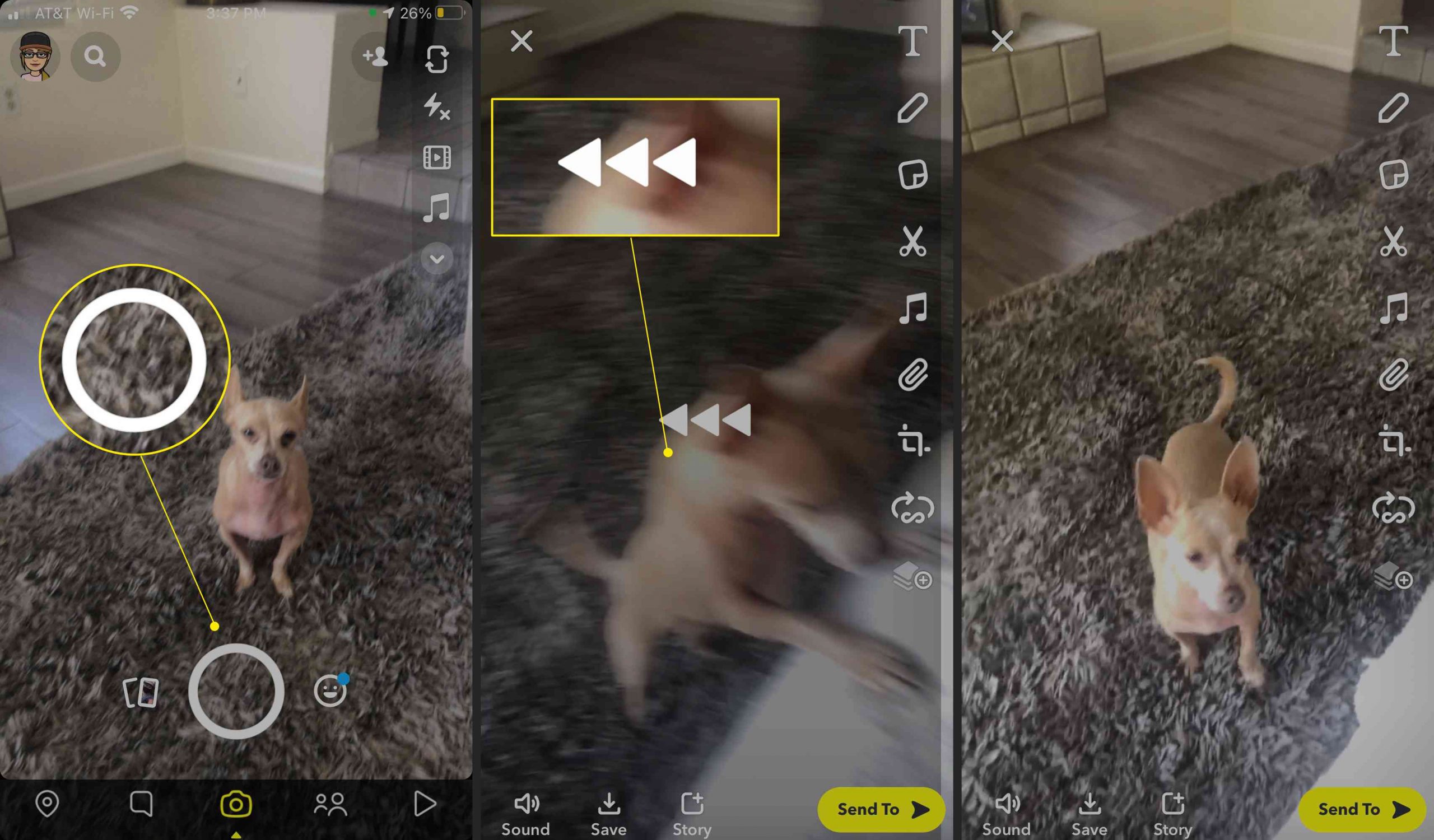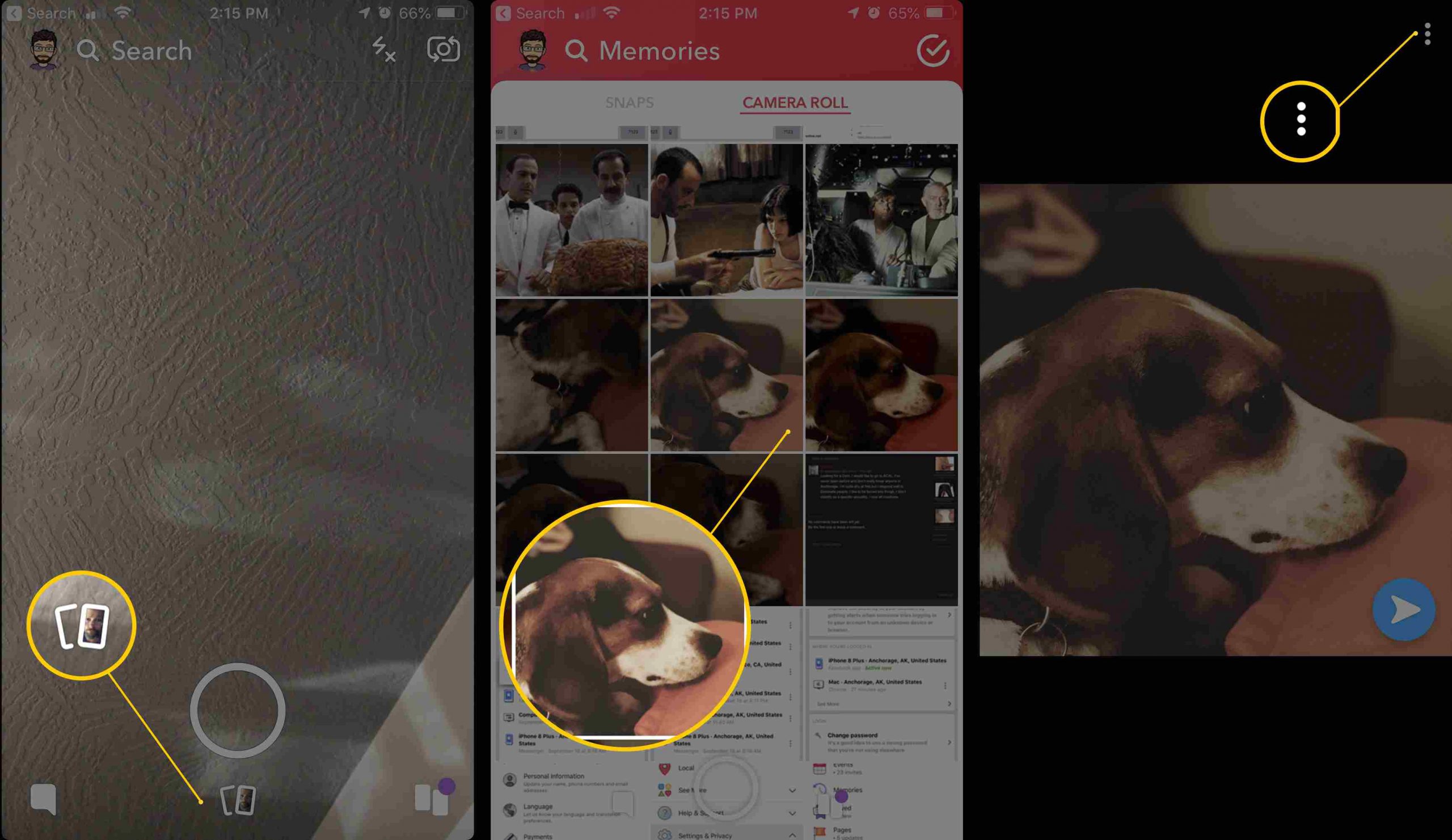How many times has it happened that you are scrolling through the never-ending reels on Instagram and you have come across a video that says, “Don’t reverse this video” or ” Reverse this video to do this”.
Snapchat Can Reverse Videos
Well, that has happened to me plenty of times and I was stumped until I realized that I already have the app to get this video in reverse and it’s not an editing app. I am talking about Snapchat. Snapchat has a video reverse filter!
How Do I Reverse A Video?
Shooting a video and reversing
- To begin open Snapchat and shoot a video.
- Once you have shot the video check the video for any errors
- Now swipe left on the video ( Yeah i know swiping left hurts!)
- Continue Swiping left until three arrows appear in the centre pointing towards the left.
- That’s it, your video is now reversed!
Using an old video to get it reversed
So let’s say you did see the video i was talking about and got it downloaded and now you want to reverse it. Don’t worry I have you covered!
- Go into your Snapchat and swipe up.
- You will get into the memories section.
- Once in the memories section open up the camera roll tab.
- Select your video from the available videos.
- Once in the preview tab just simply swipe left and continue till you get to the point where 3 arrows pointing left appear in the center.
- That’s it your video is reversed now!
Reason Why ”The Reverse These Videos” are Popular on Instagram
If we are talking about reversing videos we need to talk about the reasons behind the popularity of such videos that need to be reversed. So in most cases, you will see an extremely surprised influencer telling you to reverse the video and see what’s so cool about it.
The catch here is the expressions of the influencer makes you feel like it is something really inflammatory and interesting and you continue to the whole process that i have mentioned above.
This video is now more popular thanks to you. Today, social media algorithms work on interactions more than just like and views and you sharing the video to download it and reverse it basically counts as interactions.
Tip: After the recent Snapchat update, users can change their old vague username, read more.
Interactions are becoming more important day by day and that is something that drives today’s social media and creates the huge user base that currently exists. Engagement showcases that a creator’s content is actually useful to the user so much so that he or she shares the content with their friends and family.
Social media is a market that is up and coming for advertising and that means that there are certain metrics that will surely drive up a certain reel or a short if you go the YouTube way and engagement is a major driving force.
So next time you see a video that tells you to reverse the video, just reverse it using Snapchat and then make one of your own to become the social media personality you have always wanted to be!
Keep visiting us for more such tips and tricks!