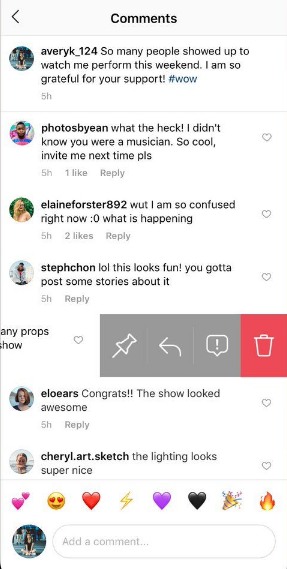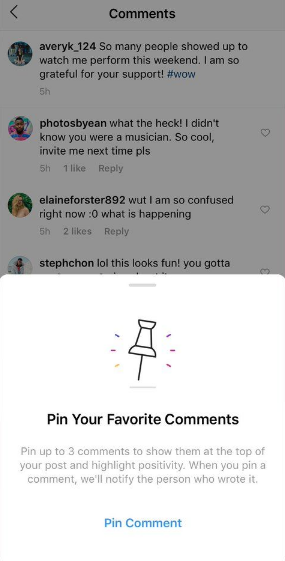Instagram is one of the most popular social media networks in the world. Almost everyone uses Instagram to post photos and videos. With more posts or videos, users get a good amount of comments and likes. Comments on posts bring joy among the users and seeing good comments bring a sense of motivation as well.
With the new feature of Instagram, it is letting you pin up to 3 comments on your posts. You can put any 3 comments of your choice and pin them for the rest of the users to see. Your comments or those of other people’s comments can be pinned. Pinned comments always appear at the top of the comment thread, no matter when they were originally posted. In this article, we’ll tell you How to pin a comment on Instagram.
How to Pin a Comment on Instagram?
Today we’re rolling out pinned comments everywhere. 📌
That means you can a pin a few comments to the top of your feed post and better manage the conversation. pic.twitter.com/iPCMJVLxMh
— Instagram (@instagram) July 7, 2020
Pin comment to the top of the comments area to make it simpler for you to keep track of the tone of others’ comments. Be mindful that people will be notified if their comment is pinned. So, you can’t just randomly start pinning comments. Let’s see how you can do it.
- Firstly open your comments and select the comment which you want to pin. This comment can be of any kind. It can be funny, comment with information or sometimes you can pin a shameful comment also. This will embarrass the commenter in front of other users.
- When the comment has been selected, swipe from left to right on it. In doing this, you’ll get 4 different options.
- These four options are Reply, report, delete and Pin the comment. Pin the comment can be symbolized with the little pushpin.
- You can pin up to 3 comments. You can also unpin the comment. Follow the same method and instead of pinning, un-pin it.
Can you Mass Delete Comment on Instagram?
Instagram now allows users to mass-delete comments to combat online abuse and give content creators more control over their posts. Here’s how you can do it.
- Simply open the comments box of the post you’d like to delete the comment off.
- Click on the three dots in the upper right corner of your screen.
- Select “Manage Comments” from the drop-down menu that appears.
- Here, you can delete up to 25 comments at a time. You can also block the users who wrote those comments. Just keep in mind that once you’ve done it, it can’t be undone.
That’s all on “how to Pin a comment on Instagram”. You can pin up to 3 comments and the users will know that you have pinned their comments. So, do it precisely. I hope you liked the article. In case of any doubt, do let us know in the comment section below.