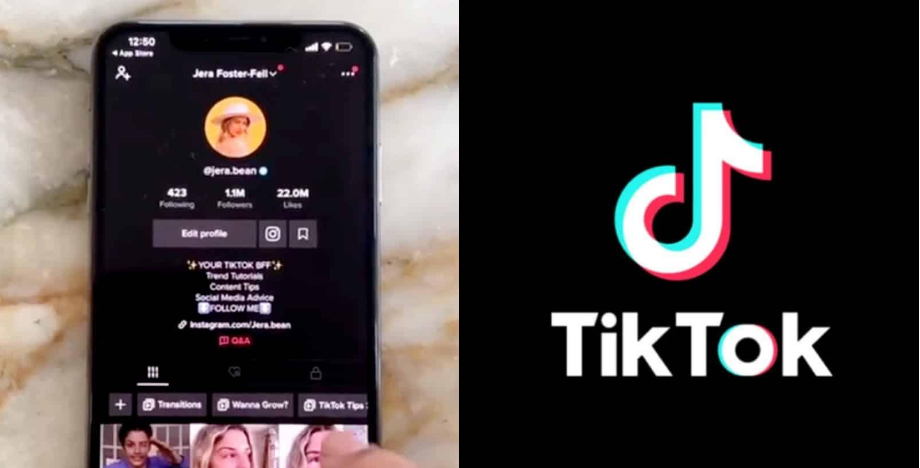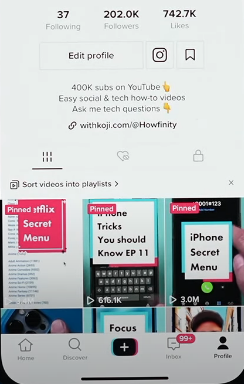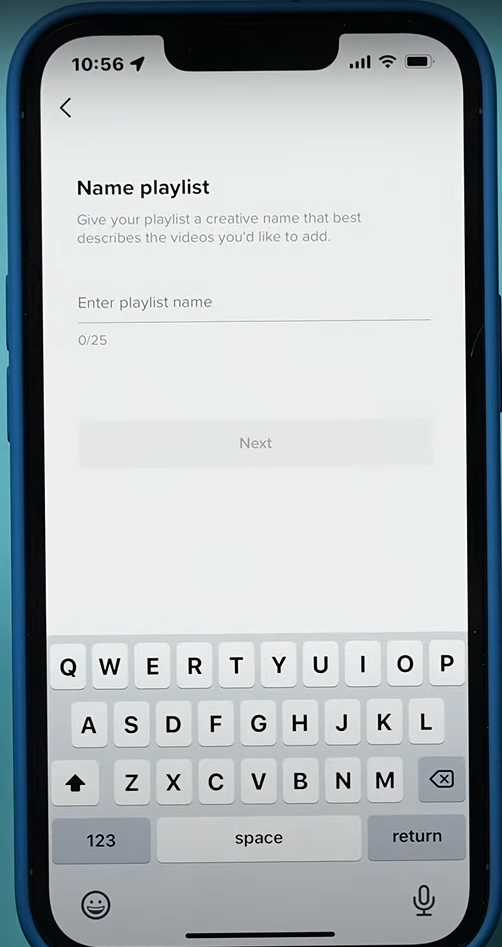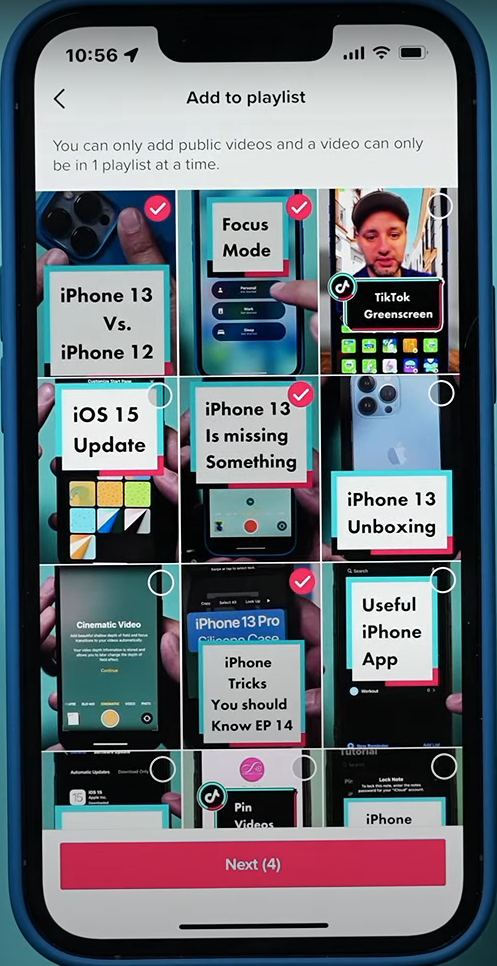Tiktok is one of the most used social media platforms where you can post your short videos. These short videos get like, comments from the audience. This platform is gaining more and more popularity with the passage of time. The company is also working on releasing new features to please its audience. One such feature is “Creator Playlists”.
“Creator Playlist” is a new feature on Tiktok that allows specific producers to create a playlist of their own videos that will appear on their profile page. But not everyone has access to it yet.
Using this functionality, TikTok producers may better organise their videos and viewers will be able to more easily discover the videos they’re looking for. As a result of the Creator playlist feature, TikTokers have seen an increase in viewer interaction and a longer time spent on their profile.
In this article, we’ll tell you what a creator playlist is and how to make a playlist on Tiktok.
What is Tiktok Playlist Feature?
The concept of the Tiktok playlist was added in recent times. That was restricted to a small group of creators, but now, it is available to a Creator account as well as a Business account.
Playlists, as the name implies, let you organise your video clips into themed playlists. You may use TikTok Playlists to organise and filter your material in a manner that works best for you.
TikTok Playlists may be created in a matter of minutes. To make things even easier, you have complete control over the playlists you create. Before going on to the procedure to create a playlist, let’s look into who can create playlists.
Who Can Make Creator Playlist on Tiktok?
TikTok doesn’t specify the minimum number of subscribers required to create a playlist. On its official website, however, it is stated that: “Creator Playlists aren’t currently available to everyone on TikTok. If you don’t see an option to create playlists in the Video tab on your profile, that means creator playlists aren’t available to you yet.”
Some users received it at 390 followers, while others got it at 800k followers or even more than that. And there are users with over 10,000 followers who still do not have access to the function. In light of this, it can be concluded that TikTok is gradually spreading out the functionality to all of its users.
So, there’s no need to panic if you haven’t used the playlist option yet. You’ll get it eventually. Ensure that the app is always up to date!
How to Make a Playlist on Tiktok?
There has been an effort to create new features by Tiktok that are more attractive to content creators so that more people would join TikTok. As a result of the Creator playlist feature, TikTokers have seen an increase in viewer interaction and a longer time spent on their profile. Here’s how you can make a playlist on Tiktok.
There are mainly two ways by which you can make a playlist on Tiktok. We’ll discuss both of them one by one.
Method 1 – Create a Playlist From Your Profile
The first method to create a playlist is from your profile option. Here’s how to do the same.
- On your mobile, open the Tiktok app.
- On the bottom right corner of the screen, you’ll see a “Profile” tab. Tap on it.
- Under the “Videos” Tab, you’ll notice an option called ‘Sort videos into playlists,’. Tap on it. Alternatively, you can tap on the + button that is present next to the existing playlist.
- Now, you need to give a name to your playlist.
- The next step is to add videos to your playlist. Try to add videos of the same genres in a single playlist. This will keep the audience on your profile for a longer time.
- Tap on “create playlist” to complete the process.
Method 2 – Create a Playlist Directly From Videos
The second method discusses the creation of playlists from the videos directly. It is an easier method of the two. Here’s how to do the same.
- On your mobile, open the Tiktok app.
- Among all the public videos, select the video you want to make a playlist with.
- Select “Add to playlist” by clicking on “Share” at bottom of the screen once you’re in the video. If you have not created a playlist yet, tap on the “Create a Playlist” button.
- Once the playlist is made, follow the above steps and add more videos to the same playlist. Don’t forget to name your playlist.
Easy isn’t it? That’s how you can create a playlist on Tiktok without any hassle. Both steps are easy and don’t require any technical expertise. Don’t worry if you still didn’t get this feature, you’ll get it eventually. Just keep in mind to keep the app updated from your App or Play Store.