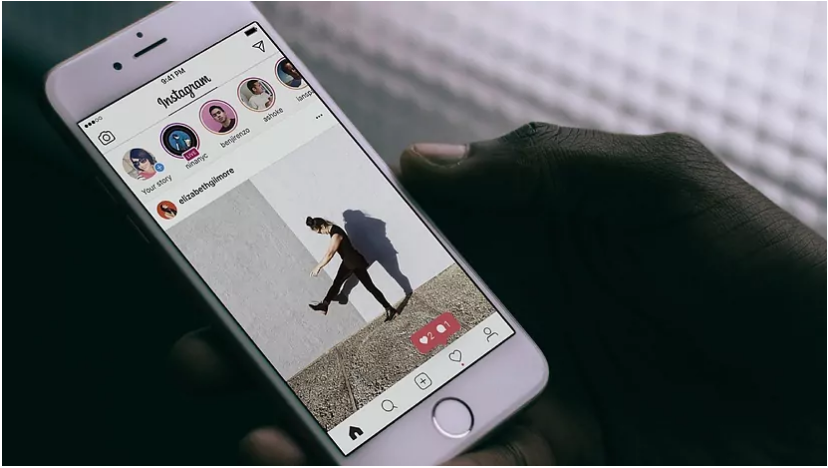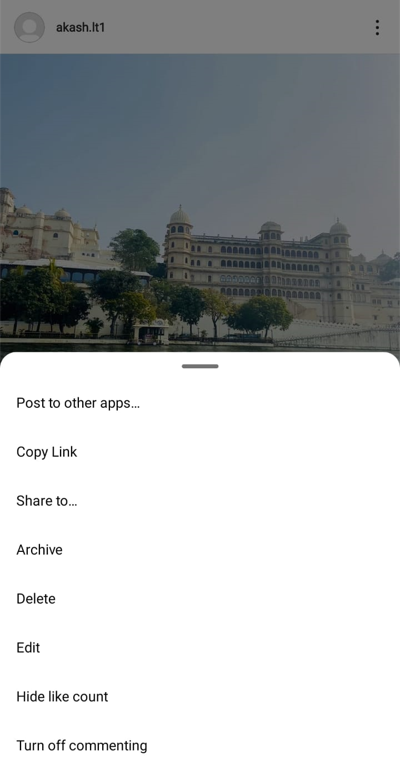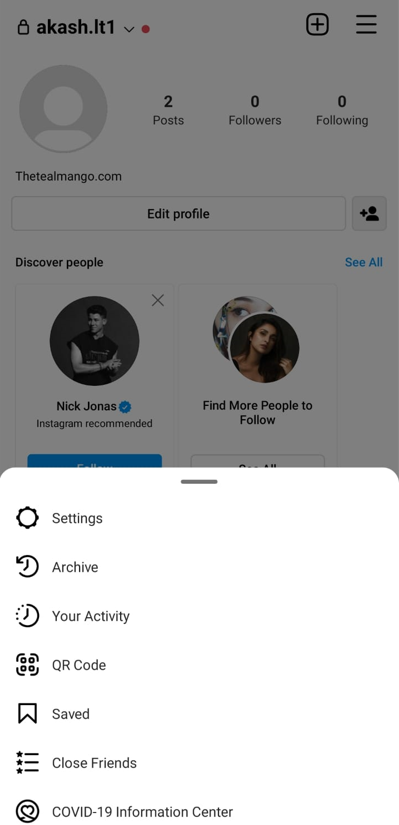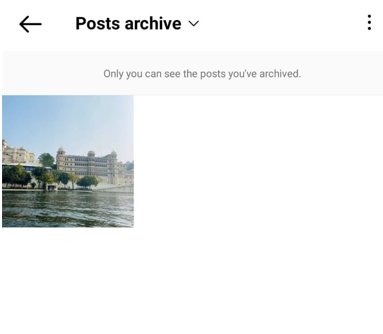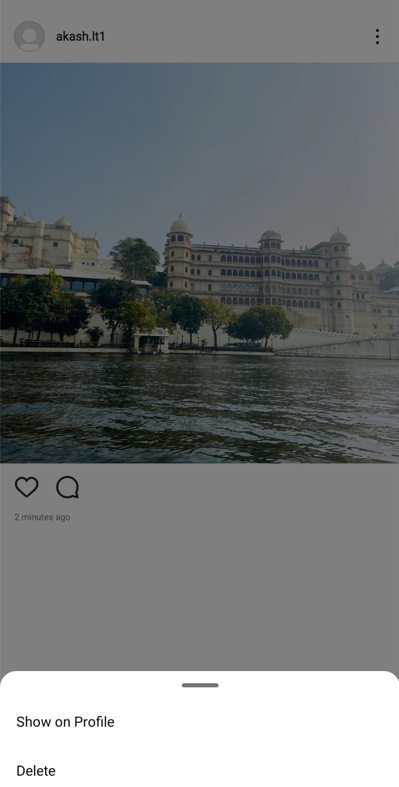Instagram is one of the most popular social media giants all around the world. All of the people upload pictures to their Instagram feed. Isn’t it nice to have a well-organized Instagram feed? But did you know you can hide some photographs without really removing them? We’ll tell you how to hide posts on Instagram.
If your plans change or you simply wish to rearrange your images, you may do it at a later time without losing them. If you want to remove or hide a particular section of your feed, but you don’t want to remove all of your Instagram histories, this is for you.
In this article, we’ll guide you in hiding Posts on Instagram without deleting them.
How to Hide Posts on Instagram in 2022?
There’s a feature given by Instagram in which you can hide your Instagram posts without deleting them. This means that the comments, likes will not get removed. This is known as archiving the posts. You can put your posts in the archive by some simple steps. Here’s how you can do that.
- Open your Instagram app and select the photo you want to hide.
- You’ll see three dots on the upper right side of the screen. Click on that.
- This will open a pop-up menu on your screen.
- In the list of options, tap on “Archive“. The selected photo is stored in your archive and is no longer visible on your profile or in your feed. It’s not visible to your followers, but you can view it.
How to View Archived Posts?
All the photos you archived are saved in the archive folder. You can view that folder but not your followers. So, if you don’t like any post, you can put it in the archive. Here’s how you can view the archived posts.
- Firstly, open the profile screen on your Instagram.
- You’ll notice 3 straight lines on the upper right side of your screen. Tap on that.
- In the list of options, tap Archive.
- From the menu, select the posts archive and here you go. All the posts you archived are here.
How to Unarchive a Post?
Only you will be able to see the images. The post’s likes and comments are still there. People can’t view the likes and comments on the post when you first published it until you make it public again. Here’s how you can make the archive post public again.
- Go to the archived screen from the above-mentioned method.
- Tap on the posts which you want to make public.
- Tap on the three dots in the upper-right corner of the image.
- From the list of menus, click on “Show on Profile“. This will make your post public again.
That’s all on How to hide posts on Instagram without deleting them. You can add the photos to the archived folder and make it public when you feel like it.