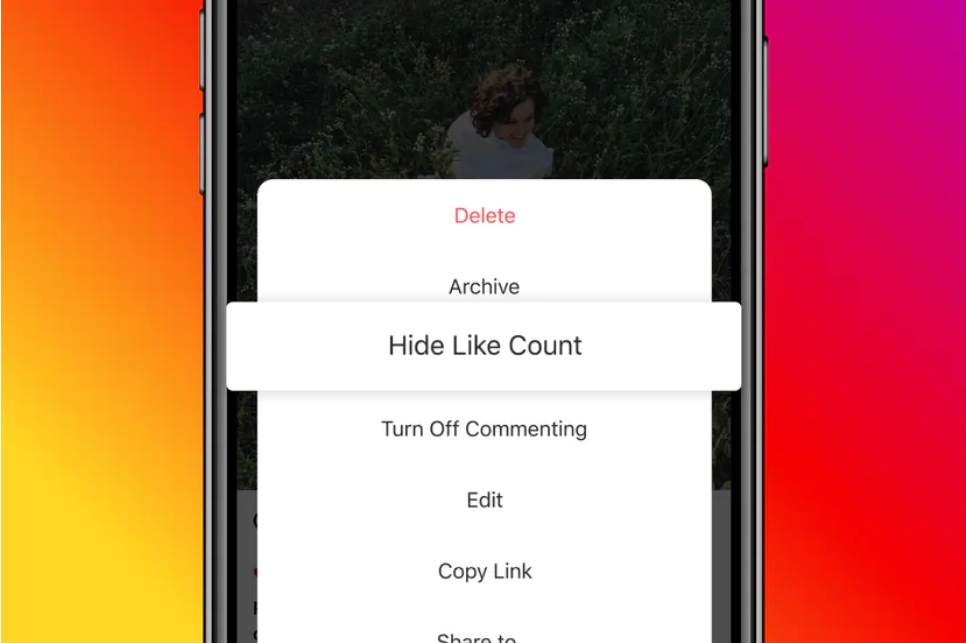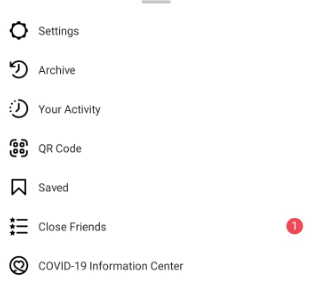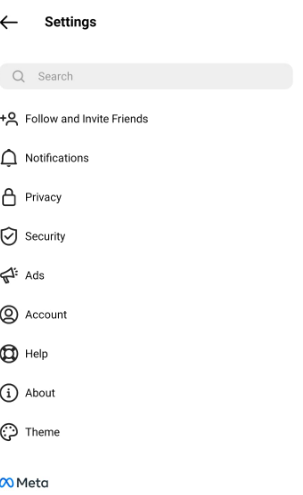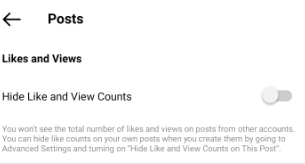To make the site more user-friendly, Instagram has been making substantial improvements to the tools and settings accessible to users on the platform. Through the new update, it is now possible for the user to hide the number of likes on their post. Only the user, who uploads the pictures, can see the number of likes.
Rather than focusing just on the number of likes a post receives, the goal is to encourage more high-quality and different kinds of photos or videos. This feature allows users to conceal likes on other people’s posts as well as their own after they upload pics on the platform. In this article, we’ll discuss on How to hide likes on Instagram.
How to Hide Likes on Instagram?
Instagram has recently added new features for users who are concerned about the number of likes on their feed. They now have the option to turn them off if they so desire. Instagram likes can be hidden for a variety of reasons.
There may be concerns about privacy, pressure, anxiety, or simply a desire to experiment. It is now possible for all mobile phone users with the latest version of Instagram to disable likes for specific posts on their profiles. It’s also possible for them to turn off their followers’ likes on their posts.
Here’s how you can do that.
How to Hide Likes before Sharing a Post?
There may be times where you don’t want other people to check the number of likes on your post. You can enable that setting even before posting the post. Here’s how you can do that.
- Open your Instagram and proceed to upload the post like the normal way. Just before sharing the post, you’ll see the share screen page.
- Tap on the advanced settings.
- In the settings, toggle on the option that says “Hide Like and View Counts on This Post”.
Note: – You can disable this option anytime after uploading by tapping on three dots on the upper right side of the post.
How to hide likes after sharing a post?
If you want to change the likes sharing status after posting the pic, you can do so by the following steps.
- Open your Instagram profile.
- Open the particular post of which you want to hide like count.
- In the upper right corner, you’ll see three dots.
- In the options, tap on “Hide Like Count” and your likes counts will get hidden.
How to Hide likes for other’s posts?
You can hide the likes of others’ posts by the following steps.
- Open your Instagram profile.
- On the upper right side, you’ll see three dashes. Click on them.
- In the list of options, click on Settings.
- In the settings, click on Privacy.
- Again, in the list, tap on “Posts”.
- Toggle on the “Hide Like and View Counts” and your likes will get hidden.
This is the whole process by which you can easily hide likes on Instagram. There are different instances when you can hide the likes count and all are covered. I hope you like the article.