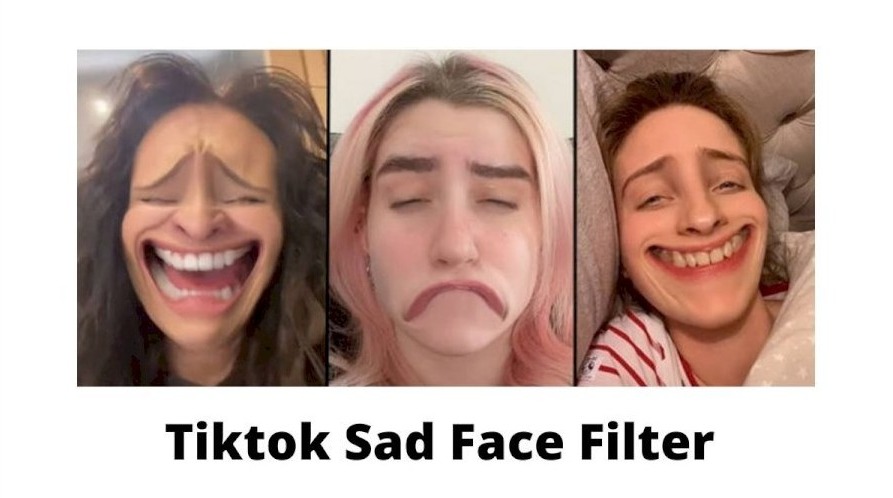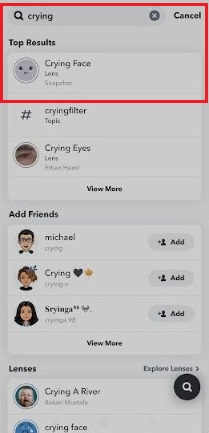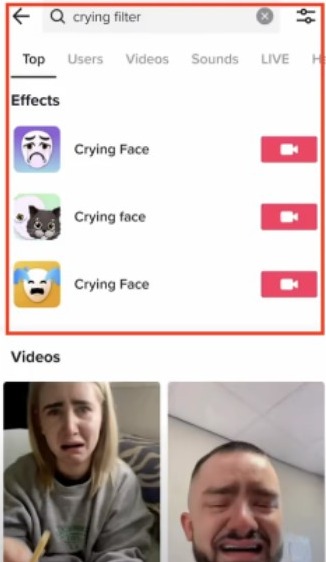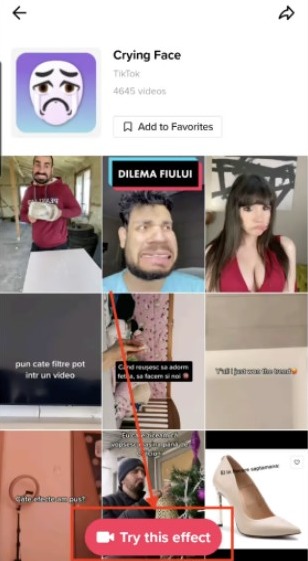The Sad Face or Crying Face filter is recently trending on TikTok and has gone viral insanely. Every other video on the platform is of someone using the crying filter these days. Find out what this new filter is, and how you can use it in your TikToks.
There’s a lot you can do with filters on TikTok. These days, people have chosen to play a prank on their friends by using the viral Sad Face filter, and asking them “why are you crying?” This makes the friends confused as they are not actually crying.
This results in a fun TikTok as the reactions could be hilarious due to the bizarrely realistic feature of this filter. Interestingly, this filter hails from Snapchat and isn’t even native to TikTok.
What is the Viral Sad Face Filter on TikTok?
The “Sad Face filter” also known as the “Crying face filter” has gone viral on TikTok recently, and most of the trending videos are using it. This filter makes people appear as if they are crying and very upset. It also makes the voice seem like it is cracking.
TikTok users have been using this filter usually while filming a friend and asking them why they are crying. This leaves their friend confused as they don’t know what’s happening and they aren’t crying actually.
The filter is created in a manner that focuses on the details very well. When you use it, the face depicts the exact expressions a person gets when they are upset and crying. Due to this, people are able to create impressive and entertaining short videos.
Videos with the viral Sad Face filter on TikTok have amassed millions of views, likes, and comments. Most of the comments are from people looking to join the trend and asking how to get the Sad Face filter on TikTok.
How to Get the Sad Face or Crying Filter on TikTok?
The most interesting aspect of the Sad Face filter trend on TikTok is that the viral filter is sourced from another platform. It is originally from Snapchat and is called the “Crying” filter. This means you’ll have to use Snapchat to record your video and then you can post it on TikTok.
Follow these steps to learn how to use the Sad Face or Crying filter on TikTok:
- Launch the Snapchat app.
- Now tap on the “Smiley face” present next to the record button to access filters.
- Next, tap on Explore.
- Search for “Crying” using the search bar.
- From the results, choose the filter called “Crying.”
- Now use the record button to film your video for TikTok.
- You can also add the filter to your favorites.
- After recording it, press the “Save” button to download it to your device.
- Finally, launch the TikTok app, and post this video from your camera roll.
Make sure you use a crisp and clear caption and hashtags to let people know that you’ve also joined the sad face filter trend. You can record and post as many videos on TikTok as you wish using this filter.
That sad face filter on tiktok is tge best thing to exist
— 🔸 (@confidentialsin) May 9, 2022
That sad face TikTok filter hella funny
— Rico 🌎 (@Ricodotcom) May 9, 2022
Alternate Method: Use Crying Face Effect on TikTok
There’s one more way to get the Sad Face filter on TikTok if you don’t want to record your video using Snapchat. This method will let you record your video using TikTok itself, and you won’t have to rely on Snapchat.
Follow these steps:
- Launch the TikTok app and make sure you are logged in.
- Now go to the search bar from the “For You” page.
- Here, search “Crying filter.”
- You’ll find “Crying face” under Effects in the result.
- Tap on the “Vidoe recorder” icon present next to it to use it.
- Next, tap on the “Try this Effect” button
- Record your video for TikTok using the effect.
- Once done, you can save it in drafts, or directly post it for your fans.
That’s it. This way you can join the viral Sad Face filter trend on TikTok without having to use Snapchat.
You can even combine the filters and effects of both apps to create awesome short videos. Your creativity is the only limit while creating a TikTok. However, don’t sway too far away from the trend if you want to get more views.
If you are unable to find the filter or effect on Snapchat or TikTok respectively, then try updating the apps. After that, you’ll be able to find and use them.
How did you use the viral filter on TikTok? Tell us in the comments.