For the last couple of days, the “IMS Keeps Stopping” issue is annoying LG smartphone users while the company is trying to fix it. The issue randomly appears on the screen and makes the device unusable. LG will allegedly roll out a patch soon to fix this error for T-Mobile and other service users.
The reports about the said error started appearing on social networking sites and forums like Twitter, Reddit, etc on Sunday, May 23, 2022. There are thousands of users with LG smartphones reportedly struggling with the issue as the error message keeps popping up on their screens.
The users claim that they have tried all the general fixes like restarting the smartphone, resetting it, etc, but none of them seem to work. The error keeps appearing again and again.
What is the IMS Keeps Stopping Error on LG Smartphones?
LG has left the smartphone market but there are still millions of LG smartphone users in the world. The Korean company keeps offering regular upgrades and services to the users. Recently, an error called IMS Keeps Stopping has been troubling LG smartphone users, especially T-Mobile and AT&T users.
IMS (IP Multimedia Subsystem) is a framework that delivers communication services like VoLTE (Voice over Long-Term Evolution) or WiFi calling, and Internet messaging through IP. This framework is not exclusive to LG devices and available in almost every new-age smartphone.
However, the framework has started malfunctioning on LG devices since this Sunday. When this happens, the “LG IMS Keeps Stopping” error message keeps popping up on the screen and doesn’t go away. Some users have also reported that it is draining out the device’s battery.
This issue renders the LG devices useless and users are very frustrated. LG is reportedly working on a permanent resolution and will soon launch an update to solve the problem.
Why does the IMS Keeps Stopping message pop up on the screen?
The “IMS keeps stopping” message keeps appearing on the screen when the IMS framework is having problems serving its purpose. It seems something went wrong with LG’s implementation of the IMS services on T-Mobile and AT&T networks.
Thus, this error was born and affected thousands of devices overnight. This error is also known to occur due to a large number of cache files on the device, outdated applications, and the outdated OS version.
The slightly good thing is that not all LG devices are affected. If your device is troubling you with the issue, then you can try the temporary solutions shared by other Internet users.
I'm sorry for the inconvenience this has caused because I hear you if this is happening every 20 seconds like that. LG is working on a resolution to resolve this issue ASAP! LG may have some updates later tonight! You can call them directly at 1-833-378-0003. ^KaileeHill
— T-Mobile Help (@TMobileHelp) May 23, 2022
LG will roll out a permanent fix for the problem soon. Until then, the temporary ones are your only resort to using your smartphone.
How to Fix the IMS Keeps Stopping Issue on LG Smartphones?
LG has acknowledged the IMS Keeps Stopping issue and is working on a permanent fix for the issue. For now, you can try an allegedly effective solution shared by a Reddit user. Follow these steps to know what you have to do:
- Turn on Airplane Mode to keep the occurrence of this error message. You can also try ejecting the SIM card out and then applying the next steps.
- Now go to Settings, tap on Apps & Notifications, and then tap on App Info.
- Next, tap on the 3-dot menu in the top right corner, enable the “Show system apps” feature, and find “com.lge.ims.rcsprovider” in the list.
- After spotting it, tap on it.
- Now tap on the three buttons present on the app overview screens- Clear cache, Clear storage, and Force stop.
- Finally, turn off Airplane Mode and see if the error goes away.
You may have to try this solution multiple times before the error vanishes. Also, you’ll have to follow the steps as quickly as possible to prevent the error message from stopping you midway.
You should also keep looking for system updates and install them whenever LG provides one. We’ll also keep you updated about it whenever LG rolls out a patch.
Users Still Struggling with IMS Keeps Stopping on LG Devices
The IMS Keeps Stopping error was first reported by The T-Mo Report. Soon, there were thousands of reports on Twitter, Reddit, and other platforms about users struggling with the issue.
Is anyone else in twitter universe having trouble with their LG cellphone. And error popping up constantly. Says LG ims keeps stopping
— Kevin Schafer (@KevinSc92429289) May 23, 2022
Ayo @TMobileHelp @LGUSAMobile y'all must've did something wrong, everyone is "getting this LG IMS keeps stopping" error all morning. Especially with me on my Stylo 6, which isn't even that old.
Please find a fix soon!
— ✨ Gravity ✨ (@GravityTheGhost) May 22, 2022
LG smartphone users have also claimed that the error has been continuously troubling them for over 24 hours and the error message keeps popping up every five seconds.
@LGUSAMobile @TMobileHelp there's error with LG phones that started over night with an LG IMS keeps stopping error. According to the reddit thread about it, everyone is on the t mobile network and none of the listed fixes work. This is awful, help! pic.twitter.com/QJMEsSHw3K
— Jess (@CuteMurders) May 22, 2022
T-Mobile users are apparently the most affected users by this error as there are only a few reports of its occurrence on other carrier users.
Woke up to my phone having this annoying "LG IMS Keeps Stopping" message popping up constantly and I don't know how to fix it and google ain't helping. Since I think it's related to the wi-fi, I'm just gonna leave it and hope that it resolves itself.
— Ike: Trying to get a job (@IkeFanboy64) May 22, 2022
LG IMS keeps stopping every five seconds. Its made it extremely difficult to use my phone. It apparently has started happening suddenly to a lot of LG phones. What is up? @LGUS
— Moth Mellow (@moth_mellow) May 22, 2022
Many users have also tried completely resetting their device to the factory settings. However, this method is not working as it is a network-related issue.
Previously, this IMS Keeps Stopping issue occurred on Samsung Smartphones
Previously, the IMS Keeps Stopping issue occurred on Samsung Smartphones in April 2020 on a smaller scale. Samsung S9, S10, S8, and Note users were the most affected as the com.android.server.telecom app started malfunctioning.
Samsung users were reportedly able to solve the problem by clearing cache and resetting configuration messages on their devices. You can also try these fixes on your LG devices.
However, a better option would be to wait for LG to roll out the permanent fix for the error. Samsung also worked it out the same way. Until then, keep trying the solution shared above to make the error go away.
Let us know if you know of any other effective solutions for this nudging problem.

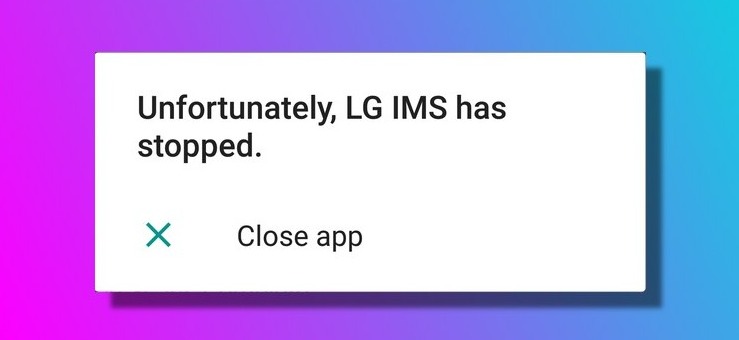
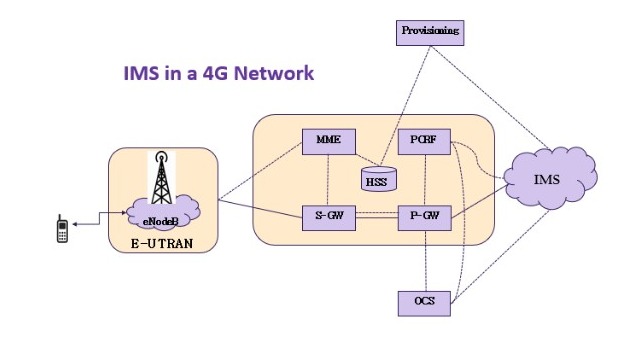
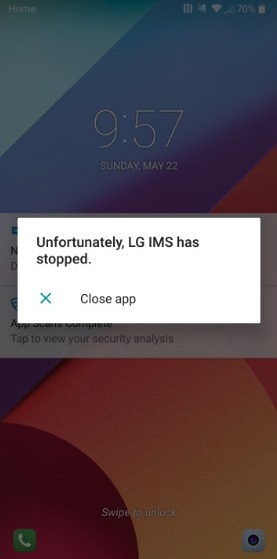
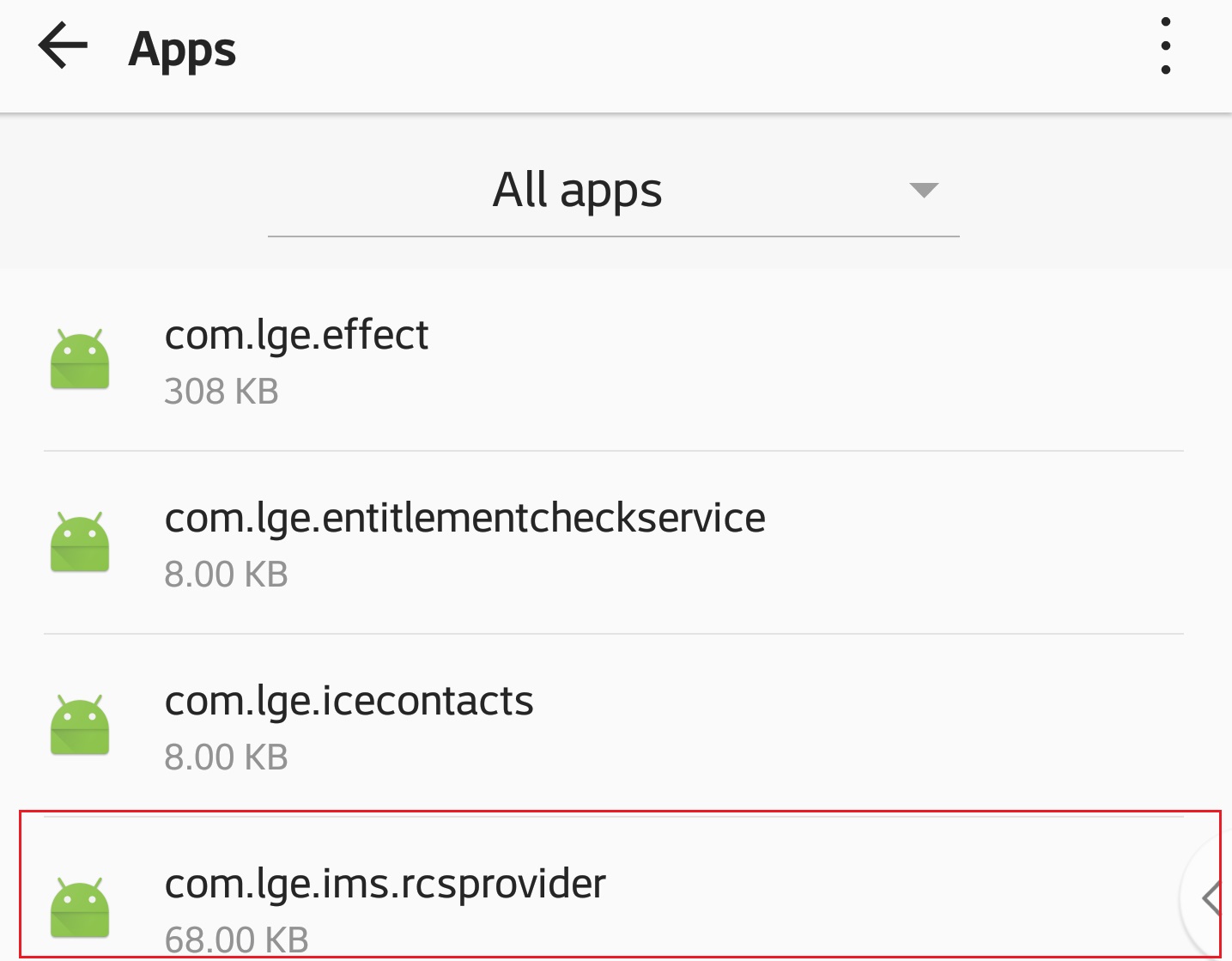
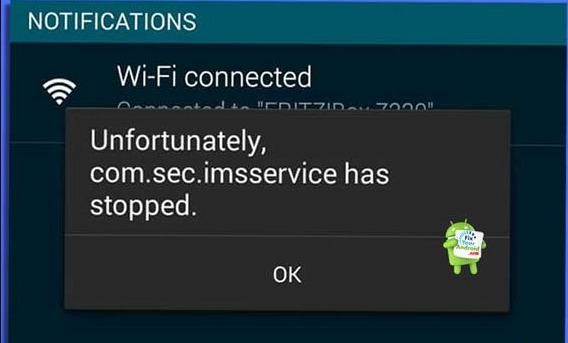
I’m getting a ‘gut feeling’ that this is T-Mobile sales trick…..seriously! If the problem is ” unfixable for LG phones” the 2 obvious responses are: 1. Get a new, Non-LG phone ($ales!!) Or…..less likely…2. Change from T-Mobile
I have Boost and it’s doing it to me too. Super annoying. I figured it was a way to get me to buy a new phone.
I tried this and it worked. Thank you so much!!!
Tried what???
I tried this and it didn’t work.
I tried the steps above as well (many times) and it FINALLY worked when I removed the SIM card then started the process over again.
When will I be able to use my Samsung LG android/ I keep getting the message LG mis app stop what does this mean?b
I am having the same problem with my LG Stylo 6 ims keeps stopping and it’s hard to use my phone because of it .. So please do something because now I can’t even call out or get calls in..
This is very annoying
I took out the SIM. Then followed the steps. It took two times. WORKS!
Is this what I’m paying for ?
Under my all apps there is nothing but the apps. No address like the one above so now what? I have a stylus 6
Who is paying for the customs having no real use of their phones
I was having the same problem on my LG stylo 6 and I did this I took my Sim card out before I started and it worked the first try thank u thank u thank u
I can’t make or get a phone call. Never buy any thing LG again. What’s wrong with T-mobile their not all over this. I’m thinking they are as bad as ATT. How may days is this going on. Everyone affected needs a huge discount, no service provided your beng charged for
I had to set my LG stylo 6 back to factory setting to stop the issue.
The fix didn’t work on my phone. Can’t call the number phone don’t work. Very frustrating!!
My stylo6 has no app that says provider…is there another name for the app?
I run my business from my phone and this is really ticking me off. LG is costing me money. The steps were done as real times over and still not stopping the issue.
Stylo 6 user here. Anyone else unable to call or text now too, or is it just me?
I couldn’t text or call….this is ridiculous
I tried all the guru fixes several out there on utube, none seemed to work ! Went to tmobile store to upgrade…when the sales person removed sim card waited a min or so returned card ….IT STOPPED POPPING UP HAS BEEN WORKING FINE SO FAR…try it see if it works for you 😉
Tyron Jamison,
I’m having problems receiving calls and texts to phone. My phone is used for personal and business
use and it has affected all of that.