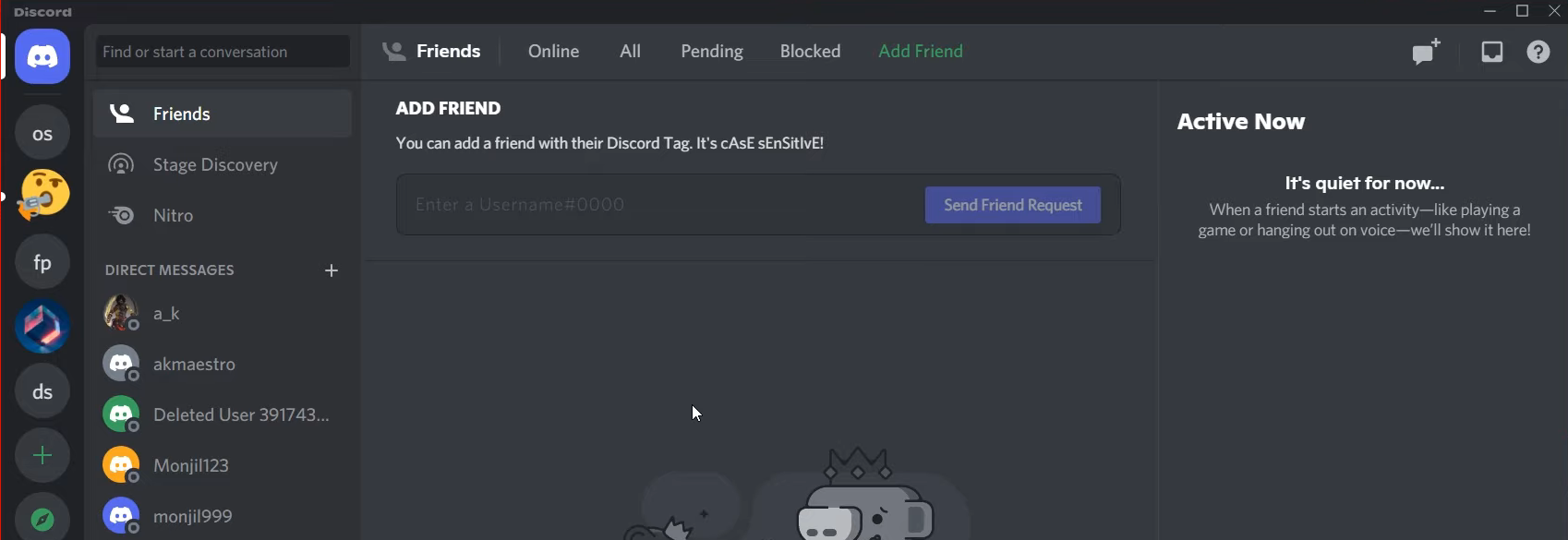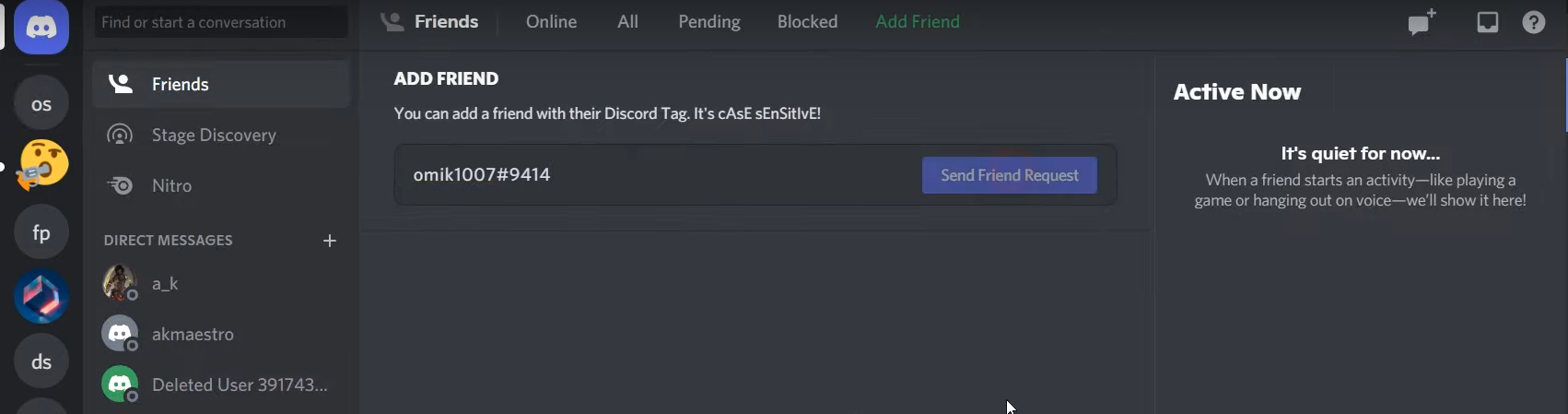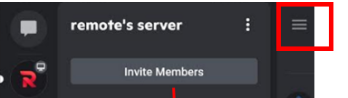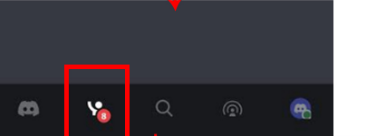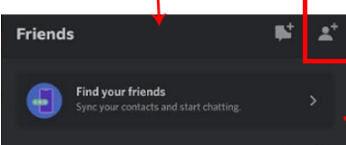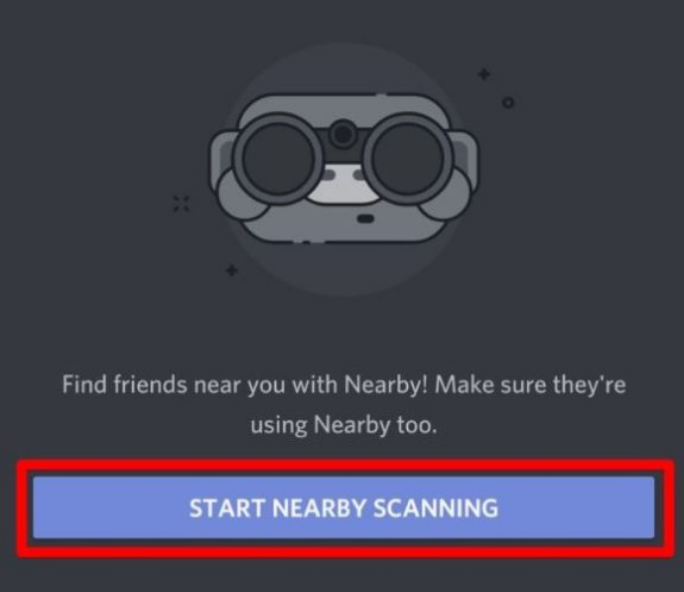Discord is one of the most popular online communication platforms, with over 100 million active members per month. This well-organized site has been used by gamers, streamers, YouTubers, and influencers from a wide variety of channels, companies, and social organisations. However, it seems to be gaining a lot of traction among streamers and gamers alike.
Discord has an advantage over other social media and networking platforms since it has certain capabilities that aren’t seen elsewhere. As an added bonus, it has been steadily enhancing the user experience with little but significant tweaks.
The friend list in the Discord app is one of its most-utilized and intriguing features since it facilitates one-on-one and group communication with users located all over the world. One may keep in contact with the group while watching content online or playing a multiplayer game. But how do you add someone on discord? We’ll help you out.
In this article, we’ll tell you how to find someone on Discord.
What is a Discord Number?
A Discord number, also known as a tag ID, functions in much the same way as a username would on other social networks. It is like a username but for Discord. The format of such discord number is abcde#1234 i.e. characters#numbers. There are mainly three elements in a discord username.
- The Characters: The starting of your username consists of characters. This username may be changed twice every hour.
- The Numbers: Each Discord account has a four-digit code that is created randomly.
- Hashtag: Hashtags are present between the characters and numbers.
Why Do You Need a Discord Number to Find Friends?
Discord is a social networking app that does not insist on its members having distinctive user names. However, the Discord tag is used for user segregation. A four-digit number followed by a hash (#) that is appended to the end of your username.
Discord tags allow players to choose their own nicknames, but they also make it more difficult to find a specific person. If you wish to add someone as a friend, you’ll have to do a search for them and input their username and tags. As most people choose interesting nicknames rather than their real names for their Discord usernames, it becomes even tougher to find someone. Let’s see how to find someone on discord.
How to Find Users on Discord Using Discord Tag?
If you know the discord tag or Discord ID of the person you are searching for, it becomes relatively easier to find a person. Let’s have a look at how to find users on discord using discord tags on computers and mobile.
Find Users on Discord on Computer
If you are using discord on a computer, follow the below steps to find users on discord using their discord ID.
- Open the discord app on your PC.
- Tap on the ‘Home’ icon which is located in the upper left corner of the screen.
- Select the green “Add Friend” button.
- Enter the friend’s username, then a hash sign (#), and then their tag into the “Send Friend Request” text box. Here’s an illustration: TealMango#1234. It’s important to remember that the username requires exact case sensitivity.
- Next, hit the “Send Friend Request” button. The friend request has been sent, and you will be notified once the friend accepts the request.
Find Users on Discord on Mobile
Now, if you are using the discord app on your mobile phone, the process is different. Here’s how it is done.
- Firstly, on your mobile, open the discord app.
- On the top-left of your screen, tap on the three horizontal lines.
- Now, you’ll notice an icon at the bottom of the screen of a person waving at you. Tap on it.
- In order to add a friend, just type their username and tag and click the ‘Add Friends’ button, located in the upper right corner of the screen.
- Click the “Send Friend Request” button. The friend request will be sent to your friend. You’ll be notified once the request is accepted.
How to Find Someone on Discord Without Discord ID?
If you don’t have the discord ID of your friend, you can use the feature of ‘Nearby Scan’. As the name suggests, the person you are seeking to add to the discord must be nearby to you. This is restricted by Discord to a maximum range of 30 metres or 100 feet. You and the other person must also be within range of each other through wifi or a mobile network, have Bluetooth enabled, and have location services switched on. This feature uses Google’s nearby feature. Just follow these steps to add your nearby friend on discord.
- Firstly, on your mobile, open the discord app.
- On the top-left of your screen, tap on the three horizontal lines.
- Now, you’ll notice an icon at the bottom of the screen of a person waving at you. Tap on it.
- Select the “Add Friends” tab, then the “Nearby Scan” subtab.
- A prompt may now appear, informing you that Discord requires access to certain information. Just provide permission for them, and the scanning will begin.
- Now, click the “Find Friends” button, and Discord will display a list of nearby people in your area.
That’s how you can add a friend without even searching for his username. I hoped this article helped you in finding your friends on Discord. In case you face an issue, do let us know in the comment section below.