The dark mode is unarguably the coolest and most exciting feature that most of the apps come along with, including the king of social media, Facebook. Users can enable Facebook dark mode in any of the devices via which they are surfing on Facebook, i.e. Android smartphone, iOS, or PC. However, Facebook was a bit late to introduce the dark mode feature to its users, as compared to other social media platforms. So, if you are looking to enable Facebook dark mode on your device, then this post is specially written for you.
In this post, we are going to cover everything related to Facebook dark mode, as well as letting you know how to enable it on your device. So without any further ado, let’s get straight to it.
What Is Facebook Dark Mode?
In general, dark mode is basically a transition of your App from normal UI to a darker background or black UI. Not only on Facebook but this feature is also supported by audiences all over the globe, on almost all the applications present out there. Popular applications like YouTube, Reddit, Instagram, Twitter, and Facebook come along with the feature of dark mode. However, as mentioned above, Facebook was comparatively a bit late to introduce this feature to its audience.
Better late than never, dark mode is finally available for Facebook users. You can surf Facebook in its dark mode, regardless of the device on which you are using it. You can view Facebook in a dark mode on your Android smartphone, iOS, as well as a desktop application.
Is Dark Mode Better Than Normal UI?
Yes undoubtedly, the dark mode of any application is comparatively better than its normal UI. Here are all the advantages and disadvantages of enabling dark mode on Facebook or any other application.
Advantages:
- If your device is having an OLED or AMOLED screen, then you can enable dark mode to save your device’s energy.
- While the dark mode is turned on, it becomes effortless to read text that is written on white background.
- Enabling dark mode also reduces eye strain in low light conditions.
- The dark mode also reduces the screen glare, which eventually, minimizes the flickering and blue light.
Disadvantages:
- If you have enabled dark mode in a brighter condition, then it will become hard for you to read the on-screen text, and it automatically increases eye fatigue.
- In dark mode, it’s hard to read a long paragraph or any other long content.
How To Enable Facebook Dark Mode?
Facebook has now launched the dark UI theme for all its users globally, therefore you can enable and use it on your device. However, the method that you need to follow to enable dark mode is different for different devices. We will explain how to enable Facebook dark mode on Android smartphones, iOS, and PC. Just follow the below-mentioned steps, and we can guarantee by the end of this article you will be viewing Facebook in dark mode.
Enable Dark Mode In Android
So, if you are using an Android device to talk to your online friends and scroll news feeds on Facebook, all you need to do is just follow the below-mentioned steps to enable Facebook dark mode in Android.
- First off, open the official Facebook application on your Android device.
- Click on the three lines present at the top right corner.
- Scroll down a bit, and click on Settings and Privacy.
- Under this section, you will have the option of Dark Mode. Tap on it, and after that click “On” to enable Facebook dark mode on your Android device.
Enable Dark Mode In iOS
Here’s a step-by-step guide to enable Facebook dark mode on your iOS device.
- As usual, open the official Facebook application on your iOS device.
- Tap on your profile picture present in the top left corner of the screen.
- Look down a bit, you will have the option of Dark Mode. Turn the slider to the right side to enable Facebook dark mode on your iOS device.
Enable Dark Mode In Web
So, if you are still using your PC to surf Facebook, and watch your favorite memes. Then, just follow the below-mentioned steps to enable Facebook dark mode on your PC.
- Visit the official website of Facebook.
- Enter your credentials, to log into your account.
- Click on the “down-arrow” option present at the top right corner, and after that click on Display & Accessibility.
- Under the Display & Accessibility section, you will see the Dark mode option, click on the “on” button to enable Facebook dark mode on your PC.
Is Dark Mode Available For All Users?
Yes, after a long wait, Facebook has launched its dark mode feature for all compatible devices. Facebook took more than a year to make its dark mode feature available for all the devices, as the dark mode was released in iOS in 2019.
Both Android and IOS users can use the Facebook dark mode, in its official app as well as Facebook messenger. On the other, if you have downloaded Facebook from the Microsoft store, then you can enable the dark mode on it using the same method used for enabling Facebook dark mode on PC.
Final Words
The Facebook dark mode feature is now available for Android smartphones, iOS, and PC. You can enable dark mode both on its official app as well as its messenger. You can follow the methods mentioned above if you don’t know how to enable Facebook dark mode on your device. Moreover, if you have any doubts or suggestions regarding this post, let us know in the game.

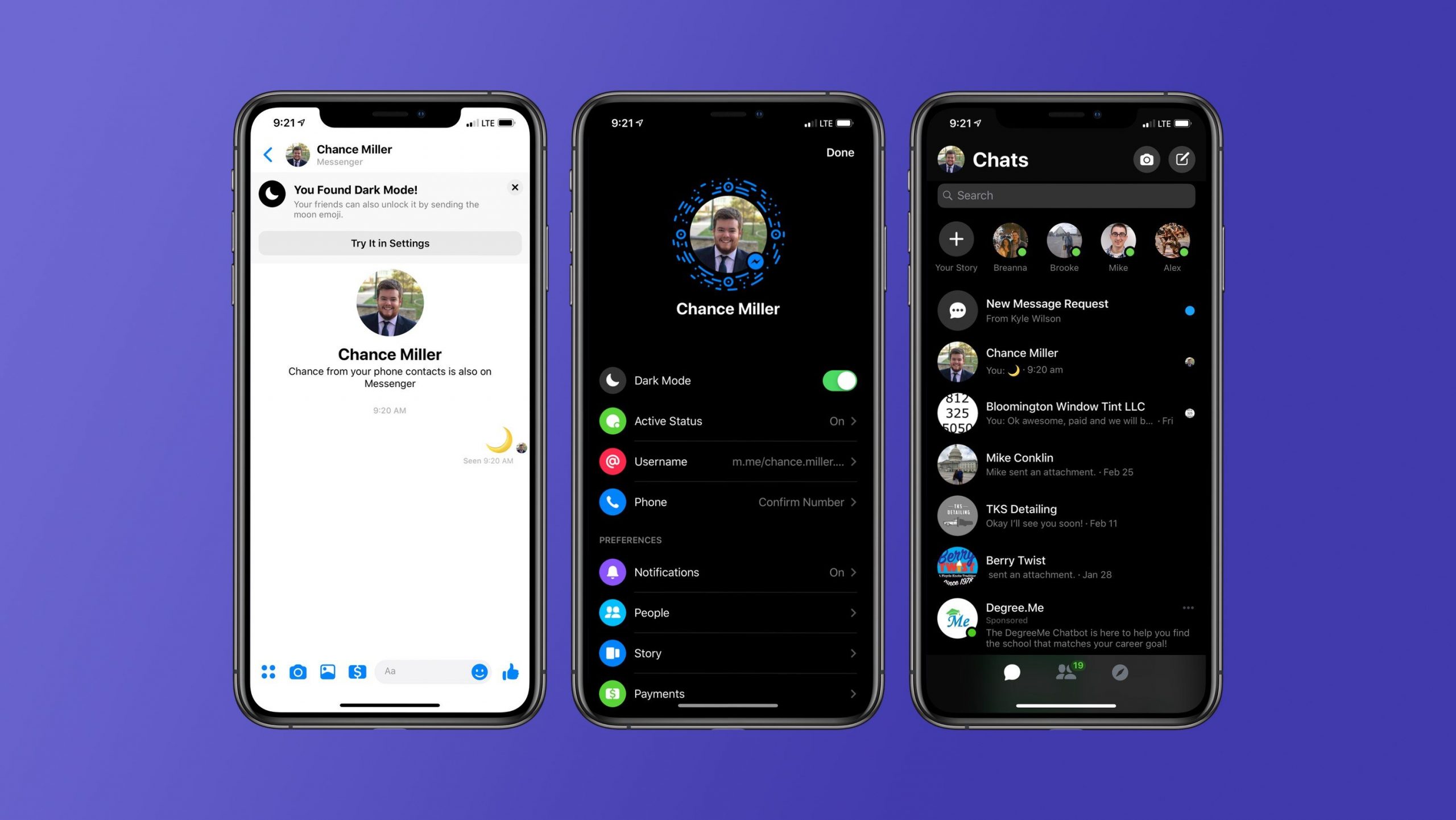
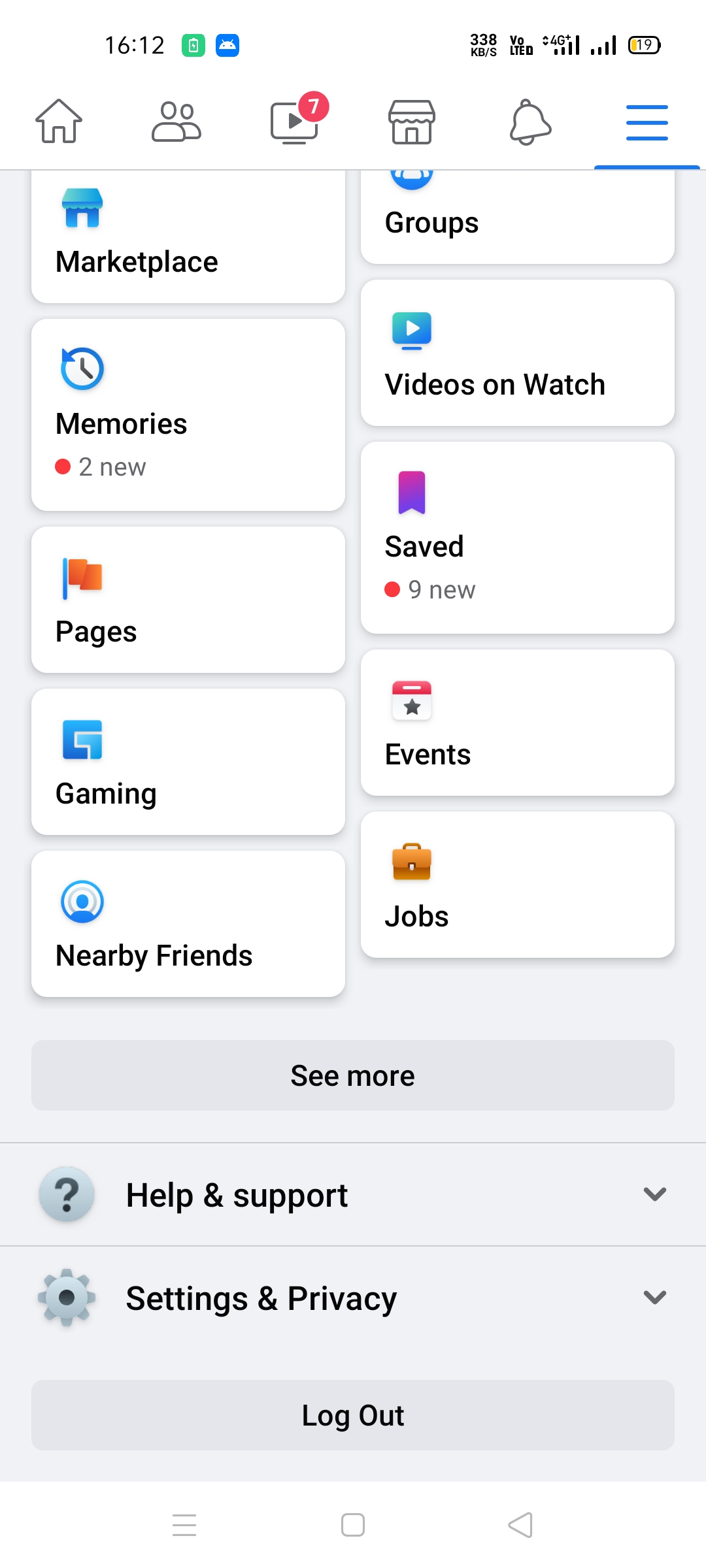
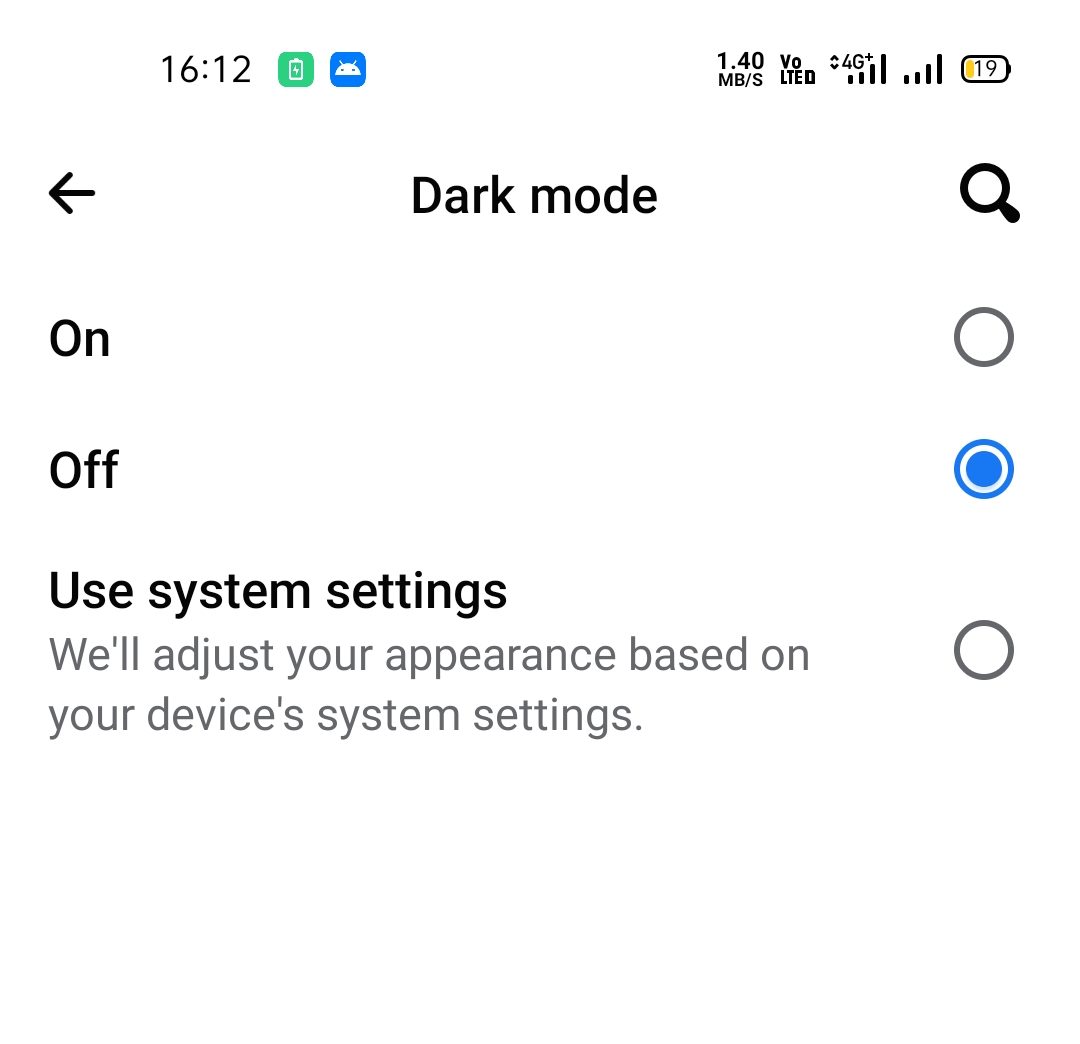
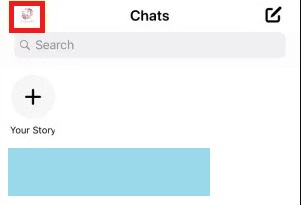
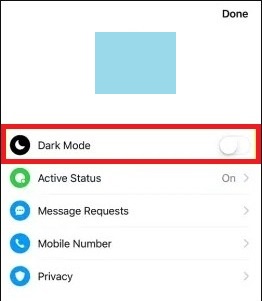
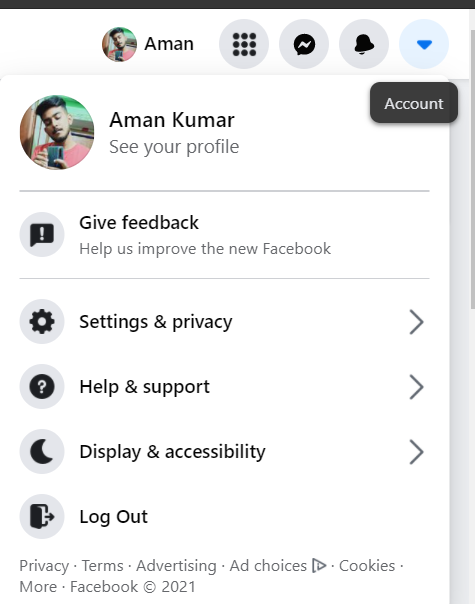
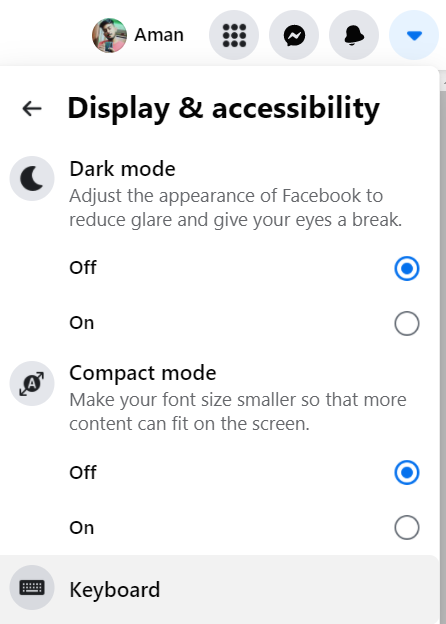
i don’t have that option. i have a iphone 11 and tried this method and nothing.