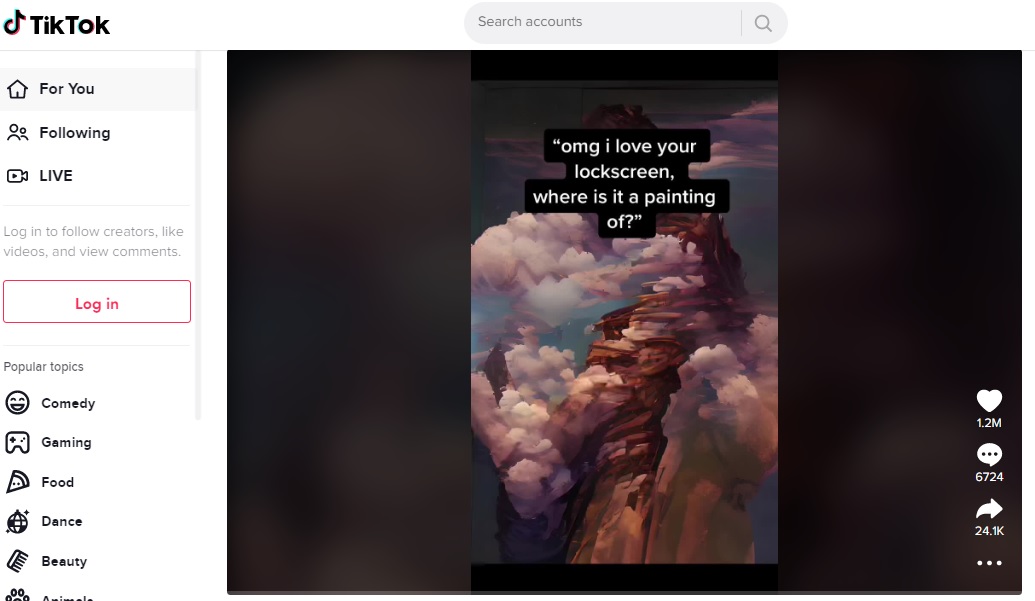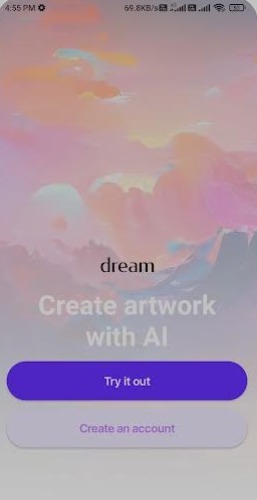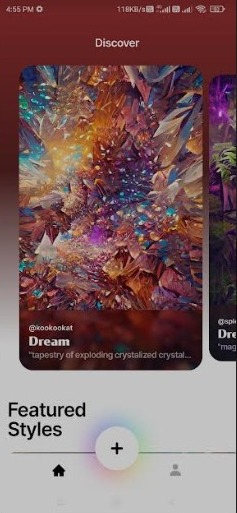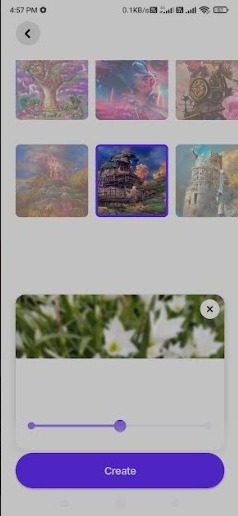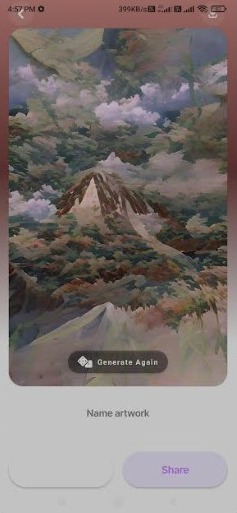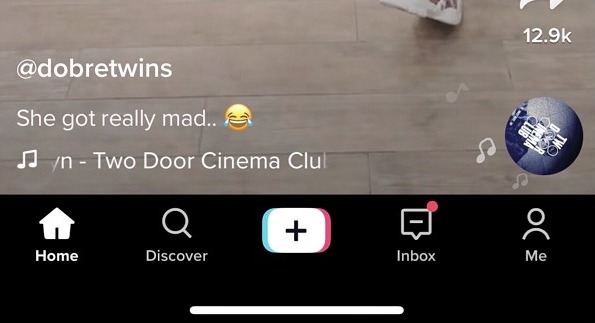The TikTok Wallpaper trend is getting viral, and users are loving it. The TikTok videos following this trend features staggering AI-generated art wallpapers created by an app named “Dream by Wombo.” Find out more about the trend here as we explain how to do it.
Many recent TikTok trends and viral videos have featured truly artistic wonders and very creative scenarios. These trends include various editing techniques that allow users to involve amazing visual effects in their videos. The latest wallpaper art trend is based on the same concept.
If you try scrolling the “For You” section on the TikTok app, you can easily spot videos participating in the wallpaper art trend. Users are showcasing their stunning wallpapers on the lock screen or home screen with beautifully placed app icons.
What is the Wallpaper Art Trend on TikTok That is Going Viral?
The Wallpaper Art trend is the latest phenomenon to go viral on TikTok, and there are thousands of short videos available surrounding it. This incredible trend features users sharing stunning AI-generated wallpapers from their lock screen or home screen in their videos.
For this trend, people use normal images from any genre like scenery, pet, natural beauty, or any other thing, and turn them into AI-generated art wallpapers with the help of the Dream by Wombo app.
Afterward, they screen-record the AI-generated wallpaper and post it on TikTok with a piece of soothing trending music. TikTok users are loving this trend. Users are getting tons of amazing wallpapers for free with this trend. The comment section is full of people wanting to try the trend.
so i tried the wallpaper trend on tiktok using got7 pic and this is what it looks like. it's so pretty 😭 pic.twitter.com/i1vx1xHfRf
— 에이시 is my name ✵ (@sevendabs) May 7, 2022
How to do the Viral Wallpaper Art Trend on TikTok?
Doing the viral Wallpaper Art trend on TikTok is fairly simple. However, you will have to use a third-party app or website. You can use both Android and iOS devices for it. There are two main steps for participating in this trend.
Step-1: Create a Stunning AI-Generated Wallpaper Using Dream by Wombo
- Go to the Play Store or App Store, and install the Dream by Wombo app.
- Alternatively, you can visit this website, and click on “Start creating.”
Note: We’d recommend using the Dream by Wombo application as it is free and easy to use.
- After installing the app, launch it, and tap on “Try it out.”
- You can use the app without signing up for an account.
- Now tap on the “+” icon which is present at the bottom.
- Next, select an image that you’d like to include in your marvelous wallpaper. You can also use the images provided by the app and find them using the search bar.
- Next, adjust the size of the image, and select the art style by typing in the search bar or selecting from the available templates.
- After making the adjustments, tap on “Create.”
- Finally, save and download the image to your Android or iOS device.
You can also choose a name for your artsy wallpaper. That’s it. Now let’s move toward the next step.
Step-2: Use the AI-Generated Image as your Wallpaper & Create TikTok
Once you have created a fascinating wallpaper for yourself, it is time to use it on your device. Go to the settings and set it as your lock screen or home screen wallpaper. After doing this, use the built-in screen record to capture a short video of the wallpaper.
Now launch the TikTok app, tap on the “+” button in the middle, and select the screen-recorded clip of the wallpaper. You can make the necessary adjustments and editing on the TikTok app, add music, add a caption, and some filters or effects.
Once you are done, share this video on TikTok with the #wallpaperart and #wallpapertrend hashtags. You will be surprised to see the number of people who’ll like your video if you have created a brilliant wallpaper.
What is the Dream by Wombo App?
Dream by Wombo is an online image editing tool that has a website, Android application, and iOS application. This app allows users to create beautiful wallpapers using their images or images from the Internet using Artificial Intelligence (AI).
You only need to select the image and it’ll automatically convert it into the art style that you have selected. There’s nothing else you need to do. Afterward, you can save the image to your device and use it as your wallpaper.
Tried the dream by wombo app trend with Peaky Blinders!! IT CAME OUT SO PRETTY😍😍 pic.twitter.com/vIH71xNF2m
— 𝑀𝐽✨ (@MJX_05) May 9, 2022
Recently, the users of this app have spiked up as the Wallpaper trend has gone viral on TikTok. The people on TikTok are using it to generate wallpapers for the trend.
Is the Dream by Wombo App Safe?
Yes, the Dream by Wombo app is absolutely safe and genuine. You can use it without worrying about anything. The app is completely free to use and lets you create stunning wallpapers for your smartphone or the TikTok trend.
Have you tried using the app and participating in the latest viral trend on TikTok? Share your experiences in the comments section.