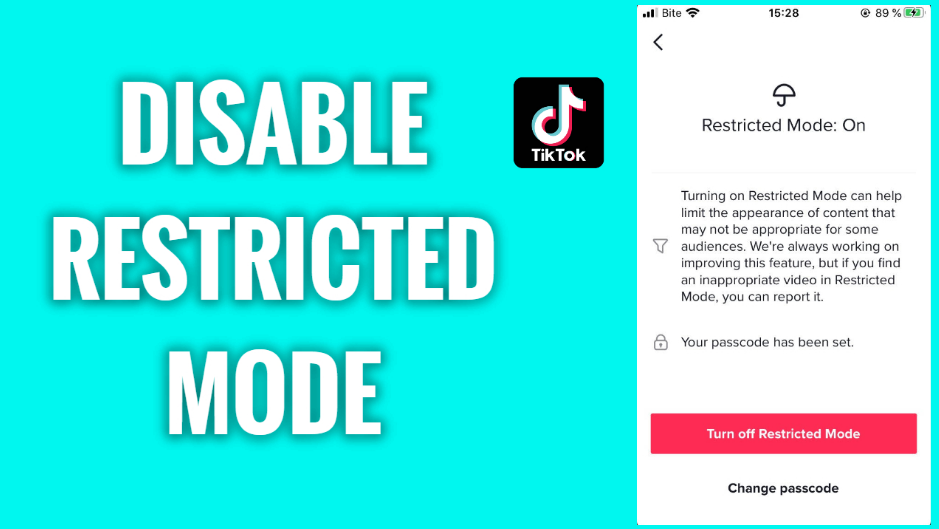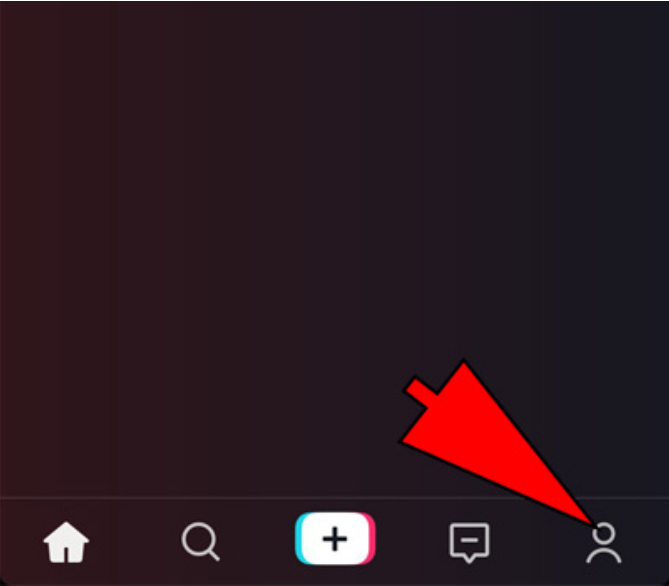Since its launch in September 2016, TikTok has made its users from all over the globe. It is among the biggest social networking sites along with Snapchat and Facebook. Tiktok is usually used to stay up with the latest trends and follow the lives of their favorite content creators.
TikTok’s’restricted mode’ was launched to assist keep the app’s younger users safe from inappropriate material. “Restricted Mode” is an option that restricts the visibility of some types of material that may not be suitable for all audiences.
If you are also having difficulty exploring in restricted Mode, you are at the right place. In this article, we’ll discuss how to disable restricted mode on Tiktok.
What is Restricted Mode on TikTok?
Hey why is my TikTok on restricted mode is there a glitch in the system I’m over 18 I might not look like it but I am !!!
— 𝔅𝔩𝔞𝔦𝔯 ✰ (@Blair26016381) February 17, 2022
TikTok’s user base consists mostly of young children and teenagers. As a result, the Byte-Dance-owned corporation, TikTok, is making modifications to the online environment to make it safer for its younger audience members. TikTok has established a ‘restricted mode’ in order to make the platform safe for teenagers.
If you are not happy with the content that the app offers, you can limit the appearance of some content using the account settings in the TikTok App.
Creators whose work has been flagged as improper or has been shadowbanned by TikTok are no doubt well-known to anybody who uses the app regularly. As a result of the platform released the restricted mode, which seeks to hide content that TikTok considers unsafe or improper for its younger age group,
While the execution offered by the company may not be perfect, this step is still a positive step.
How to Disable Restricted Mode in TikTok Mobile?
There are some users who are still getting this mode even they are not teenagers. You may be happy to know that you can disable the restricted mode. The process to disable the restricted mode is quite simple and doesn’t require any technical expertise. Here’s how you can do it.
- Open the TikTok app on your device.
- Head on to the profile page of your account and tap on the three dots on the top right side of the screen.
- In the list of options, scroll down until you see ‘Digital wellbeing.”
- Now, tap on the “Restricted Mode”.
- They’ll ask you for the passcode. Type the passcode and the restricted mode will no longer will available.
You may be surprised to know, that some individuals have been afflicted by a bug, which means they don’t know the passcode that permits them to disable restricted mode. You may contact TikTok’s official help account on Twitter if your account is suddenly restricted even though you are an adult. And also you are not able to disable it.
That’s all guys. I hope all your doubts on ” How to Disable Restricted Mode on TikTok? ” are resolved now. So, what are you waiting for, just go and disable restricted mode and enjoy unlimited content