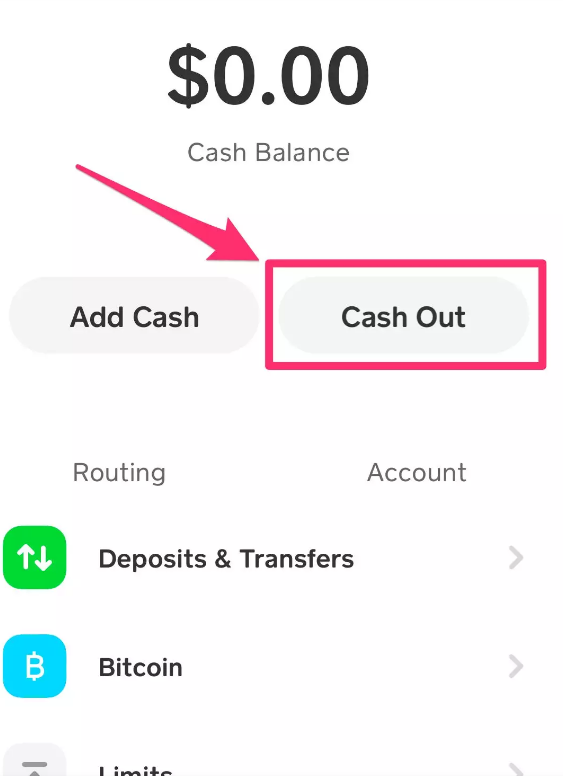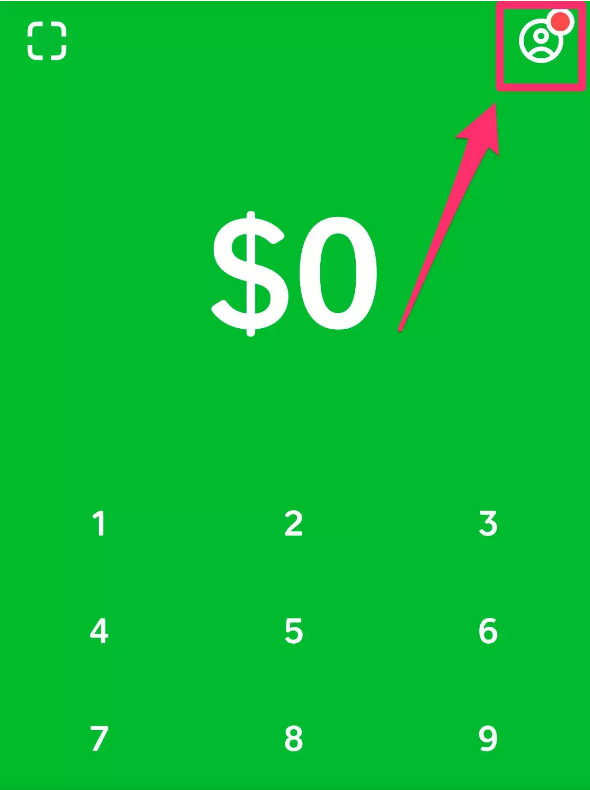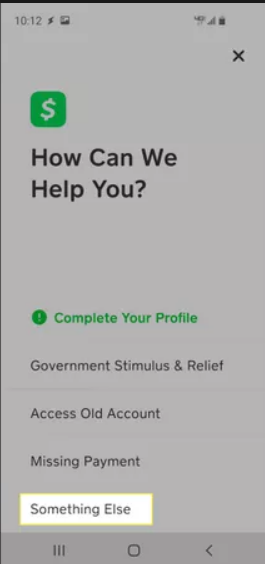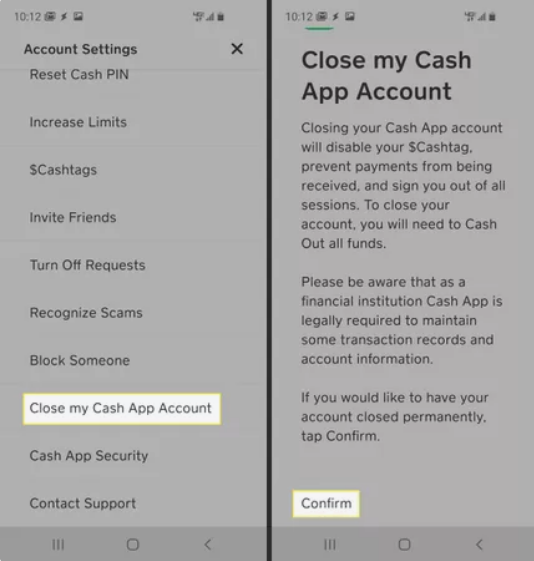Cash App allows you to send money from your phone to friends, family, or other connections. In easier terms, this app is similar to Venmo. You can add your account with this app and use it anywhere.
However, because Cash App is tied to your bank account, you cannot just uninstall it from your home screen like a normal app. For that, you have to first cash out the money present in the app to your bank account. And then you have to delete the cash app account. In this article, we’ll tell you how to delete the Cash app account.
How to Delete Cash App Account on iPhone?
There are several reasons for you to delete a cash app account. You may have found a better app, or you don’t use it anymore. There are mainly 3 processes involved in completely removing Cash App from your iPhone. Let’s discuss them one by one.
Transfer the Money
The first step is to transfer all the money on the cash app to your bank account. This is an important step. Otherwise, you may lose your money. Let’s see how to transfer money from the cash app to a bank account.
- As soon as you log in to your app, the main screen will appear. Here you can normally make a payment or request for one.
- Click the house symbol in the bottom left corner of the screen to go to the Cash App home page. The Cash-Out button is located here, and it allows you to withdraw your funds to a bank account.
- Complete the transfer by following the Cash Out instructions provided by the app.
Delete Cash App Account
The second step is to delete the account. You can’t simply uninstall the app, you have to delete the account as well. After withdrawing the money, you can delete the cash app account through the following steps.
- Select your Profile icon in the top right corner of the home screen of the app. You’ll see a list of options, click on the Support tab.
- Opens a list of frequently used support options. Since the option of closing your app is not present here, click on “Something Else”.
- In the list of new options, click on Account settings.
- In the account settings, click on Close my Cash App Account from the menu.
- The app will ask you to confirm your decision. Tap on Confirm.
- As soon as you click on the “confirm” button, you’ll get a confirmation email. Now you have successfully deleted the cash app account.
Uninstall the Cash App
Now that you have withdrawn the balance from the cash app and removed the account as well, it’s time to uninstall the app.
On iPhone, you can uninstall the app by going to the app store and searching for the Cash app. There you can tap on uninstall to remove the app. Also, you can hold the app icon on the homepage and tap on uninstall.
On Android, you can simply uninstall the app by holding the app icon and clicking on Uninstall from the menu.
Now, I hope you know how to delete the cash app account. In case you want to use the app again, you can easily make a new account. I hope this article helped you. In case of any doubt, do let us know in the comment section below.