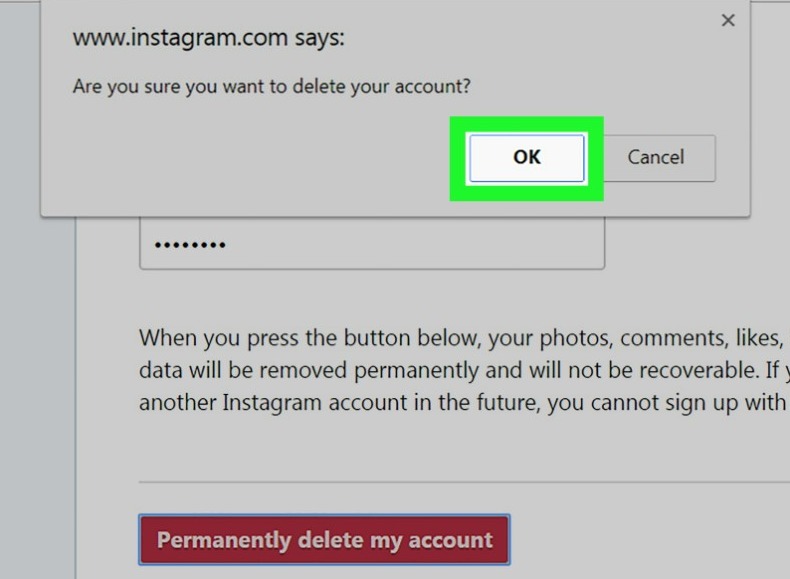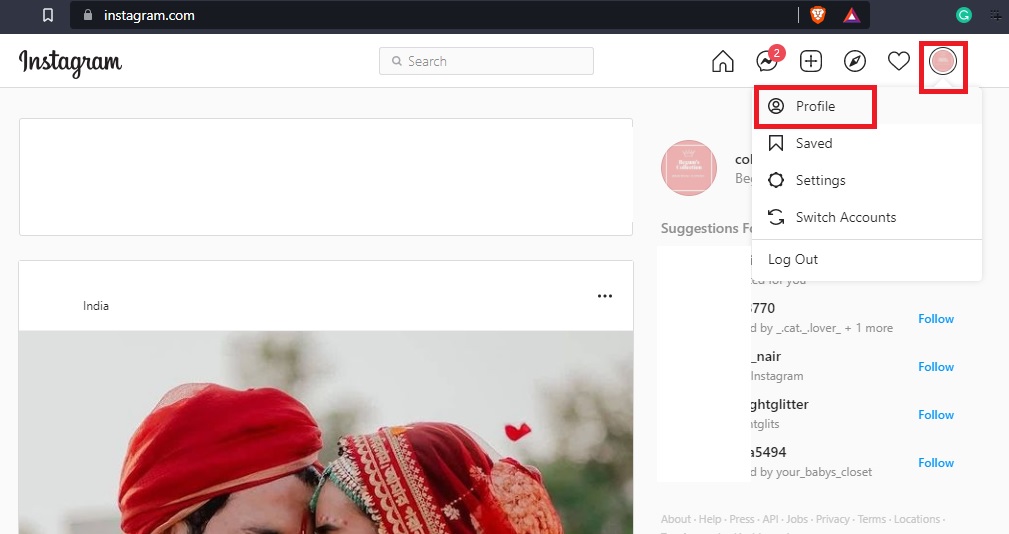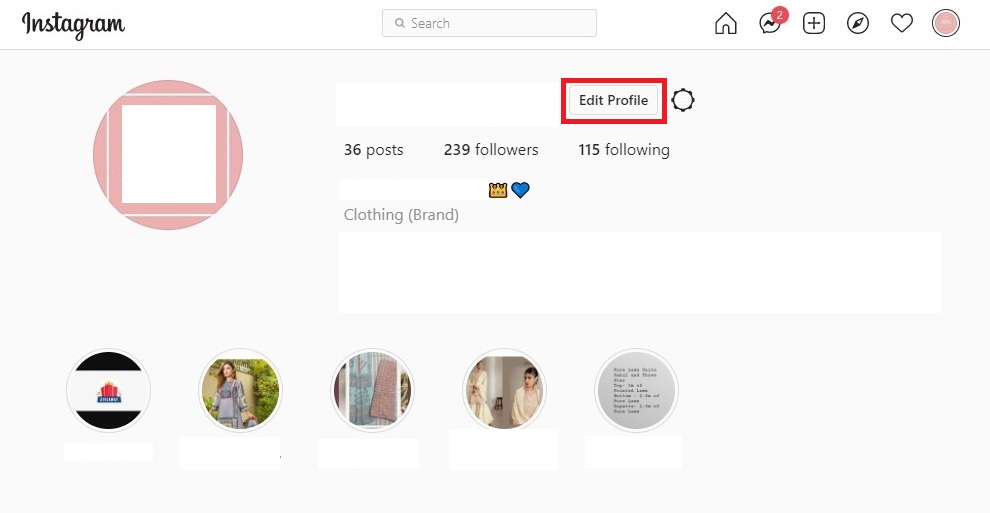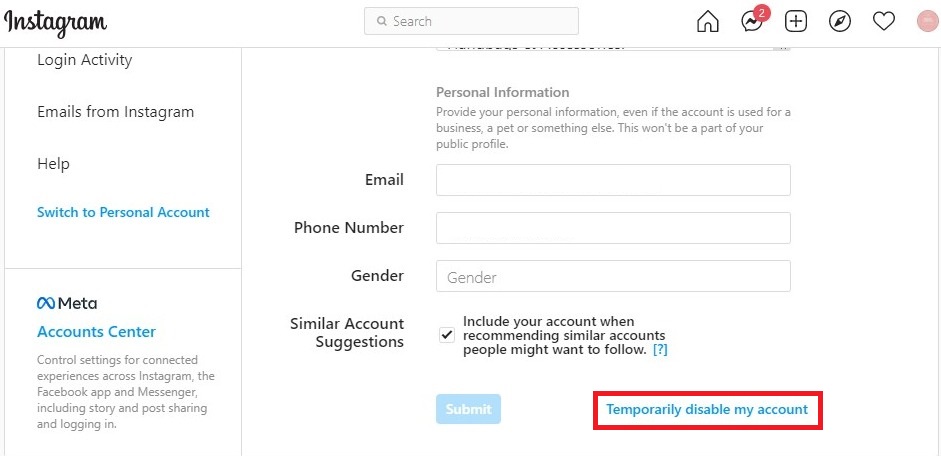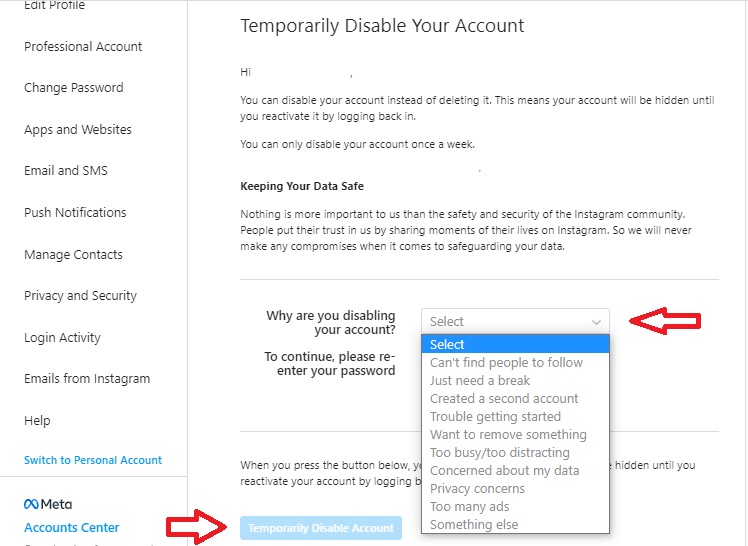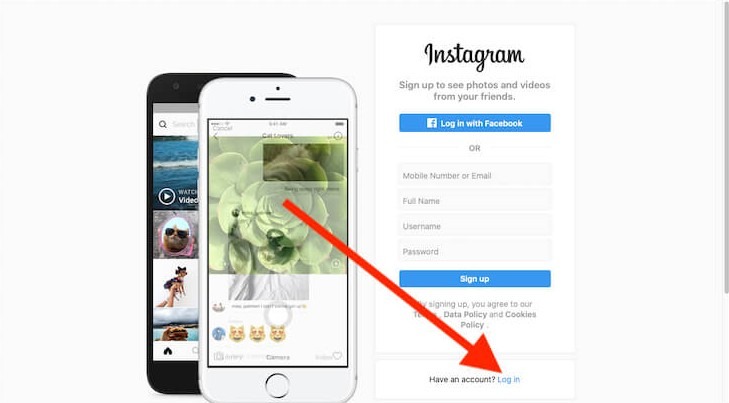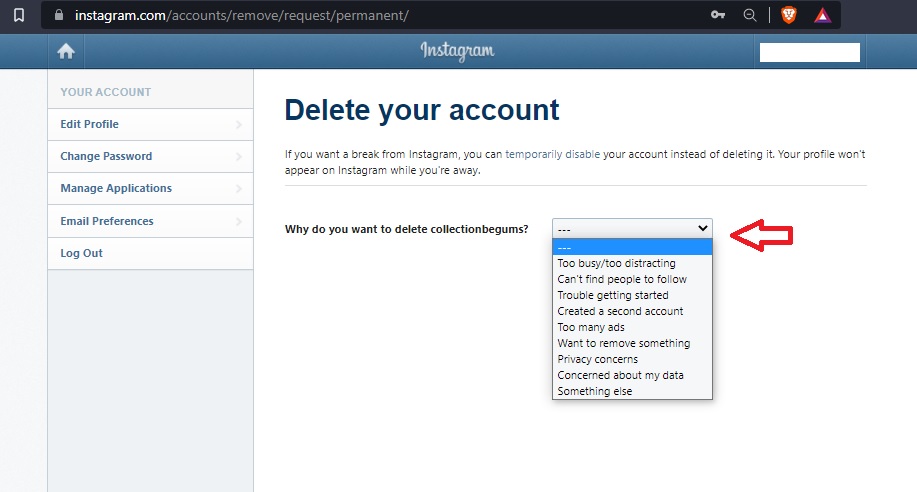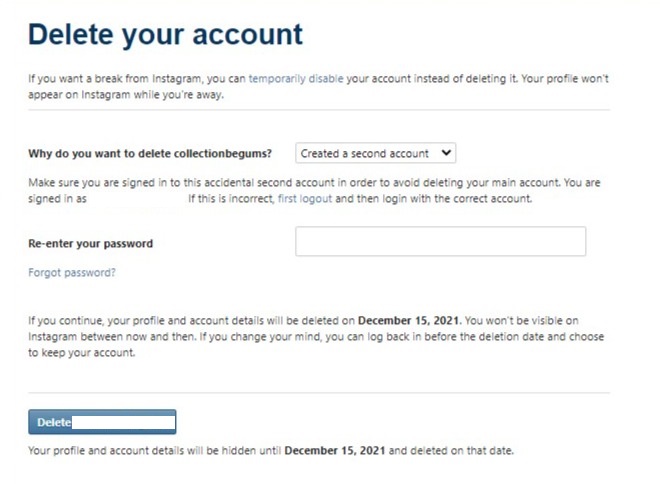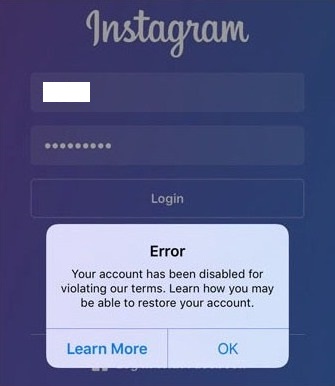Instagram is a wonderful platform but sometimes it gets too addicting. If you’ve finally thought about quitting the app, you can deactivate or delete your Instagram account. Deactivating allows you to contemplate, and come back later afresh.
Whereas, deleting will clear your account from Instagram’s database permanently. You will not be able to return with the same account if you decide to delete it. Whatever you wish, we will guide you to do that.
There can be many reasons to get rid of your Instagram account. The most common one that is trending these days is a “Social Media Detox.” Some other reasons include saving time, not liking too many features on Instagram, and protecting privacy.
Regardless of the reason, we’ll help you to take the brave step. Before that, we’d like to explain what does it mean to deactivate or delete your Instagram account.
Deactivate Instagram Account vs Delete Instagram Account: What does it mean?
Instagram provides two options when users wish to take a break- Deactivate and Delete. When you deactivate your Instagram account, it will stay disabled for as long as you want. You can reactivate it any time you decide to come back.
The account data including your profile, posts, comments, and likes will stay hidden while your account is deactivated. And, when you reactivate it, all of that will come back.
On the other hand, when you request to delete your Instagram account, it will be permanently removed. You can’t recover it back either. All of your data stored on Instagram’s server will be cleared permanently.
How to Deactivate Instagram Account?
The process to deactivate any Instagram account is simple. However, you can’t do it using the Instagram app on your mobile. You will have to use Instagram in a web browser on your PC or mobile for that.
Once you are ready, follow these steps to deactivate your Instagram account temporarily:
- Log in to your Instagram account in a web browser.
- Now click on your DP (Display Picture) present at the top-right corner, and then click on “Profile.”
- Next, click on “Edit Profile.”
- Next, scroll down to find “Temporary Disable My Account” and click on it.
- Instagram will ask you the reason to disable your account temporarily. You can enter your genuine reason here.
- After that, re-enter your Instagram password.
- Finally, click on “Temporary Disable My Account.”
That’s it. After that, you’ll be logged out of your Instagram account. Don’t try to log back in as it will reactivate the account.
How to Reactivate Instagram Account?
The only thing you have to do in order to reactivate your Instagram account is to log in using your username and password. When you are deactivating your IG account, make sure you save the username and password safe somewhere.
Whenever you decide to reactivate your Instagram account, just use your username and password to log in. You can log back in using the Instagram app or website.
How to Delete Instagram Account Permanently?
If you’ve had enough of Instagram and have confidence that you will not need your account back ever, you can delete it permanently. Just like deactivating, you will have to use your Instagram account in a browser to delete it.
There is no feature to do that within the Instagram app. Follow these steps to delete your Instagram account:
- Open a browser and visit the Instagram Account Deletion page.
- Now log in to your account by following the prompt.
- After that, Instagram will ask you the reason to delete your IG account.
- Select the most suitable option from the given ones.
- Next, re-enter your password.
- Finally, click on “Delete My Account.”
After that, you’ll be logged out of your Instagram account. You will also see the date on which Instagram will permanently delete your account. It may take up to 90 days for the completion of the account deletion process and clearance of your data from Instagram’s servers. Make sure you do not log back into your account during this period.
Is there a way to Restore Deleted Instagram Account?
No, once your Instagram account is deleted, you cannot restore it back. You can only create another account using the same username if you’d like. Remember that you can’t use the same username if your Instagram account was deleted due to a violation of Instagram’s community guidelines.
Now that you have deactivated (or deleted) your Instagram account, you should also uninstall the app from your device. It is your time to have peace now.
Even if you haven’t, then also you should take small breaks from Instagram and spend your time doing some other activities. It will help you not get addicted to the most popular social network of the current generation. After all, enough ‘Me’ time is a must!