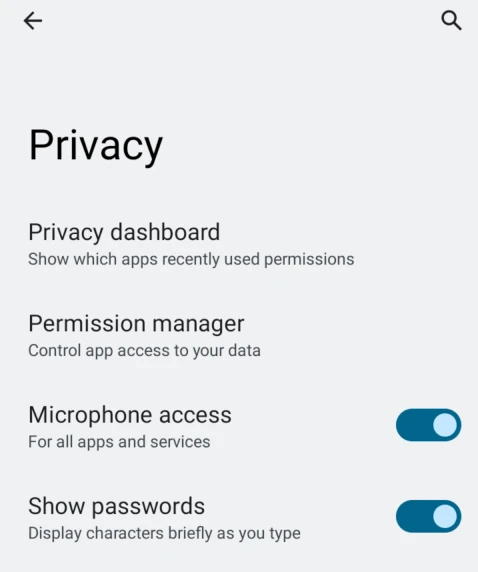WhatsApp has sparked privacy concerns for users all around the globe. A Twitter user recently pointed out that the messaging app gained access to his phone’s microphone without his permission while he was sleeping, sparking debate worldwide.
Executives including Elon Musk have called out the platform, claiming that it invades users’ privacy. On the other hand, WhatsApp has called the incident an error and attributed it to an Android bug. Now the question arises how can you check if and when WhatsApp is using your microphone? Read on to find out.
Twitter Engineer Reveals Unauthorized Microphone Usage by WhatsApp
On May 6th, Twitter engineer Foad Dabiri posted a screenshot of his Pixel 7 Pro’s microphone usage time by WhatsApp. The image shows that the app used the microphone nine times between 4:20 am and 6:53 am, while Dabiri had been asleep all this while and had not used his phone.
“WhatsApp has been using the microphone in the background, while I was asleep and since I woke up at 6AM (and that’s just a part of the timeline!) What’s going on?” he wrote along with the screenshot. The tweet went viral, reaching over 80 million people and sparked privacy concerns among users.
WhatsApp has been using the microphone in the background, while I was asleep and since I woke up at 6AM (and that's just a part of the timeline!) What's going on? pic.twitter.com/pNIfe4VlHV
— Foad Dabiri (@foaddabiri) May 6, 2023
Elon Musk then called out WhatsApp and its parent company Meta. “WhatsApp cannot be trusted. It’s incredible how many people don’t realize that WhatsApp is owned by Meta / Facebook,” tweeted the Tesla CEO.
“Yeah. Or that WhatsApp founders left Meta/Facebook in disgust, started #deletefacebook campaign & made major contributions to building Signal. What they learned about Facebook & changes to WhatsApp obviously disturbed them greatly,” he added.
How to Check WhatsApp Microphone Usage on Your Phone?
If your device has Android 12 or above, you can check microphone usage by any app using a built-in feature. Google introduced the Privacy Dashboard in Android 12, which lets you see which apps are using your location, camera, and microphone without telling you. To check the Privacy Dashboard, use the following steps:
- Go to Settings on your Android device.
- Go to Privacy.
- Navigate to Privacy Dashboard.
- Select Microphone.
The dashboard will display a list of apps which had used your microphone in recent hours. The time duration of each use will also be displayed.
WhatsApp Responds to the Allegations
After backlash, WhatsApp finally responded to the viral tweet, claiming that an Android bug misattributed the information. The platform also stated that they have asked Google to look into the bug and investigate the issue.
“Over the last 24 hours we’ve been in touch with a Twitter engineer who posted an issue with his Pixel phone and WhatsApp. We believe this is a bug on Android that mis-attributes information in their Privacy Dashboard and have asked Google to investigate and remediate,” wrote the Mark Zuckerberg-owned platform.
“Users have full control over their mic settings. Once granted permission, WhatsApp only accesses the mic when a user is making a call or recording a voice note or video – and even then, these communications are protected by end-to-end encryption so WhatsApp cannot hear them,” WhatsApp added.
For more news and updates, keep watching this space.