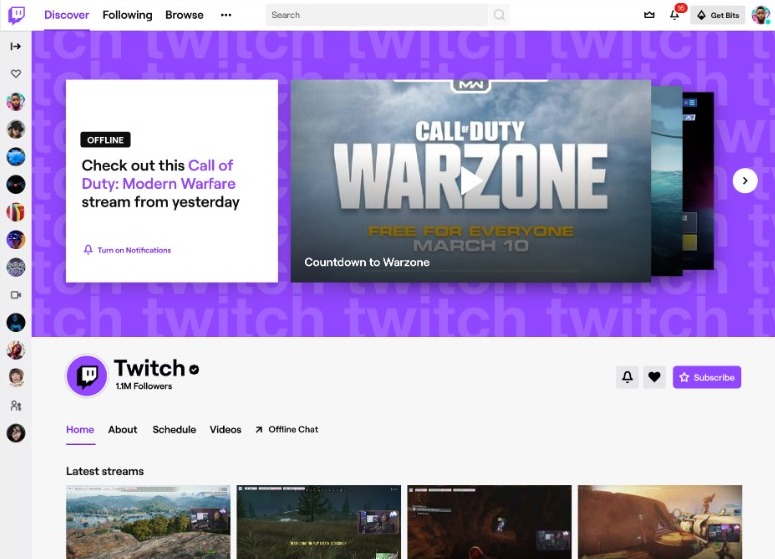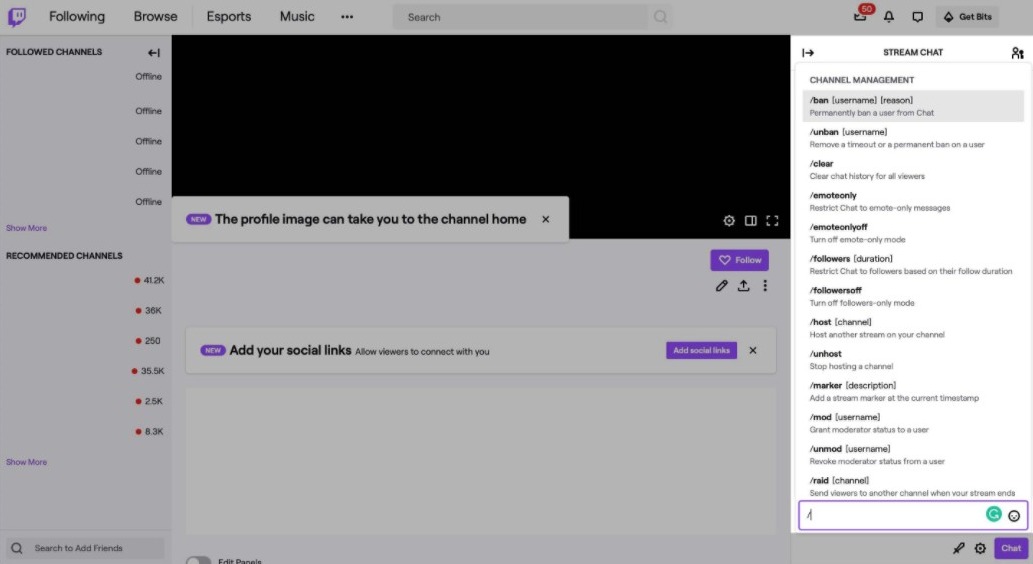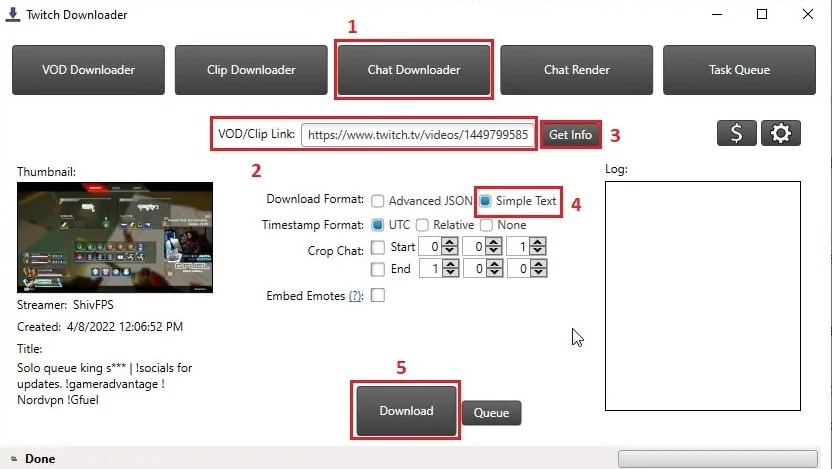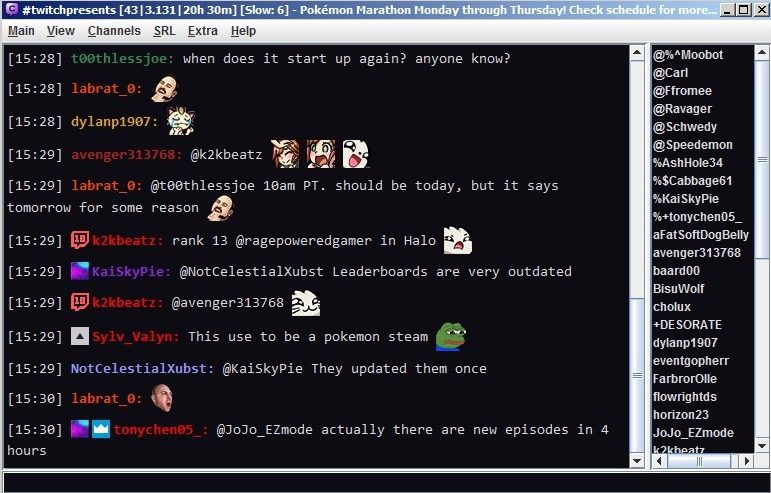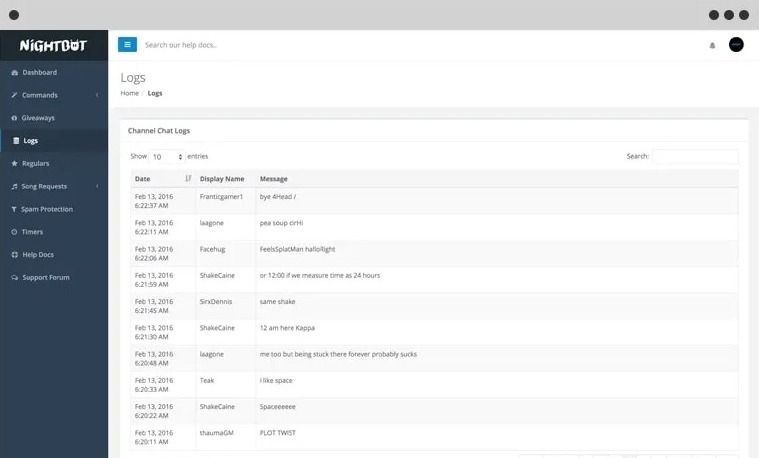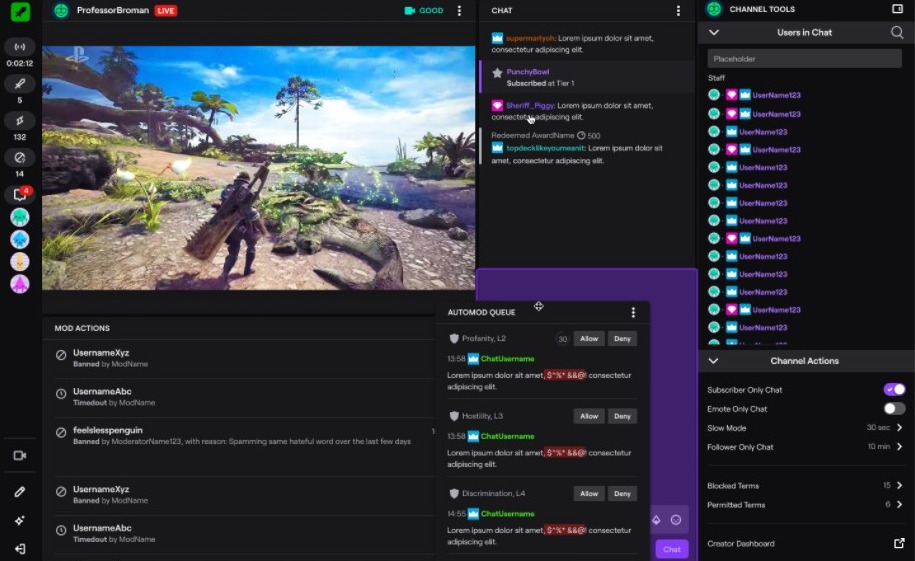Twitch is an interactive live streaming service for content creators where they can also engage with their fans or viewers while doing what they love. Chat Logs play a key role in the engagement among fans and streamers. Here’s how to check Twitch Chat Logs and view anyone’s chat history.
Chat Logs on Twitch work in the same manner as the Direct Messaging feature available on other platforms. They allow streamers to view the text messages that their viewers send you. However, it isn’t as simple as going through your DMs on Instagram or Twitter.
Previously, there were websites that simplified viewing chat logs and showed all your messages for everyone’s channel. However, they didn’t comply with Twitch’s terms and conditions. Hence, Twitch sent them a cease and desist notice.
What is Chat Logs on Twitch?
Chatting with your viewers plays an important role in growing on Twitch as a streamer. Your fans can send you messages and you can respond to them directly. Twitch saves the entire conversation in logs which are known as Chat Logs.
These chat logs are critical to creating and sustaining a safe and fun environment when you are streaming. You can use the chat logs to pick out your haters and ban them from viewing your streams.
You can also find some invaluable information that you may have missed while doing what you love on the streams. They hold the entire message history that you receive from your viewers.
Benefits of checking Twitch Chat Logs
There are plenty of benefits to checking Twitch chat logs and going through your viewers’ messages. They can really help you grow as a streamer and a creator on the platform. We’ve highlighted some of the most notable advantages below:
- Check inapt comments and ban the users: The chat logs allow you to pick out and remove inappropriate comments that may violate Twitch’s Terms of Services. This will help you safeguard your channel.
- Collect feedback from the audience: By going through the chat history patiently, you can figure out the audience’s feedback and realize what you need to work on the most.
- Find what your audience loves: You can find out what your audience like the most when you are streaming and what you should avoid in the upcoming ones.
- Find content ideas for upcoming streams: Twitch chat logs also provide numerous content ideas to the streamers that they can implement in future streams or on other platforms like Instagram, YouTube, etc.
These are only some of the benefits of regularly going through the chat logs on Twitch. You can also use them to re-evaluate any disciplinary action that your mods may have taken wrongly.
How to Check Chat History on Twitch Using Logs?
There are several ways to check anyone’s chat history using Twitch Logs. It’s possible to do it manually or you can take the help of automation tools. Both the owner and the Moderators are allowed to check the chat logs of a channel.
However, there are only limited options available for the mods. Hence, I’d recommend checking them as an owner.
1. Manually View Twitch Chat Logs
The first method is to manually go through the chat logs and read any user’s messages. This is the simplest method but also a bit time-consuming. Follow these steps:
- Launch a web browser, visit Twitch, and sign in to your account.
- Now click on “Channel Options” present on the right side of the screen.
- Next, click on “Chats.”
- A new window will load displaying all the chat logs of your account.
- You can go through the logs from here.
That’s it. You can find any user’s messages in these logs from any of your streams.
2. Run User Search Commands
User Search Commands are very helpful if you are trying to find comments from some specific users or about something. Using them is also pretty easy. Just head over to the channel’s chatbox and type “command/ user [username].”
After that, Twitch will display all the comments and messages from the user. The fetched data will also reveal the user’s account creation date, timeouts, bands, and your mods’ comments about them.
3. Download Chat History from VODs
TwitchDownloader is a community-run program that can download the complete VODs, clips, and chat history from Twitch. You can download it from here. Download the “release.zip” file and extract it to a location of your choice.
Now go back to the web page and download the TwitchDownloaderCLI file that’s compatible with your operating system. Extract the contents of this file in the same location where you extracted the previous file.
After that, click on the “TwitchDownloader” icon and you are ready to use the tool. Navigate to the Chat Downloader section and paste the link of the Twitch VOD/Clip in the box. Next, click on “Get Info” and choose the format as “Text.”
The tool will download the entire chat history of the VOD/ CLip and you can view the messages in simple text format. You can also see the usernames and timestamps. However, the emojis will be absent.
4. Use Third-Party Tools like Chatty
There are a number of third-party tools available to check Twitch chat logs. Chatty is the best and the simplest to use among them all. This tool allows you to keep track of a chat easily as a streamer or even as a viewer.
You can download Chatty from here. After downloading it, you’ll have to activate it to save the chat log files of your streams. It also deletes older messages after some time. There are a number of features you can explore to tweak the experience.
5. Use a Chatbot
Chatbots are another way to keep track of the Twitch chat logs. These automated tools can help you perform specific tasks in the chat. For instance, Nightbot is a chatbot that helps you moderate and filters the chat when you are streaming.
ChatLogger is another chatbox that saves your Twitch Logs and you can view them later. You must activate and set up chatbots in order to make them work.
6. Record & Playback VODs
The ultimate method to check your chat logs on Twitch is recording and playing the VODs. It’s a bit time-consuming but you can view the entire messages including the ones that a Mod has removed.
These are all the methods you can use to check Twitch logs. You can use these according to the different operations and functions you’d like to perform.
Check Chat History with Twitch Logs as a Channel Moderator
Channel Moderators are also permitted to check an individual session’s chat logs However, there are only limited options, unless you are the owner of the channel, like viewing an individual’s log. For that, you have to follow these steps:
- Enter “Moderator View” by clicking on the “Sword-like” icon present on the lower section of the screen.
- Next, click on a user’s name.
- You will then see the user’s entire chat history on the channel.
- Go through the messages to look for any text, bans, comments, reports, or timeouts if you want to trigger or remove any action.
That’s it. I’d advise checking the logs as the owner of the channel to have complete access to the data.
Is it possible to check someone else’s chat logs on Twitch?
No, it isn’t possible to check other people’s chat logs on Twitch. Previously, the streaming platform allowed users to check a channel’s chat history with tools like OverRustle. However, Twitch made amendments to its police in May 2020.
This made it impossible for users to stalk a channel’s chat logs. Although you can use tools like TwitchDownloader (shared above) to download chats of a VOD/ Clip and go through it.
That’s all for this guide. You have now learned everything essential about checking logs on Twitch. If you have any queries or concerns, feel free to use the comment box.