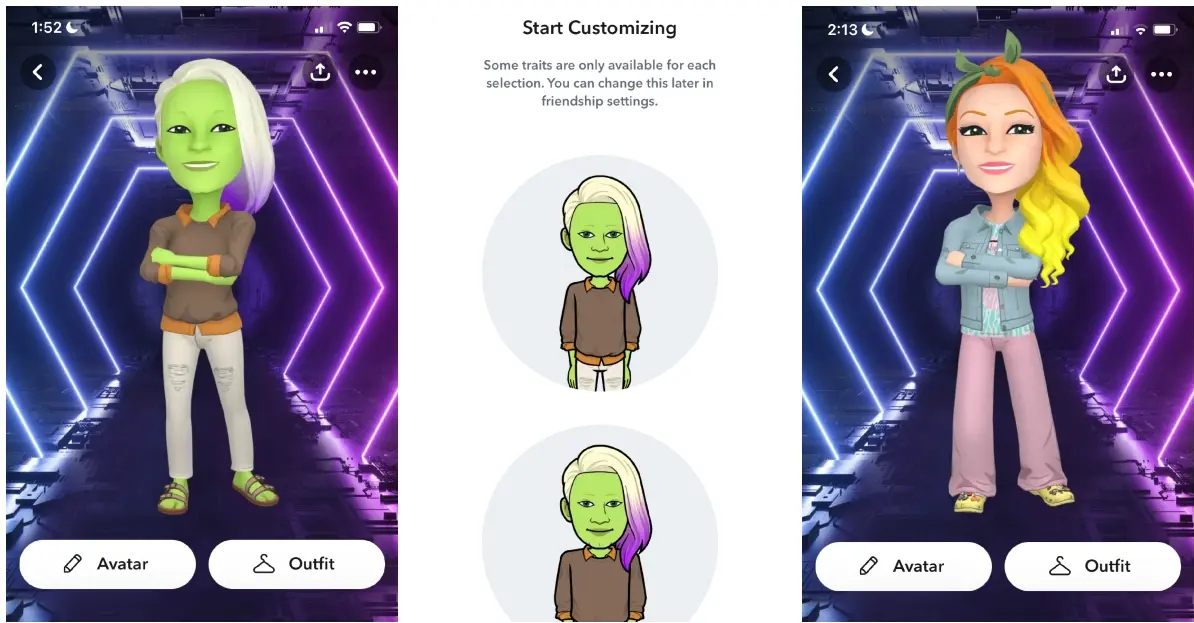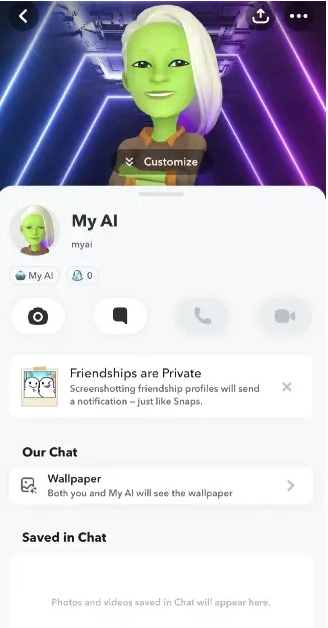Following the huge success of ChatGPT, a number of tech companies have started incorporating Artificial Intelligence into their platforms. From Google to Spotify and from Microsoft to Snapchat, all the tech giants are now launching AI-powered features in their products.
Snapchat, which launched its own chatbot My AI for Plus subscribers, has now rolled out the feature to all free users as well. The ChatGPT-backed bot ‘can answer a burning trivia question, and offer advice on the perfect gift for your BFF’s birthday’ says Snapchat.
Moreover, users can also customize My AI as per their choice and change its avatar and name. Read on to know how you can make changes to the chatbot.
How to Change My AI Gender on Snapchat?
Snapchat does not have a gender option for My AI, since it is a chatbot and not a real person. However, you can make the assistant look like a male or a female by customizing its avatar. You get to choose the face, hair, and clothes of My AI, and it’s up to you if you want to turn into a man or a woman. To change the assistant’s avatar, use the following steps:
- Go to the Friendship Profile with My AI section on Snapchat.
- The Customize Button will appear ahead of the 3D Bitmoji header. Tap on it.
- Select the Avatar option. Snapchat will now open a screen with two images of the chatbot’s avatar. The images look similar at first, but a closer look brings out the difference.
- Tap on any of the two pictures. You can now customize the features as per your own choice. While Snapchat has not explicitly mentioned it, users have found that the image at the top shows more feminine features, while the bottom one goes more with a male appearance.
- Tap on Save. You can then also make changes in the clothes of the chatbot by tapping on ‘Oufit’.
Save the changes, and My AI will now appear in the customized version.
How to Change the Name of My AI?
Apart from appearance, Snapchat also provides the option to give a nickname to My AI. To do so, follow the below steps:
- Again go to Friendship Profile with My AI section on Snapchat.
- Tap on the name My AI.
- A dialog box will appear saying ‘Edit name for myai’. You can add the name of your choice in the text box.
- Click on Save and that’s it. Your My AI assistant will now have a nickname.
Snapchat Users Show Off Creative Avatars and Nicknames
Many Snapchat users are now displaying their creative avatars and nicknames on other social media platforms. “Most interesting thing is that it changed my avatar based on my emotive inputs real-time in conversation … that part was magick,” tweeted a user.
“for people who have snapchat, ask the ai thing to name itself. i’m curious what options it picks from. mine picked the name avery while my partner’s wanted to be called myai (no name change),” wrote another.
For more news and updates, keep watching this space.