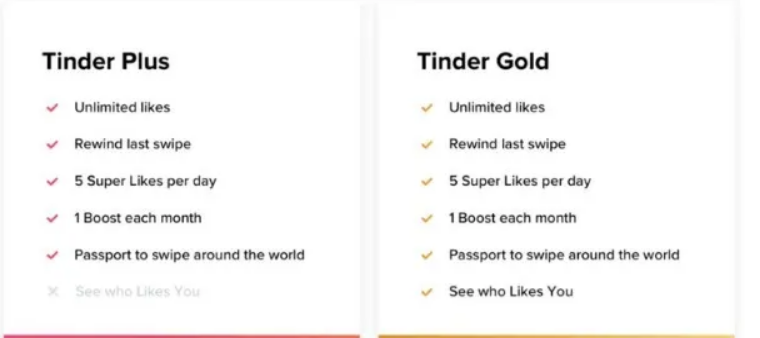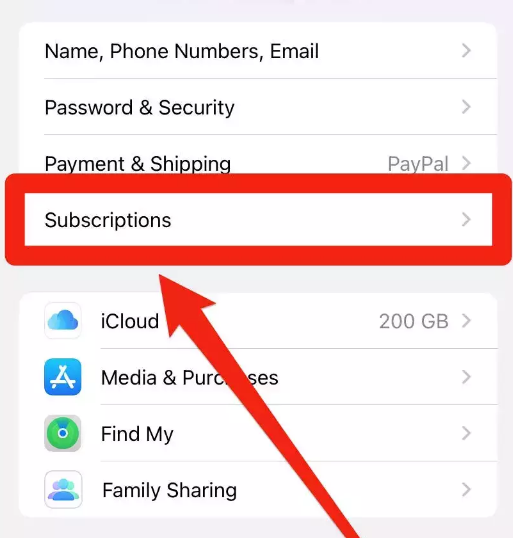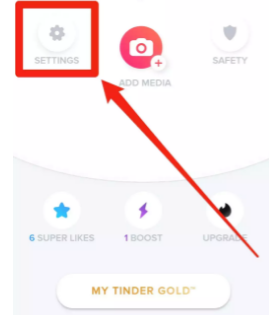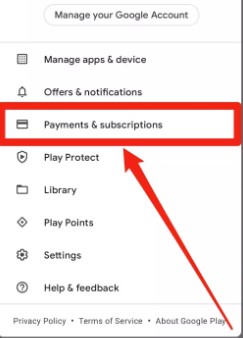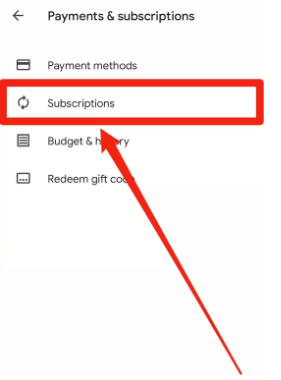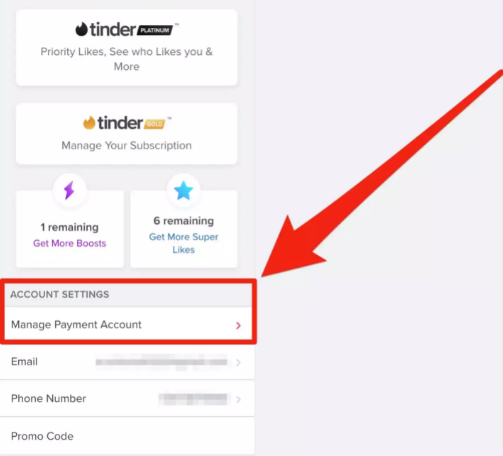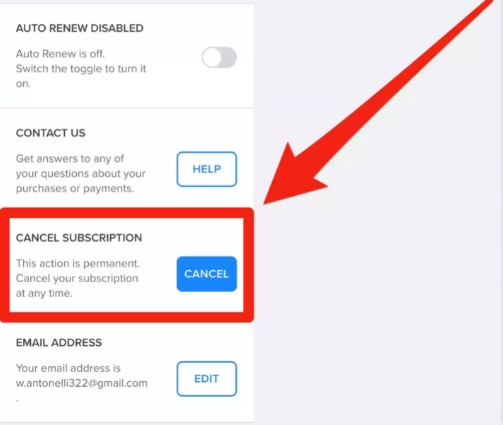If you are a regular user of Tinder, you must be knowing what Tinder Gold is. It is kind of a paid subscription of the app which provides features to the person who has bought it. The features include knowing the person who has right-swiped you, boosting your account, so, more people can see you, etc.
But, there’s a flaw in it. It is not something that can be bought every month. The Tinder Gold is a very experience subscription that costs you around $15 if you are younger than 30 years, and 30 dollars if you are older than 30 years. It is even more than a movie streaming platform subscription. This calls for the reason to cancel the Tinder Gold Subscription.
In this article, we’ll discuss How to cancel Tinder Gold.
What is Tinder Gold Subscription?
Before knowing the process to cancel Tinder Gold, it’s important to know what it is and how it can help you. Tinder Gold is one of the paid subscriptions that Tinder offers. There are mainly 3 subscriptions i.e. Tinder Plus, Tinder Gold, and Tinder Platinum.
Tinder Gold is costlier and has more features than Tinder Plus. But, it is cheaper and has fewer perks than Tinder Platinum. With Tinder Gold, you get the following perks.
- List of most swipe-worthy matches called “Top Picks”.
- You get 1 free boost per month. This makes your profile on top in your area for 30 minutes.
- Free Super-Likes
- No Ads.
How to Cancel Tinder Gold? [iPhone And Android]
It is worth mentioning that the process to cancel the Tinder Gold Membership is not an easy task. There are many ways by which you can buy the membership, and depending on that you can cancel your Tinder Gold Plan. It is worth mentioning that deleting your Tinder App and your account won’t let you get rid of the Tinder Gold Subscription. You have to manually do it.
Even after canceling Tinder Gold, you’ll be able to use the feature till the next date of your Billing cycle. And, you won’t be getting your money back even you cancel your Tinder Subscription. Keeping that in mind, let’s move to the process to cancel Tinder Gold Membership.
There are multiple ways by which you could have bought the subscription to Tinder Gold. We’ll discuss them one by one.
If you Signed Up on Tinder Gold From iPhone App
The first way by which you could’ve bought the Tinder Gold subscription is from iPhone. You just downloaded the app on your iPhone and got the membership. Now, you want to cancel the Tinder Gold subscription, so, follow the below steps.
- On your iPhone, open the “Settings” app.
- On the top of the screen, you’ll see your Name and Apple Id. Click on that.
- In the list of menus, tap on “Subscription”.
- A list of apps will appear in front of you. Simply tap on “Tinder Gold”.
- On the next page, you’ll find the option of “Cancel Subscription”. Tap on it.
- It will ask you to confirm your decision. Tap “Yes” and the subscription will get canceled.
If you Signed Up on Tinder Gold From Android App
The second way by which you could’ve bought the Tinder Gold subscription is from Android. You may have downloaded the app on Android and got the membership. In that case, you can follow the below steps to cancel your Tinder Gold Membership.
- On your Android device, open the Tinder App.
- At the top-left corner of the screen, tap on your Profile Picture.
- On your profile page, tap on Settings> Manages Payment Account.
- On the next page, you’ll see an option of “Cancel Subscription”. Tap on it.
- Confirm your decision by tapping on “yes” and you are good to go.
If you Signed Up on Google Play Store
You could’ve got the Tinder Gold membership from the google play store. In that case, the procedure of canceling the subscription is pretty much different. Follow the below steps to cancel Tinder Gold on the Play store.
- On your Android device, open the Play Store App.
- At the top-right corner of the screen, tap on your Profile Picture.
- In the list of menus, tap on “Payments & subscriptions”.
- On the following page, tap on “Subscription”.
- You’ll find all the subscriptions over there.
- Select your Tinder Gold Subscription, and cancel the subscription.
How to Cancel Tinder Gold on Tinder Website?
Last but not the least, you can also cancel tinder gold from its official website. The process is very simple and can be done from both phone or PC. Just follow the below steps to do so.
- Open any web browser on your device.
- Head on to the official website of Tinder. And log in with your credentials.
- On the top left corner, tap on your Profile Picture.
- Under Account settings, tap on the option called “Manage Payment Account”.
- Scroll down until you find the option of “Cancel Subscription”. Tap on it.
- Confirm your decision by tapping on “Cancel” and your subscription will get canceled.
That’s all guys. This was a short instructing article on How to Cancel Tinder Gold. I hope this article helped you. In case you face any trouble in the steps, do let us know in the comment section below.