Instagram is one of the most used social media platforms in the World. With each and every update, it is becoming more and more exciting. In contrast, consumers have observed a dramatic shift that they hadn’t anticipated. It’s not the algorithm’s change this time. It has to do with the visual appearance of the app.
Instagram is now undergoing a massive makeover in order to improve the overall experience for users. The app’s background was drastically altered in the most recent update, and many users discovered that their profiles were now shown in dark mode. Has your Instagram turned black as well? Don’t worry, we’re here to help.
In this article, we’ll tell you all about Instagram getting dark mode after the update and also how to change dark mode on Instagram.
Has Your Instagram Gone Black? Here’s Why
Instagram users who signed in this week were surprised to see that their background had gone dark without them making any changes to the settings. In most cases, users have the option of turning their background black, or “dark mode,” as it is more often referred to.
But this time, the background has changed without you making any changes. This is due to the recent update of Instagram. In this update, the settings of your phone will determine the background of the Instagram app.
In the case of Instagram users who do not have the feature of changing them to dark, and are still seeing a black background, this may be because of the preferences set in your device.
When using Instagram on an iOS or Android smartphone, the background will be completely white if the device is in light mode. Instagram’s background will be black if your device’s background is in dark mode. Depending on your phone’s settings, it will automatically alter.
Here’s What the CEO of Instagram Commented on the Latest Update
Earlier this month, Instagram CEO Adam Mosseri gave a hint about revamping the home screen of the Instagram App. A dark background and larger posts are the main features of this update.
In an effort to make the app more immersive and video-friendly, they are now set out in a 9:16 ratio and take up the majority of your screen.
📣 Testing Feed Changes 📣
We’re testing a new, immersive viewing experience in the main Home feed.
If you’re in the test, check it out and let me know what you think. 👇🏼 pic.twitter.com/dmM5RzpicQ
— Adam Mosseri (@mosseri) May 3, 2022
Mr Mosseri explained: “We’re moving Instagram to a place where the video is a bigger part of the home experience, where the content is more immersive – takes up more of the screen – where are a larger part of feed are recommendations – things we think you might love but you might not have heard of yet.”
“One step on that path we’re starting to experiment with, which is a test where both photos and videos take up more of your screen.”
“We know the future of videos and the future of photos are mobile-first, they are 9:16, they are immersive, so what you’ll see is us testing out taller photos and taller videos in your feed.”
The CEO also requested the audience to try out the new feature and share their feedback with them.
How to Revert Back to Light Mode on Instagram?
If you’re using an iPhone, you can’t alter the background colour of Instagram after the update. The Instagram app will usually mirror the settings of your device, for example, if your phone is on light mode, the background of the Instagram will be white. On the other hand, if the phone is in dark mode, the Instagram background will be black. To discover whether your phone’s settings are set to light or dark mode, check your phone’s display and brightness.
The bad news is that if your phone is on light mode and Instagram is still dark, there’s nothing you can do for the time being. The easiest way to get in touch with Instagram is via Twitter.
The Instagram app on your Android phone has options to change the background mode. Here’s how you can do it.
- On your Android device, open the Instagram App.
- Tap the profile picture of your account on the bottom right of the screen.
- You’ll notice three horizontal bars on the top right corner of the screen. Tap on it.
- In the list of options, tap on “Settings”.
- On the settings page, tap on “Theme”.
- You’ll see three options over there i.e. Light, Dark and System Default. Tap on the Light theme to revert back to the white background on your Instagram App.
Users are Not Loving the Update
The new update of the Instagram app is not loved by its users. Twitter has been inundated with complaints about the latest Instagram update. Here’s what the users have to say.
@instagram Well, the new update keeping my display in dark mode means Twitter will be getting more of my time now.
— Samantha (@SamDyeK) June 30, 2022
Mr Aaron White is keen on getting his white background back.
Really would prefer if you would allow me the option to get my main feed back to white. One account is, the other isn’t. And I have no control. Or ability to change.
The new dark mode setting is not enjoyable. @instagram
— Aaron White (@aaron_j_white) June 30, 2022
Another user tweeted, “Hey @instagram why is my background in dark mode? I absolutely HATE the new update!! Ugh!”
Now you know all about the dark mode you noticed after the new update. The new update of Instagram has mixed reviews. What are your views on it? Do let us know in the comment section below.



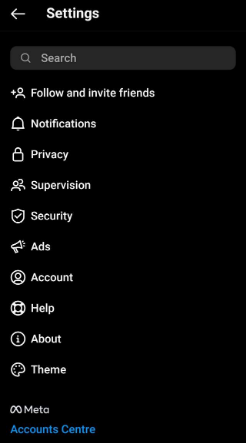
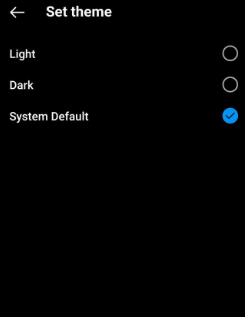
I hate the dark background on instagram! Please change it back to white
Yes!!! I agree
I absolutely HATE this new dark update. Hurts my eyes!!! why are we forced with this update and not given the option. Instagram what the heck!! I’m so upset. i didn’t know until i went on line read this is an update only after i deleted app like 4 times and looking for theme n my account which i dont have.
HATE IT
Hate the dark mode! Please change it back. Didn’t ask for it, don’t want it, can’t change it! So frustrating!!
Please change this back to white and just make it an option to have black or white – i cant stand the black 🥹🤬
Turn it back to white. When you are 70 it is harder to see the images. We should be able to choose our own preference. I want the vibrant colors back
This dark mode is awful! It would not be so bad if we had the option of white or dark mode. My viewing experience is just not the same with dark mode. I like the bright and light viewing experience more!!! When will this testing time be done?!
Hate the dark background. Vision difficulties make it impossible to read the feed.
Hate it
Really hate it – preferred white background
Hate the dark mode – couldn’t work out what had happened- need to have a choice of background colour and still shots or videos
It’s frustrating you can’t change the dark mode back to light I tried it doesn’t work I don’t like it!!
Change it back
FB
Insensitive stupid move on the part of Instagram is anyone over there listening we hate the dark mode! Point
I absolutely hate it. I will no longer use the app if this change is permanent.
Absolutely hate the dark mode!!!! Change it back. I will delete my account if this does not change back!!!!
If I have no option but to see my Instagram feed on dark mode (I use an iPhone) then I will delete my Instagram app and never look at Instagram again. I absolutely hate the update. Please change it back!!
Hate the dark background. Won’t be using instagram until the error is corrected.
Change it back to white!!! I didn’t ask to have dark mode.. my iPhone is set to light and Instagram is dark! Hate it!!!!
I absolutely hate the black background!!! It also doesn’t allow me to view my “likes”. Please let me be able to choose my old white background and view my “likes”.
I hate it!
I don’t like the dark and all the unwanted accounts in my feed that I don’t follow. Change it back
Absolutely hate the dark background!! Hurts the eyes!! At least give us the choice. Honestly debating deleting ig if this stays black. Ugh!!
Hate it. I will not be using instagram as long as it stays in black mode and I’m not allowed to change it in my iPhone. It’s very hard to read in the black mode.
Thank you for explaining what happened; I thought I was going crazy, or had inadvertently done something I wasn’t aware of. But no, my phone is still in light mode. I hate dark mode, and I wish they would change it back.
100% hate dark mode! I’m done with Instagram
HATE IT! Change it back
I hate him just like everyone else. I no longer use the app. FB will have more of my time.
I don’t like the new dark mode on Instagram. Why wouldn’t you allow use to change it like we always could. Very frustrating!
Hate the dark mode
Don’t like it at all!!!!!!
I HATE the dark screen! It hurts my eyes; I literally cannot use Instagram with this ridiculous, terrible “update.” AWFUL.
Hate the black background not user friendly
I hate hate the new dark mode on Instagram….please bring back white.you are going to lose a lot of followers!!!
I hate the dark mode, please change it back or give users the option.
HATE IT
Hate it! I hate the dark mode and the bigger picture! I just want the old Instagram back!!
This black background is killing my eyesight. I can’t use Instagram with this new dark background! Why would you assume to change everyone’s to DARK! I buy a phone to have choices not to have you pick for me! Get rid of this. And what’s with these unending ads and people that I don’t follow or care about on my IG. I’m dropping ur app. What happened to you IG? You suck!!!
Please give us options to change back to light mode.
I ABSOLUTELY HATE THE BLACK BACK SCREEN ON MY INSTAGRAM.
IT IS EXTREMELY HARD ON MY EYES!
IN CASE YOU MISSED WHAT I SAID, I HATE THE BLACK BACK SCREEN!
FIX IT PLEASE OR DO I NEED TO DELETE INSTAGRAM.
WTF is IG doing? No option at all, one profile black the other white. Very insensitive of the app developers. Deleting my accounts, don’t need IG anymore.
It’s really bad. I want it back to how it was. I’m loosing interest in scrolling now.
Terrible decision
I hate it! It is much harder to see and to scroll. I use it less now! Turn it back to white
The dark mode is annoying. Can we have an option to revert back!
Hate the black background! Outrageous won’t allow us to change it back!
Please change it back to white. I don’t even have the “theme” option on my settings to change it back!,
Not happy!
It’s not just the dark that I hate, but something else has changed where O am getting only viral videos on the feed… it’s like they are trying to be like til you. News flash: maybe we are on IG bc we don’t like tik tok… ever think of that IG??? Soooo dumb
PLEASE FIX THE ISSUE .. MY SETTINGS ARE SET FOR LIGHT, BUT INSTAGRAM IS DARK!! GUESS I WILL BE LEAVING INSTAGRAM!
I HATE it and will stop using Instagram now
Please let us decide what background colour we like . The black is awful.
I don’t like the dark background on Instagram, please change it
I understand upgrades are necessary to make improvements.… Personally, I absolutely hate this dark mode that was forced upon my account! It has cut my time down on IG drastically and I find myself using Twitter, which is stressful, more often. You should always give your customers the choice as to whether they want the dark mode or light mode. Something that drastic should never be decided by your organization. I am so frustrated and unhappy that I really don’t even want to use IG anymore. Please at least re-install the option for your customers to choose what mode they want their background, these other changes I can deal with even though it has affected my feed as well!Sometimes the best way to improve is to not do anything or to make subtle changes and still offer choices.
I hate the dark mode and can’t change it via iPhone please change this it’s the worst ever!!
I do not like the dark background AT ALL and find it even more abhorrent since discovering I have no control to change it
Please @instagram CHANGE it back
Hate the change! Make it an option. Don’t force what you think people want on us!
I hate the dark mode. I have bad eyesight and the dark mode makes it harder to read & use this app!!! Change it back to white or like others have said i will be deleting this app.
I hate the black background!!!! Please change it back.
I really don’t like this dark
Mode and can you please advise me how to change it back please? If there is no option I think I will delete this app
I DISLIKE THE DARKER SCREEN. PLEASE GIVE ME THE OPTION TO CHOOSE.
Dislike the black background
I don’t like the dark background. If I can’t go back to white quickly, I will delete definitely the app.
Horrid update. Hate the black screen and “shoutyness” of the whole look. Don’t want to use Instagram anymore
I hate this dark mode. Leave it the fuck alone
I absolutely hate it. Please switch it back to light mode and keep it 💯. I can hardly view anything like I used to before. You cannot mute the sound on these reels smh 🤦🏾♀️
Same!! Hate it. Gone are the days of scrolling Instagram in bed. If I turn my sound down to mute so videos don’t have sound then I’ll forget to turn it back up for my alarm. Bye Instagram.
I hate it too & absolutely agree with all the comments on here. I can’t change mine either & it hurts my eyes too I thought it was just mine til I Googled it. What nutcase decided to change it?! Are they colourblind???!!!!
I hate the black Please put back the way us was grrrr
Dark mode is killing my eyes. Why can’t we have the option to switch it? I won’t be using it anymore
It’s like a new app, not familiar at all and if this was the first user experience of it, I would never have started to use IG. It hurts my eyes! Please give us a possibility to chose!
Horrible!! Assault on my senses! And I’m offended Instagram is feeding me recommendations posts more than the actual accounts I follow, as if I don’t have an ability to search that out myself!
PLEASE PLEASE change back! Ugh! Hate it too and not on IG as much!
I’m leaving Instagram. I just hate the new update it is frustrating me.
Really dislike the changes…. the black background is horrible as well as the change in feed…
Really hate that this “updated version” was not through choice. It is not enhancing my insta experience.
Totally hate the dark mode on instagram. which I did not choose. Please change it back to white. Thanks.
Please change my background back to white; the dark is terrible. It is not user friendly, looks awful. I have an iPhone. Not impressed with changes at all.
I hate the dark background on my instagram. When will you change it back to light. I do not like that I cannot change it manually.
I’m autistic, and now find Instagram unusable. I’ll leave it a month and if it’s still in dark mode then I’ll delete the account.
Please turn it back to white! I have a health condition and It makes me sick to look at it and that’s how I run my business!
hate hate hate the dark background. and you can’t ‘scroll’ anymore… it flicks between posts which is awful too. My time on IG really looks like it is coming to an end.
HATE IT!
Black mode is horrible.. I have vision problem.. now I can’t see it.. please use some brains..
Totally unimpressed with the black background…at least have the courtesy to give users the option to have a light or dark background.
Can’t stand the black background either. But worst thing is Instagram changed it without giving me the option to keep white if I prefer. My phone is in light mode but IG still dark. Tough on the eyes. I also don’t like the new expanded screen so I have to do more taps than before to see people’s comments. Makes no sense.
Hate it and hate the thought that Instagram can just change it on us and we have no control of our phone. My settings are on light mode and now I have to live with this s$&@.
For iOS users:
To change from dark to light background:
Settings
Accessibility
Per App
Add Instagram
Click Instagram
Turn on Smart Invert
~
You’re welcome!
OMG! It worked! It fixed the background! It still has a sticky scroll but the background is light again. Thank you for sharing this. You’re awesome.
Yay!!!! This worked!!! Thank you!!!
I HATE the black background. When is it going to change or give me the option to change it?
Loathe the black background, very happy vowing when it was white, nothing seems clear now, all the information looks like a jumble. Far less clarity. PLEASE CHANGE IT BACK.
The black background is horrible. Much less clarity!What happened to the theme options?
I hate it. And how do I turn sound off on videos, no one watches videos with sound! It’s like tik tok and I hate it
Hi there my name is Frankie! I don’t like the black on my Instagram page. I prefer a white! The change should have been done, where you can change it back if you don’t like it!!!!!😕😕
I don’t like the black background. I think I’ll delete the app
This change makes me so angry, and I absolutely hate it. One of my accounts is still white, but my main account is dark, and I find it chaotic and hard on my eyes. CHANGE IT BACK! GIVE US A CHOICE! I have loved the still shots on Instagram, and if it continues to go down this road, I will delete it.
I hate the black backround
It’s a horrible idea especially since we don’t have the option to change it back to white !
Who came up with this idea anyway!
I can’t even read the comments etc PLEASE CHANGE IT BACK!