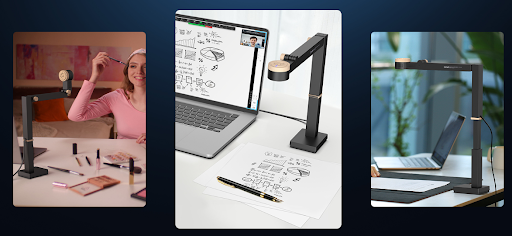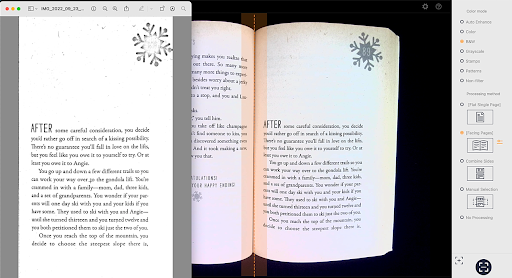Fancy S Pro by CZUR is a multi-functional adjustable USB camera that serves the purpose of a high-quality webcam, document camera, and document scanner. It’s possibly the best document camera that’s designed to streamline your digital workflow.
This 3-in-1 Webcam and Document Camera is equipped with a 12-megapixel lens and CMOS sensor which allows you to capture shots in Full HD 1080p at 60fps and 4K Ultra HD at 15fps. Fancy S Pro also lets you scan your documents in crystal-clear quality and enhances them using revolutionary AI technology.
The CZUR Fancy S Pro is the perfect all-in-one solution for your video conference experiences and document captures. It’s also highly easy and convenient to use with the plug-and-play technology. Just connect the USB 2.0 cable, install the software, and it’s ready.
What Do You Get In The Box of Fancy S Pro?
You’ll get the regular cardboard package by CZUR for the Fancy S Pro but inside there’s a cool hard-foam box that holds the elegantly built Webcam and Document Camera in place. You can open it to take out the device which measures 345 x 155 x 105 mm, or 13.6 x 6.1 x 4.1 inches, and weighs only 0.82 kg (29 ounces).
Inside the package, there is also a USB-A to USB-C converter, an easy-to-understand Quick Start Guide, and a double-sided scanning mat. The mat has two sides- a black one for high-resolution document scanning and a tan side for “visualization” that’s perfect for presentations.
How to Set Up CZUR Fancy S Pro?
Setting up the Fancy S Pro by CZUR is highly simple. All you have to do is follow the simple steps shared below or use the Quick Start Guide that you get inside the package. By doing so, you’ll be well versed even if you didn’t know how to use a document camera before.
Step-1: Bring the Fancy S Pro Webcam-plus-Document Camera out of the box and place it on your desk. Ensure that it’s stable and adjust the arms according to your needs.
Step-2: Install the Fancy S Pro software from the official website on your device. When the software is installed, your camera is ready for use.
Step-3: Adjust the lighting of your Document Camera. There are three types of lighting adjustments. You can also turn them off if there is glare or adjust them when there is not enough light available while recording.
Step-4: You can also adjust the size of the show using mirror rotation. It can be freely adjusted to get the ideal size for any type of shot, including short videos.
Step-5: Finally, adjust the arm and lens to your desired angle and start recording. Fancy S Pro can be adjusted by telescoping to adjust the height.
Using the CZUR Fancy S Pro: Is It Great?
Quick Verdict: Yes, CZUR Fancy S Pro is amazing! It’s flexible, compact, easy to use, delivers brilliant results, and software works with both Windows and Mac operating systems.
The Fancy S Pro Webcam and Document Camera feature an online presenting function that allows you to show your notes or other scanned documents virtually with ease. You can also use this camera for Live Streaming with its adjustable axis and tiltable camera head.
If you are in a Zoom call or meeting, the webcam shares your sharp visuals with the built-in light that you can adjust according to the requirement. You can adjust the image from the Fancy S Pro presenting software to get the best image/ video quality.
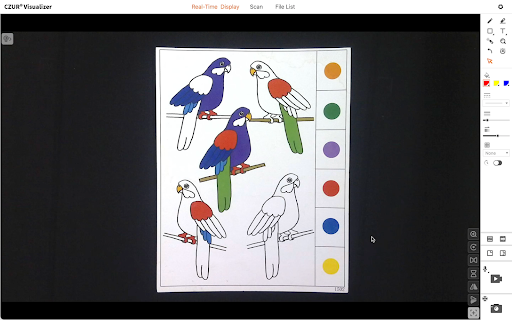
Users can even scan stuff cleanly even when the lighting is not sufficient or when the environment is challenging. The scanning mat helps to provide the perfect base to keep any piece of paper at the right spot due to the markings available on it.
Final Verdict
The world has gone digital and a nice USB camera has become a necessity. CZUR Fancy S Pro serves this purpose pretty well. It’s a versatile combination of a webcam, document camera, and scanner in a single unit that is also highly economical.
It’s a perfect investment that doesn’t only perform these functions but aces them impressively. The device is easy to use, delivers incredible results, and completely overhauls your digital presenting experience.
We’d strongly recommend this 3-in-1 Webcam, Document Camera, and Scanner to anyone who needs to present, capture, record, or scan stuff regularly. You can try the CZUR Fancy S Pro for only $129 or $159 with the handy foldable mat. As a bonus, you can use code FS to get 10% off but be quick since it’s a time-limited deal.
The CRUZ Fancy S Pro also comes with a one-year warranty. If you find any concerns, you can seek support to resolve them quickly. It’s the best Webcam and Document Camera that you can find at this price.