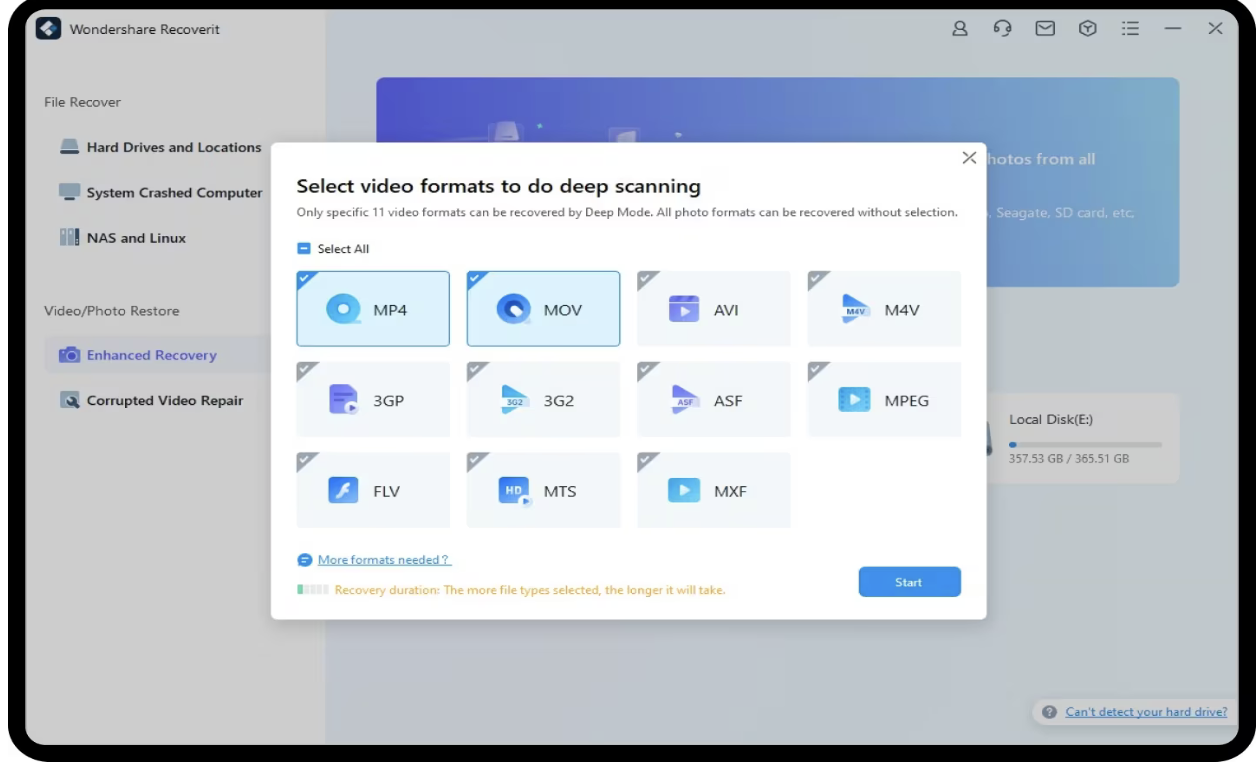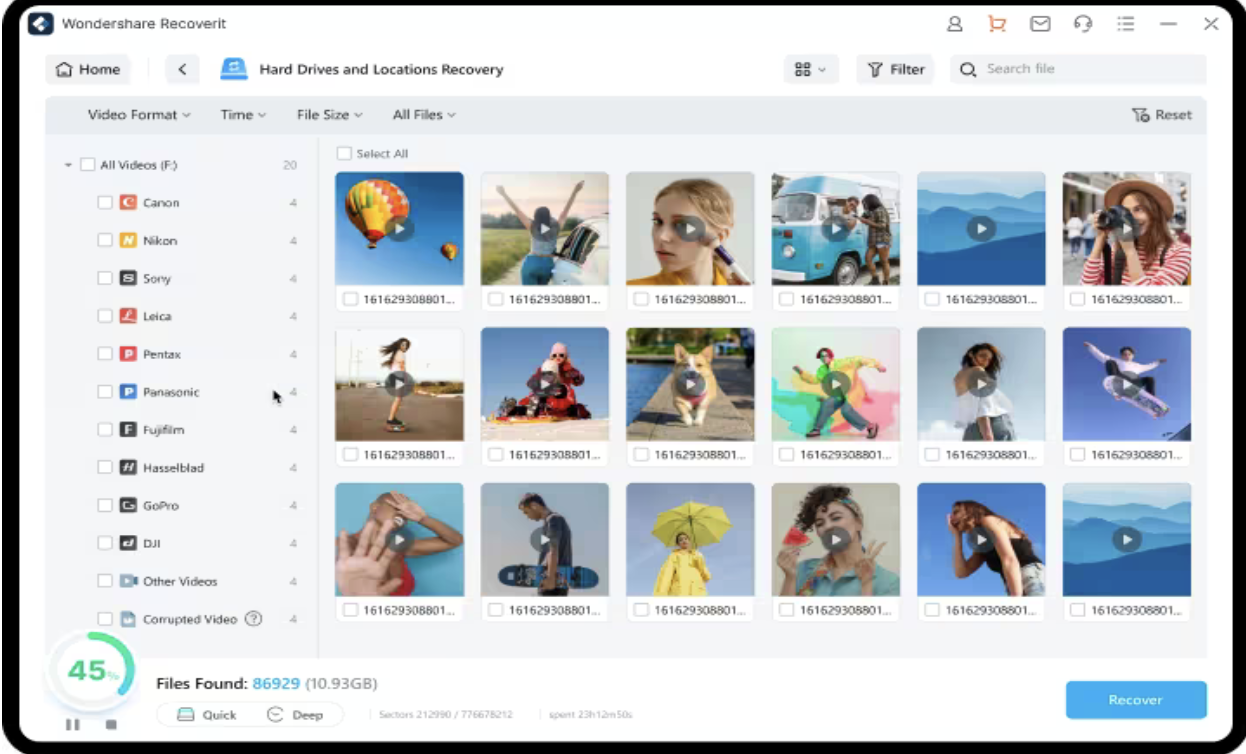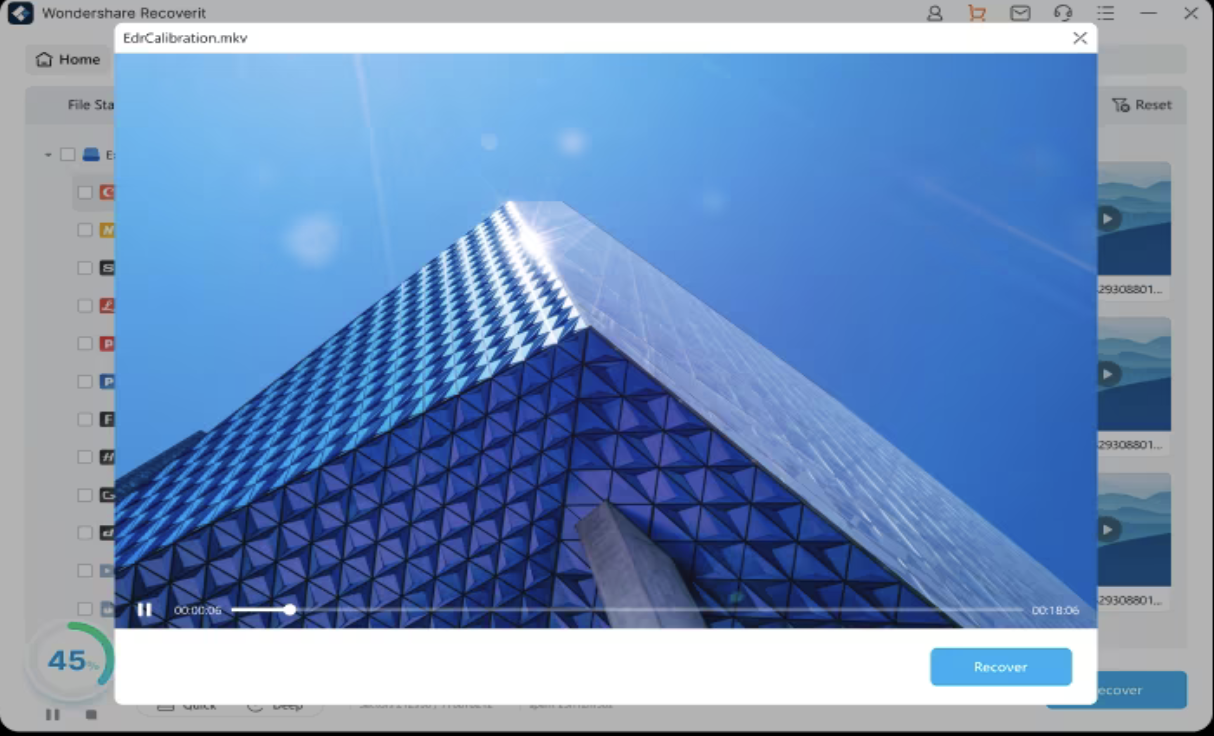Videos are extremely valuable in today’s digital world since they may capture priceless moments, business endeavors, and life’s passing memories. It can be disastrous to lose them due to accidental deletion, formatting, or system crashes.
This article will teach you everything about video recovery, a potent data recovery software for reclaiming items that appear to have been lost. We’ll review several recovery scenarios and present Wondershare Recoverit, an extensive software designed to handle the difficulties of data recovery and restore your priceless videos.
This article explores the potential of video recovery, whether you’re a computer expert or a total beginner. It provides encouragement and insightful information to restore video which you may have believed were lost forever. So let’s start:
Understanding Video Loss and Recovery
Before moving to restore video, we will learn about the basics of video loss and its recovery:
Common Causes of Video Loss
Video loss can stem from various sources, causing distress for individuals and organizations. Accidental deletion, formatting errors, and device corruption are the primary culprits:
Accidental Deletion:
Human error often leads to unintentional deletion of videos from storage devices like hard drives or memory cards, resulting in irreversible loss.
Formatting:
Inadvertently or intentionally formatting a storage device without backup can wipe out all data, including valuable videos.
Device Corruption:
Hardware or software malfunctions, such as power surges or bugs, can corrupt devices, rendering videos inaccessible.
Impact of Video Loss
The consequences of video loss extend beyond inconvenience:
Emotional Distress:
Losing videos containing cherished memories, like weddings or family gatherings, can cause profound emotional distress.
Financial Loss:
Businesses rely on videos for marketing, training, and documentation. Losing critical content can lead to financial setbacks and a damaged reputation.
Legal Consequences:
Failure to preserve sensitive or proprietary videos may result in legal liabilities or an inability to defend against disputes.
Importance of Timely and Successful Video Recovery
Timely recovery is crucial for preserving memories, protecting assets, and ensuring continuity:
- Preserving Memories: Recovering lost videos ensures precious moments are preserved for future generations.
- Protecting Intellectual Property: Successful recovery safeguards valuable assets and prevents loss of intellectual property.
- Ensuring Continuity: Timely recovery prevents disruptions in business operations, maintaining organizational processes.
Exploring Video Recovery Tools
Overview of Various Video Recovery Software
In the market, several data recovery software options are available to assist in recovering lost or deleted videos. These tools typically employ advanced algorithms to scan storage devices and retrieve inaccessible or corrupted video files.
Comparison between Different Tools
Features, compatibility, and effectiveness are crucial when comparing video recovery tools. Some tools may offer specific features like deep scanning, preview functionality, or support for various file formats. Compatibility with different OS and storage devices also plays a significant role.
Introduction to Wondershare Recoverit
Among the leading video recovery solutions in the market, Wondershare Recoverit stands out for its comprehensive features and high success rate. Recoverit offers a user-friendly interface, making it accessible to novice and experienced users. With its advanced scanning algorithms, Recoverit can recover many video file formats.
Features and Capabilities
Wondershare Recoverit boasts several features to facilitate seamless video recovery:
Deep Scan:
Utilizes advanced scanning algorithms to search for lost videos on the target storage device thoroughly.
Preview Functionality:
Allows users to preview recovered videos before initiating the recovery process, ensuring desired files are selected.
Wide File Format Support:
Supports recovery of many video file formats, including popular formats like MP4, MOV, AVI, and more.
Easy-to-Use Interface:
It provides a straightforward interface, making it accessible to users of all levels of expertise.
Compatibility with Various Devices and Storage Media
Recoverit is compatible with a wide range of devices and storage media, including:
- Hard Drives
- Memory Cards (SD cards, CF cards, etc.)
- USB Flash Drives
- External Hard Drives
- Digital Cameras
- Camcorders
- And more
Now, let’s dive into the step-by-step guide to recover lost videos using Wondershare Recoverit:
Installing and Launching the Software:
Download and install Wondershare Recoverit Data Recovery software on your computer. Launch the program to begin the recovery process.
Step 1: Selecting the Recovery Mode and Scanning the Target Storage Device:
Choose the appropriate recovery mode (e.g., “Deleted Files Recovery” or “All-Around Recovery”) and select the target storage device where the lost videos were located. Click on “Start” to initiate the scanning process.
Step 2: Previewing and Selecting the Lost Videos for Recovery and Initiating the Recovery Process:
Previewing the recovered videos to ensure their integrity once the scanning is complete. Select the desired recovery videos and click “Recover” to initiate recovery.
Step 3: Saving the Recovered Videos to a Secure Location:
Choose a secure location to save the recovered videos. Avoid saving them back to the original storage device to prevent data overwriting.
Tips for Successful Video Recovery
Avoiding Further Data Loss During Recovery
During the data recovery process, it’s essential to avoid actions that could lead to further data loss:
- Stop using the storage device immediately after discovering video loss to prevent data overwriting.
- Avoid formatting or initializing the storage device, as this can erase the chance of recovering lost videos.
- Refrain from running disk utilities or repair tools on the storage device, as they may cause irreversible damage to the data.
Best Practices for Maximizing Recovery Success
To maximize the success of video recovery efforts, consider the following best practices:
- Begin the recovery process as soon as possible after video loss occurs to improve the chances of successful recovery.
- Select a reliable and reputable data recovery software like Wondershare Recoverit to ensure an efficient and thorough recovery.
- Choose the appropriate recovery mode based on the cause of video loss (e.g., “Deleted Files Recovery” or “All-Around Recovery”) for optimal results.
- Carefully review the list of recovered videos before proceeding with the recovery to ensure that the desired files are selected.
Final Words
The loss of video files can have profound implications for individuals, businesses, and organizations. However, with advanced recovery solutions like Wondershare Recoverit, the prospect to restore videos has become more attainable than ever.
By understanding the common causes of video loss, its impacts, and the significance of timely recovery, individuals and entities can take proactive steps to safeguard their digital assets. Through effective recovery measures, memories can be preserved, intellectual property can be protected, and critical information can be restored, reaffirming the invaluable role of data recovery software in modern digital life.