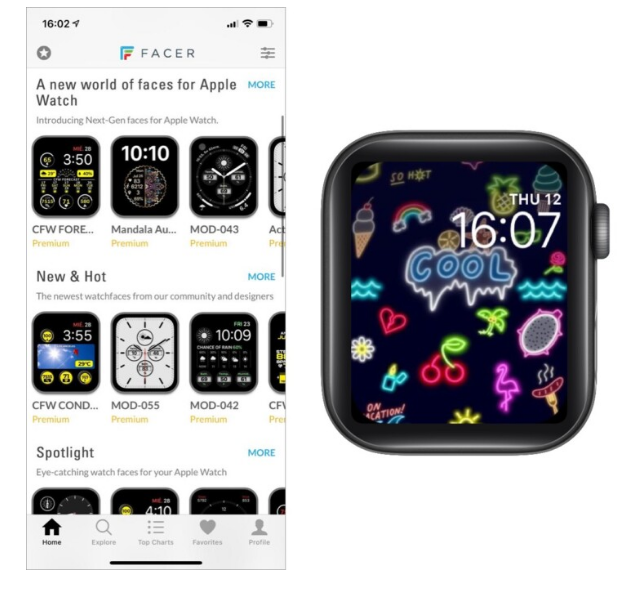Apple Watch has become an indispensable part of many people’s life. From getting notifications to setting up fitness goals, the watch has a number of features. Apple is known for its strictness when it comes to customizations to its devices. However, for a change, Apple has allowed customizing the face of its Apple Watch using 3rd party apps.
Watch face is a design of the homepage on how your watch looks. There are numerous apps that claim to provide the best custom faces, but not all of them should be believed. That’s why we have got you some of the best apps that help to customize your Apple Watch Faces.
In this article, we’ll tell the 5 best apps from where you can download custom faces for your Apple watch.
5 Best Apple Watch Face Apps
Plenty of applications promise to provide or create custom watch faces. While there are several to choose from, only a select number are worthwhile (and in some cases, money). We have tried a wide variety of these applications and have narrowed it down to the top 5. Let’s discuss them in detail.
1. Watchsmith
Watchsmith is one of the best softwares for designing unique watch faces for any Apple Watch. It’s remarkable how many customization options this software provides. In addition, it has a tonne of features that are actually useful.
The application doesn’t let you design your own watch face from scratch, but it does provide a decent substitute. All this does is allow you to make your own unique Apple Watch complications. For instance, the Infographics watch face allows for the customization of a number of different complications. Also, you may set it up such that a single complication displays distinct information at different times of the day.
This implies that the complications on your Apple Watch will be more helpful than ever. Here’s one example: You can set up your watch according to a complication that shows the weather when you wake up in the morning. Later on, the same complication displays my to-do list for the day, and then the same complication shows a meditation app before going to sleep.
The basic version of Watchsmith is available for free, but if you’d want access to more data types for your complications, you can upgrade to Watchsmith Premium for just $1.99 per month.
2. StepDog
This is for animal lovers. Now, you can have a pet on your Apple watch face which even keeps your stats. While the app itself is free to download and use, a paid membership is required to access any of the app’s premium features, including the ability to customize your StepDog (or cat).
The Stepdog watch face adds a dash of personality to the Apple Watch, and the accompanying virtual puppy keeps users on their toes when it comes to tracking their daily step goals. In addition to the excellent animations, you can also get real-time weather reports.
3. Facer
This app provides some of the most popular Apple Watch faces, earning it a 4.7-star rating and 17,000 positive reviews. You may get the full experience after a one-week free trial, or pay $4.99 per month or $39.99 per year for the premium version. However, there are some completely free Apple watch faces that you can use. If the main page seems confusing, try tapping “Top Charts” instead, where you may look through Free Faces that are popular.
When we talk about popular Apple Watch Face wallpapers, having useful complications plays a key role. In this app, there’s a Christmas face that can manage up to six different kinds of complications. You may choose a watch face for your watch from a wide variety of options. You’ll get several famous faces like that of Star Wars, Nike etc.
4. Watch Maker
The watchMaker is another option for downloading new Apple Watch faces or making your own. Using this software, you may design a custom face for your Apple Watch. However, the number of faces of Apple Watch is rather restricted in the app’s free edition.
However, at $3.99 per week (with a three-day free trial), you can use the app’s pro version and design completely unique watch faces for Apple’s watchOS. You’ve got a tonne of customization options, including custom backgrounds, hour, minute, and second hands.
If you don’t want to spend money, you may use one of the many free watch faces that are already included in the app that are made by other users.
Since the price of this app is a little more than average, this app doesn’t stand in the first place. The price of $3.99 per week is absurd, and $49.99 per year is even more ridiculous. But, if money isn’t an issue, you should definitely go for this app.
5. Clockology
Clockology is a fantastic app since it allows you to customise your Apple Watch face and also use those designed by other people. If you want to try a retro and feel nostalgic, you can try the Casio Space watch face (pictured) on the app.
Clockology isn’t exclusive to Apple Watch; it can be used to create and save digital clocks on any iOS device.
The official Subreddit is a great place to view the amazing faces that people create using Clockology. You can find everything from iconic brands like Diesel and Bell & Ross to the retro-inspired Casio. Do try and let us know.
These are the 5 best apps that you can use to customize your Apple Watch face. You can download it through the link provided. Do try and let us know your favourite face in the comment section below.