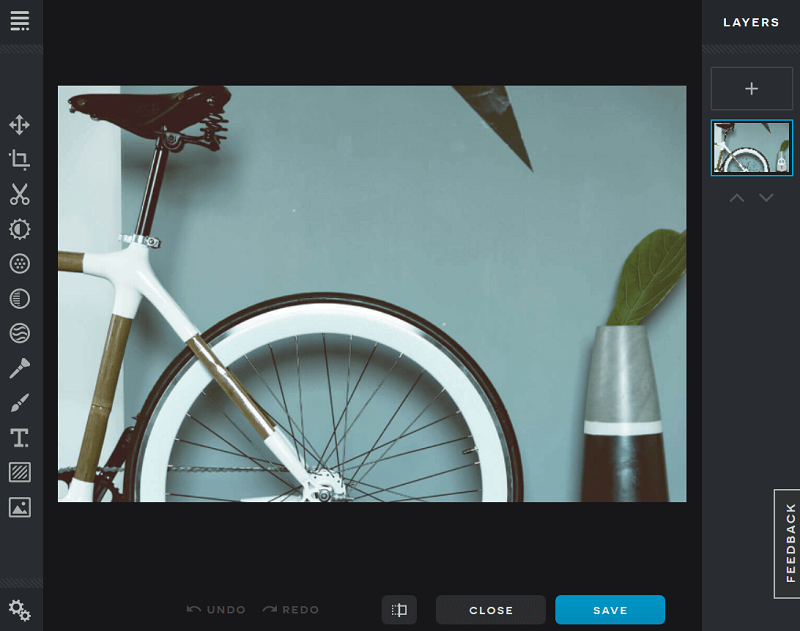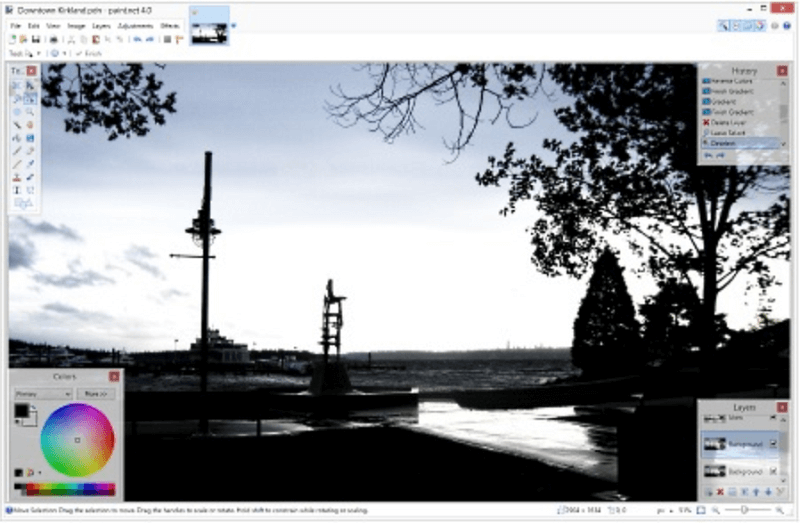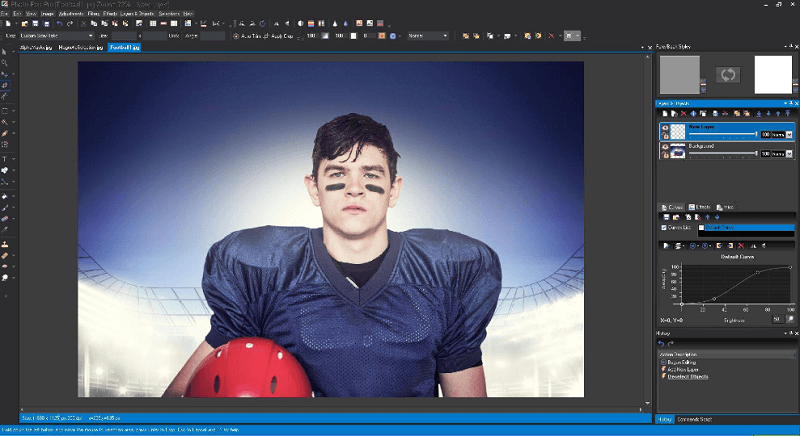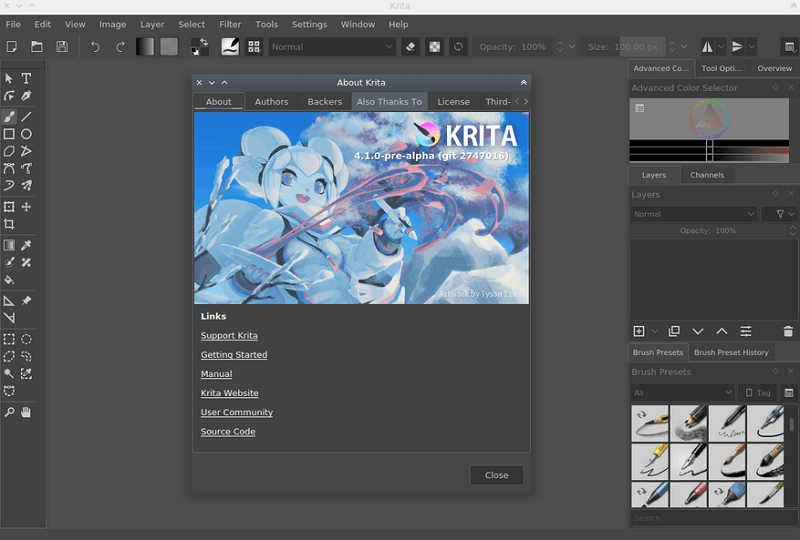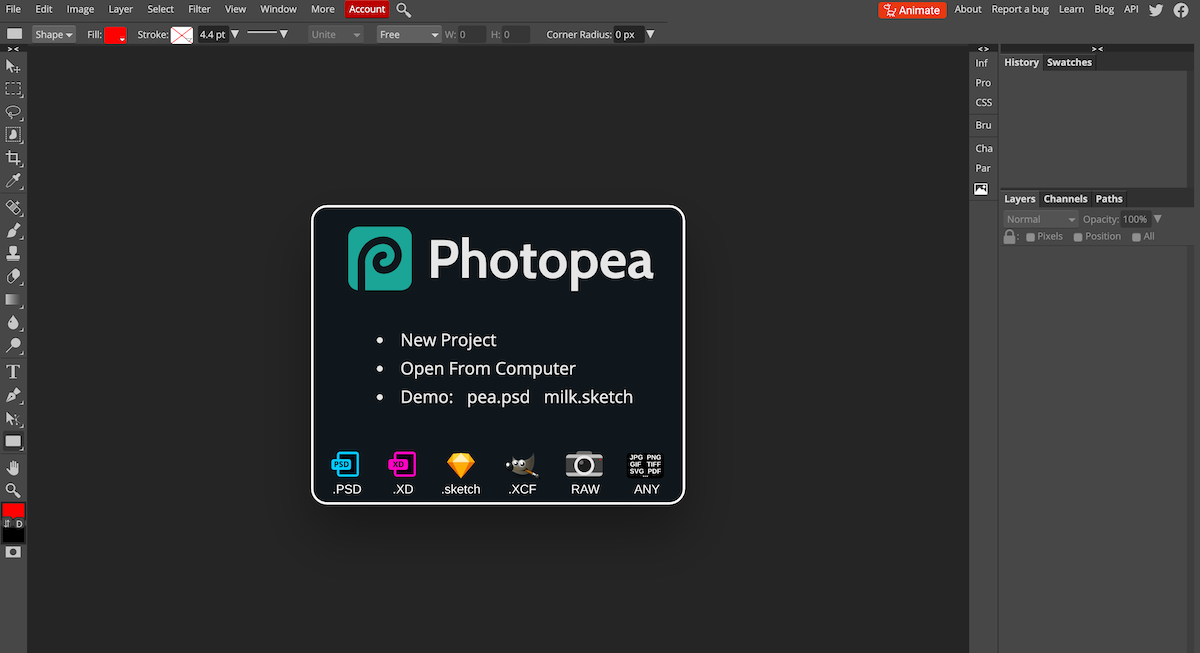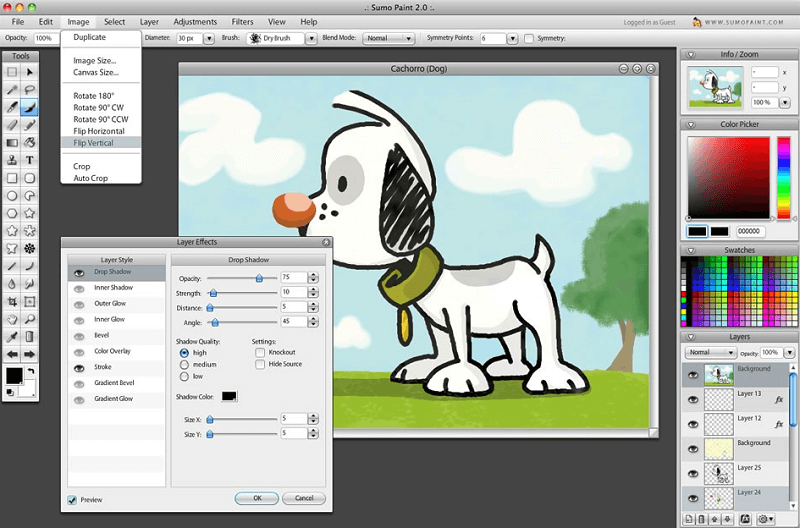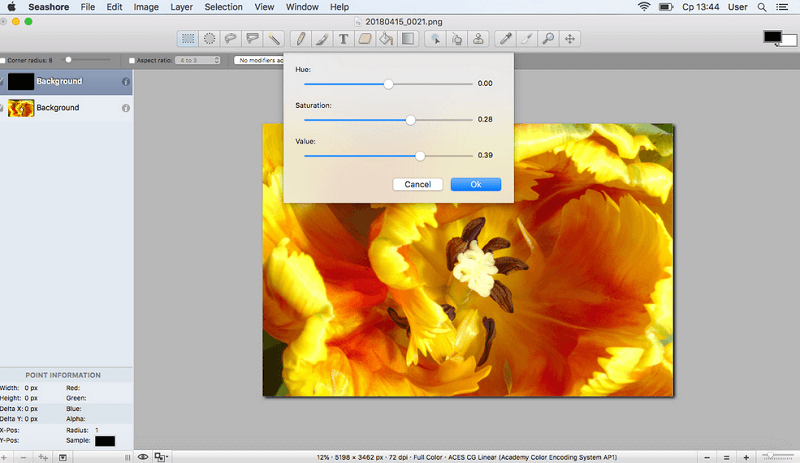While Photoshop is a good product it is very expensive and that is something that is a big obstruction for a lot of people. We know how painful it is when it comes to buying utility software. So, we decided to make a list of 8 free alternatives to Photoshop for you to use.
One must remember that there are no free lunches and all of this software do come with their limitations or drawbacks. Please read the details of the software carefully.
1. GIMP
GIMP refers to GNU Image Manipulation Program and is one of the most well-known alternatives to Photoshop. The best part is GIMP is good for both beginner photo editors and advanced photo editors too.
GIMP has some drawbacks too. There is no support for RAW files and the UI is very complex and will take some getting used to.
Check out GIMP
2. Pixlr Editor
Now you do not need to download specific software to get your work done and that is what Pixlr Photo Editor does. A lot of people think that a browser-based editor is not good enough whereas Pixlr is the exact opposite of not good enough.
Pixlr comes from the Autodesk team and has a plethora of tools to help the users without the need to pay a lot of money, this is something that makes the Pixlr Editor special! There are a lot of drawbacks like browser support, file limitation and lack of a pen tool.
3. Paint.NET
This was something that was designed to make you think about MS Paint and was actually supposed to be an advanced version of the Paint software. Now, most people may dismiss this just thinking about MS Paint but this software does have a lot of features.
This tool again however lacks the ability to edit raw images and also lacks a lot of tools but makes it up with layers and blending modes.
4. Photo Pos Pro
UI is where the Photo Pos Pro shines, it has a modern UI that starts out as basic but can be entirely customized according to user preferences. The customization is so smooth that you would actually want to mix and match the UI as you become more advanced and comfortable.
There are compromises too here. There is a limitation on the export file size and the performance is a bit underwhelming under certain situations but that may not be a very serious issue for most users.
5. Krita
Krita is a software that comes highly recommended by photographers. Krita has a look that is similar to Photoshop and also has support for rulers and guides on the page. There are a few pre-installed templates that come with the application as default.
The limitations are with Text and there is no history emotion here.
6. Photopea Online Photo Editor
Photopea is another very effective photo editor. This is a web-based alternative to Photoshop just like Pixlr and is effective but not as effective as Pixlr. Photopea has a huge performance boost over a traditional application.
The best part here is that this photo editor supports almost all files and also comes with native support for PSD which will help a lot of digital design freelancers who would like to use this to work without having to pay for Photoshop.
The only drawback with Photopea is the fact that it is adware and you will have to bear with ads when you are editing.
7. Sumopaint
Sumopaint is a great alternative for the designing abilities of Photoshop and that is shown in the amazing design toolbox that comes with layers and brushes and even a wand tool. These tools make the Sumopaint software a really great alternative to Photoshop.
This tool is also web-based and runs on any flash-based browser like Chrome and that is awesome as this opens up so many functionalities without asking too much from your computer. However, the cons to this are that the Sumopaint can only accept a few file types and PSD is not supported.
8. Seashore
This is the only Mac-specific option that exists on the list. This application is built on inspiration from GIMP and is one of the simplest and the best photo editors available on Mac and is very competitive.
Seashore supports IFF, PNG, JPEG, JP2000, BMP, PICT, PDF, XBM, and GIF which makes it one of the most versatile software on this list and it also has layers of support for advanced editing. The biggest thing that’s different with Seashore is the support for pressure sensitivity which makes it compatible with drawing tablets.
The limitation here is the outdated UI and no support for PSD.
For more such amazing articles make sure to keep visiting us!