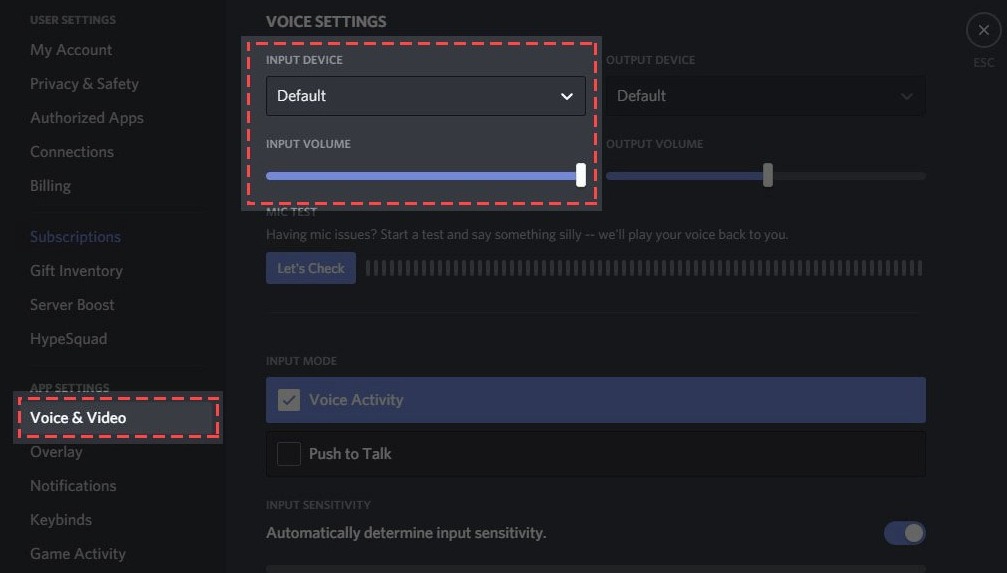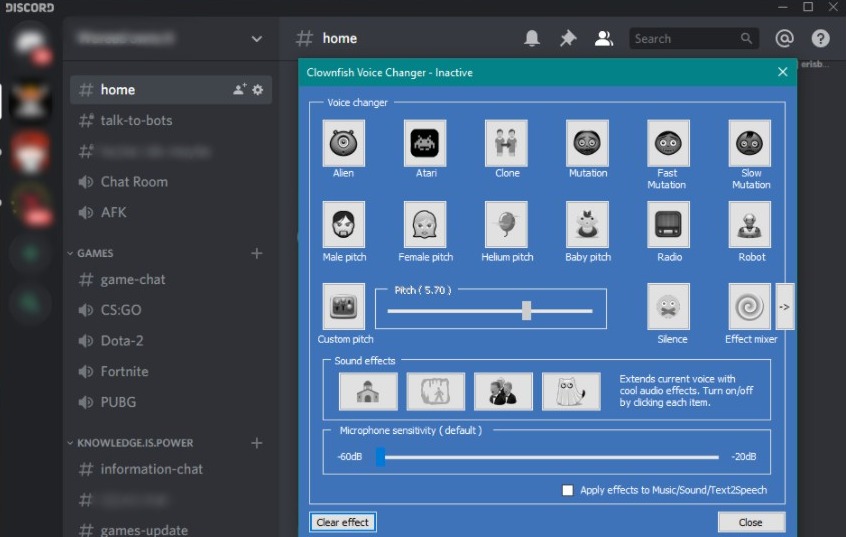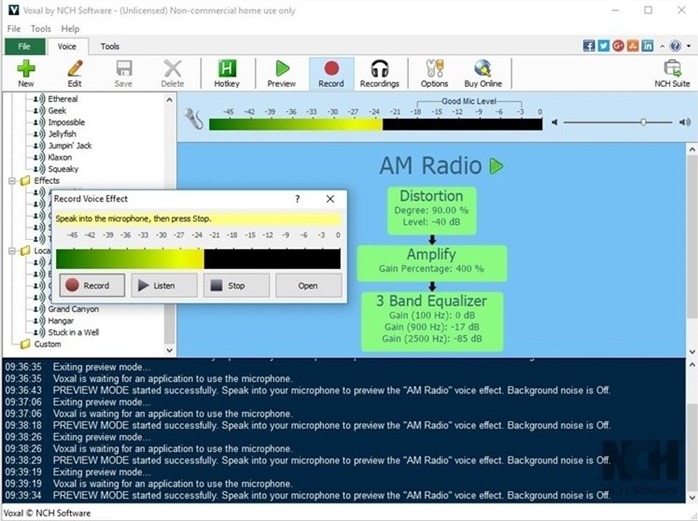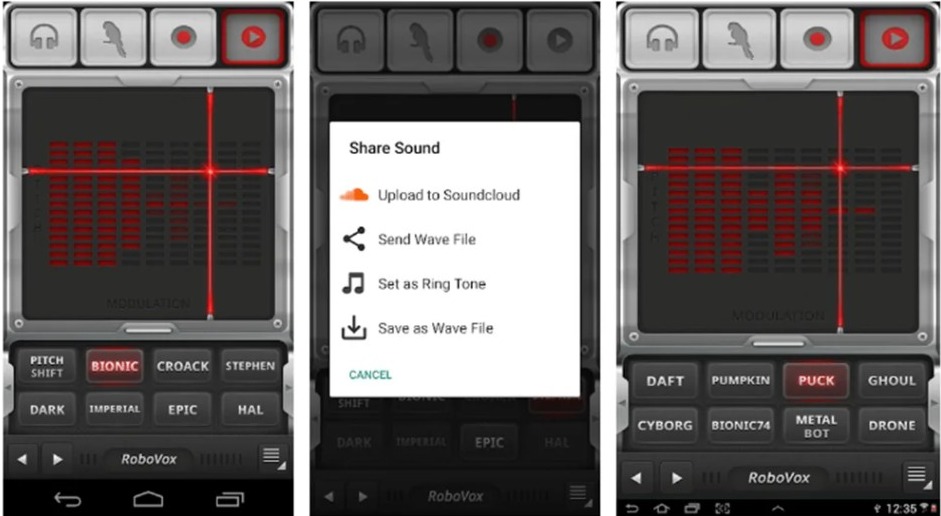Discord is immensely popular among gamers. There are some ways you can have fun on the platform. One of them is by using a voice changer app for Discord. If you are looking for the best working one, you can find 8 of them here.
Discord offers both voice and text-based communications. By using a voice changer app, you can change or tweak your voice in real-time, or in recorded audio clips. You can pretend to be someone else such as a robot, a baby, a girl, or anything else.
Unfortunately, there are no Android apps that will let you change your voice in real-time. You can only use Android voice changers with Discord only with recorded voice clips.
However, if you use Discord on PC, you have a number of options available. Any Voice Changer app that installs an audio driver will work. You just have to go into Discord settings and change the voice input from “Default” to the specific audio driver of the voice changer software.
There are several reasons for using a voice changer. Some users prefer it to stay anonymous while others use it to troll other users. We won’t ask your reason. Just check out the 8 best Voice Changer apps for Discord that are working currently.
1. Voicemod
Voicemod is the best Voice Changer app for Discord available for Windows. It offers a big collection of voices that you can use to replace yours. There are various effects available like a robot, baby, possessed, kong, etc. All the sound effects seem very clear and natural.
You can also use Voicemod with other games and apps like Google Chat, PUBG, Fortnite, Free Fire, Skype, etc. It even lets you change your voice in real-time. The best part is that all of this is available for free.
Voicemod also has a “Pro” version that costs $52 for the lifetime license. Earlier, it was available for only $20 but they have recently raised the price. You can also try it out for only $3 per month. You can still get it for a good discount on weekend/holiday deals.
Key Features:
- Compatible with Discord & other apps.
- Offers tons of different voices.
- Easy to set up and use.
- Sound effects appear real and natural.
2. MorphVox
MorphVox is the next Discord voice changer and moderator app for Windows that has a free and paid version. The free version allows you to change your voice by using built-in voices and sound effects. It offers a great collection of sound effects like a robot, child, man, woman, and various others.
If you want to unlock more sounds, you can upgrade to MorphVox Pro for $39.99. MorphVox is the perfect app if you regularly want to change your while using Discord. It even comes with a soundboard, and analyses your voice to tweak it perfectly.
3. Clownfish
Clownfish is the best free voice changer for Windows PC. It features a good collection of sound effects that you can use while chatting on Discord. Apart from Discord, you can also use this voice changer with plenty of other applications including Steam, Skype, Google Chat, etc.
If you don’t like Voicemod and don’t want to pay for its pro version, we’d recommend you to try out Clownfish. It will provide you with all the effects that other apps charge for in the free package. The best part is that it has a very simple user interface.
4. Voxal Voice Changer
Voxal Voice Changer is perfect for anyone who is willing to pay. This voice changer app is available on Windows and Mac for a price of $35.99 only. If you want to find out if it is worth paying, you can use the free trial.
Voxal Voice Changer comes with all the essential features as well as the sound effects that you’ll be looking for. You can even use it to change your voice in real-time. It is able to sync with Discord perfectly.
5. AV Voice Changer
AV Voice Changer is a professional voice-changing and moderating tool for Windows. It is widely used by individuals who regularly have to alter their voice like content creators, pranksters, etc. It offers tons of features, voices, and sound effects, and even it lets you customize your voice according to your need.
This software uses advanced virtual driver technology to work smoothly with most VoIP programs. It is also very simple to use. The only limitation is its high price of $99.95 for the full license. Although you can get a free trial to test it.
6. RoboVox Voice Changer Pro
RoboVox Voice Changer Pro is the best Voice Changer available on Android that you can use with Discord. It offers a big collection of built-in sound effects and voice templates. You will find all the required effects here including the child, girl, robot, etc.
If you don’t want to use the predefined effects, you can also customize your voice using this app according to your needs. You will find an easy-to-use pitch and modulation settings within the app.
The only considerable drawback of the app is that it is not available for free. You will have to purchase RoboVox Pro after spending $1.49 on the Google Play Store.
7. Voice Changer with Effects
Voice Changer with Effects is another Android app that lets you change or customize your voice for Discord. It offers a significant collection of sound effects that you can use. This app is extremely simple to use. You only have to record your voice and apply the desired effect from the list.
You can also import pre-recorded sounds to the app and tweak your voice using it. The best thing is that all of this is available for free. Although there are in-app purchases available.
8. VoiceMeeter
VoiceMeeter is the professional-grade voice changer and moderator available for Windows PC. This software is suitable only for individuals who have technical knowledge of audio mixing. It isn’t preferable for beginners or for users who just want to have fun quickly.
VoiceMeeter allows you to create your own sound effects, and then use them whenever you want. It offers tons of features that sound artists, content creators, and other professionals need.
VoiceMeeter is distributed as donationware. This means that it is free to use but you can purchase the license to support the developers.
These are the 8 best Voice Changer apps for Discord. You can use these to change your voice while using Discord and have fun with your friends, or strangers. There can be many uses for changing your voice on the platform.
Use these wisely, and you can have a lot of fun. Don’t forget to tell us via comments that which one among these is your preferred Discord voice changer.