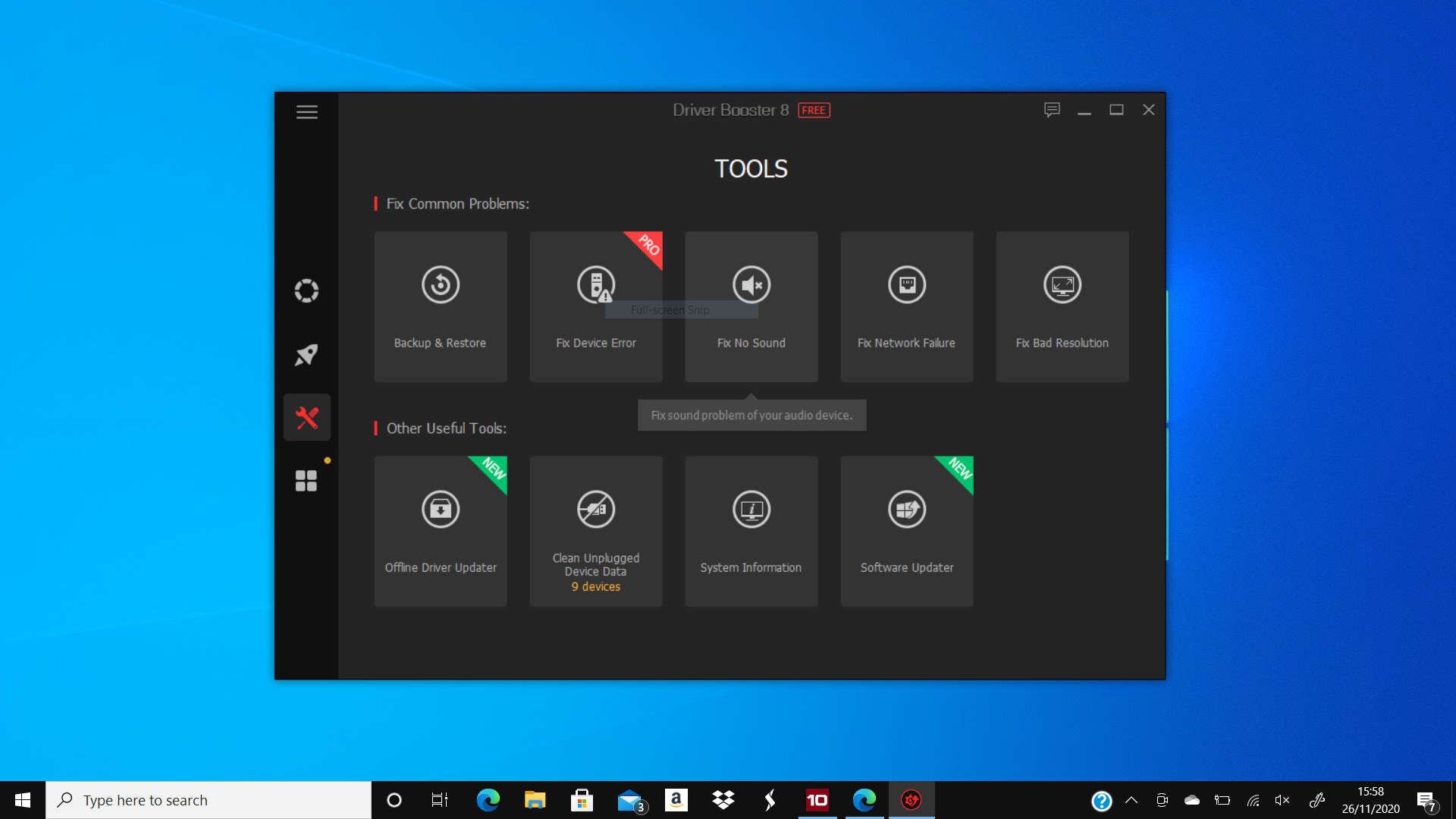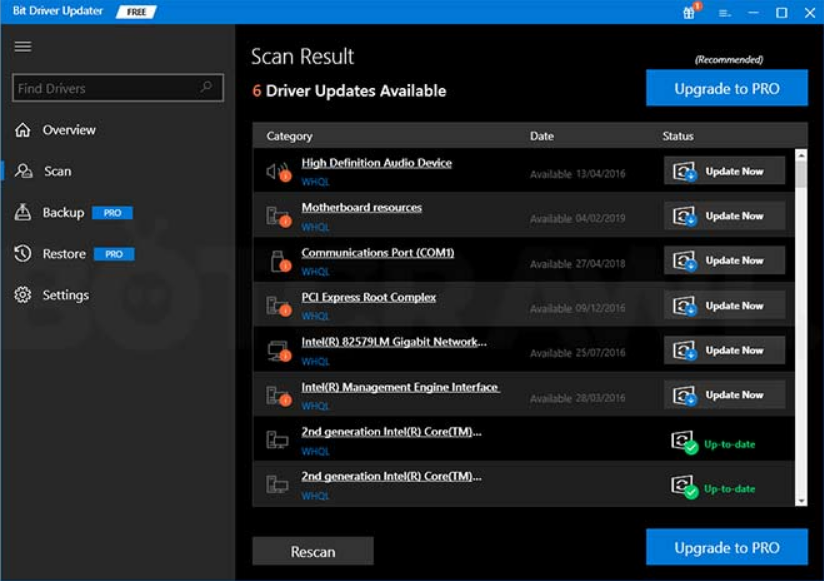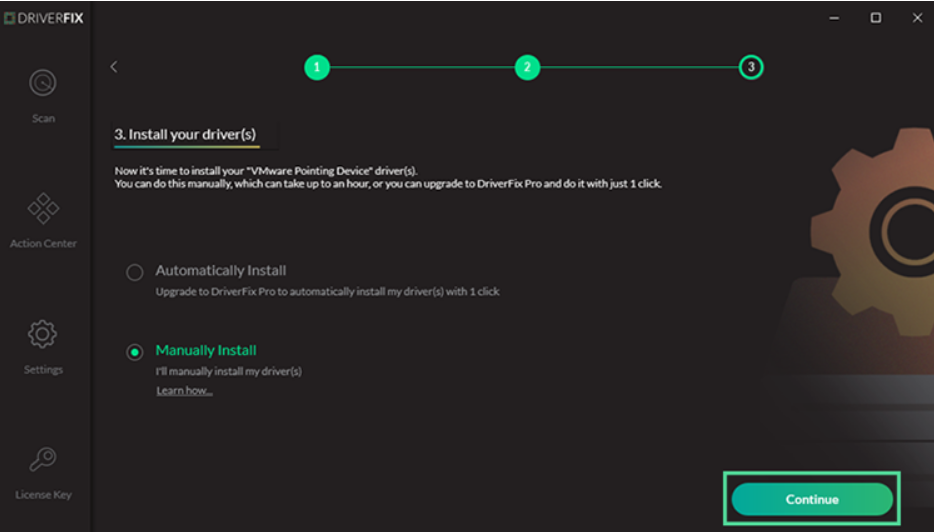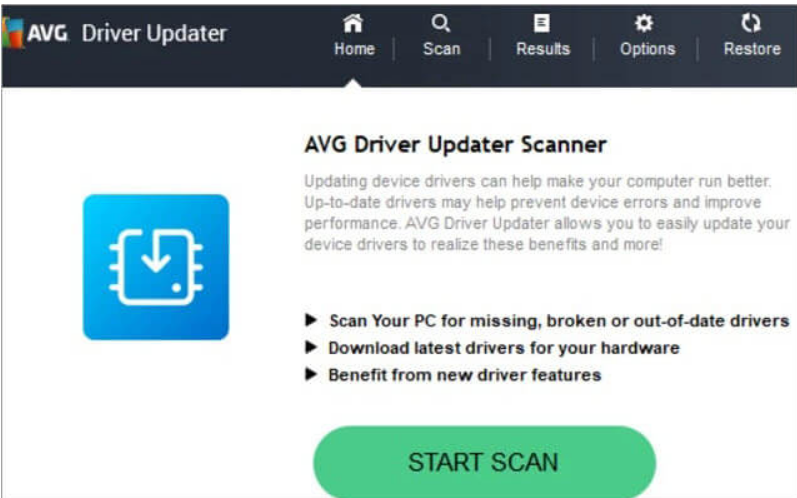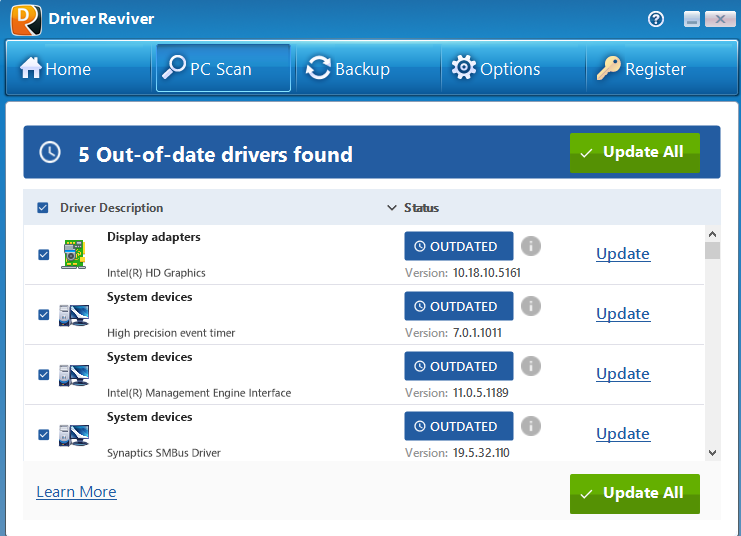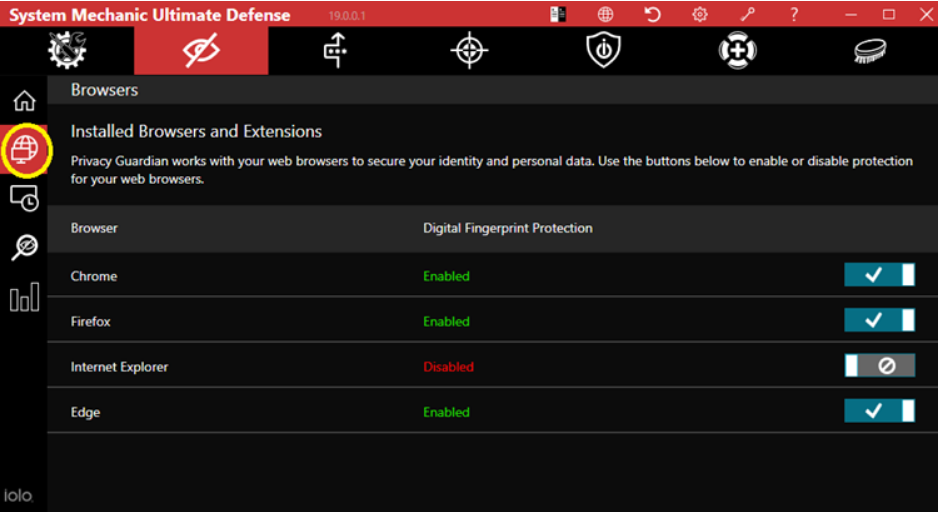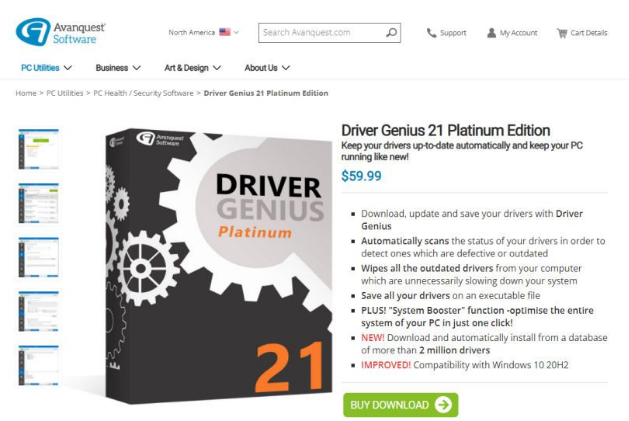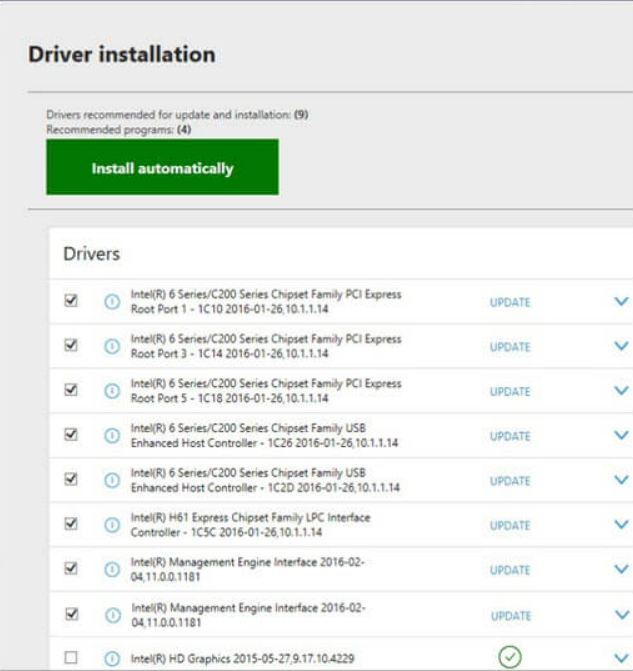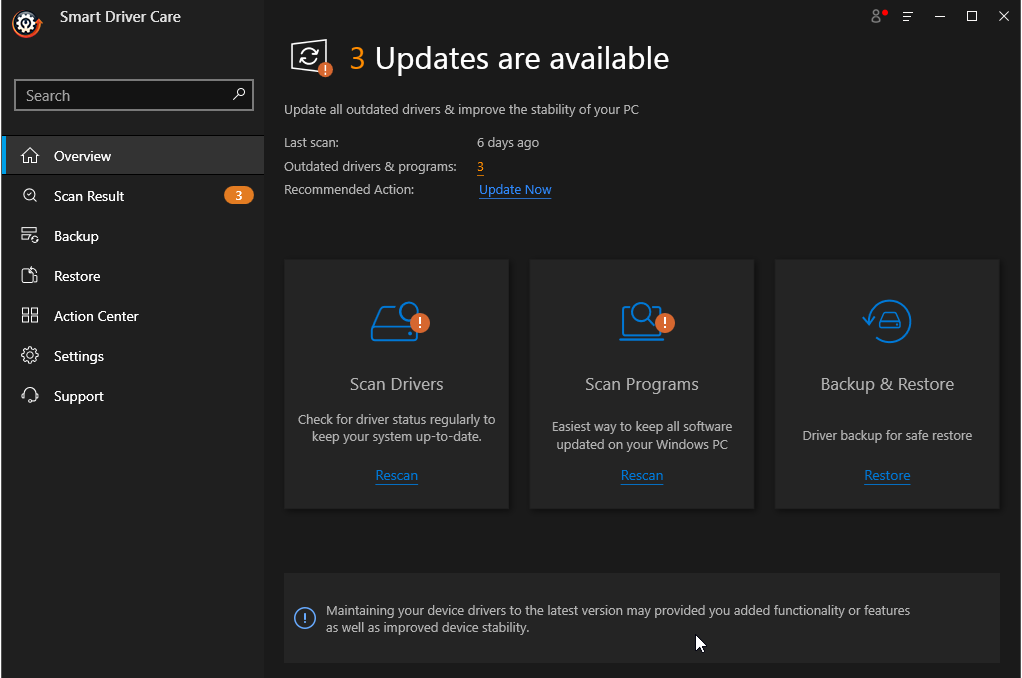If you are using a PC or Laptop, it is very important to keep your drivers updated. It helps your PC to run smoothly and without any hassle. Especially in laptops, many drivers updates come on your updater. It is very tough to manually update every driver and hence, there’s a need for a Driver Updater.
A driver updater communicates with your system and updates all the drivers that the system needs. If your drivers are outdated, it will make your system laggy. Hence, it is important to have a driver updater. In this article, we’ll tell you the Top 10 Best Driver Updaters.
Top 10 Best Driver Updater Tools
To interact with a device, the PC needs driver updater software. The system will not function correctly if it is outdated in any way. Error messages may be shown by the operating system in case of outdated drivers.
As a result, it is in the best interest of the user to use the finest PC driver updater to maintain all of their device drivers up to date. Here are the top 10 Driver updaters.
1. Iobit Driver Booster
Iobit Driver Booster is number one on the list. This is because its optimization and features are not touched by any other application.
Iobit Driver Booster is software for updating and maintaining drivers, and it gets its drivers from the official websites of the companies that make them. IOBit performs a Microsoft WHQL test on those files before sending them on to your PC. If you’re still running Windows XP or Vista, you may use the latest version of Iobit.
When it comes to driver support programs, this one is a little out of the ordinary because the free version can only update drivers only for 2 days. You have to buy the paid version to enjoy its useful features.
2. Bit Driver Updater
Bit Driver Updater is the second best tool for enhancing your computer’s speed, functionality, and stability. Once the application is installed, it does a full system scan to identify any bad drivers and then downloads and updates the newest ones to improve your system’s performance.
Additionally, it takes a backup of all the current device drivers so that they may be restored in the event of an error.
3. DriverFix
This application allows you to update your Windows drivers with only one click. This software can rapidly identify and remove any faulty drivers from your computer. Some of the best features of this app are as follows.
- It can download and update fresh drivers with ease.
- Your existing drivers can be saved in a backup file.
- It aids in the improvement of your computer’s performance.
- This software can solve hardware problems.
- It has more than half a million drivers.
- Windows is the only operating system supported.
4. AVG Driver Updater
One of AVG’s most popular products is the AVG Antivirus, which includes a driver management application called AVG Driver Updater. As the name suggests, this program performs a scan of the system and updates outdated drivers with newer ones.
It checks out the newest official drivers from more than 100 manufacturers and takes a snapshot of the working drivers in case they need to be reinstalled. There is a lot of trust in AVG, and this software does its best to keep your computer running at its peak. AVG Driver Updater is one of the more costly alternatives on this list, but you get what you pay for.
5. Driver Reviver
Since 2014, ReviverSoft, a subsidiary of Corel, has been developing Driver Reviver, a driver management utility. Some driver updater software packages are available for both PC and Mac, however, this one is only available on PC.
For its part, it seeks to ensure that the system doesn’t mistakenly install faulty or malware-infected drivers. Before installing drivers, it generates a restore point, which is one of our favorite features. If the new drivers cause an issue, it will be easier to recover the system.
6. System Mechanic Ultimate Defense
System Mechanic Ultimate Defense can optimize your PC, retrieve deleted files, and completely secure sensitive data, and many more. Security, privacy, and speed are all included in a single interface.
In this application, patented performance technology is utilized. You can get rid of annoying issues like crashes and freezes using this app! Faster startup times and faster download speeds may be achieved by using System Mechanic Ultimate Defense. CPU and graphics performance will both be enhanced as a result of this application.
7. Driver Genius Platinum
Driver Genius, from Avanquest Software, has been updated to its twentieth version as of this writing. Small but effective, Avanquest provides a driver management application that monitors more than a million device drivers to ensure that the correct ones are installed on your PC.
Because this method is essential “fire-and-forget,” there is a low amount of user involvement required. A driver versioning database is used to match installed drivers with the database, and then the program downloads and installs the newest drivers.
8. DriverFinder
You may use DriverFinder to scan your Windows system and identify any missing or out-of-date drivers. It also can look for and install the most recent versions.
Most of the drivers it provides are the ones you need because they come directly from the manufacturers of your hardware. If you need to reinstall your system quickly, you can also use this tool to back up all of your existing drivers.
9. DriverPack
Driver Pack offers a user interface that is easier to use than any of the other of its competitors. Only a few buttons and no complicated menus or options are found here. All of these features may be done without you having to go through the tedious process of clicking through the installation wizards.
In “normal mode,” the application automatically downloads and installs all the drivers you need when you first launch it. It’s also possible to enter “expert mode” and choose whatever updates you wish to make.
10. Smart Driver Care
Using Smart Driver Care is the best way to keep your Windows PC up-to-date with the latest drivers. It will do a thorough search of your computer for any missing or out-of-date device drivers.
When you update your drivers, you have the option to save a copy of them. If you need to revert to a previous version of the device drivers, you may do so much simpler process.
This is our list of Top 10 best driver updaters. Each of the above applications has been tested and examined. You can check and find what fits you the best.